Summary
Enroll to start learning
You’ve not yet enrolled in this course. Please enroll for free to listen to audio lessons, classroom podcasts and take practice test.
Interactive Audio Lesson
Listen to a student-teacher conversation explaining the topic in a relatable way.
Introduction to Java I/O and NIO
🔒 Unlock Audio Lesson
Sign up and enroll to listen to this audio lesson

Welcome, class! Today, we're diving into Java I/O and NIO. Can anyone tell me why efficient data handling is important in programming?

It helps in reading and writing data quickly.

Exactly! Efficient data handling allows applications to function smoothly. Now, Java I/O and NIO provide different methods for these operations. What do you think is the main difference?

Is it that I/O is simpler and NIO is more advanced?

Spot on! Java I/O is stream-based, while NIO uses buffers for non-blocking operations, enhancing performance. Remember this acronym: I/O is for 'Input Output' and NIO stands for 'New Input Output.'
Understanding Java I/O
🔒 Unlock Audio Lesson
Sign up and enroll to listen to this audio lesson

Let's explore the Java I/O package. Can someone explain what streams are?

Streams are a way to read and write data.

Correct! Java I/O has byte streams for binary data and character streams for text. Can anyone name a byte stream class?

Isn't it FileInputStream?

That's right! FileInputStream reads raw bytes. Similarly, what about character streams?

FileReader for reading characters!

Great job! Remember, byte streams handle binary data and character streams handle text.
Exploring Java NIO
🔒 Unlock Audio Lesson
Sign up and enroll to listen to this audio lesson

Now, let's move on to Java NIO. Who can explain what buffers are?

Are they containers for data?

Exactly! Buffers hold data for I/O operations. What's an example of a buffer class?

ByteBuffer?

Yes, good one! And what about channels? Can anyone elaborate?

Channels are like connections for data transfer?

Yes! Channels facilitate communication between buffers and I/O devices. It's crucial for data flow. Remember, NIO offers non-blocking operations for increased efficiency.
Comparing Java I/O with NIO
🔒 Unlock Audio Lesson
Sign up and enroll to listen to this audio lesson

Let's compare Java I/O with NIO. What are the key differences?

I/O is stream-based, while NIO is buffer-based.

Correct! And how does the threading model differ?

I/O uses one thread per stream, but NIO can handle multiple channels with one thread.

Exactly! NIO is designed for scalability and high performance, especially in concurrent applications.
Introduction & Overview
Read summaries of the section's main ideas at different levels of detail.
Quick Overview
Standard
Both Java I/O, which focuses on stream-based operations, and Java NIO, which leverages buffers for scalability and performance, provide developers with tools for efficient input and output processing. Understanding the strengths of each is vital for building robust Java applications.
Detailed
Summary
Java I/O (Input/Output) and NIO (New Input/Output) are key frameworks in Java designed for efficient data handling. Java I/O, utilizing streams, is simpler and more straightforward, suitable for basic operations. Conversely, Java NIO offers advanced features such as non-blocking I/O, channels, and buffers, making it more efficient and scalable for large applications. Understanding the differences between I/O and NIO is crucial for developers to choose the right approach based on their application's needs. Furthermore, Java NIO.2 enhances file operations with modern APIs and file system event monitoring, improving the overall efficiency and capabilities of file handling in Java.
Youtube Videos
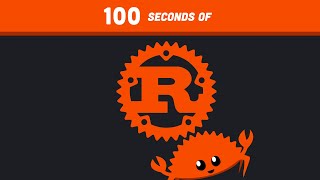
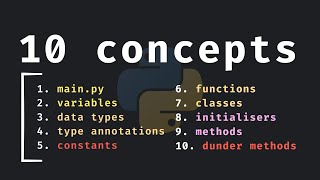








Audio Book
Dive deep into the subject with an immersive audiobook experience.
Overview of Java I/O and NIO
Chapter 1 of 4
🔒 Unlock Audio Chapter
Sign up and enroll to access the full audio experience
Chapter Content
Java I/O and NIO are powerful libraries for handling input and output operations, but they cater to different use cases.
Detailed Explanation
Java offers two main libraries for input and output operations: Java I/O and Java NIO. Java I/O, which stands for Input/Output, is simpler and is designed to handle typical I/O tasks using streams. On the other hand, Java NIO, which stands for New Input/Output, is built for high performance and efficiency, especially in scenarios involving large data sets or concurrent processing. Each has its distinct advantages and is best suited for specific use cases.
Examples & Analogies
Think of Java I/O like a traditional car that is efficient for day-to-day drives (simple file reads and writes). In contrast, Java NIO is like a high-speed train that can transport many passengers quickly and efficiently (handling large or concurrent I/O operations). Just as you'd choose the best vehicle for your trip, a developer needs to select the right library based on the application’s needs.
I/O vs NIO Characteristics
Chapter 2 of 4
🔒 Unlock Audio Chapter
Sign up and enroll to access the full audio experience
Chapter Content
While I/O is simpler and stream-based, NIO is designed for high performance, scalability, and flexibility using buffers and channels.
Detailed Explanation
The main differences between Java I/O and Java NIO are in their design and use cases. Java I/O operates on a stream-based model, meaning it reads and writes data sequentially, making it less efficient for large files or multiple simultaneous operations. In contrast, NIO uses a buffer-based approach, allowing for more efficient data handling and simultaneous operations through channels. This non-blocking capability leads to better performance and scalability, especially in networked applications.
Examples & Analogies
Imagine you are at a grocery store. Java I/O is like a traditional checkout line where each customer waits in a queue to pay for their groceries one by one, which can be slow during peak hours. Java NIO, however, is like a system where multiple self-checkout stations (buffers) are available, allowing several customers to check out simultaneously, greatly speeding up the process.
Importance of Choosing Between I/O and NIO
Chapter 3 of 4
🔒 Unlock Audio Chapter
Sign up and enroll to access the full audio experience
Chapter Content
Understanding when to use I/O versus NIO is crucial for developing efficient Java applications.
Detailed Explanation
The decision on whether to use Java I/O or NIO can significantly affect the performance of an application. If an application requires simple file operations with low overhead, Java I/O is often the best choice. However, for applications that need to manage large amounts of data or require a high level of concurrency, Java NIO provides the necessary tools to ensure efficiency and responsiveness.
Examples & Analogies
Think of choosing tools for a home improvement project. If you're just hanging a picture, a simple hammer will do (Java I/O). But if you're building a deck or renovating your home, you’ll need more specialized tools like saws and drills (Java NIO) to complete the job faster and better. Making the right choice helps ensure that tasks are completed efficiently and effectively.
NIO.2 Enhancements
Chapter 4 of 4
🔒 Unlock Audio Chapter
Sign up and enroll to access the full audio experience
Chapter Content
NIO.2 further improves file operations with modern file APIs and event watching capabilities.
Detailed Explanation
Java NIO.2 introduces enhancements that aim to simplify file management and extend capabilities. With new classes and methods in the java.nio.file package, developers can efficiently manage file system operations. This includes features like the WatchService API, which allows applications to monitor file system events such as file creations and modifications. These improvements lead to more reactive and modern applications.
Examples & Analogies
Imagine upgrading from a traditional filing system in a physical office to a digital document management system. The new system not only allows you to store and retrieve documents easily but also notifies you when new documents arrive or when existing ones are changed. This is similar to how NIO.2 enhances file handling in Java, making it more intuitive and responsive.
Key Concepts
-
Java I/O: A framework for handling input and output operations using streams.
-
Java NIO: An advanced framework for file handling that utilizes buffers and channels for efficient data transfer.
-
Blocking vs. Non-blocking I/O: I/O operations can block the thread, while NIO can perform non-blocking operations to enhance performance.
Examples & Applications
Using FileInputStream to read data from a file.
Utilizing ByteBuffer in NIO to hold and manipulate bytes efficiently.
Memory Aids
Interactive tools to help you remember key concepts
Rhymes
For records and streams, data flows like a stream, Java I/O's right and NIO's the dream.
Stories
Once upon a time, in the land of Java, two paths diverged: one was simple like a stream, the other complex like a bustling city with channels and buffers, each suited to different travelers. Choose wisely!
Memory Tools
Remember 'B-CC-N' for the NIO: Buffers, Channels, and Non-blocking!
Acronyms
I/O means Input/Output; you input data and output results!
Flash Cards
Glossary
- Input/Output (I/O)
The method by which a program receives and transmits data.
- Streams
Continuous flow of data; in Java I/O, they represent the source or destination.
- Buffers
Temporary storage areas for data being transferred between devices or processes in NIO.
- Channels
Connections that facilitate the transfer of data between buffers and I/O devices in NIO.
- Nonblocking I/O
An I/O operation that allows a program to continue executing while waiting for the I/O operation to finish.
Reference links
Supplementary resources to enhance your learning experience.
