Principles of Project-Based Learning for FPGA Systems
Interactive Audio Lesson
Listen to a student-teacher conversation explaining the topic in a relatable way.
Importance of Design and Simulation
🔒 Unlock Audio Lesson
Sign up and enroll to listen to this audio lesson

Today we're discussing the first principle of project-based learning in FPGA systems, which is design and simulation. Why do you think simulation is crucial before actual implementation?

I guess it helps us catch errors early on?

Exactly! Simulation allows us to test the functionality and performance of our design before we have to deal with physical components. Can anyone mention the languages we might use?

VHDL and Verilog!

Great! Remember that both are essential for designing digital circuits. A good mnemonic for this is 'VV for Victory in Validation' as we validate our designs through simulation.
Prototyping and Its Importance
🔒 Unlock Audio Lesson
Sign up and enroll to listen to this audio lesson

Moving to the second principle: prototyping. Why do you think testing on an actual FPGA board is essential?

Because it shows how the design performs in real-time!

Exactly! Real-time testing helps us identify practical issues that simulations might not reveal. Tools like ChipScope are used for debugging. Who can tell me how debugging helps?

It helps us figure out what’s wrong when the design doesn’t work!

Perfect! Remember, 'Debugging' can be thought of as DIAGNOSE and FIX - it's all about identifying and rectifying issues!
The Iterative Design Process
🔒 Unlock Audio Lesson
Sign up and enroll to listen to this audio lesson

The third principle is iterative design. What do you think this process looks like in practice?

I think it’s about making small changes and testing them repeatedly?

Exactly! Iteration allows for continuous improvements. Remember, we start simple, then add complexity gradually. A good mnemonic is 'Step by Step, We Advance' - each step builds upon the last.

What happens if we don’t iterate?

Great question! Without iteration, we risk integrating errors that could propagate, making debugging far more complicated. Always embrace small, incremental changes.
System Integration Principles
🔒 Unlock Audio Lesson
Sign up and enroll to listen to this audio lesson

Let’s discuss system integration. Show me how component integration plays a part in providing a functioning FPGA system.

By ensuring components like processors and memory work together smoothly!

Precisely! Integration is all about coherence. Recall the acronym I-N-T-E-G-R-A-T-E, which stands for Integrate New Technologies Effectively to Generate Remarkable Advanced Techniques and Efficiency.

So, if one part fails, it can potentially break the entire system?

Correct! That’s why we thoroughly test the complete system once all components are integrated. Always ensure smooth operations!
Overview and Importance of PBL
🔒 Unlock Audio Lesson
Sign up and enroll to listen to this audio lesson

Now that we’ve discussed the four principles of project-based learning, can anyone summarize them briefly?

Design and simulation, prototyping, iterative design, and system integration!

Great job! Remember, project-based learning is crucial for understanding and applying FPGA development effectively. Each principle reinforces our practical skills and theoretical understanding. Keep these principles in mind as we move on to projects!
Introduction & Overview
Read summaries of the section's main ideas at different levels of detail.
Quick Overview
Standard
The section presents foundational principles of project-based learning, including design, prototyping, iterative design, and system integration. Each principle highlights the hands-on approach necessary for effective FPGA development.
Detailed
Principles of Project-Based Learning for FPGA Systems
Project-based learning is an instructional approach that emphasizes active exploration and practical application of knowledge, especially suited to complex fields like FPGA development. This section covers four primary principles that form the foundation for project-based learning in this context:
1. Design and Simulation
- This principle involves designing digital circuits using hardware description languages (HDLs) such as VHDL and Verilog.
- Simulation is crucial to validate the design before implementation, ensuring functionality and performance metrics meet expectations.
2. Prototyping
- Implementation of the design on FPGA hardware facilitates real-time testing.
- Tools like ChipScope or SignalTap are utilized for debugging and validating the design by observing the system’s behavior during operation.
3. Iterative Design
- The iterative design process starts with basic components, allowing for gradual integration of more complex features.
- Feedback from testing and simulations drives revisions and optimizations, enhancing the overall design’s effectiveness.
4. System Integration
- Multiple subsystems (like processors, memory, I/O interfaces) are integrated to create a complete system.
- It's essential to ensure that these components function together as intended, maintaining a coherent system operation.
These principles not only provide a structured framework for learning but also facilitate a deeper understanding of the practical applications of FPGA technologies.
Youtube Videos
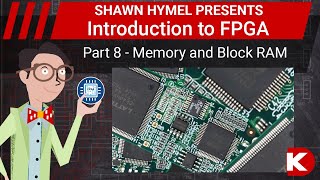


Audio Book
Dive deep into the subject with an immersive audiobook experience.
Design and Simulation
Chapter 1 of 4
🔒 Unlock Audio Chapter
Sign up and enroll to access the full audio experience
Chapter Content
Project-based learning helps bridge the gap between theory and practical application. In FPGA development, these projects generally involve the following principles:
- Design and Simulation
- Designing digital circuits using VHDL/Verilog.
- Simulating the design before implementation to ensure functionality and performance.
Detailed Explanation
The first principle of project-based learning focuses on the initial stages of any FPGA project: design and simulation. In this step, students begin by designing digital circuits using hardware description languages like VHDL or Verilog.
After designing the circuit, they simulate it. This means running a virtual version of the circuit on a computer to check if it behaves as expected before physically building it. This step is crucial because it helps catch errors early, allowing for corrections without the cost and time associated with changing physical hardware.
Examples & Analogies
Think of this process like planning and rehearsing a play. Before the actual performance, the actors (the components of the circuit) go through rehearsals (simulation) to make sure their lines (functions of the circuit) are correct. This practice helps identify any mistakes that could disrupt the show!
Prototyping
Chapter 2 of 4
🔒 Unlock Audio Chapter
Sign up and enroll to access the full audio experience
Chapter Content
- Prototyping
- Implementing the design on an FPGA board for real-time testing.
- Debugging and validating the design using tools like ChipScope or SignalTap.
Detailed Explanation
Once the design has been simulated successfully, the next step is prototyping. This means taking the design and programming it onto an FPGA board. Prototyping allows students to test the circuit in real-time, outside a simulation environment.
However, just implementing the design isn't the end of the process. Students need to debug their designs using specialized tools like ChipScope or SignalTap to observe the internal workings of their circuit. Debugging helps them ensure that it works as intended and allows them to rectify any issues that arise during testing.
Examples & Analogies
Imagine you built a model car based on your design plans. After making the car, you take it for a test drive to see if it runs smoothly. If it has issues, you might tweak some parts or fix the engine. Debugging in FPGA projects is similar to finding out why your model car isn’t moving as it should and fixing it until it works perfectly.
Iterative Design
Chapter 3 of 4
🔒 Unlock Audio Chapter
Sign up and enroll to access the full audio experience
Chapter Content
- Iterative Design
- Developing a design incrementally, starting with basic components and progressively integrating more complex features.
- Revising and optimizing the design based on testing and simulation feedback.
Detailed Explanation
The iterative design principle emphasizes the importance of gradual development. Instead of trying to complete the entire design at once, students start with basic components. They build a simple version of their circuit first and then incrementally add features or complexity.
With each new addition, they return to the testing phase, gather feedback from simulations, and adjust their design accordingly. This process of revisiting and refining the design helps students learn from their mistakes and create more effective solutions.
Examples & Analogies
Consider learning to bake a complex cake. Instead of trying to bake the entire cake perfectly the first time, you might start with simple cake layers, testing different recipes. Once satisfied with the basic layers, you might add frosting or decorations and continue to tweak the flavors until you achieve the perfect cake.
System Integration
Chapter 4 of 4
🔒 Unlock Audio Chapter
Sign up and enroll to access the full audio experience
Chapter Content
- System Integration
- Integrating multiple subsystems, such as processors, memory, I/O interfaces, and accelerators, to form a complete system.
- Ensuring that the entire system operates as intended when all components work together.
Detailed Explanation
System integration is the final principle of project-based learning in FPGA development. This involves taking individually tested components and integrating them into one cohesive system. Students need to ensure that all parts, such as processors, memory, and input/output interfaces, function correctly together.
This process requires a comprehensive understanding of how each component interacts with others and may involve further debugging if issues arise during integration. Successful integration means that the system works as a whole, enhancing the learning experience.
Examples & Analogies
Think of integrating an orchestra. Each musician (component) practices their part individually. When it’s time to perform, they all come together to play the symphony. If even one instrument is out of tune or misses a note (like a component failing), the entire performance may not sound right. Successful integration ensures that every part contributes beautifully to the whole!
Key Concepts
-
Design and Simulation: Essential for verifying functionality before implementation.
-
Prototyping: Crucial for real-world testing and debugging.
-
Iterative Design: Focuses on incremental improvements based on testing feedback.
-
System Integration: Combines subsystems to work as a cohesive whole.
Examples & Applications
Using VHDL to design a simple 4-bit counter and simulate its behavior.
Implementing a UART interface on FPGA to understand serial communication.
Memory Aids
Interactive tools to help you remember key concepts
Rhymes
When designs need to be checked and tested, simulation's the path best vested!
Stories
Imagine a chef who perfects a new recipe through iterations; each time she refines her dish based on what tasted good or not, much like we refine our designs.
Memory Tools
Remember P-D-I-S for Project-Based Learning: Prototyping-Design-Integration-Simulation.
Acronyms
I-N-T-E-G-R-A-T-E stands for Integrate New Technologies Effectively to Generate Remarkable Advanced Techniques and Efficiency.
Flash Cards
Glossary
- VHDL
A hardware description language used for documenting and modeling electronic systems.
- Verilog
A hardware description language used for modeling electronic systems and circuits primarily.
- FPGA
Field-Programmable Gate Array, an integrated circuit that can be configured by the user.
- Simulation
A process that involves creating a model of a design to test its functionality before actual implementation.
- Prototyping
The creation of an early sample or model of a product to test and validate ideas.
- Debugging
The process of identifying and removing errors from computer hardware or software.
- System Integration
The process of combining various individual systems into a larger, cohesive system.
- Iterative Design
A design approach that emphasizes gradual refinement through repeated cycles of testing and modification.
Reference links
Supplementary resources to enhance your learning experience.
- Introduction to VHDL
- Verilog Language Overview
- Field-Programmable Gate Array (FPGA) Basics
- Understanding FPGA Prototyping
- ChipScope: Overview of Features
- FPGA Debugging Techniques
- Prototyping Digital Systems with FPGAs
- Introduction to System Integration
- Iterative Design in Product Development
- Simulation of Digital Circuits
