Prototyping
Interactive Audio Lesson
Listen to a student-teacher conversation explaining the topic in a relatable way.
Introduction to Prototyping
🔒 Unlock Audio Lesson
Sign up and enroll to listen to this audio lesson

Welcome everyone! Today, we're discussing prototyping in FPGA development. Can anyone tell me what they think prototyping means in this context?

Isn’t it where we actually test out our designs on the hardware?

Exactly! Prototyping is all about implementing our designs on FPGA boards for real-time testing. This helps us see how our designs work in practice, rather than just in simulation.

So, we use tools to help us fix problems during the testing phase?

Yes, precisely! We use debugging tools like ChipScope or SignalTap to observe internal signals in real-time, allowing us to troubleshoot and validate our designs effectively.

What kind of boards do we work with during prototyping?

Great question! We often use development boards like Xilinx Basys 3 or Altera DE10-Nano. These boards help us connect various inputs and outputs, letting us visualize our designs.

To summarize, prototyping is where we implement designs, test them in real-time, and troubleshoot any issues we find. Let's remember: 'Test, Debug, Improve.'
Debugging Techniques
🔒 Unlock Audio Lesson
Sign up and enroll to listen to this audio lesson

Now that we've covered the basics of prototyping, let's dive deeper into debugging. Why do you think debugging is crucial after prototyping?

To make sure everything works as it should?

Exactly! Debugging ensures that our circuit functions correctly. It’s a vital part of validating our designs and improving them based on test feedback. What tools have you learned about that assist with this?

ChipScope and SignalTap!

Correct! Let’s say we’re designing a counter. If our counter doesn't increment properly during testing, we can use these tools to look at internal registers and identify where things might be going wrong.

So these tools help us visualize real-time data to find errors?

Absolutely! To summarize, using debugging tools during prototyping helps us rectify issues quickly and improve the design incrementally.
Iterative Design and Prototyping
🔒 Unlock Audio Lesson
Sign up and enroll to listen to this audio lesson

Let’s talk about iteration. How does prototyping fit into the iterative design process?

We test our designs, see what works and what doesn’t, and then improve them, right?

Exactly! Prototyping allows us to gather feedback. Based on the testing results, we may change the design to optimize performance.

What type of changes do we usually make?

Changes can range from optimizing logic to fixing timing issues. Each round of prototyping enhances our design through practical insights. Remember the phrase: 'Prototype, Test, Revise.'
Introduction & Overview
Read summaries of the section's main ideas at different levels of detail.
Quick Overview
Standard
In the prototyping phase, designs created with VHDL/Verilog are implemented on FPGA boards, allowing real-time testing and validation of functionality. Debugging tools such as ChipScope and SignalTap are employed to troubleshoot any issues that arise during the testing process.
Detailed
Prototyping
Prototyping is a critical step in FPGA development, particularly after the design and simulation phases. It involves implementing the design on an FPGA board, which allows for real-time testing of the system's functionality and performance.
Key Points
- Real-Time Testing: Once the design is completed using VHDL or Verilog, it can be programmed into an FPGA. This implementation allows engineers to interact with the design in real-time, verifying that it operates as intended under actual conditions.
- Debugging and Validation: During prototyping, tools like ChipScope or SignalTap are essential for debugging. These tools help visualize and analyze internal signals, making it easier to identify and fix issues that may arise during operation. The ability to observe signals in real-time provides deeper insights into the design’s behavior.
- Iterative Process: Prototyping is inherently an iterative process. It is not uncommon to revise and optimize the design based on the results obtained during testing. Feedback from the prototyping stage can lead to significant design enhancements.
- Integration with Development Boards: Common platforms like the Xilinx Basys 3 or Altera DE10-Nano are frequently used for prototyping. They provide physical interfaces to work with other components, allowing designers to connect inputs like switches and outputs like LEDs to visualize their designs effectively.
Through prototyping, students and engineers not only refine their design skills but also gain insights into the practical considerations of implementing electronic systems.
Youtube Videos
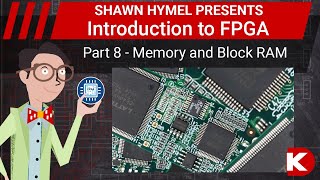


Audio Book
Dive deep into the subject with an immersive audiobook experience.
Implementing the Design on FPGA
Chapter 1 of 2
🔒 Unlock Audio Chapter
Sign up and enroll to access the full audio experience
Chapter Content
○ Implementing the design on an FPGA board for real-time testing.
Detailed Explanation
When a design is prototyped, it is implemented on a physical FPGA board. This involves taking the VHDL or Verilog code that was previously written and loading it into the FPGA. After implementation, the design can interact with real input signals and provide immediate outputs. During this process, it's important to ensure that the FPGA is correctly configured and that the connections to external devices, like sensors or displays, are properly made.
Examples & Analogies
Think of it like building a model of a car. You draft out the plans (your code), gather materials (your FPGA and components), and then physically construct the model to see how it works in real life. Just like testing your model car on various surfaces to see how it performs, implementing the design on an FPGA allows you to test its functionality in real-time.
Debugging and Validation
Chapter 2 of 2
🔒 Unlock Audio Chapter
Sign up and enroll to access the full audio experience
Chapter Content
○ Debugging and validating the design using tools like ChipScope or SignalTap.
Detailed Explanation
Once the design is implemented on the FPGA, it needs to be thoroughly tested to ensure it behaves as expected. This step involves debugging—finding and fixing any issues that may arise. Tools such as ChipScope (for Xilinx FPGAs) or SignalTap (for Intel FPGAs) allow engineers to monitor internal signals within the FPGA during operation. By observing how signals change in real-time as the design runs, errors can be detected and rectified efficiently.
Examples & Analogies
Imagine you're troubleshooting a complex machine, like a washing machine that’s not working properly. You would want to look inside to see where the process is failing. Tools used for debugging are akin to having a transparent washing machine where you can watch each part as it operates, helping you figure out where the problem lies.
Key Concepts
-
Prototyping: Implementing design on FPGA for real-time testing.
-
Debugging: Using tools like ChipScope and SignalTap to fix issues.
-
Development Boards: Hardware platforms for experimenting designs.
-
Iterative Design: A process that involves improving designs based on feedback.
Examples & Applications
Example 1: Programming a 4-bit Up/Down Counter on an FPGA and using LEDs to display the count.
Example 2: Utilizing ChipScope to troubleshoot a design that is not functioning as intended.
Memory Aids
Interactive tools to help you remember key concepts
Rhymes
Prototyping's the key, to test and see, making circuits work flawlessly.
Stories
Imagine a chef in a kitchen, testing each dish before serving. Just like the chef, engineers prototype to ensure their designs are perfect before presenting them.
Memory Tools
Remember 'PDI': Prototype, Debug, Improve - it's the cycle of effective FPGA design.
Acronyms
For easy recall, use 'TDI'
Test
Debug
Iterate.
Flash Cards
Glossary
- Prototyping
The process of implementing a design on an FPGA board for real-time testing and validation.
- ChipScope
A debugging tool used with Xilinx FPGAs to observe internal signals in real time.
- SignalTap
A debugging feature for Intel FPGAs that allows for real-time signal observation.
- Development Board
A hardware platform used to implement and test designs, often equipped with various interfaces.
- Iterative Design
A design approach that emphasizes repeating steps to refine a product based on feedback.
Reference links
Supplementary resources to enhance your learning experience.
