Project 3: Designing a Simple Digital Signal Processor (DSP) System
Interactive Audio Lesson
Listen to a student-teacher conversation explaining the topic in a relatable way.
Introduction to the DSP System
🔒 Unlock Audio Lesson
Sign up and enroll to listen to this audio lesson

Hello everyone! Today we're discussing the design of a Digital Signal Processor, or DSP, which will enable us to filter input signals. Can anyone tell me what a DSP does?

It processes signals, usually to improve them or extract useful information.

Exactly! DSP systems are designed to manipulate signals such as audio, video, and other sensor data. Now, we will focus on designing an FIR filter as part of our DSP system.

What does FIR stand for?

FIR stands for Finite Impulse Response. The filter processes an input sequence based solely on a finite number of past input values. This is an important characteristic of FIR filters.

How does it know which past values to use?

Great question! It uses coefficients that are multiplied against those past values in a weighted sum. We'll be getting into that in the code.

To remember this process, think of it as using different weights or coefficients for your ingredients while baking — you measure exactly what you need for the desired result.

So, the output depends on these coefficients?

Precisely! Let's move on to the specifics of our implementation.
VHDL Code Structure
🔒 Unlock Audio Lesson
Sign up and enroll to listen to this audio lesson

Now, let’s look at the VHDL code for our FIR filter. It begins with the entity declaration—can anyone tell me what this part does?

It defines the inputs and outputs of the filter.

Correct! We specify the inputs like CLK, RESET, and DATA_IN, as well as the output FILTERED_OUT. Moving to the architecture part, what do we need to manage here?

We would manage signals and processes, right?

Yes! The shift register is critical for storing the input values. After declaring the shift register, we detail how it processes signals in the process block. Can someone explain what we do in the process block?

We check for reset and then shift in new DATA_IN on each clock cycle.

Absolutely! Shifting allows us to create the right context for the FIR operation. Lastly, don't forget the multiplication with coefficients — that’s how filtering happens!
Simulation and Implementation Steps
🔒 Unlock Audio Lesson
Sign up and enroll to listen to this audio lesson

Having discussed the structure, the next step is simulation. Why do we simulate our design before implementation?

To ensure that the system works as expected and doesn’t have any bugs before we try it on the actual hardware.

Exactly! Using tools like ModelSim allows us to check if FILTERED_OUT behaves correctly. What comes next after simulation?

Implementing the design on the FPGA!

Right! We can use development boards, like the Xilinx Basys 3, to prototype our design. And how do we verify performance?

We apply test signals and see how the FIR filter responds!

Exactly! Check that we're observing the right signals as expected. Remember, validation is key to guaranteeing system reliability.
Debugging Techniques
🔒 Unlock Audio Lesson
Sign up and enroll to listen to this audio lesson

What tools can we use for debugging our DSP system once it is implemented on FPGA?

ChipScope and SignalTap can help us check internal signals, right?

Exactly! These tools let us monitor signals like shift_reg and FILTERED_OUT in real time. Why is this important?

We can find out if the filtering is functioning correctly or if we need to fix errors!

Perfect! Always remember to validate each part of your design to ensure it operates as intended. Debugging is crucial for troubleshooting!
Reviewing Key Concepts
🔒 Unlock Audio Lesson
Sign up and enroll to listen to this audio lesson

To conclude our session on the DSP system, let’s recap the main points. What’s one key takeaway regarding FIR filters?

They use past input values and coefficients to calculate the output!

Exactly! And why is simulating our design vital?

It helps us find issues before we load it into hardware.

Great! Finally, debugging tools like SignalTap are essential for validation. Understanding these concepts ensures we design effective DSP systems.
Introduction & Overview
Read summaries of the section's main ideas at different levels of detail.
Quick Overview
Standard
In this section, we explore the implementation of a simple Digital Signal Processor (DSP) system that performs filtering operations using a finite impulse response (FIR) filter. The process includes designing the system with VHDL, simulating the design, and implementing it on an FPGA while emphasizing the importance of debugging and validation.
Detailed
Project 3: Designing a Simple DSP System
In this section, we dive into the design and implementation of a simple Digital Signal Processor (DSP) system focused on the filtering of input signals. The primary operation we will implement is a finite impulse response (FIR) filter.
Steps Involved
Step 1: Design the DSP System
The DSP system accepts an input signal and applies the FIR filter to produce an output signal. The inputs and outputs for the system are defined as:
- Inputs:
- CLK: Clock signal for data synchronization.
- RESET: Signal to reset the system components.
- DATA_IN: 16-bit input signal data.
- Outputs:
- FILTERED_OUT: 16-bit filtered output signal.
VHDL Code for FIR Filter
The VHDL code outlines the entity declaration and behavior architecture for the FIR filter, which includes a shift register for storing data and a multiplication operation to apply the filter coefficients.
Step 2: Simulate the Design
Using simulation tools, we can apply various test signals to the FIR filter to verify that it operates as expected. The outputs must be observed to confirm effective filtering.
Step 3: Implement the Design on FPGA
Once the design functions correctly in simulation, it is implemented on an FPGA. Test signals are then used to evaluate the filter's real-time performance.
Step 4: Debugging and Validation
Tools like ChipScope or SignalTap allow engineers to observe internal signals and verify that the filtering operation is working effectively. This crucial step is essential for addressing any issues in the design.
Significance
Building this DSP system reinforces theoretical knowledge of signal processing and hands-on experience in hardware description languages (HDLs), significantly enhancing practical FPGA development skills.
Youtube Videos
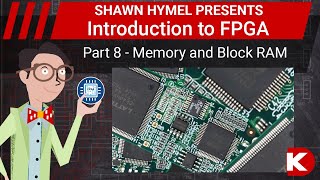


Audio Book
Dive deep into the subject with an immersive audiobook experience.
Overview of the DSP System Project
Chapter 1 of 6
🔒 Unlock Audio Chapter
Sign up and enroll to access the full audio experience
Chapter Content
In this project, we will implement a simple Digital Signal Processor (DSP) system on an FPGA. The DSP system will perform operations like filtering and FFT (Fast Fourier Transform) on input signals.
Detailed Explanation
In this project, we aim to design a Digital Signal Processor (DSP) system using an FPGA. A DSP is a specialized microprocessor designed for efficiently processing digital signals. The main functionalities we plan to implement include a filtering operation, which is commonly used in signal processing to eliminate unwanted components from a signal, and FFT, a technique to analyze the frequency components of signals.
Examples & Analogies
Think of a DSP system as a master chef in a kitchen who can process raw ingredients (input signals) like noise, flavors, and textures and transform them into a well-prepared dish (output signals) by filtering and enhancing the desired flavors while removing the undesirable ones.
Step 1: Design the DSP System
Chapter 2 of 6
🔒 Unlock Audio Chapter
Sign up and enroll to access the full audio experience
Chapter Content
We will implement a finite impulse response (FIR) filter as a simple DSP operation. The system will accept an input signal, apply the filter, and produce an output signal.
1. Inputs:
○ CLK: Clock signal.
○ RESET: Reset signal.
○ DATA_IN: Input signal data.
2. Outputs:
○ FILTERED_OUT: Filtered output signal.
Detailed Explanation
The first step in designing our DSP system is to implement an FIR filter. An FIR filter is a type of digital filter that responds to a finite number of input samples. Our DSP system will require some inputs: a clock signal (CLK) to synchronize operations, a reset signal (RESET) to set the system back to its initial state, and the actual data signal (DATA_IN) ready for processing. The output of this system will be FILTERED_OUT, which is the processed signal after the filtering operation.
Examples & Analogies
Imagine you are sifting flour using a fine mesh strainer (the FIR filter). The flour represents the input data, and the strainer removes any lumps or undesirable particles (noise), resulting in a fine flour (filtered output) that is perfect for baking.
VHDL Code for FIR Filter
Chapter 3 of 6
🔒 Unlock Audio Chapter
Sign up and enroll to access the full audio experience
Chapter Content
VHDL Code for FIR Filter:
-- Entity Declaration for FIR Filter
entity fir_filter is
port (
CLK : in std_logic;
RESET : in std_logic;
DATA_IN : in std_logic_vector(15 downto 0); -- 16-bit input data
FILTERED_OUT : out std_logic_vector(15 downto 0) -- 16-bit filtered output
);
end entity fir_filter;
-- Architecture for FIR Filter
architecture behavior of fir_filter is
signal shift_reg : std_logic_vector(15 downto 0) := (others => '0');
signal coeff : std_logic_vector(15 downto 0) := "0000000000000011"; -- Example coefficient
begin
process(CLK, RESET)
begin
if RESET = '1' then
shift_reg <= (others => '0');
elsif rising_edge(CLK) then
shift_reg <= DATA_IN & shift_reg(15 downto 1); -- Shift in new data
FILTERED_OUT <= shift_reg * coeff; -- Simple FIR operation
end if;
end process;
end architecture behavior;
Detailed Explanation
The VHDL code provided defines the structure of our FIR filter. It starts by declaring an entity named 'fir_filter' with inputs for clock and reset signals, and a 16-bit data input. The output, FILTERED_OUT, is also a 16-bit signal. Inside the architecture behavior, a register (shift_reg) is used to store input data. Upon triggering the clock and if reset isn't active, new data is shifted into the register, and the filtering operation is performed by multiplying the shifted data with a coefficient.
Examples & Analogies
Visualize a conveyor belt in a factory. The CLK signal is like the belt moving, pushing items forward. When the RESET button is pressed, all items are cleared off. In normal operation, each item (data in) comes to the front, is checked (filtered), and then passes through to the next station (FILTERED_OUT).
Step 2: Simulate the Design
Chapter 4 of 6
🔒 Unlock Audio Chapter
Sign up and enroll to access the full audio experience
Chapter Content
Simulate the FIR filter system to ensure that the filter operation is working correctly. Use testbenches to apply different data values and observe the filtered output.
Detailed Explanation
After designing the FIR filter, the next essential step is simulation. This process involves running test scenarios where we input various data values into the FIR filter using testbenches and observing how FILTERED_OUT changes. The purpose of this simulation is to validate that our filter is functioning correctly and producing the expected outputs based on different inputs.
Examples & Analogies
Consider this simulation step as a rehearsal for a play. We test how actors (the data inputs) deliver their lines (filtering), ensuring everyone knows their parts before the actual performance!
Step 3: Implement the Design on FPGA
Chapter 5 of 6
🔒 Unlock Audio Chapter
Sign up and enroll to access the full audio experience
Chapter Content
Once the filter design is verified, implement it on an FPGA. Use test signals to observe the filter's performance in real-time.
Detailed Explanation
Once simulation validates our FIR filter design, the next step involves implementing the design onto a physical FPGA hardware. This means loading the implemented design onto the FPGA chip and using test signals to see how our filter performs with real-time data, simulating an actual signal environment.
Examples & Analogies
This can be likened to moving from practice sessions to performing on stage. After sufficient rehearsals (simulations), it's time for the final show (implementation) where we let the audience experience it live.
Step 4: Debugging and Validation
Chapter 6 of 6
🔒 Unlock Audio Chapter
Sign up and enroll to access the full audio experience
Chapter Content
Use ChipScope or SignalTap to observe internal signals like shift_reg and FILTERED_OUT to debug and validate the system’s operation.
Detailed Explanation
In the final step, we employ debugging tools like ChipScope or SignalTap to monitor the internal signals of our FIR filter during operation. This allows us to see the real-time behavior of signals like shift_reg and FILTERED_OUT to ensure that the system is operating as expected and troubleshoot any potential problems.
Examples & Analogies
Imagine having a security camera system set up to monitor the performance of a process in a factory. By watching the footage (internal signals), we can spot inefficiencies or issues in real-time and make the necessary adjustments to ensure everything runs smoothly.
Key Concepts
-
FIR Filter: A digital filter that uses a finite number of past input values to produce an output.
-
VHDL: A hardware description language used for modeling electronic systems.
-
Simulation vs. Implementation: Simulation is used for testing designs virtually, while implementation refers to deploying the design on hardware.
-
Debugging Tools: Instruments like SignalTap and ChipScope that help verify the system's functionality in real time.
Examples & Applications
A practical example of FIR filtering includes using a filter to reduce noise from an audio signal.
In a video processing application, FIR filters can smooth out pixel values to enhance image quality.
Memory Aids
Interactive tools to help you remember key concepts
Rhymes
Filter out noise, clear and bright, with FIR coding, we’ll do it right!
Stories
Imagine a baker adding ingredients to a cake, using precise measurements - like coefficients in an FIR filter that blend past values to create a smooth output.
Memory Tools
Remember 'FIR' as 'Fixing Inputs Remembered' to evoke the idea of past values retained for processing.
Acronyms
Think of 'DSP' as 'Design Signal Processing' to keep in mind the foundational concept of DSP systems.
Flash Cards
Glossary
- Digital Signal Processor (DSP)
A microprocessor specifically designed for processing digital signals, usually for filtering or transforming signal data.
- Finite Impulse Response (FIR)
A type of digital filter that responds to an input with a finite number of output samples.
- VHDL
VHSIC Hardware Description Language; used to describe the behavior and structure of electronic systems.
- FPGA
Field-Programmable Gate Array; a semiconductor device that can be configured by the user after manufacturing.
- Simulation
The process of creating a digital model to test and validate the functionality of a design before actual implementation.
- Debugging
The process of identifying and fixing errors in a design or implementation.
- SignalTap
A debugging tool used in Intel FPGAs for real-time signal observation.
Reference links
Supplementary resources to enhance your learning experience.
