Step 4: Debugging and Validation - 10.3.4
Interactive Audio Lesson
Listen to a student-teacher conversation explaining the topic in a relatable way.
Importance of Debugging
🔒 Unlock Audio Lesson
Sign up and enroll to listen to this audio lesson

Today, we will explore the importance of debugging in FPGA development. Can anyone tell me why debugging might be necessary?

It helps to find mistakes or errors in the design, right?

Exactly! Debugging is essential to identify unexpected behaviors in a design. It ensures that the hardware behaves as intended before deployment. Can anyone think of an example where debugging might be critical?

What if you miss an error in a communication system? It could lead to data loss!

Exactly, great point! Missing an error can disrupt data flow and cause significant issues. So, how can we debug our designs effectively?
Tools for Debugging
🔒 Unlock Audio Lesson
Sign up and enroll to listen to this audio lesson

Now let's discuss some essential tools we can use for debugging. Have you all heard of ChipScope or SignalTap?

I have heard about ChipScope. What does it do?

ChipScope is a tool from Xilinx that allows us to observe internal signals in real-time on an FPGA. It helps us to visualize what’s happening inside our designs. And what about SignalTap?

SignalTap is from Intel, right? It does something similar?

Correct! SignalTap provides a way to probe and analyze signals in Intel FPGAs. Using these tools, we can gain insights into our designs quickly. Can you think of what kind of signals we might want to observe?

We might want to look at control signals or output values.

Exactly! Monitoring such signals can help confirm our designs function as expected.
Validation Process
🔒 Unlock Audio Lesson
Sign up and enroll to listen to this audio lesson

After debugging, we need to ensure our designs are validated. How do you think we would go about this?

Maybe we could test the design under different conditions?

Yes, testing under multiple conditions is essential to validate that our design meets all specifications and requirements. Can anyone share what would be an example of a validation check?

We could check if the counter counts correctly when UP/DOWN signal is high or low.

Exactly! And we need to check that everything integrates well. Validation is part of an iterative process where feedback informs design optimizations. Does anyone know why this iteration is important for our designs?

Because it helps improve the reliability and performance of our design before it gets deployed.

Well said! Iteration through feedback leads to a robust final product.
Introduction & Overview
Read summaries of the section's main ideas at different levels of detail.
Quick Overview
Standard
In this section, we explore the critical process of debugging and validation in the context of FPGA design. Using tools like ChipScope and SignalTap, engineers can observe internal signals and verify the expected behavior of their designs, ensuring quality and functionality before deployment.
Detailed
Debugging and Validation in FPGA Development
Debugging and validation are crucial steps in the FPGA development process, particularly after designing and simulating individual components like counters or UART interfaces. In this section, we delve into how to effectively debug and validate these designs to ensure they function as intended.
- Importance of Debugging: Debugging allows engineers to identify errors or unexpected behaviors in their designs. It is essential to confirm that the hardware behaves as expected before proceeding to deployment.
- Tools for Debugging: Tools such as ChipScope (for Xilinx) and SignalTap (for Intel FPGAs) are essential for observing internal signals in real time. These tools allow designers to probe the FPGA and view signals directly, giving immediate insights into the operation of the design.
- Validation Process: Validation involves confirming that the design meets the specifications and requirements set out in the initial phases. This may involve testing under various conditions and verifying that each component integrates seamlessly into the entire system.
- Real-Time Observation: Utilizing debugging tools, engineers can monitor internal signals such as COUNT for counters or TX for UART transmitters. This real-time data aids in troubleshooting and validating that each individual component operates correctly within the larger system framework.
- Iterative Feedback: The process is often iterative, allowing for feedback from testing to inform further design updates and optimizations, ultimately leading to a robust and reliable FPGA design.
Youtube Videos
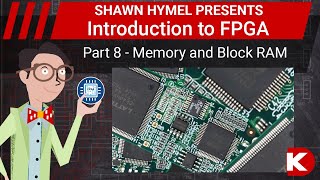


Audio Book
Dive deep into the subject with an immersive audiobook experience.
Using ChipScope or SignalTap
Chapter 1 of 2
🔒 Unlock Audio Chapter
Sign up and enroll to access the full audio experience
Chapter Content
Use ChipScope (Xilinx) or SignalTap (Intel) to observe internal signals like COUNT in real time.
Detailed Explanation
In this step, you will utilize specialized tools called ChipScope or SignalTap to monitor the internal signals of your FPGA design while it is running. These tools allow you to see real-time data and understand how the system behaves under different conditions. Observing the 'COUNT' signal will help you determine if the counter is incrementing or decrementing as intended when triggered by control signals.
Examples & Analogies
Think of this as being similar to having a security camera that lets you watch a physical counter in real-time. If you were running a bakery and using a counter to track how many cupcakes you've baked, ChipScope or SignalTap would act like your camera, allowing you to see whether the cupcakes are being counted correctly as they come out of the oven.
Validating the Counter’s Behavior
Chapter 2 of 2
🔒 Unlock Audio Chapter
Sign up and enroll to access the full audio experience
Chapter Content
Validate the counter’s behavior and troubleshoot any issues.
Detailed Explanation
Once you have the tools set up, your next step is to validate the functionality of the counter. This means checking if the counter is working according to the specifications set out in your design. For instance, you will verify that when the UP/DOWN signal is changed, the counter increments or decrements properly. If it doesn’t function as expected, you need to do some troubleshooting to find out what went wrong. This could involve checking signal connections, modifying the code, or adjusting the timing.
Examples & Analogies
Imagine you are a coach reviewing footage of your team during a game. You're watching for plays that didn't go as planned — if your team didn't score when they should have, you analyze the video to see why. Similarly, validating your counter's behavior is like watching that footage to ensure every part of the design is functioning correctly.
Key Concepts
-
Debugging: The process to find and fix errors in design.
-
Validation: Ensuring the design meets specific requirements.
-
Tools: ChipScope and SignalTap are critical for observing internal signals.
-
Real-time observation: Essential for immediate debugging feedback.
Examples & Applications
Using ChipScope to visualize the COUNT signal in a counter design.
Employing SignalTap to monitor the TX signal in a UART design during operation.
Memory Aids
Interactive tools to help you remember key concepts
Rhymes
When designs go astray, debug right away!
Stories
Imagine a ship navigating through fog. It uses radar (debugging tools) to avoid obstacles. Just as a ship needs to validate its path, engineers must validate their designs using testing tools.
Memory Tools
D-V-T: Debug - Validate - Test, the order for success!
Acronyms
DVT
Debugging
Validation
Testing.
Flash Cards
Glossary
- Debugging
The process of identifying and removing errors from a computer system or a hardware design.
- Validation
The process of ensuring that a design meets its specifications and requirements.
- ChipScope
A Xilinx tool used for real-time signal observation and debugging within an FPGA.
- SignalTap
An Intel tool used for real-time signal observation and debugging on Intel FPGAs.
Reference links
Supplementary resources to enhance your learning experience.
