Step 2: Simulate the Design - 10.5.2
Interactive Audio Lesson
Listen to a student-teacher conversation explaining the topic in a relatable way.
Introduction to Simulation Techniques
🔒 Unlock Audio Lesson
Sign up and enroll to listen to this audio lesson

Today, we're discussing the role of simulation in our FPGA designs. Can anyone tell me why simulating designs is essential?

It helps us catch mistakes before we implement them on hardware.

Exactly! By simulating designs, we can ensure they function correctly without risking damage to our physical components. Simulation provides a safe environment to test our code.

What tools can we use for simulation?

Great question! Tools like ModelSim and Vivado Simulator allow us to check our designs for accuracy. Let's look into how we use them effectively.

So, when simulating, we feed in our control signals and inputs to see if we get the correct outputs. This process is crucial, especially for designs like our up/down counter.

And what about debugging?

Yes! Debugging goes hand-in-hand with simulation. If we find discrepancies during simulation, we can trace back, modify our code, and re-test to ensure everything works as expected.

To summarize, simulating our design is crucial for identifying issues before moving on to hardware implementation. We can save time and resources this way!
Exploring Simulation Results
🔒 Unlock Audio Lesson
Sign up and enroll to listen to this audio lesson

Now that we've covered how to simulate, let’s talk about analyzing simulation results. Why do you think this step is important?

We need data to ensure our design behaves correctly!

Exactly! Understanding our results helps us confirm if the design meets specifications. For our counter example, we should monitor the COUNT output based on clock cycles and control signals.

What if the outputs don’t match our expectations?

If there’s a mismatch, we revisit our design. We might need to adjust the logic or check our input conditions. This iterative approach is essential in refining designs.

As a memory aid, remember: 'Test, Debug, Test' – TDT! Testing brings clarity, debugging fixes issues, and we keep testing until satisfied.

And if we nail it during simulation, we can confidently proceed to implementation!

Absolutely! Well done, everyone! Summarizing today’s session: Analyze your simulation results meticulously, and use your findings to guide necessary refinements to your designs.
Moving to Hardware Implementation
🔒 Unlock Audio Lesson
Sign up and enroll to listen to this audio lesson

Great discussions so far! Let’s discuss the next step—implementing our designs on FPGA after successful simulation. What comes to mind when thinking about this transition?

We need to program the FPGA with our verified design!

Yes! After simulation, we move to actually program our design into the FPGA. It’s like putting our ideas into action. Connecting switches and LEDs will allow us to interact with the counter system.

What should we keep in mind while implementing?

Good question! Ensure our design works with the resources of the FPGA and test it live with practical inputs. This step is validating all our previous work.

Remember this mnemonic: 'Plan, Program, Proceed': P3—Prepare your design, Program it into the device, and Proceed with testing the outcomes.

I feel more confident about this process now!

Excellent! To recap, simulating ensures correctness, transitions into programming gives life to our design, and real-time testing solidifies our work.
Introduction & Overview
Read summaries of the section's main ideas at different levels of detail.
Quick Overview
Standard
In this section, we explore the critical step of simulating FPGA designs, focusing on how to verify that a counter operates as intended through simulation tools like ModelSim or Vivado Simulator. The simulation phase is crucial in confirming the design's correctness regarding its expected behavior under various conditions.
Detailed
Simulating the Design in FPGA Development
In the context of FPGA development, simulating a design is an essential step that occurs after the initial coding of components in VHDL/Verilog. This process uses specialized simulation tools such as ModelSim or Vivado Simulator to test the functionality of the design. During simulation, designers can observe how the circuit behaves with different inputs, thereby ensuring all components function correctly together. For instance, in the case of an up/down counter, one would verify that the counter increments or decrements based on the UP/DOWN control signal and resets to zero when the RESET signal is triggered. By conducting thorough simulations, designers mitigate risks of faulty designs before proceeding to actual FPGA implementation.
Youtube Videos
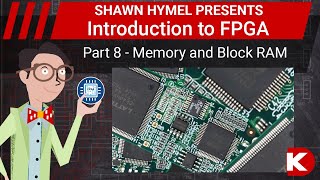


Audio Book
Dive deep into the subject with an immersive audiobook experience.
Overview of Simulation Tools
Chapter 1 of 2
🔒 Unlock Audio Chapter
Sign up and enroll to access the full audio experience
Chapter Content
Use a simulation tool like ModelSim or Vivado Simulator to test the functionality of the counter.
Detailed Explanation
Simulation tools, such as ModelSim and Vivado Simulator, are software programs used to verify that the design behaves as expected before it is implemented on hardware. They allow you to run tests on your design in a controlled environment to ensure it operates correctly. During this step, you'll input different control signals to observe how the counter responds, making adjustments if necessary.
Examples & Analogies
Think of simulation as a rehearsal before a play. Just like actors practice their lines and cues to prevent mistakes during the actual performance, engineers use simulation to prepare their designs for real-world execution.
Testing the Functionality
Chapter 2 of 2
🔒 Unlock Audio Chapter
Sign up and enroll to access the full audio experience
Chapter Content
Ensure that the counter increments and decrements based on the UP/DOWN control signal and resets correctly when RESET is triggered.
Detailed Explanation
In this step, you will specifically monitor how the counter behaves with different inputs. You need to input the control signals UP/DOWN to test whether the counter correctly increments (counts up) or decrements (counts down) its value. Additionally, you'll check the RESET signal to confirm that it sets the counter back to zero, ensuring the system can start fresh whenever required.
Examples & Analogies
This process is similar to testing a vending machine. You would check if it gives the correct item when a button is pressed (increment), returns to a default setting when reset (reset), and ensures that it cycles through options correctly (decrement).
Key Concepts
-
Simulation: A vital process used to verify that design functions before hardware implementation.
-
ModelSim: A commonly used simulation tool for VHDL and Verilog designs.
-
Debugging: A critical step in refining designs after potential issues are identified during simulation.
Examples & Applications
Using ModelSim to test an up/down counter design and observe the output waveform under varying signals.
Validating a UART transmitter design in Vivado Simulator by observing the signal transitions corresponding to input data.
Memory Aids
Interactive tools to help you remember key concepts
Rhymes
Before you code and make it real, simulate first and see how it feels!
Stories
Imagine a chef testing a recipe before serving it to guests - simulation is just like that, ensuring everything tastes perfect before the big reveal!
Memory Tools
Remember 'TDT' for Test, Debug, Test when you simulate your designs.
Acronyms
P3 for Plan, Program, Proceed as you implement your designs on FPGA.
Flash Cards
Glossary
- Simulation
A process that verifies the functionality of a design by testing it in a controlled environment before actual implementation.
- ModelSim
A simulation tool used for verifying VHDL and Verilog designs.
- Vivado Simulator
A simulation tool provided by Xilinx for verifying FPGA designs.
- Debugging
The process of identifying and correcting defects or problems in a design.
- FPGA
Field-Programmable Gate Array, a type of hardware that can be configured after manufacturing to perform specific tasks.
Reference links
Supplementary resources to enhance your learning experience.
