Step 3: Implement the Design on FPGA - 10.5.3
Interactive Audio Lesson
Listen to a student-teacher conversation explaining the topic in a relatable way.
Programming the FPGA
🔒 Unlock Audio Lesson
Sign up and enroll to listen to this audio lesson

Now that we've verified our design through simulation, we need to program the FPGA. Can anyone tell me what the first step is in this process?

Isn't it uploading the VHDL or Verilog code to the FPGA?

Exactly! Once we’ve verified our design, the next step is indeed to upload the code to the FPGA. Remember, we call this 'programming the FPGA'. This is a critical step to ensure our design functions in real life.

What happens if the code doesn’t work as expected on the FPGA?

Great question! If things don’t work, we'll need to debug and refine our design. But first, let's understand how we connect our inputs and outputs.
Connecting Input/Output Controls
🔒 Unlock Audio Lesson
Sign up and enroll to listen to this audio lesson

Once our FPGA is programmed, the next step is connecting the physical controls. Why do you think this is important?

To allow real-time interaction with the design, like using switches and lights!

Exactly! We use switches to control inputs like UP/DOWN and RESET signals. Additionally, LEDs will display our COUNT value, providing visual feedback on our design.

Are there specific boards we should use for this?

Yes, development boards like the Xilinx Basys 3 or Altera DE10-Nano are ideal for prototyping. They come equipped with the necessary I/O capabilities.
Debugging and Validation
🔒 Unlock Audio Lesson
Sign up and enroll to listen to this audio lesson

After we implement our design on the FPGA, how do we ensure everything is functioning correctly?

We should use debugging tools, right?

Correct! Tools like ChipScope or SignalTap enable us to observe internal signals like COUNT in real time. Can you guys think of a reason why this might be valuable?

It helps us see how the design performs under actual conditions, spotting any issues immediately!

Absolutely! Debugging is essential for validation. If we identify issues, we can refine our design and repeat the validation process.
Iterative Refinement
🔒 Unlock Audio Lesson
Sign up and enroll to listen to this audio lesson

Finally, if our design doesn't work as expected after validation, what's the next step?

We would go back and refine the design?

Yes! Iterative design allows us to improve our work based on feedback. It's a continuous cycle. Why do you think this iterative approach is important in engineering?

It ensures we optimize our design for real-world operation, making it more reliable!

Well said! This iterative process is vital in transforming theoretical designs to functional implementations.
Introduction & Overview
Read summaries of the section's main ideas at different levels of detail.
Quick Overview
Standard
The section outlines the steps for implementing a design on an FPGA. It emphasizes programming the FPGA with verified designs, connections for real-time control, and using tools for debugging and validation to ensure the system operates correctly.
Detailed
Step 3: Implement the Design on FPGA
This section guides you through the critical step of implementing your design on an FPGA after thorough simulation. Once a design has been verified using simulation tools (like ModelSim or Vivado Simulator), the next phase is programming the FPGA hardware. This involves several key steps:
- Programming the FPGA: Once the design is verified through simulation, the next step is to program the FPGA. This involves uploading your VHDL or Verilog code into the FPGA device.
- Connecting Input/Output Controls: In this step, physical connections are made to allow for real-time control of the design. For example, the use of switches to control inputs like UP/DOWN and RESET signals, and LEDs for output display of the COUNT value.
- Using Development Boards: It is practical to utilize development boards, such as the Xilinx Basys 3 or the Altera DE10-Nano. These boards provide a platform for prototyping and testing your designs with the necessary I/O capabilities.
- Debugging and Validation: After programming, tools like ChipScope (from Xilinx) or SignalTap (from Intel) are essential for real-time debugging and validation. They allow you to observe internal signals, confirming that the implemented design behaves as intended.
- Iterative Validation: Finally, if any discrepancies arise during testing, iterative refinements and debugging may be necessary, ensuring that the final implementation meets all design specifications and requirements.
The importance of this implementation phase lies in seamlessly transitioning from theoretical designs to practical applications, reinforcing the need for comprehensive testing and validation in real-world conditions.
Youtube Videos
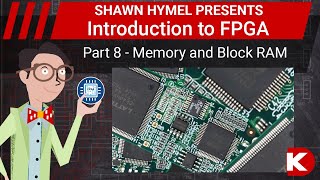


Audio Book
Dive deep into the subject with an immersive audiobook experience.
Programming the FPGA
Chapter 1 of 3
🔒 Unlock Audio Chapter
Sign up and enroll to access the full audio experience
Chapter Content
After verifying the design in simulation, program the FPGA to implement the counter.
Detailed Explanation
This step involves transferring the designed and simulated counter logic onto the FPGA hardware. This is done using software tools that compile the design into a format that the FPGA can understand and use. Programming the FPGA allows you to physically realize your digital design and test its operation in the real world.
Examples & Analogies
Think of programming the FPGA as baking a cake. You've followed a recipe (your design and simulation), and now it's time to place your cake batter (the compiled design) into the oven (the FPGA) to bake it into a real cake that can be served and tasted.
Connecting Controls
Chapter 2 of 3
🔒 Unlock Audio Chapter
Sign up and enroll to access the full audio experience
Chapter Content
Connect switches to control the UP/DOWN and RESET signals and use LEDs to display the COUNT value.
Detailed Explanation
Connecting physical controls, like switches and LEDs, to the FPGA enables user interaction with the implemented design. The switches allow you to change the counting direction (up or down) and to reset the counter. The LEDs serve as visual outputs to show the current count, making it easy to see how the design functions in a practical setup.
Examples & Analogies
Imagine you built a toy robot. To control the robot's movements, you'd install buttons (switches) that make it go forward or backward and lights (LEDs) that show its activity. With these controls, you can interact with the robot in real-time, just like how you use switches and LEDs with the FPGA design.
Using a Development Board
Chapter 3 of 3
🔒 Unlock Audio Chapter
Sign up and enroll to access the full audio experience
Chapter Content
Use a development board like Xilinx Basys 3 or Altera DE10-Nano for prototyping.
Detailed Explanation
A development board is a printed circuit board (PCB) that has the FPGA chip and various components necessary for testing your design. Utilizing boards like the Xilinx Basys 3 or Altera DE10-Nano provides a convenient environment for connecting your design to real-world components. These boards often come with built-in features, such as buttons, switches, and LEDs, making them ideal for rapid development and testing.
Examples & Analogies
Consider the development board as a stage for a performance. Just as a stage provides everything a performer needs—lights, sound systems, and space to move—the FPGA development board has all the components necessary to showcase your design effectively.
Key Concepts
-
Programming: Uploading verified code to the FPGA to execute the design.
-
Debugging: The process of refining and correcting the design based on observed functionality.
-
Real-time Control: Using switches and LEDs allows for immediate interaction and feedback with the design.
Examples & Applications
Connecting a switch to control the UP/DOWN signal on an up/down counter implementation.
Using ChipScope to monitor the COUNT signal on an FPGA in real-time.
Memory Aids
Interactive tools to help you remember key concepts
Rhymes
First, verify what’s simulated right, then program the FPGA to take flight.
Stories
Once upon a time, an FPGA was born. It learned to count with a switch and a LED, so users could see how high it could score. But it needed its tools to debug, inspect, and soar!
Memory Tools
R-P-C-D: Remember to Program, Connect, Debug for FPGA success.
Acronyms
IC-D
Implement Controls
Debug for success in FPGA.
Flash Cards
Glossary
- FPGA
Field-Programmable Gate Array, a type of hardware that can be programmed to perform specific computations.
- VHDL
VHSIC Hardware Description Language, a hardware description language used for VLSI design.
- Verilog
A hardware description language used to model electronic systems.
- Debugging
The process of identifying and removing errors from computer hardware or software.
- Simulation Tools
Software tools used to replicate the behavior of a design before physical implementation.
Reference links
Supplementary resources to enhance your learning experience.
