Step 2: Simulate the Design - 10.4.2
Interactive Audio Lesson
Listen to a student-teacher conversation explaining the topic in a relatable way.
Importance of Simulation
🔒 Unlock Audio Lesson
Sign up and enroll to listen to this audio lesson

Today, we are going to discuss the importance of simulation in our FPGA projects. Simulation allows us to test our designs before we implement them physically. Can anyone tell me why that might be important?

It helps us catch errors early, so we don't waste time and resources when we do the actual implementation.

Exactly! By simulating our design, we can identify faults and correct them early. This way, we can ensure that our digital circuit functions as intended.

So, what tools do we typically use for simulation?

Great question! Common tools include ModelSim and Vivado Simulator. These tools help analyze the behavior of our designs through simulation waveforms.

And do these simulations reflect the real performance of the hardware?

They are close, but always verify by testing on the actual FPGA as conditions can vary. Remember, testing on hardware is a critical final step!

To summarize, using simulation tools helps us refine our designs, ensuring they perform correctly before deployment.
Testing the Up/Down Counter
🔒 Unlock Audio Lesson
Sign up and enroll to listen to this audio lesson

Let's look at a specific example: how would we simulate our 4-bit Up/Down Counter design to test its functionality?

We would need some test cases that include different combinations of the input signals.

Right! We would write a testbench to apply various CLK, RESET, and UP/DOWN signals to the counter. What should we expect to see?

We should see the COUNT output changing based on the UP/DOWN control signal.

Yes! We should check that the counter correctly increments when UP/DOWN is high and decrements when it is low, and resets to zero when the RESET signal is triggered. We will run simulations and analyze the waveforms generated.

What if something doesn't work as expected?

That's where debugging comes in! You might have to trace back through your simulation to see what went wrong and correct it before moving to the actual FPGA implementation.

In conclusion, preparing your test cases accurately will ensure your design behaves properly before deploying it.
Transitioning from Simulation to Implementation
🔒 Unlock Audio Lesson
Sign up and enroll to listen to this audio lesson

Now that we've simulated our design successfully, how do we transition that simulation to actual hardware?

Will we directly program the FPGA with the code from our simulation?

Good point! We have to make sure our design is synthesized correctly first. After synthesis, we will generate a bitstream file to program the FPGA.

Do we need any specific connections for our inputs and outputs?

Yes, typically we need to connect physical switches for UP/DOWN and RESET controls, and LEDs are used to display the COUNT output on the board.

Once it is implemented, how do we verify its functionality on hardware?

We will observe the outputs and use debugging tools like ChipScope or SignalTap to ensure all internal signals operate as intended.

In summary, transitioning involves synthesizing your design, generating bitstream, and programming the FPGA with necessary connections.
Introduction & Overview
Read summaries of the section's main ideas at different levels of detail.
Quick Overview
Standard
The section emphasizes the critical role of simulation in FPGA design, particularly for verifying the functionality of designs such as counters and UART transmitters. It describes using tools like ModelSim or Vivado Simulator to test designs against expected behaviors before actual hardware implementation.
Detailed
Detailed Summary
In Step 2: Simulate the Design, the focus is on the importance of simulation in the design process of digital circuits for FPGA implementations. Simulation is a vital step that ensures the functionality and performance of your design, allowing you to identify and debug issues early before moving to hardware. This section emphasizes using simulation tools such as ModelSim or Vivado Simulator to validate the designs created in earlier steps.
When simulating a design, it is essential to create test cases that mimic real-world operating conditions to accurately assess how the design will behave. As an example, when working with a 4-bit Up/Down Counter, one would ensure that the counter increments and decrements appropriately based on the UP/DOWN control signal and also resets correctly when triggered. This validation phase is crucial as it lays the groundwork for successful FPGA deployment and helps avoid potential failures or malfunctions during implementation.
Youtube Videos
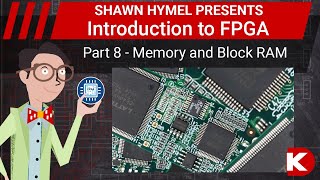


Audio Book
Dive deep into the subject with an immersive audiobook experience.
Simulation Tools
Chapter 1 of 2
🔒 Unlock Audio Chapter
Sign up and enroll to access the full audio experience
Chapter Content
Use a simulation tool like ModelSim or Vivado Simulator to test the functionality of the counter.
Detailed Explanation
Simulation tools like ModelSim or Vivado Simulator are software applications that allow designers to create test environments for their digital designs. By using these tools, you can create a virtual model of your circuit that you can test without needing actual hardware. This step is crucial because it helps catch any errors in the design early on, which can save time and resources later in the development process.
Examples & Analogies
Think of simulation tools as a rehearsal space for a play. Just as actors use a rehearsal to practice their lines and improve their performance before the show, engineers use simulation tools to test their designs and fix any issues before implementing them on hardware.
Functionality Testing
Chapter 2 of 2
🔒 Unlock Audio Chapter
Sign up and enroll to access the full audio experience
Chapter Content
Ensure that the counter increments and decrements based on the UP/DOWN control signal and resets correctly when RESET is triggered.
Detailed Explanation
During the simulation, you will observe how the counter behaves in response to different inputs. Specifically, you need to check if it increments when the UP control signal is activated, decrements when the DOWN signal is activated, and resets to zero when the RESET signal is triggered. Testing these functionalities ensures that the counter behaves as expected and is ready for implementation.
Examples & Analogies
Imagine you are testing a new recipe in your kitchen. Before serving your dish, you taste each ingredient and check if the dish turns out as planned. Similarly, functionality testing in simulation helps verify that each part of your design works, just as tasting ensures your dish is well-prepared.
Key Concepts
-
Simulation is crucial for validating designs before hardware implementation.
-
Tools like ModelSim and Vivado Simulator are used for conducting simulations.
-
Testbenches are essential for simulating and measuring the behavior of design under different conditions.
Examples & Applications
Using ModelSim to simulate a VHDL design of a counter and observing outputs in waveforms.
Verifying a UART transmitter design's functionality through a Testbench that mimics serial communication.
Memory Aids
Interactive tools to help you remember key concepts
Rhymes
Simulate with care, don't despair, catch the bugs before they glare.
Stories
Imagine building a bridge, you wouldn’t jump on it without testing it first! Simulation is that test, ensuring safety before using.
Memory Tools
SAVe: Simulate, Analyze, Verify - your path to a successful design.
Acronyms
SITS
Simulation Integrated Tool Suite.
Flash Cards
Glossary
- Simulation
The process of testing a design using software to predict its behavior before hardware implementation.
- ModelSim
A popular simulation tool used to verify the functionality of VHDL/Verilog designs.
- Vivado Simulator
A simulation environment integrated with the Vivado Design Suite for FPGA design.
- Testbench
A code structure used to apply inputs to a design and observe its output during simulation.
Reference links
Supplementary resources to enhance your learning experience.
