Step 4: Debugging and Validation - 10.4.4
Interactive Audio Lesson
Listen to a student-teacher conversation explaining the topic in a relatable way.
Introduction to Debugging
🔒 Unlock Audio Lesson
Sign up and enroll to listen to this audio lesson

Debugging is a vital part of developing FPGA designs. It's where we identify issues and make corrections. Can anyone tell me why debugging is important?

It's important because it helps ensure the design works correctly before implementation.

Exactly! If we don’t debug, we risk deploying faulty designs. Let's talk about some tools we can use. Does anyone know any debugging tools specific to FPGA?

I think ChipScope is one of them for Xilinx FPGAs.

And SignalTap is used for Intel FPGAs, right?

Correct! Both tools allow us to observe internal signals during operation. Remember, **C**hanneling information, **I**nformation gathering, and **P**robing are critical in debugging! Can anyone create a mnemonic for that?
Using ChipScope
🔒 Unlock Audio Lesson
Sign up and enroll to listen to this audio lesson

Alright, let’s discuss ChipScope. What do you think it does?

It helps monitor signals inside the FPGA, doesn't it?

Yes! It allows real-time visibility into signal waveforms. Can anyone explain how this process benefits us?

Using it, we can see if there's a timing issue or if signals are being triggered as expected.

Exactly! It helps us locate issues more efficiently. How do we actually set it up in our projects?

We need to integrate specific IP cores into our design?

Right! Integrating the appropriate IP cores is crucial. Let's remember the acronym **I**ntegrate, **P**rogress, and **C**apture for a structured debugging process!
Using SignalTap
🔒 Unlock Audio Lesson
Sign up and enroll to listen to this audio lesson

Now, let’s talk about SignalTap for Intel FPGAs. What features do you think it offers?

It captures internal FPGA signals, like ChipScope, right?

Yes, it allows us to record and analyze real-time signals! What is an example of when we might use it?

When validating that our UART interface is sending data correctly?

Exactly! It can help debug the data transmission. Remember, practice is key to ensuring you’re comfortable with these tools. Let's write down a mnemonic, something like **S**ignals, **A**nalyze, **T**oolset for SignalTap!
Practical Applications and Final Thoughts
🔒 Unlock Audio Lesson
Sign up and enroll to listen to this audio lesson

Synthesis and validation are crucial for successful designs. Can anyone summarize how we ensure our designs are functioning?

By simulating, debugging, and validating with tools like ChipScope and SignalTap.

Great summary! Lastly, can anyone share a personal experience or example of how debugging helped them?

When I built a counter, I realized signals weren't connecting properly - but using ChipScope helped me identify the error.

Exactly! Remember that debugging is part of the engineering cycle. Always document your findings for better clarity!
Introduction & Overview
Read summaries of the section's main ideas at different levels of detail.
Quick Overview
Standard
The section explores the process of debugging and validation within project-based FPGA development, highlighting the significance of tools like ChipScope and SignalTap for real-time observation of internal signals, ensuring designs function correctly.
Detailed
Debugging and Validation in FPGA Development
In this step of the project-based learning approach, we delve into the essential practices of debugging and validation of FPGA designs. Debugging is a critical phase in the development process where designers identify and rectify issues within their implementations. Validation ensures that a design behaves as intended across various scenarios. Key tools used in this phase include debugging tools like ChipScope for Xilinx FPGAs and SignalTap for Intel FPGAs. These tools allow developers to observe internal signals in real time, thereby confirming that designs, such as counters and UART interfaces, perform their intended functions. Debugging techniques, combined with systematic validation methods, reinforce the reliability of the projected system and ensure all components integrate seamlessly.
Youtube Videos
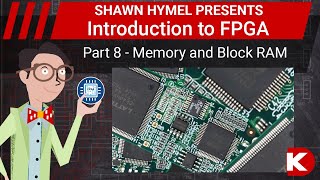


Audio Book
Dive deep into the subject with an immersive audiobook experience.
Using ChipScope or SignalTap
Chapter 1 of 2
🔒 Unlock Audio Chapter
Sign up and enroll to access the full audio experience
Chapter Content
Use ChipScope (Xilinx) or SignalTap (Intel) to observe internal signals like COUNT in real time.
Detailed Explanation
ChipScope and SignalTap are debugging tools available for Xilinx and Intel FPGAs, respectively. They allow you to see what's happening inside your FPGA as it runs. By using these tools, you can monitor signals, such as the COUNT value of your counter, which can help in identifying any issues with your design. This real-time observation is crucial because sometimes, the design might work perfectly in simulation but fail in real hardware due to timing issues or unforeseen interactions between components.
Examples & Analogies
Think of debugging with ChipScope or SignalTap like being a detective. Just as a detective needs to gather clues to solve a mystery, you use these tools to gather information about your FPGA's behavior to solve any problems that arise.
Validating the Counter's Behavior
Chapter 2 of 2
🔒 Unlock Audio Chapter
Sign up and enroll to access the full audio experience
Chapter Content
Validate the counter’s behavior and troubleshoot any issues.
Detailed Explanation
After observing the internal signals with your debugging tool, the next step is to validate that your counter behaves as expected. This involves checking whether the count increments when the UP/DOWN control signal indicates to count up, or decrements when it indicates to count down. Additionally, you need to ensure that the counter resets properly when the RESET signal is activated. If any discrepancies arise, you must troubleshoot the design to identify possible errors in your code or hardware setup.
Examples & Analogies
Imagine you are a coach for a sports team. You watch your players during practice to ensure they are following the game plan correctly. If someone isn't performing as expected, you help them troubleshoot their techniques to improve their performance.
Key Concepts
-
Debugging: The practice of finding and fixing design errors.
-
Validation: Ensuring designs meet required specifications and functionality.
-
ChipScope: A tool for Xilinx to observe internal signals.
-
SignalTap: A tool for Intel for real-time signal observation.
Examples & Applications
Using ChipScope to observe internal states of a UART transmitter for correct data sending.
Using SignalTap to capture data and verify if an FPGA design is functioning as intended.
Memory Aids
Interactive tools to help you remember key concepts
Rhymes
Debugging, don't fear, just take a look here. If signals stray, correction will clear.
Stories
Imagine you're a mechanic. Debugging is like hearing strange sounds in a car and figuring out what's wrong before it fails on the road.
Memory Tools
S-A-F-E: Signal Analysis for Faulty Errors - the key steps for debugging effectively.
Acronyms
C.I.P
Channel signals
Integrate tools
Probe data simply for effective debugging.
Flash Cards
Glossary
- Debugging
The process of identifying and correcting errors in a design or system.
- Validation
The process of ensuring a design meets its intended purpose and functions correctly.
- ChipScope
A debugging tool for Xilinx FPGAs that allows for real-time observation of internal signals.
- SignalTap
A debugging tool for Intel FPGAs that captures and analyzes internal signals in real-time.
Reference links
Supplementary resources to enhance your learning experience.
