Step 3: Implement the Design on FPGA - 10.3.3
Interactive Audio Lesson
Listen to a student-teacher conversation explaining the topic in a relatable way.
Overview of Implementation
🔒 Unlock Audio Lesson
Sign up and enroll to listen to this audio lesson

Today, we will discuss how to implement our designed counter on an FPGA. What do we need to do after we've simulated our design successfully?

I think we need to program the FPGA, right?

Exactly! Programming the FPGA is critical. Can anyone tell me what hardware connections we need to make for our counters?

We need to connect switches for the UP/DOWN signals and a reset signal.

Great! And don’t forget that we’ll also connect the LEDs to display the current count. That way, we can see our output in real time!
Debugging the Implementation
🔒 Unlock Audio Lesson
Sign up and enroll to listen to this audio lesson

Once we've implemented the design, what's an important step we must not skip?

Debugging?

Absolutely! Debugging is crucial. Can anyone name a tool used for debugging in FPGA designs?

ChipScope for Xilinx or SignalTap for Intel!

Right! Using these tools, we can observe our internal signals like COUNT in real-time. How does this help us?

It helps us find out if our design works as expected and allows us to troubleshoot any problems.
Real-World Application of Concepts
🔒 Unlock Audio Lesson
Sign up and enroll to listen to this audio lesson

By implementing this counter, what essential skills do we enhance as engineers?

We improve our debugging, optimization, and system integration skills!

Exactly! Every project reinforces our theoretical knowledge while applying it practically. Each successful implementation gives us the confidence to tackle more complex systems.

So, this is like building blocks for larger projects?

That's a perfect analogy! Each project, like this counter, is a fundamental building block for more complex systems in FPGA development.
Introduction & Overview
Read summaries of the section's main ideas at different levels of detail.
Quick Overview
Standard
Step 3 focuses on programming the FPGA with the designed 4-bit Up/Down Counter after simulation verification. It highlights the necessary hardware connections and debugging tools to ensure proper functionality.
Detailed
Step 3: Implement the Design on FPGA
In this section, we explore the critical step of implementing a designed 4-bit Up/Down Counter on an FPGA. After the design has been successfully simulated, the next phase involves programming the FPGA and setting up the necessary hardware connections. The counter is controlled through switches that determine whether the counter increments or decrements based on an UP/DOWN control signal. The current count is displayed on LEDs, providing a visual representation of the output.
Additionally, the section highlights the importance of debugging and validation to ensure the design operates as expected. Tools like ChipScope for Xilinx or SignalTap for Intel FPGAs are used to observe internal signals such as the COUNT in real-time, enabling users to troubleshoot any issues that arise during implementation. This process reinforces the understanding of practical applications of theoretical concepts learned earlier in the chapter.
Youtube Videos
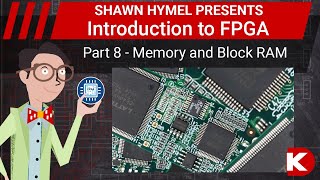


Audio Book
Dive deep into the subject with an immersive audiobook experience.
Overview of Implementation
Chapter 1 of 4
🔒 Unlock Audio Chapter
Sign up and enroll to access the full audio experience
Chapter Content
After verifying the design in simulation, program the FPGA to implement the counter.
Detailed Explanation
This step involves transferring the design you've tested and found to be functional in software into a physical FPGA device. Programming the FPGA means loading it with the design configuration so that it can start operating in the real world. It's a crucial phase because it tests your designs under real-time conditions.
Examples & Analogies
Think of this step as sending a printed recipe (the verified design) to a chef (the FPGA). The chef will then follow this recipe to cook a dish. If the recipe was good and tested (like the simulated design), the dish should turn out nicely.
Connecting Controls and Displays
Chapter 2 of 4
🔒 Unlock Audio Chapter
Sign up and enroll to access the full audio experience
Chapter Content
Connect switches to control the UP/DOWN and RESET signals and use LEDs to display the COUNT value.
Detailed Explanation
In this chunk, you are setting up the user interface for your FPGA implementation. By connecting physical switches to the FPGA, users can manually control how the counter behaves—whether it counts up or down and when to reset. Additionally, using LEDs allows users to see the current counter value visually, making your project interactive and practical.
Examples & Analogies
Imagine a game console; the buttons (switches) allow players to control characters, and the screen (LEDs) displays the player's status. Just like a game console, the FPGA's switches and LEDs create a fun, hands-on way to interact with your counter.
Choosing a Development Board
Chapter 3 of 4
🔒 Unlock Audio Chapter
Sign up and enroll to access the full audio experience
Chapter Content
Use a development board like Xilinx Basys 3 or Altera DE10-Nano for prototyping.
Detailed Explanation
Development boards are prebuilt circuit boards that come with FPGA chips and various components like buttons, switches, and LEDs. Choosing an appropriate board is important because it determines the available resources and how easily you can implement your design due to layout and connectivity options. Both Xilinx and Altera boards have their advantages, and your choice may depend on the specific needs of your project.
Examples & Analogies
Selecting a development board is like choosing a toolbox for a DIY project. Different toolboxes come with various tools, and the right toolbox will allow you to complete your project more efficiently and effectively.
Final Steps in Implementation
Chapter 4 of 4
🔒 Unlock Audio Chapter
Sign up and enroll to access the full audio experience
Chapter Content
After programming, ensure to test the FPGA setup to validate that the UP/DOWN and RESET functionalities work properly.
Detailed Explanation
Finally, once the FPGA is programmed and your hardware is set up, you need to perform thorough testing to make sure everything works as expected. This step is critical because it helps identify any possible issues or bugs that might not have shown up during simulation. It involves checking that pressing the UP/DOWN switch changes the count correctly and that the RESET switch sets it back to zero.
Examples & Analogies
This is similar to a dress rehearsal before a big performance. Just as actors practice in front of an audience to catch any mistakes and ensure everything is perfect, you test your FPGA system to confirm all elements behave correctly under actual conditions.
Key Concepts
-
FPGA Implementation: The process of programming the FPGA with a designed circuit logic.
-
Debugging tools: Tools such as ChipScope and SignalTap which help in identifying and troubleshooting design issues.
-
Real-time observation: Using LEDs or switches to visualize and interact with the output of implemented designs.
Examples & Applications
Connecting switches for UP/DOWN and RESET signals to control the counter.
Using LEDs to visualize the COUNT value output from the counter.
Memory Aids
Interactive tools to help you remember key concepts
Rhymes
FPGA, oh what a play! Implement once, then debug away.
Stories
Imagine a young engineer named Max who designed a counter and after extensive simulation, he implemented it on an FPGA, seeing the lights of LEDs light up, he felt the joy of success followed by a concern of potential bugs, reaching for ChipScope to ensure everything was right.
Memory Tools
Remember the steps: P for Program, C for Connect, D for Debug for your FPGA success.
Acronyms
I.D.E.A - Implement, Debug, Execute, Adapt - the key to FPGA projects.
Flash Cards
Glossary
- FPGA
Field-Programmable Gate Array, a semiconductor device that can be configured by the customer after manufacturing.
- VHDL
VHSIC Hardware Description Language, a programming language used to describe the behavior and structure of electronic systems.
- Verilog
A hardware description language used to model electronic systems, often used in conjunction with FPGAs.
- Debugging
The process of identifying and removing errors or bugs from a hardware design or software program.
- ChipScope
A debugging tool provided by Xilinx for monitoring internal signals in FPGA designs.
- SignalTap
Intel's debugging tool used to capture and display signals in a design implemented on an FPGA.
Reference links
Supplementary resources to enhance your learning experience.
