Step 3: Implement the Design on FPGA - 10.4.3
Interactive Audio Lesson
Listen to a student-teacher conversation explaining the topic in a relatable way.
Programming the FPGA
🔒 Unlock Audio Lesson
Sign up and enroll to listen to this audio lesson

The first important step in our FPGA implementation is programming the FPGA board. Does anyone know the hardware we usually use for programming?

Is it the Xilinx Basys 3 board?

Exactly! The Xilinx Basys 3 or Altera DE10-Nano are popular boards used for this purpose. Once we've programmed the FPGA, we can move to the next steps.

What comes after programming?

Next, we connect the input signals. We can use switches for UP/DOWN and RESET signals that control the counter's behavior. Remember, it's essential for user interaction.

And we use LEDs to display the COUNT value?

Yes! That’s right. It gives us a visual representation of the output.

What if we make a mistake during programming?

Great question! We utilize debugging tools such as ChipScope or SignalTap to troubleshoot and ensure everything is functioning correctly. Any other questions about this process before we summarize?
Connecting Inputs and Outputs
🔒 Unlock Audio Lesson
Sign up and enroll to listen to this audio lesson

We just discussed programming the FPGA. Can anyone remind me why it’s important to connect input controls like switches?

So we can actually control the UP/DOWN counting, right?

Exactly! The switches allow us to interact with our design live. This interaction is the core of learning and application in FPGA development.

And the LEDs are for displaying output, I assume?

Correct! By connecting LEDs, we make the output visible, which is essential for verifying the actual count in real-time.

What if the LEDs don't light up?

If the LEDs aren't functioning, that’s where debugging tools come in. Always double-check your connections!

This makes the design much more tangible!

Absolutely! Hands-on connections and operations enhance understanding significantly. Let’s recap.
Debugging and Validation
🔒 Unlock Audio Lesson
Sign up and enroll to listen to this audio lesson

Finally, let’s talk about debugging and validation. Why is this step so critical?

To ensure everything works correctly?

Precisely! We want to avoid errors and confirm our design behaves as intended. Using tools like ChipScope can really help.

I remember ChipScope is for observing signals in real-time.

Exactly! With these tools, you can check internal signals, like COUNT, under real conditions.

Could we make adjustments based on what we find?

Yes! Feedback from debugging can guide revisions to improve your design. This iterative process is vital.

It's like fixing a recipe!

Exactly right! You adjust based on taste. Great analogy! Let’s summarize what we learned.
Introduction & Overview
Read summaries of the section's main ideas at different levels of detail.
Quick Overview
Standard
The section focuses on the practical steps required to implement your FPGA designs, including programming the FPGA after verifying the design through simulation, connecting necessary components like switches and LEDs, and validating the design's function using debugging tools.
Detailed
Step 3: Implement the Design on FPGA
In this section, we will discuss the critical phase of carrying out the design onto a Physical Field-Programmable Gate Array (FPGA) after it has been tested and verified through simulation. To implement your design effectively, follow these steps:
Steps for FPGA Implementation
- Program the FPGA: Once your design passes the simulation checks, the next step is to program the FPGA. This requires the proper hardware and software setups. Development boards such as the Xilinx Basys 3 or Altera DE10-Nano are often utilized for prototyping FPGA designs.
- Connecting Input and Output: Configure input controls like switches for the UP/DOWN and RESET signals. This allows users to control the design interactively. For output, connect LEDs to visualize the output count from the counter design.
- Debugging and Validation: Use debugging tools like ChipScope or SignalTap to monitor and validate internal signals like COUNT in real-time. This debugging phase ensures that the functionality operates as intended.
This practical implementation is crucial as it allows theoretical designs to manifest and allows users to interact with a real hardware system, further reinforcing their understanding of digital design principles.
Youtube Videos
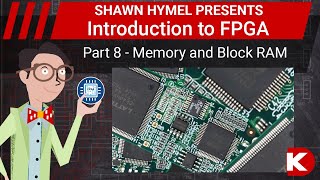


Audio Book
Dive deep into the subject with an immersive audiobook experience.
Implementation Overview
Chapter 1 of 3
🔒 Unlock Audio Chapter
Sign up and enroll to access the full audio experience
Chapter Content
After verifying the design in simulation, program the FPGA to implement the counter.
Detailed Explanation
In this step, you're taking the verified design from the simulation stage and moving it to the FPGA (Field Programmable Gate Array) hardware. This involves transferring your code, typically written in VHDL or Verilog, to the physical FPGA so that it can perform the functions you designed and tested during simulation.
Examples & Analogies
Think of this step like baking a cake after testing the recipe. You've tried the recipe in a small batch (the simulation) and now you're ready to bake the full cake in the actual oven (the FPGA).
Connecting Controls and Outputs
Chapter 2 of 3
🔒 Unlock Audio Chapter
Sign up and enroll to access the full audio experience
Chapter Content
Connect switches to control the UP/DOWN and RESET signals and use LEDs to display the COUNT value.
Detailed Explanation
To interact with your design, you'll set up physical connections on your FPGA development board. This means linking hardware switches to the UP/DOWN and RESET functionalities. Additionally, you'll connect LEDs to the output so you can visibly see the current count value represented by the circuit.
Examples & Analogies
Imagine setting up a light switch at home to control the lights in a room. Here, the switches are your controls for the FPGA, and the lights (LEDs) will show how the design (the counting mechanism) is functioning based on your commands.
Choosing the Right Development Board
Chapter 3 of 3
🔒 Unlock Audio Chapter
Sign up and enroll to access the full audio experience
Chapter Content
Use a development board like Xilinx Basys 3 or Altera DE10-Nano for prototyping.
Detailed Explanation
Selecting the appropriate FPGA development board is crucial for your project. Boards like the Xilinx Basys 3 or Altera DE10-Nano provide the necessary interfaces and capabilities for your design. These boards come with built-in features such as switches, buttons, and LEDs that help in prototyping and testing your circuit efficiently.
Examples & Analogies
Think of choosing a development board like selecting the right toolkit for a DIY project. If the toolkit has all the right tools you need, your project will go much smoother, just as the right FPGA board will make your design implementation easier.
Key Concepts
-
Programming the FPGA: The process of loading your design onto the FPGA hardware.
-
Input and Output Connections: Configuring switches and LEDs for user interaction and output visualization.
-
Debugging Tools: Tools like ChipScope and SignalTap used to monitor and debug FPGA implementations.
Examples & Applications
Using Xilinx Basys 3 to program a VHDL design and observe output through connected LEDs.
Utilizing ChipScope to observe signals such as COUNT during FPGA operation.
Memory Aids
Interactive tools to help you remember key concepts
Rhymes
For FPGA fun, programming's step one. Connect the inputs, make sure they run!
Stories
Imagine you're a chef creating a dish. You first prepare your ingredients (program the FPGA), then you taste as you cook (connect inputs and outputs), and finally, you adjust spices (debug) until it’s perfect!
Memory Tools
Remember 'PID' for FPGA setup: Program, Input Connect, Debug.
Acronyms
FPGA
Fixing Programs
Gaining Access to signal Analysis.
Flash Cards
Glossary
- FPGA
Field-Programmable Gate Array, a type of hardware that can be programmed to carry out specific functions.
- ChipScope
A debugging tool used with Xilinx FPGAs that allows you to observe internal signals.
- SignalTap
A debugging tool for Intel's FPGAs that enables real-time analysis of internal signals.
- Simulation
The process of testing a design in a virtual environment before physical implementation.
Reference links
Supplementary resources to enhance your learning experience.
