Step 4: Debugging and Validation - 10.5.4
Interactive Audio Lesson
Listen to a student-teacher conversation explaining the topic in a relatable way.
Understanding Debugging
🔒 Unlock Audio Lesson
Sign up and enroll to listen to this audio lesson

Today, we are going to discuss debugging. Can anyone describe what debugging means in the context of FPGA development?

I think it means fixing issues in the design after creating it.

Exactly! Debugging is the process of identifying and resolving issues in our designs. It's essential to ensure our implementations work in real-world applications.

How do we actually debug the designs we make?

Great question! We use tools like ChipScope and SignalTap. These tools help us observe the internal signals and behaviors of our designs, which allows us to debug effectively.
Using ChipScope and SignalTap
🔒 Unlock Audio Lesson
Sign up and enroll to listen to this audio lesson

Let’s dive deeper into how ChipScope and SignalTap work. How many of you have used software tools for simulation before?

I've used simulation software like ModelSim, but I'm not familiar with ChipScope.

No worries! ChipScope is specifically for observing designs on Xilinx FPGAs. SignalTap serves a similar purpose for Intel FPGAs. They provide real-time visibility into the signals of your designs.

Can you give an example of what we can see using these tools?

Absolutely! For instance, you can monitor the COUNT signal in your Up/Down Counter implementation to observe its behavior as you trigger the UP/DOWN control signal. This real-time observation is crucial for validation.
Validating Designs
🔒 Unlock Audio Lesson
Sign up and enroll to listen to this audio lesson

Now that we know how to debug using ChipScope and SignalTap, let’s talk about validation. Why do you think validation is critical after debugging?

I guess we need to make sure everything works as expected before we can say it’s done?

That's right! Validation ensures our entire system operates as intended. Once we validate and confirm everything runs smoothly, we can be confident in our designs.

So, what’s the final step after validation?

The final step is to implement changes if necessary and to document our findings. This is key for future projects!
Introduction & Overview
Read summaries of the section's main ideas at different levels of detail.
Quick Overview
Standard
This section highlights the process of debugging and validating FPGA designs through real-time observation and testing using tools like ChipScope and SignalTap. It reinforces the necessity of ensuring that designs operate as expected in real-world applications.
Detailed
In this step of the project-based FPGA development process, we focus on debugging and validating the designs we have implemented. After completing the design and simulation phases, it becomes crucial to verify that our systems function in real-time conditions. Tools such as ChipScope for Xilinx and SignalTap for Intel are employed to observe internal signals like COUNT and ensure the reliability of our designs.
Through this step, we validate not only that our designs signal the correct outputs but also troubleshoot any unforeseen issues that arise in practical implementations. Debugging is a critical step to ensure that all components of the system work harmoniously, leading to successful project outcomes.
Youtube Videos
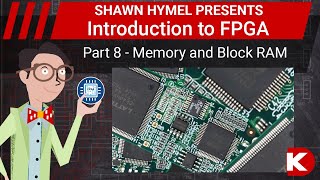


Audio Book
Dive deep into the subject with an immersive audiobook experience.
Debugging with Tools
Chapter 1 of 2
🔒 Unlock Audio Chapter
Sign up and enroll to access the full audio experience
Chapter Content
Use ChipScope (Xilinx) or SignalTap (Intel) to observe internal signals like COUNT in real time.
Detailed Explanation
In this step, you will utilize debugging tools such as ChipScope or SignalTap. These tools allow you to monitor what is happening inside the FPGA while it's running. For instance, if your design involves a counter, you can check the internal signal labeled COUNT to see if it's performing as expected. By observing real-time signal behavior, you can make quick adjustments and see their effects immediately, helping you identify and fix any issues that arise.
Examples & Analogies
Think of it like looking at the engine of a car while it's running to see if everything is functioning correctly. Rather than waiting for a warning light, you can directly observe how the engine components interact, ensuring everything is running smoothly and making immediate repairs if something isn’t right.
Validating Performance
Chapter 2 of 2
🔒 Unlock Audio Chapter
Sign up and enroll to access the full audio experience
Chapter Content
Validate the counter’s behavior and troubleshoot any issues.
Detailed Explanation
After observing the internal signals with debugging tools, the next critical step is to validate the counter's performance. You'll check that the counter increments and decrements accurately according to the UP/DOWN control signal and that it resets correctly when prompted by the RESET signal. This validation process involves running tests to confirm that the outputs match the expected behavior and, if there are discrepancies, finding out where the issue lies in the design logic or implementation.
Examples & Analogies
Imagine you're testing a new recipe for a cake. You want to ensure that it rises correctly and tastes just right. If it doesn't rise, you might check your ingredients and amounts, similarly to how you'd check your counter’s signals and logic to ensure everything is correct. Just like adjusting the recipe until you get the cake to perfection, you refine your design until it functions exactly as you need it to.
Key Concepts
-
Debugging: Identifying and fixing issues in FPGA designs.
-
Validation: Ensuring designs work correctly in real-world scenarios.
-
ChipScope: A debugging tool for Xilinx FPGAs that observes internal signals.
-
SignalTap: An Intel FPGA tool for real-time signal observation.
Examples & Applications
Using ChipScope to analyze the COUNT signal of a counter design in real-time to confirm its behavior.
Utilizing SignalTap to validate the operation of a digital signal processor (DSP) during runtime.
Memory Aids
Interactive tools to help you remember key concepts
Rhymes
Debug, debug, fix what’s wrong, / Validate to ensure it’s strong.
Stories
Imagine a mechanic checking a car. They first debug by identifying issues and then validate it by ensuring it drives smoothly.
Memory Tools
D-V: Debug first, then Validate!
Acronyms
D&B
Debugging and Validation - the two key steps to complete a project.
Flash Cards
Glossary
- Debugging
The process of identifying and resolving issues within an FPGA design.
- Validation
The process of ensuring that an implemented design meets its specifications and functions correctly in real time.
- ChipScope
A tool used for real-time debugging and signal observation on Xilinx FPGAs.
- SignalTap
A tool used for monitoring internal signals on Intel FPGAs during operation.
Reference links
Supplementary resources to enhance your learning experience.
