Programming the FPGA
Enroll to start learning
You’ve not yet enrolled in this course. Please enroll for free to listen to audio lessons, classroom podcasts and take practice test.
Interactive Audio Lesson
Listen to a student-teacher conversation explaining the topic in a relatable way.
Introduction to FPGA Programming
🔒 Unlock Audio Lesson
Sign up and enroll to listen to this audio lesson

Today we will explore programming the FPGA, an essential step in implementing our digital design. Who can tell me what a configuration bitstream is?

I think it's the file that tells the FPGA how to behave, right?

Exactly! The bitstream is derived from your design and is crucial for configuring the FPGA. Can anyone outline what happens after we generate this bitstream?

We upload it to the FPGA?

Correct! Programming the FPGA means loading the bitstream onto the hardware. This is what allows your design to come to life on the chip. Remember, we use tools like Vivado and Quartus for this task!

Are there any specific considerations we should keep in mind during programming?

Great question! Timing and resource usage are key factors during programming. Now let's summarize: The bitstream is crucial for configuring an FPGA, and programming involves uploading this bitstream using specific software tools.
Tools for FPGA Programming
🔒 Unlock Audio Lesson
Sign up and enroll to listen to this audio lesson

Today, let’s discuss the tools we can use for FPGA programming. Who can name a few?

I've heard of Xilinx Vivado and Intel Quartus!

Exactly! These tools not only convert your code into a bitstream but also assist in debugging. What might be a challenge we face when using these tools?

Maybe the learning curve? They can be complex to use?

Spot on! These tools do take some time to master. Remember, practices like simulation and synthesis are crucial before programming. Let’s summarize: Key tools for FPGA programming are Vivado and Quartus, both of which have their challenges but are essential for successful design implementation!
Post-Programming Steps
🔒 Unlock Audio Lesson
Sign up and enroll to listen to this audio lesson

After programming an FPGA, what do we need to do to ensure our design is working correctly?

We should test it to verify it works as expected!

Yes! Testing is crucial. What methods can we use to test the FPGA once it’s programmed?

I think we can use testbenches or real-world input.

Great! We deploy testbenches to simulate real conditions. Remember, debugging might be necessary if the initial results are unexpected. In short: testing verifies functionality, and debugging helps resolve any issues found.
Introduction & Overview
Read summaries of the section's main ideas at different levels of detail.
Quick Overview
Standard
In this section, we discuss the programming phase of FPGA design, including generating the configuration bitstream and the actual programming procedures necessary to implement the design on the FPGA hardware.
Detailed
Programming the FPGA
In this pivotal section, we delve into the final step of the FPGA design flow, where the generated configuration bitstream is used to program the FPGA. This step is crucial as it transforms the synthesized design into a functional hardware implementation. The process often involves using development tools tailored to the specific FPGA architecture being employed, such as Xilinx's Vivado or Intel's Quartus, among others. The generated bitstream is sent to the FPGA, configuring its logic elements and establishing the appropriate interconnections based on the design specifications. Ensuring accurate and efficient programming of the FPGA is vital, as it directly impacts the system's performance and reliability.
Youtube Videos
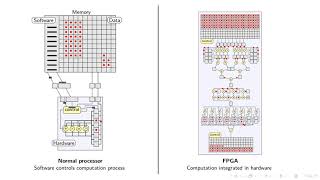

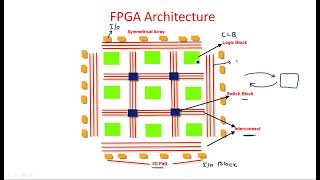
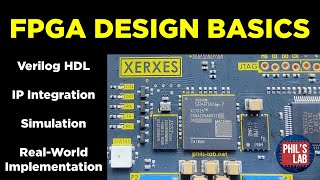
Audio Book
Dive deep into the subject with an immersive audiobook experience.
Generating the Configuration Bitstream
Chapter 1 of 2
🔒 Unlock Audio Chapter
Sign up and enroll to access the full audio experience
Chapter Content
Generate the configuration bitstream and program the FPGA to implement the design.
Detailed Explanation
In this step, we create a configuration bitstream, which is a binary file that represents our entire design. This file contains all the information needed for the FPGA to replicate the behavior we have defined in our code. Once the bitstream is generated, it is then uploaded to the FPGA. This process tells the FPGA how to configure its internal circuitry to behave as our designed digital circuit.
Examples & Analogies
Think of the configuration bitstream like a recipe for a cake. If you follow the recipe step-by-step, you will end up with a delicious cake. Similarly, the FPGA follows the instructions in the bitstream to create the desired electronic circuit.
Programming the FPGA
Chapter 2 of 2
🔒 Unlock Audio Chapter
Sign up and enroll to access the full audio experience
Chapter Content
Program the FPGA to implement the design.
Detailed Explanation
After generating the configuration bitstream, the next logical step is to program the FPGA. This is done by transferring the bitstream into the FPGA device via a programming interface. The programming process may vary depending on the FPGA model and the tools being used. Once programmed, the FPGA will be configured with the desired logic functions as defined in our design.
Examples & Analogies
Imagine programming the FPGA like loading software onto a computer. Just as you install software to add new features or capabilities, you program the FPGA to configure it to perform specific functions, essentially allowing it to 'execute' the logic described in your design.
Key Concepts
-
Configuration Bitstream: It is essential for programming the FPGA and configures its internal structure.
-
FPGA Programming: The act of transferring the bitstream to the device to establish functionality.
-
Software Tools: Tools like Vivado and Quartus are vital for generating bitstreams and managing the design flow.
Examples & Applications
Using Vivado to generate a bitstream for an FPGA to implement a complex digital circuit design.
Programming an Intel FPGA using Quartus to run a specific algorithm.
Memory Aids
Interactive tools to help you remember key concepts
Rhymes
To program the chip with design so bright, the bitstream's the key to make it right.
Stories
Once in the land of hardware, a wise engineer created a magical bitstream. This bitstream could transform any FPGA into a sophisticated machine, simply by uploading it with the right tools.
Memory Tools
Bitstream to FPGA: B for birth (to bring design to life), F for function (to operate correctly).
Acronyms
P.A.C.T.
Programming
Assembling
Configuring
Testing - the steps of FPGA programming.
Flash Cards
Glossary
- Configuration Bitstream
A file generated during the FPGA design flow that contains the configuration data to program the FPGA.
- FPGA Programming
The process of uploading the configuration bitstream to the FPGA to implement the designed circuit.
- Synthesis
The process of translating hardware description code into a netlist for implementation on an FPGA.
Reference links
Supplementary resources to enhance your learning experience.
