Writing a Testbench for the 4-Bit Adder
Enroll to start learning
You’ve not yet enrolled in this course. Please enroll for free to listen to audio lessons, classroom podcasts and take practice test.
Interactive Audio Lesson
Listen to a student-teacher conversation explaining the topic in a relatable way.
What is a Testbench?
🔒 Unlock Audio Lesson
Sign up and enroll to listen to this audio lesson

A testbench is an essential tool in digital design that allows us to verify the functionality of our components. Students, can anyone tell me what they think is the purpose of a testbench?

I think a testbench checks if the design works correctly.

Exactly! It simulates input signals to see if the outputs match our expectations. Think of it as a controlled environment for our circuit.

So, does every component we design need a testbench?

Yes! Every digital component, including things like our 4-bit adder, needs a testbench to ensure functionality before moving to the physical implementation.

Let's remember: Testbench = Verification Tool. It's crucial for effective design!
Structure of a Testbench
🔒 Unlock Audio Lesson
Sign up and enroll to listen to this audio lesson

Now that we know what a testbench is, let’s look at its structure. A typical testbench includes input signals, output signals, component instantiation, and a stimulus process. What do you think each part does?

The input signals will provide values for the component, right?

Correct! And the output signals are used to collect results from the component. The instantiation is how we introduce the design into our testbench.

What about the stimulus process?

Great question! The stimulus process drives the inputs over time, applying them in specific patterns so we can observe how the design behaves. It's crucial for comprehensive testing.

So remember this structure: Input Signals + Output Signals + Instantiation + Stimulus = Testbench.
Writing a VHDL Testbench
🔒 Unlock Audio Lesson
Sign up and enroll to listen to this audio lesson

Let’s dive into writing a testbench for the 4-bit adder in VHDL. What’s the first step you think we should take?

We need to declare the signals, right?

Exactly! We begin by declaring two 4-bit signals for our inputs, A and B, and one for Cin. Then we also declare the outputs. Here’s the starting code: [shows initial code].

What’s the purpose of the COMPONENT declaration?

The COMPONENT declaration allows us to include our 4-bit adder in the testbench. Think of it as telling the testbench what we're going to test.

And we also need that stimulus process to apply test cases?

Exactly! It simulates different input conditions, like adding two binary numbers and checking the results. Don’t forget to wait between the test cases to give the circuit time to process.

To remember: Components + Signals + Stimulus = Successful Testbench Creation.
Writing a Verilog Testbench
🔒 Unlock Audio Lesson
Sign up and enroll to listen to this audio lesson

Now, let's switch gears and write a Verilog testbench for our 4-bit adder. How do we start?

We need to declare our registers and wires, right?

That's correct! In Verilog, we use 'reg' for inputs and 'wire' for outputs. Here’s the structure: [shows initial code].

And how do we apply the test inputs?

We use the initial block to define our test cases. Just like in VHDL, we need to apply different combinations of A, B, and Cin. Remember to include a delay with `#`.

Can we test different values like in the VHDL example?

Absolutely! The goal is the same: verify that Sum and Cout reflect the expected results. Key point: Familiarity with both VHDL and Verilog improves flexibility in design.
Verifying Testbench Functionality
🔒 Unlock Audio Lesson
Sign up and enroll to listen to this audio lesson

Finally, let’s discuss how we verify our testbench works. Why is this step crucial?

To make sure it accurately tests the adder!

Exactly! After running the simulation, you should check that the outputs meet the expected results for each test case. How can we confirm this?

We can compare the simulation output against our expected values.

Great! If they match, our design is functioning correctly. If not, we debug the testbench or the adder. Remember: Verify = Validate => Functionality!
Introduction & Overview
Read summaries of the section's main ideas at different levels of detail.
Quick Overview
Standard
In this section, we explore the importance of writing a testbench for a 4-bit adder. The testbench generates input stimuli and checks the outputs of the design, ensuring that the adder functions correctly under various input conditions using both VHDL and Verilog implementations.
Detailed
Writing a Testbench for the 4-Bit Adder
A testbench is a crucial component in the design verification process for digital circuits. It is a piece of code written in VHDL or Verilog that simulates the input stimuli to a design and checks whether the outputs are as expected. In this section, we provide an example of a testbench for a 4-bit adder.
VHDL and Verilog Examples
- VHDL Testbench: The VHDL testbench includes the declaration of signals to connect to the adder's inputs and outputs, the instantiation of the adder component, and a stimulus process that applies various test cases to validate the behavior of the adder.
- Verilog Testbench: Similarly, the Verilog testbench performs the same function, defining registers and wires, instantiating the adder, and providing an initial block to apply the stimuli.
Both testbenches effectively stimulate the adder with different inputs for A, B, and Cin, verifying that the outputs Sum and Cout are correct. This ensures that the design behaves as intended before proceeding to the synthesis and implementation phases.
Youtube Videos
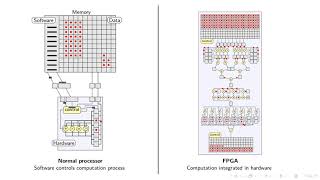

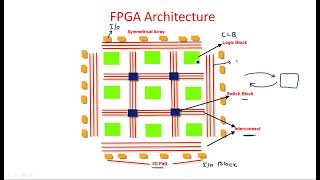
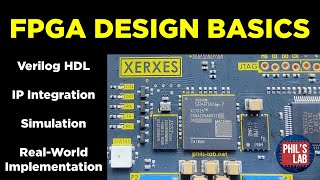
Audio Book
Dive deep into the subject with an immersive audiobook experience.
Introduction to Testbenches
Chapter 1 of 4
🔒 Unlock Audio Chapter
Sign up and enroll to access the full audio experience
Chapter Content
A testbench is a VHDL or Verilog module that generates input stimuli and checks the outputs of the design.
Detailed Explanation
A testbench is a critical component of digital circuit design used to test the functionality of a circuit. It acts as an environment where you can provide inputs (stimuli) to your design and observe the outputs. This helps ensure that the design behaves as expected under various conditions. Essentially, the testbench simulates the inputs your circuit would receive and verifies that the outputs generated meet the specifications.
Examples & Analogies
Think of a testbench as a teacher giving a quiz to a student (the digital circuit). The teacher (testbench) asks a series of questions (inputs) and checks the student's responses (outputs) against the correct answers. If the student answers correctly, it means they’ve understood the material; similarly, if the circuit produces the correct outputs, then it is functioning properly.
VHDL Testbench Example
Chapter 2 of 4
🔒 Unlock Audio Chapter
Sign up and enroll to access the full audio experience
Chapter Content
Here's an example of a simple testbench for the 4-bit adder:
LIBRARY ieee; USE ieee.std_logic_1164.ALL; ENTITY TB_ADDER_4BIT IS END ENTITY TB_ADDER_4BIT; ARCHITECTURE behavior OF TB_ADDER_4BIT IS SIGNAL A, B : STD_LOGIC_VECTOR(3 DOWNTO 0); SIGNAL Cin : STD_LOGIC; SIGNAL Sum : STD_LOGIC_VECTOR(3 DOWNTO 0); SIGNAL Cout : STD_LOGIC; COMPONENT ADDER_4BIT PORT ( A : IN STD_LOGIC_VECTOR(3 DOWNTO 0); B : IN STD_LOGIC_VECTOR(3 DOWNTO 0); Cin : IN STD_LOGIC; Sum : OUT STD_LOGIC_VECTOR(3 DOWNTO 0); Cout : OUT STD_LOGIC); END COMPONENT; BEGIN uut: ADDER_4BIT PORT MAP (A => A, B => B, Cin => Cin, Sum => Sum, Cout => Cout); stim_proc: PROCESS BEGIN A <= "0001"; B <= "0010"; Cin <= '0'; WAIT FOR 10 ns; A <= "1111"; B <= "0001"; Cin <= '1'; WAIT FOR 10 ns; A <= "0101"; B <= "1010"; Cin <= '0'; WAIT FOR 10 ns; WAIT; END PROCESS; END ARCHITECTURE behavior;
Detailed Explanation
This chunk shows how to create a testbench in VHDL to test the 4-bit adder. The testbench includes signals that correspond to the inputs and outputs of the adder. It specifies a process that applies different sets of inputs (A, B, and Cin) to the adder and waits for a short duration before applying the next set. The use of the WAIT FOR statement introduces time delays, allowing the circuit to settle and produce outputs correctly.
Examples & Analogies
Imagine the testbench as a bakery where different types of cake recipes are tested. Each recipe has specific ingredients and amounts (the inputs). The baker combines them, waits for the cakes to bake (the evaluation time), and then checks if the cakes taste good (the outputs). Just like testing recipes to perfect your baking skills, testing the circuit in varied scenarios helps ensure it works as intended.
Verilog Testbench Example
Chapter 3 of 4
🔒 Unlock Audio Chapter
Sign up and enroll to access the full audio experience
Chapter Content
module TB_ADDER_4BIT; reg [3:0] A, B; reg Cin; wire [3:0] Sum; wire Cout; ADDER_4BIT uut (A, B, Cin, Sum, Cout); initial begin A = 4'b0001; B = 4'b0010; Cin = 0; #10; A = 4'b1111; B = 4'b0001; Cin = 1; #10; A = 4'b0101; B = 4'b1010; Cin = 0; #10; $finish; end endmodule
Detailed Explanation
This chunk presents a similar testbench but written in Verilog. It defines registers for inputs and wires for outputs. The uut instance represents the 4-bit adder being tested. The initial block provides the input stimuli by initializing values and specifying how long each should be present before moving to the next input set. The #10 indicates a delay of 10 time units before applying the next test case. The $finish command signals the simulation to stop once all tests are complete.
Examples & Analogies
You can think of this process like a game show where contestants (the circuit) answer different questions (inputs) one at a time. After each question, the show gives the contestant time to think and answer (the delay). Each contestant's performance is reviewed at the end of the game (the $finish command), ensuring they've answered all the questions correctly before the show's conclusion.
Summary of Testbench Functionality
Chapter 4 of 4
🔒 Unlock Audio Chapter
Sign up and enroll to access the full audio experience
Chapter Content
Both testbenches stimulate the adder with different input values for A, B, and Cin, and verify that the output Sum and Cout are correct.
Detailed Explanation
This chunk summarizes the purpose and function of the created testbenches. Both VHDL and Verilog testbenches are designed to apply a variety of inputs to the 4-bit adder and check the outputs (Sum and Cout) against expected results. This verification step is crucial, ensuring that the design not only works theoretically during simulation but will also function correctly once implemented on hardware.
Examples & Analogies
Think of this step as a final exam for students after a term of learning. The exam tests all the knowledge acquired over the term (the input values), and the goal is to see if students can produce correct answers (the verification of outputs). Just as students must be prepared and proof of their knowledge is evaluated through the exam, so too does the circuit need to be tested before deployment.
Key Concepts
-
Testbench: A framework for verifying digital designs.
-
VHDL and Verilog: Two primary hardware description languages used in digital circuit design.
-
Stimulus Process: A segment of the testbench that applies input values and checks outputs.
Examples & Applications
Example VHDL Testbench for a 4-bit adder demonstrating input stimuli and output checking.
Example Verilog Testbench for a 4-bit adder illustrating similar testing principles.
Memory Aids
Interactive tools to help you remember key concepts
Rhymes
Testbench checks the circuits we make, it helps us see if our designs are great!
Stories
Imagine you’re baking cookies. Before serving, you taste them for quality. A testbench does the same for digital designs by testing them before final use.
Memory Tools
Remember 'CIS' for Testbench structure: Component, Inputs, Stimulus.
Acronyms
T-SAVE measures key testbench tasks
Test
Stimulus
Apply
Verify
Execute.
Flash Cards
Glossary
- Testbench
A module written in VHDL or Verilog that simulates input stimuli and checks the outputs of the design.
- Stimulus
The series of input values applied to a design to test its functionality.
- VHDL
VHSIC Hardware Description Language, a standard hardware description language used for documenting and simulating digital systems.
- Verilog
A hardware description language used to model electronic systems.
- Entity
In VHDL, an entity defines the interface of a component, including its inputs and outputs.
- Module
In Verilog, a module is a basic building block, defining a design's inputs and outputs.
Reference links
Supplementary resources to enhance your learning experience.
