Testing and Debugging
Enroll to start learning
You’ve not yet enrolled in this course. Please enroll for free to listen to audio lessons, classroom podcasts and take practice test.
Interactive Audio Lesson
Listen to a student-teacher conversation explaining the topic in a relatable way.
Importance of Testing in FPGA Design
🔒 Unlock Audio Lesson
Sign up and enroll to listen to this audio lesson

Today, we're going to discuss the importance of testing FPGA-based systems. Can anyone tell me why testing is essential after programming?

I think it checks if everything works as intended.

Exactly! Testing is critical for verifying that the system performs the desired functions. It helps in identifying any inconsistencies or errors.

What kind of testing can we perform?

Great question! We can apply various input stimuli to observe the outputs. We can also create testbenches for simulated environments. This leads us to understand the testing phase better!

So, it’s like a dry run before final implementation?

Exactly! It’s a validation step before real-world usage. Let’s summarize: Testing helps validate the design and look for unexpected behaviors.
Common Issues Encountered During Testing
🔒 Unlock Audio Lesson
Sign up and enroll to listen to this audio lesson

Now that we understand the importance of testing, let's talk about common issues that might arise. Can anyone share problems they think we might encounter?

I think sometimes the signals could be routed incorrectly.

Correct! Incorrect signal routing can lead to unexpected outputs. Other issues may include timing violations or logic errors. Understanding these can help us troubleshoot effectively.

How can we identify these issues?

We can use simulation tools and analysis techniques during the testing phase to pinpoint problems. Remember, identifying problems is the first step towards fixing them!

And then we make modifications, right?

Exactly! Let’s recap about identifying common issues during testing: incorrect routing, timing violations, and logic errors.
Making Modifications and Iterative Testing
🔒 Unlock Audio Lesson
Sign up and enroll to listen to this audio lesson

Now let's explore what happens after we find an issue. Once identified, what is our next step?

We would modify the design to address the issues.

Correct! After modifications, we go through iterative testing. Why do we need to iterate?

To ensure that the modifications actually fixed the problem and didn’t introduce new issues?

Exactly! Iterative processes are vital in refining the design. Remember to document each iteration to understand progress.

So, testing and modifying keep cycling until we have a solid final design?

Yes! Great summary. It’s all about flawless performance in the final implementation!
Tools for Testing and Debugging
🔒 Unlock Audio Lesson
Sign up and enroll to listen to this audio lesson

In our last part, let's discuss tools that help facilitate testing and debugging. What tools do you think we can use?

Maybe simulation tools like ModelSim or Vivado?

Absolutely! These allow us to model the behavior of our designs before implementation. They help in verifying functionality, especially in complex designs.

What about real-time tools?

Good point! Logic analyzers and oscilloscopes are critical for real-time hardware debugging. They can help visualize signal activity on the FPGA.

So is it all about choosing the right tool for the job?

Exactly! Choosing the appropriate tools enhances our ability to troubleshoot and ensures better results. Let's summarize: for debugging, we use simulation tools and real-time hardware debugging tools effectively.
Final Thoughts on Testing and Debugging
🔒 Unlock Audio Lesson
Sign up and enroll to listen to this audio lesson

Before we conclude, what’s the overall significance of the testing and debugging phase in design?

To ensure that the FPGA works correctly and meets the specifications?

Exactly! It guarantees a reliable and functional final product. What do we need to be mindful of during this process?

Documenting changes and iterations so we don’t lose track.

Correct! Documenting our steps is vital to understanding the evolution of our design. Let’s recap: Testing verifies functionality, troubleshooting resolves issues, and modifications lead to refining designs.
Introduction & Overview
Read summaries of the section's main ideas at different levels of detail.
Quick Overview
Standard
The testing and debugging phase is critical in the FPGA design flow, ensuring that the implemented designs function correctly in real-world scenarios. This section covers how to effectively test an FPGA-based system, troubleshoot potential issues, and adapt the designs accordingly.
Detailed
Testing and Debugging
The Testing and Debugging phase is a crucial step in the FPGA design flow that verifies the functionality of the implemented system and corrects any errors before final deployment. It ensures that the digital circuit behaves as intended under real-world conditions.
Key Steps in Testing and Debugging
- Testing the FPGA-based System: After programming the FPGA, the first goal is to test the system to ensure that it performs the expected functions. Testing often involves applying various input stimuli to the design and observing the outputs.
- Troubleshooting Issues: If the system does not perform as expected, designers must troubleshoot to identify the root cause of the failure. Common issues include logic errors, incorrect signal routing, and timing violations. The designer should employ tools like simulation and analysis tools to help assess where problems may have arisen.
- Making Modifications: Once issues have been identified, necessary modifications to the design should take place. This can include revising the VHDL/Verilog code, adjusting hardware constraints, or refining testing methodologies to cover edge cases previously overlooked.
- Iterative Process: Testing and debugging is often an iterative process, requiring several cycles of testing, modifying, and re-testing to ensure that the final implementation meets the specifications and functions reliably.
Overall, understanding and executing effective testing and debugging strategies is paramount for the successful operation of FPGA designs. This knowledge ensures that the hardware integrates seamlessly with the intended functionalities, thereby providing reliable performance in practical applications.
Youtube Videos
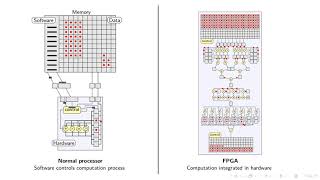

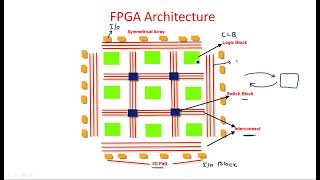
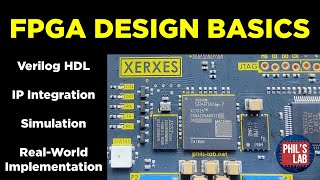
Audio Book
Dive deep into the subject with an immersive audiobook experience.
Testing the FPGA-Based System
Chapter 1 of 3
🔒 Unlock Audio Chapter
Sign up and enroll to access the full audio experience
Chapter Content
Test the FPGA-based system, troubleshoot any issues, and make necessary modifications.
Detailed Explanation
In this chunk, we discuss the importance of testing the FPGA-based system. Testing involves checking if the system works as expected when it’s implemented on an FPGA. This means running the circuit under various conditions and input scenarios to observe its behavior. The goal here is to identify any faults or errors that weren’t caught in earlier stages, such as simulation. After testing, if you discover any problems, you will need to troubleshoot them—this could involve modifying the design to fix logical errors, timing issues, or incorrect outputs.
Examples & Analogies
Think of testing an FPGA-based system like taking a car for a test drive after it has been assembled. Even though engineers may have run simulations and checks, the real test happens when someone actually drives the car. They might find issues, like the brakes not responding as expected or the steering wheel being too loose, which wouldn’t have been obvious in the workshop. Similarly, testing your FPGA design allows you to 'drive it' in a sense and find real-world problems.
Troubleshooting Issues
Chapter 2 of 3
🔒 Unlock Audio Chapter
Sign up and enroll to access the full audio experience
Chapter Content
Troubleshoot any issues, and make necessary modifications.
Detailed Explanation
Once testing uncovers an issue, troubleshooting comes into play. This involves investigating the root cause of the problems discovered during testing. You may need to check various parts of your code or hardware to find the source of the issue. It’s like being a detective—gathering clues from error messages or unexpected behaviors to figure out what's wrong. After diagnosing the problem, you can make necessary modifications to the design or code to resolve the issue, thus improving the functionality of the FPGA design.
Examples & Analogies
Consider troubleshooting like fixing a leaky faucet. At first, you notice water pooling under the sink (the problem). You may need to investigate the faucet parts one by one, checking for loose connections, worn-out seals, or cracks (the clues). Once you find the issue, such as a loose screw, you can tighten it up or replace the necessary part. Similarly, in FPGA designs, pin-pointing an issue helps you take specific corrective actions to 'stop the leak' in your circuit.
Making Necessary Modifications
Chapter 3 of 3
🔒 Unlock Audio Chapter
Sign up and enroll to access the full audio experience
Chapter Content
Make necessary modifications based on testing outcomes to improve performance and correct errors.
Detailed Explanation
After identifying and understanding the issues through troubleshooting, the next step is to make modifications. This can involve changing the logic in your VHDL or Verilog code, adjusting parameters, or perhaps even redesigning parts of your hardware to enhance performance or fix problems. Modifications are critical as they lead to a more robust and efficient design. It is often an iterative process—after each round of changes, running tests again is essential to validate that the modifications produced the desired results.
Examples & Analogies
Think of making modifications as adjusting a recipe in cooking. If you’re making a cake and it turns out too dry after the first attempt, you might realize that you should add more eggs or reduce the baking time. After making these adjustments, you bake it again to see if the new version tastes better. In the same way, making modifications to your FPGA design allows you to refine the final product based on real evidence and results from your testing.
Key Concepts
-
Testing: The process of verifying the functionality of an FPGA-based system against the design specifications.
-
Troubleshooting: Identifying issues in the design that prevent correct operation, often necessitating root cause analysis.
-
Modifications: Adjustments made to the design based on test results to enhance functionality or resolve issues.
Examples & Applications
An example of testing could involve applying input values to an FPGA programmed as a 4-bit adder and verifying that the sum output matches expected results based on those inputs.
Troubleshooting may involve examining timing diagrams after detecting that the output does not match expected results, indicating a possible timing violation.
Memory Aids
Interactive tools to help you remember key concepts
Rhymes
Testing and fixing, go hand in hand, / Troubleshoot to make your design grand.
Stories
Imagine a knight (the FPGA) preparing for a battle (real-world application). He tests his armor (the design) repeatedly to ensure it’s strong enough to withstand attacks (input stimuli). Each time he finds a scratch (an issue), he fixes it before the final showdown (implementation).
Memory Tools
TMTM - Test, Modify, Test, Modify: the cycle of refining your design.
Acronyms
TIP - Testing Identifies Problems.
Flash Cards
Glossary
- Testbench
A testbench is a simulation environment that allows you to apply input stimuli to a design and check the outputs against expected results.
- Debugging
The process of identifying and correcting errors or logical issues within a design to ensure it functions correctly.
- FPGA
Field-Programmable Gate Array; a type of digital circuit that can be configured post-production to implement custom hardware functionality.
Reference links
Supplementary resources to enhance your learning experience.
