Geographical Information System (GIS)
Enroll to start learning
You’ve not yet enrolled in this course. Please enroll for free to listen to audio lessons, classroom podcasts and take practice test.
Interactive Audio Lesson
Listen to a student-teacher conversation explaining the topic in a relatable way.
Definition and Components of GIS
🔒 Unlock Audio Lesson
Sign up and enroll to listen to this audio lesson

Today, we're diving into Geographical Information Systems, or GIS. To start, can anyone tell me what GIS stands for?

Isn't it Geographical Information Systems?

Correct! GIS integrates hardware and software to analyze geographic data. Can anyone name some of the main components of GIS?

Uh, hardware, software, and data?

Yes! Great job! So remember, we can think of GIS as having five key components: hardware, software, data, people, and procedures. To make it easier, we can use the acronym HSDPP: Hardware, Software, Data, People, Procedures.

What kind of software do we usually use with GIS?

Good question! Popular GIS software includes ArcGIS and QGIS. These tools help us visualize and manipulate spatial data effectively. To summarize, GIS is not just about software; it's a complete system that relies on all these components.
Types of Data in GIS
🔒 Unlock Audio Lesson
Sign up and enroll to listen to this audio lesson

Now that we covered the components, let's talk about the types of data we work with in GIS. Who can tell me what spatial data refers to?

Is it the actual location and shape of geographic features?

Exactly! Spatial data includes vector and raster data. Can someone explain the difference?

Vector data uses points, lines, and polygons, like roads and boundaries, while raster data uses a grid format.

Great summary! Just remember: Vector data for specific features, and raster data for continuous data like elevation or temperature. Now, how do attribute data relate to spatial data?

Attribute data is the non-spatial information attached to the spatial features, like a road's name or width.

Right! That’s a crucial point. Attribute data make spatial data more informative.
Applications of GIS in Civil Engineering
🔒 Unlock Audio Lesson
Sign up and enroll to listen to this audio lesson

Let's explore how GIS is applied in civil engineering. Can anyone give me some examples of its applications?

It helps in urban planning and site selection!

That's one! GIS plays a role in transportation too, by optimizing routes or analyzing traffic. Other applications include environmental monitoring and infrastructure management. Can anyone see how mapping flood zones or utility lines might be beneficial?

Yes! It would help with disaster preparedness and resource allocation.

Exactly! To remember, think of GIS as the backbone of modern civil engineering, aiding in everything from planning to disaster management.
Data Acquisition and Input in GIS
🔒 Unlock Audio Lesson
Sign up and enroll to listen to this audio lesson

Next up is data acquisition. Can anyone mention how data can be collected for GIS?

We can use GPS surveys or remote sensing.

Exactly! We have primary data and secondary data. Now, can anyone give me an example of primary data?

That would be like using GPS devices directly in the field.

Correct! And secondary data could be existing maps or reports. So remember, when you're inputting data, it can be collected manually, scanned, or directly captured using GPS.
Integration of GIS with Other Technologies
🔒 Unlock Audio Lesson
Sign up and enroll to listen to this audio lesson

Finally, let's discuss how GIS integrates with other technologies. Who can name one of these technologies?

How about GPS?

Yes! GPS provides precise location data for GIS. What about remote sensing?

It gives us updated raster data for analysis.

Exactly right! The integration of GIS with technologies like AI can help with predictive modeling and improve project outcomes. Remember, GIS is a dynamic tool that evolves with technology.
Introduction & Overview
Read summaries of the section's main ideas at different levels of detail.
Quick Overview
Standard
This section explores the definition, components, different types of data, data acquisition methods, and applications of GIS in civil engineering. It details how GIS aids in various aspects like urban planning and disaster management, emphasizing its significance in handling and analyzing geographic data.
Detailed
Geographical Information System (GIS)
A Geographical Information System (GIS) is a powerful computer-based tool that combines hardware, software, and spatial data to manage, analyze, and visualize geographic information. GIS enables professionals, especially in civil engineering, to make informed decisions by presenting spatial data in meaningful ways. This section discusses the key components of GIS, including hardware (computers, GPS), software (tools like ArcGIS and QGIS), the types of data (spatial vs. attribute), methods of data acquisition and input, various data models, and applications in civil engineering like urban planning, transportation, and disaster management. With the continuous advancement of technology, GIS also integrates with innovations like AI, cloud computing, and IoT, thereby transforming how geographical data is utilized across disciplines.
Youtube Videos




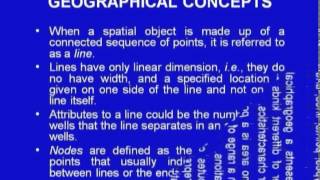
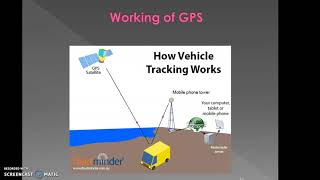
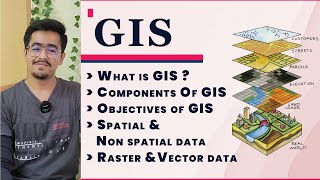
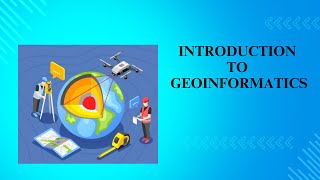


Audio Book
Dive deep into the subject with an immersive audiobook experience.
Introduction to GIS
Chapter 1 of 5
🔒 Unlock Audio Chapter
Sign up and enroll to access the full audio experience
Chapter Content
A Geographical Information System (GIS) is a computer-based system used to capture, store, manipulate, analyze, manage, and present spatial or geographic data. It integrates hardware, software, and data for analyzing and visualizing geographically referenced information. In civil engineering, GIS serves as a powerful tool in planning, designing, managing, and monitoring infrastructure projects. From urban planning to transportation networks and environmental monitoring, GIS supports informed decision-making based on real-world spatial data.
Detailed Explanation
GIS stands for Geographical Information System, which is a system that allows for the handling of geographic data through various digital tools. This system isn't just one component but a combination of hardware (like computers and GPS devices), software (programs that handle geographic data), and the data itself. GIS can help in many fields, especially civil engineering, where it assists in tasks such as planning new roads, managing water supplies, and even monitoring environmental changes. By using GIS, engineers can make better decisions based on accurate, up-to-date spatial data.
Examples & Analogies
Think of GIS as a digital map that not only shows where things are but also provides lots of details about those locations. For example, just like how a GPS helps you find the quickest route to a friend's house, GIS helps city planners figure out the best place to put a new park or road by providing data on traffic patterns and population distribution.
Definition of GIS
Chapter 2 of 5
🔒 Unlock Audio Chapter
Sign up and enroll to access the full audio experience
Chapter Content
A GIS is defined as an organized collection of computer hardware, software, geographic data, and personnel designed to efficiently capture, store, update, manipulate, analyze, and display all forms of geographically referenced information.
Detailed Explanation
A GIS consists of several organized components that work together. It includes hardware (like computers and devices), software that helps to analyze the data, and geographic data that contains various information about places. Moreover, the system is supported by personnel who manage and analyze the data. Essentially, GIS is about systematically gathering, storing, analyzing, and sharing geographic information to make it easily accessible and usable.
Examples & Analogies
Imagine you are organizing a big event. You need a list of tasks, equipment, and people, along with a layout of the venue. Each item is distinct but works together to ensure the event runs smoothly. GIS functions similarly, keeping different data organized and helping users understand and visualize geographical information effectively.
Components of GIS
Chapter 3 of 5
🔒 Unlock Audio Chapter
Sign up and enroll to access the full audio experience
Chapter Content
GIS is comprised of the following major components:
• Hardware: Computers, servers, GPS devices, scanners, plotters.
• Software: GIS-specific applications like ArcGIS, QGIS, ERDAS Imagine.
• Data: Spatial (maps, satellite images) and non-spatial (attributes) data.
• People: GIS analysts, database managers, software developers.
• Procedures: Protocols for data collection, analysis, storage, and dissemination.
Detailed Explanation
GIS has five main components. The first is hardware, which includes devices used to run the system, such as computers and GPS units. Second is software, the programs specifically designed for handling GIS data, including popular tools like ArcGIS. Third is the data itself, which can be spatial (like maps and images) or non-spatial (information related to those maps, such as traffic counts). The fourth component is people, including experts like GIS analysts and developers who work with the system. Lastly, there are procedures, which are the methods and protocols followed for collecting and analyzing data. Each of these components must work together effectively to make GIS a powerful tool.
Examples & Analogies
Think of a restaurant. The hardware is the kitchen equipment, the software is the recipes and menus, the data is the ingredients and customer orders, the people are the chefs and servers, and the procedures are the cooking and serving methods. Just like all these components need to function smoothly for a restaurant to thrive, the components of GIS work together to manage and analyze spatial data efficiently.
Types of Data in GIS
Chapter 4 of 5
🔒 Unlock Audio Chapter
Sign up and enroll to access the full audio experience
Chapter Content
6.2 Types of Data in GIS
6.2.1 Spatial Data
Spatial data refers to the location and shape of geographic features.
• Vector Data: Represents features as points, lines, and polygons (e.g., roads, boundaries).
• Raster Data: Represents data in grid format (e.g., satellite images, elevation models).
6.2.2 Attribute Data
These are non-spatial data associated with spatial features. For example, a road (spatial feature) may have attributes like name, width, material type, and maintenance schedule.
Detailed Explanation
In GIS, there are two primary types of data: spatial data and attribute data. Spatial data provides information about the geographical features and their locations. This can be in the form of vector data, which uses points, lines, and polygons to represent things like roads and rivers, or raster data, which uses a grid format, such as satellite images showing different land elevations. Additionally, attribute data are facts linked to the spatial data, providing context. For instance, a road might have attributes like its length or the type of surface material used.
Examples & Analogies
Consider a treasure map. The map itself (which shows where everything is located) represents spatial data, while the notes on the side that tell you about the treasure's depth or its value are like attribute data. Both help you understand not just where to go, but also why it’s important.
Data Acquisition and Input
Chapter 5 of 5
🔒 Unlock Audio Chapter
Sign up and enroll to access the full audio experience
Chapter Content
6.3 Data Acquisition and Input
6.3.1 Data Sources
• Primary Data: Obtained through GPS surveys, remote sensing, total stations.
• Secondary Data: Existing maps, statistical data, reports, satellite images.
6.3.2 Data Input Methods
• Manual Digitization: Converting paper maps into digital format by tracing.
• Scanning: Rasterizing hardcopy maps using high-resolution scanners.
• Direct Data Capture: Using GPS devices and remote sensing technologies.
• Importing Existing Data: From databases, CAD files, or other GIS platforms.
Detailed Explanation
Data acquisition in GIS involves gathering data from various sources. There are primary data sources, which are collected directly through methods such as GPS surveys or remote sensing, and secondary data sources, which are pre-existing maps and statistical reports. Once data are obtained, they must be input into the GIS system. This can be done in several ways, like manual digitization (where paper maps are traced to create digital versions), scanning maps to convert them into a digital format, or using GPS devices for direct data capture. GIS also allows for importing data from other systems, making it versatile in integrating different datasets.
Examples & Analogies
Imagine you are putting together a puzzle. The pieces you create by hand or find in a box are like primary data sources, while the old pictures you refer to for guidance are akin to secondary data. When you fit the pieces together, whether creating new ones or using existing ones, you are similar to how GIS collects and compiles data from different methods.
Key Concepts
-
GIS Components: GIS includes hardware, software, data, people, and procedures.
-
Types of Data: GIS handles spatial data (vector and raster) and attribute data.
-
Applications of GIS: GIS is utilized in urban planning, transportation, disaster management, and environmental monitoring.
Examples & Applications
Urban planning for zoning and land-use mapping using GIS.
Flood mapping and hazard assessments facilitated by GIS for disaster preparedness.
Memory Aids
Interactive tools to help you remember key concepts
Rhymes
GIS is a visual aid, mapping data like a trade, from points to lines we lay, spatial structure leads the way.
Stories
Imagine a city planner named Sam who used GIS to visualize land use. Using layers of spatial data and attributes, he successfully marked areas for parks and community centers, creating a balanced layout for residents.
Memory Tools
Remember the acronym HSDPP for GIS components: Hardware, Software, Data, People, Procedures.
Acronyms
GIS - Geographic Information System
for Geographic
for Information
for System.
Flash Cards
Glossary
- Geographical Information System (GIS)
A system that captures, stores, and analyzes geographic data to facilitate decision-making for various applications.
- Spatial Data
Data that describes the position, shape, and location of geographic features.
- Vector Data
A type of spatial data represented by points, lines, and polygons.
- Raster Data
Spatial data represented in grid format, typically used for continuous data.
- Attribute Data
Non-spatial data associated with spatial features, providing additional contextual information.
Reference links
Supplementary resources to enhance your learning experience.
