GIS Software and Platforms
Enroll to start learning
You’ve not yet enrolled in this course. Please enroll for free to listen to audio lessons, classroom podcasts and take practice test.
Interactive Audio Lesson
Listen to a student-teacher conversation explaining the topic in a relatable way.
Proprietary Software in GIS
🔒 Unlock Audio Lesson
Sign up and enroll to listen to this audio lesson

Today, we're going to talk about proprietary GIS software. What's the name of one well-known proprietary GIS tool?

Is it ArcGIS by Esri?

That's correct! ArcGIS is one of the most widely used GIS tools. It's known for its robust features and extensive functionality. Can anyone tell me what makes it such a preferred choice?

I think it has a lot of tools for spatial analysis and mapping!

Exactly! ArcGIS offers a comprehensive suite of tools for those purposes. Let's also discuss ERDAS Imagine. What is its primary focus?

It's focused on image analysis, right?

Correct! ERDAS Imagine specializes in handling raster data, especially for remote sensing applications. So remember the acronym AER—ArcGIS and ERDAS—for proprietary software examples.
Open-Source Software in GIS
🔒 Unlock Audio Lesson
Sign up and enroll to listen to this audio lesson

Now, let’s move on to open-source GIS software. Who can name one popular open-source tool?

QGIS?

Yes! QGIS is a fantastic example. What do you think are the benefits of using QGIS compared to proprietary software?

It's free to use and has a lot of plugins!

Precisely! Its extensibility and community-driven support make it a powerful tool. What about GRASS GIS? What is it known for?

It has advanced raster processing capabilities!

Correct! GRASS GIS is excellent for complex analysis. To remember open-source software, think ‘QG-R’ for QGIS and GRASS GIS.
Comparing GIS Software
🔒 Unlock Audio Lesson
Sign up and enroll to listen to this audio lesson

Let's summarize what we've learned. Can anyone list a few key differences between proprietary and open-source GIS software?

Proprietary software usually requires a license, while open-source is free.

That's one important difference! Additionally, open-source allows for user modifications. Can someone name a proprietary software vs an open-source equivalent?

ArcGIS would be the proprietary one, and QGIS for open-source.

Great! In GIS, the choice between these options significantly affects project outcomes and accessibility, so consider your needs carefully. Let’s not forget the acronym for proprietary—AER—and open-source—QG-R!
Introduction & Overview
Read summaries of the section's main ideas at different levels of detail.
Quick Overview
Standard
The section explores the landscape of GIS software, highlighting notable proprietary options like ArcGIS and ERDAS Imagine, alongside popular open-source alternatives such as QGIS and GRASS GIS. Each software is briefly described based on its capabilities and usage in GIS applications.
Detailed
GIS Software and Platforms
In the realm of Geographic Information Systems (GIS), software plays a critical role in enabling users to analyze, visualize, and manage spatial data. This section categorizes GIS software into two main types: proprietary and open-source software, showcasing key examples of each.
Proprietary Software
- ArcGIS by Esri: Widely recognized for its robust functionalities and extensive features, ArcGIS is a leading GIS software used across various industries for spatial analysis, mapping, and data management.
- ERDAS Imagine: Primarily focused on image analysis, ERDAS Imagine excels in handling raster data, making it a key tool for remote sensing applications.
Open-Source Software
- QGIS: A community-driven platform, QGIS is known for its extensibility and user-friendly interface. It's widely adopted in various fields for its vast plugin options.
- GRASS GIS: Renowned for its advanced raster processing capabilities, GRASS GIS caters to complex modeling and analysis needs.
- Other Notable Mentions: gvSIG, ILWIS, and MapWindow GIS represent a spectrum of specialized or lightweight tools suitable for specific GIS tasks.
Understanding the differences between proprietary and open-source GIS software is essential for organizations and professionals as they choose the right tools for their GIS projects.
Youtube Videos



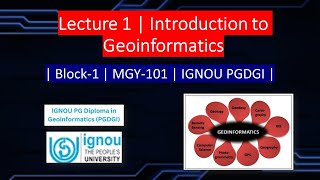
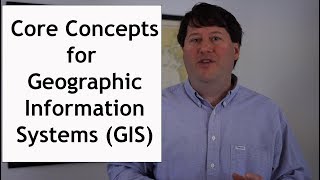


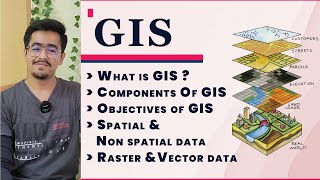
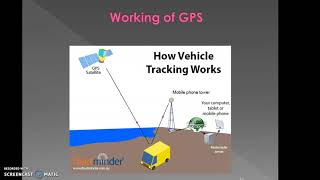
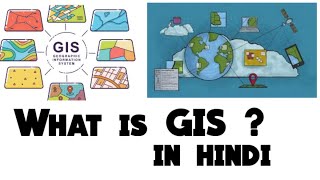
Audio Book
Dive deep into the subject with an immersive audiobook experience.
Proprietary Software
Chapter 1 of 2
🔒 Unlock Audio Chapter
Sign up and enroll to access the full audio experience
Chapter Content
• ArcGIS by Esri: Widely used, robust, and feature-rich.
• ERDAS Imagine: Primarily for image analysis.
Detailed Explanation
Proprietary software refers to commercially available GIS software that usually requires a purchase or subscription for use. ArcGIS by Esri is one of the most popular GIS software products available. It provides a comprehensive set of tools for spatial analysis, mapping, and data visualization. ERDAS Imagine is another proprietary software but is mainly focused on analyzing satellite and aerial imagery, making it specialized for tasks like remote sensing.
Examples & Analogies
Think of proprietary software like your favorite video game. You have to buy it from a store or pay to download it online, similar to how you have to purchase licenses for software like ArcGIS. Just as the game offers a rich world to explore and functionality, ArcGIS provides powerful tools for mapping out the complex world we live in.
Open-Source Software
Chapter 2 of 2
🔒 Unlock Audio Chapter
Sign up and enroll to access the full audio experience
Chapter Content
• QGIS: Community-driven, extensible, and widely adopted.
• GRASS GIS: Advanced raster processing capabilities.
• gvSIG, ILWIS, MapWindow GIS: Specialized or lightweight tools.
Detailed Explanation
Open-source software is free to use and modify, which means anyone can access its source code and adapt it for their needs. QGIS is a leading example of open-source GIS software; it is highly extensible, allowing users to add plugins and customize functionality. GRASS GIS is known for its advanced raster processing capabilities, which makes it suitable for environmental modeling and complex spatial analysis. Other examples like gvSIG and ILWIS serve specific niches or provide lighter versions of GIS tools.
Examples & Analogies
Consider open-source software like a community garden where everyone can plant their seeds (code) and help each other grow. Just as anyone can come in and contribute to the garden, anyone can use and modify QGIS or GRASS, enhancing its features and capabilities for everyone!
Key Concepts
-
Proprietary Software: Software owned by companies, requiring a license.
-
Open-Source Software: Freely available software supported by community contributions.
-
ArcGIS: A leading proprietary GIS software known for its extensive features.
-
QGIS: A powerful open-source GIS tool known for its flexibility and plugins.
Examples & Applications
ArcGIS is commonly used in urban planning for its robust analysis tools.
QGIS is often chosen for environmental projects due to its extensive community support and plugins.
Memory Aids
Interactive tools to help you remember key concepts
Rhymes
Proprietary's the price you pay, / Open-source comes free your way!
Stories
Once in a tech town, there was a great debate; the pros and cons of GIS software were coming up on every plate. ArcGIS was loved for its features galore, while QGIS was cherished because it cost nothing more!
Memory Tools
Remember AER for proprietary; think 'All Exclusive Reads!' for ArcGIS, ERDAS Imagine.
Acronyms
QG-R stands for QGIS and GRASS GIS for open-source awareness.
Flash Cards
Glossary
- GIS
Geographical Information System; a computer-based system for capturing, storing, analyzing, and visualizing spatial data.
- Proprietary Software
Software that is owned by a company and requires a license for use, often providing specialized features.
- OpenSource Software
Software that is freely available for use, modification, and distribution; typically supported by a community.
- ArcGIS
A leading GIS software developed by Esri, known for its robust features for mapping and spatial analysis.
- QGIS
A popular open-source GIS software that offers extensive functionalities through plugins.
- ERDAS Imagine
Software primarily focused on image analysis within GIS applications.
Reference links
Supplementary resources to enhance your learning experience.
