Introduction to Memory in Digital Systems
Interactive Audio Lesson
Listen to a student-teacher conversation explaining the topic in a relatable way.
Role of Memory in Digital Systems
🔒 Unlock Audio Lesson
Sign up and enroll to listen to this audio lesson

Today, we will discuss memory in digital systems. Can anyone tell me why memory is crucial in such systems?

I think it stores data and instructions.

Exactly! Memory not only stores data and instructions, but it also holds intermediate processing values and retains configuration states, making it essential for system operations.

What types of memory devices are there?

Great question! Memory devices vary in speed, size, cost, and volatility. Understanding these variations helps in selecting the right memory for specific tasks.

So, should we consider cost when choosing memory?

Absolutely! Cost is an important factor alongside speed and volatility—it's a balance we must consider.

Can you give a memory aid to remember these roles?

Sure! You can remember it with the acronym 'SHR'—Storage, Holding values, and Retaining states. Let’s summarize: memory is essential for storage, processing, and configuration.
Memory Device Characteristics
🔒 Unlock Audio Lesson
Sign up and enroll to listen to this audio lesson

Now, let's dive deeper into the characteristics of memory devices. What differences can you tell me about them?

I believe there are differences in speed and size?

Correct! Memory devices are classified as primary or secondary, where primary memory, like RAM, is faster but more expensive, while secondary memory, like hard drives, is larger but slower.

And what about volatility?

Great point! We categorize memory as volatile, which loses data when powered off, like RAM, and non-volatile, which retains data, such as ROM or flash memory.

How do these classifications help us in real-life applications?

Knowing the differences helps engineers design systems effectively. For instance, high-speed RAM is used for immediate processing, whereas slower ROM is used for long-term data storage. Always consider what is needed!

Can we summarize the main characteristics?

Absolutely! Remember: speed, size, cost, and volatility are the key characteristics of memory devices to consider in system design.
Introduction & Overview
Read summaries of the section's main ideas at different levels of detail.
Quick Overview
Standard
This section introduces the significance of memory in digital systems, highlighting its role in storing data, processing values, and program states. It also discusses the variations in memory devices regarding speed, size, cost, and volatility.
Detailed
Introduction to Memory in Digital Systems
Memory is a fundamental component in digital systems, serving various crucial roles, including data storage, holding intermediate processing values, and retaining program states. The design and functionality of memory greatly impact a system's performance and efficiency. Memory devices can be classified into different categories based on their characteristics, such as speed, size, cost, and volatility. Understanding these classifications is imperative for selecting suitable devices for specific applications and ensuring optimal performance in digital systems.
Youtube Videos
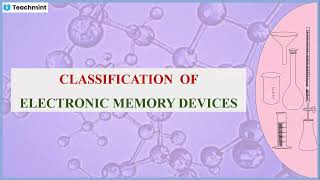
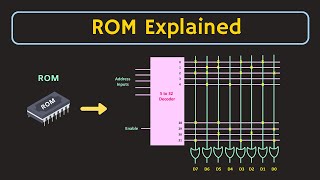
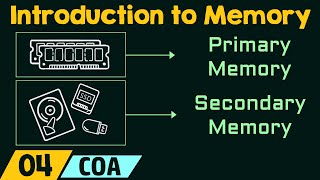
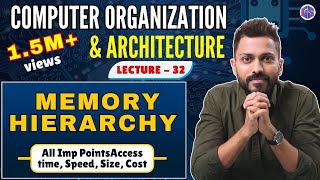

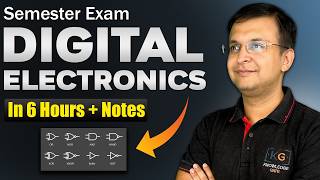
Audio Book
Dive deep into the subject with an immersive audiobook experience.
Importance of Memory
Chapter 1 of 2
🔒 Unlock Audio Chapter
Sign up and enroll to access the full audio experience
Chapter Content
Memory is a crucial component of any digital system. It provides the ability to:
● Store data and instructions
● Hold intermediate processing values
● Retain configuration or program states
Detailed Explanation
Memory plays a vital role in digital systems such as computers, smartphones, and other electronic devices. It allows these systems to store information, which can be used later for execution. For example, when you open a document in a word processor, the text and formatting are stored in the system's memory. Additionally, memory holds values that are temporarily calculated during processing, like when performing complex calculations in a spreadsheet. Finally, it retains settings and states of software, such as the last opened files or user preferences, ensuring a seamless user experience.
Examples & Analogies
Think of memory as a desk where you work. The desk surface holds the documents you're currently working on (store data and instructions), the papers scattered around represent incomplete tasks (hold intermediate processing values), and the folder containing saved work and information about what you last worked on keeps everything organized (retain configuration or program states).
Types of Memory Devices
Chapter 2 of 2
🔒 Unlock Audio Chapter
Sign up and enroll to access the full audio experience
Chapter Content
Memory devices vary in terms of speed, size, cost, and volatility.
Detailed Explanation
Memory devices used in digital systems differ significantly based on several key characteristics. Speed refers to how quickly data can be read from or written to memory; some types are faster than others. Size indicates how much data can be stored; larger memory can hold more data but may be slower. Cost is a factor in choosing memory types for various applications, with some types being more affordable than others. Finally, volatility refers to whether the memory retains data when the power is turned off; volatile memory loses its data in this situation, while non-volatile memory retains it.
Examples & Analogies
Consider a library as a comparison for different types of memory. A small, well-organized bookshelf (fast, small memory) allows for quick access to a few books (data), while a larger storage room filled with boxes (slower, larger memory) can hold a vast number of books but takes longer to find one. The cost aspect relates to how expensive it is to rent a room versus just using a small shelf at home. Volatility can be likened to renting vs. owning: if you rent a room, you might need to clear out when the rental period ends (volatile), while owning means you can keep your books indefinitely (non-volatile).
Key Concepts
-
Memory: Essential for storing data and instructions across digital systems.
-
Volatile Memory: Loses stored data when power is off.
-
Non-Volatile Memory: Retains stored data without power.
-
Primary Memory: Fast, direct access needed for CPU operations.
-
Secondary Memory: Larger storage capacity but slower access time.
Examples & Applications
RAM as primary memory is utilized for running applications, while hard drives serve as secondary memory to store files permanently.
Flash drives represent non-volatile memory, allowing data to be retained even when unplugged from devices.
Memory Aids
Interactive tools to help you remember key concepts
Rhymes
Memory’s the key, to store and to hold, data so precious, like stories retold.
Stories
Imagine a library (memory), where books (data) are shelved correctly. Without power, some books disappear (volatile), while others remain and can be read anytime (non-volatile).
Memory Tools
Remember 'DSHR' – Data Storage, Holding values, Retain states.
Acronyms
‘PV’ can stand for Primary and Volatile, which are key types of memory.
Flash Cards
Glossary
- Memory
A component in digital systems that stores data, instructions, and processing values.
- Volatile
Memory that loses data when power is turned off; e.g., RAM.
- NonVolatile
Memory that retains data without power; e.g., ROM, flash memory.
- Primary Memory
Memory that is fast and directly accessible, such as RAM.
- Secondary Memory
Memory that is larger, slower, and not directly accessible, such as HDDs and SSDs.
Reference links
Supplementary resources to enhance your learning experience.
