Summary of Key Concepts
Interactive Audio Lesson
Listen to a student-teacher conversation explaining the topic in a relatable way.
Introduction to Memory in Digital Systems
🔒 Unlock Audio Lesson
Sign up and enroll to listen to this audio lesson

Today, we're going to discuss the role of memory in digital systems. Can anyone tell me why memory is essential?

It stores data and instructions for processing.

Exactly! Memory not only stores data but also holds intermediate processing values. What about the different types of memory? Student_2, do you recall any specific types?

Yes, there's RAM, which is fast and volatile, and ROM, which is non-volatile.

Right! RAM is used for temporary storage while ROM retains information even when the power is off. To remember this, think of 'RAM is like a desk for current work, and ROM is like a locked drawer for permanent files.'
Types of Memory
🔒 Unlock Audio Lesson
Sign up and enroll to listen to this audio lesson

Let’s delve deeper into RAM and ROM. Student_3, can you explain what differentiates these types of memory?

RAM is volatile, so it loses data when turned off, while ROM does not.

That's correct! RAM allows both read and write operations, whereas ROM is usually read-only. Remember, both deal with memory, but they serve different purposes! Can anyone share a scenario where each type might be used?

RAM is used for running applications, and ROM could be used for firmware.

Great example! So while RAM helps run programs, ROM is crucial for booting the system.
Memory Characteristics
🔒 Unlock Audio Lesson
Sign up and enroll to listen to this audio lesson

Finally, let’s discuss the characteristics of memory devices: Speed, capacity, and volatility. Student_1, how do these affect the choice of memory in a system?

Faster memory can improve system performance. But we also need to consider the cost and required capacity.

Exactly! Balancing cost and performance is crucial. For instance, in embedded systems, we typically use a mix of various memory types to optimize performance. Why do you think that is?

Because different parts of a system have different memory needs.

Precisely! Different applications require different memory configurations, and we need to select the most effective solution based on those needs. Can anyone summarize what we learned today?

Memory is vital for storing data and comes in various types like RAM and ROM that differ by their speed and volatility.

Fantastic summary! Remember, understanding these concepts will aid in designing effective digital systems!
Introduction & Overview
Read summaries of the section's main ideas at different levels of detail.
Quick Overview
Standard
This section emphasizes the significance of memory in digital systems, highlighting the differences between volatile and non-volatile memory. It underscores the importance of proper memory design and selection for effective performance in embedded and digital systems.
Detailed
Summary of Key Concepts
Memory is a fundamental component of digital systems, essential for storing and accessing data. Key types of memory include:
- RAM (Random Access Memory): Volatile and fast, used for temporary data storage during processing.
- ROM (Read Only Memory): Non-volatile and typically pre-programmed, retaining data even when power is off.
The characteristics of memory devices vary across factors such as speed, capacity, cost, and volatility, making the design and selection of appropriate memory crucial for both embedded and digital systems to achieve optimal performance.
Youtube Videos
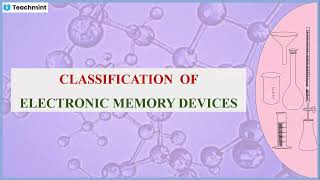
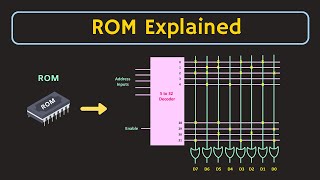
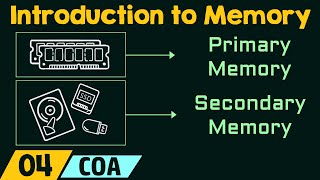
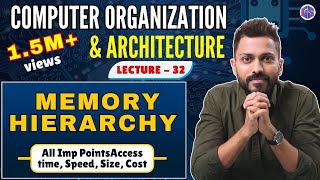

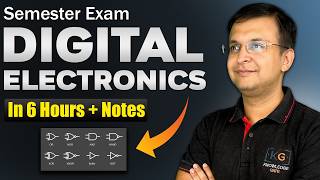
Audio Book
Dive deep into the subject with an immersive audiobook experience.
Importance of Memory
Chapter 1 of 4
🔒 Unlock Audio Chapter
Sign up and enroll to access the full audio experience
Chapter Content
Memory is essential for storing and accessing data in digital systems.
Detailed Explanation
Memory plays a crucial role in any digital system as it is the place where data is stored for processing. Without memory, a computer or digital device cannot function effectively since it needs a way to hold instructions and data while performing tasks. This is akin to a workspace where all the necessary tools and materials are kept handy for a job to be done efficiently.
Examples & Analogies
Imagine a chef in a kitchen. The chef needs ingredients, utensils, and recipes readily available to prepare a dish. The kitchen acts as the memory, storing everything needed for cooking. Similarly, in a digital system, memory keeps data and instructions stored and ready for quick access, enabling the system to operate effectively.
Types of Memory: RAM and ROM
Chapter 2 of 4
🔒 Unlock Audio Chapter
Sign up and enroll to access the full audio experience
Chapter Content
RAM is fast and volatile; ROM is non-volatile and often read-only.
Detailed Explanation
There are two main types of memory: RAM (Random Access Memory) and ROM (Read-Only Memory). RAM is volatile, meaning that it loses its data when the power is off, but it is very fast, allowing quick access to data during operations. On the other hand, ROM is non-volatile, retaining its data even when the device is turned off, and is typically used for storing firmware or software that does not need to change frequently.
Examples & Analogies
Think of RAM like a whiteboard in a classroom where students can jot down notes but will erase them at the end of the class. In contrast, ROM is like a textbook that contains permanent information that students can refer to any time they need to. While the whiteboard allows for quick changes and updates during the lesson, the textbook holds the foundational knowledge that students will reference repeatedly.
Diversity in Memory Devices
Chapter 3 of 4
🔒 Unlock Audio Chapter
Sign up and enroll to access the full audio experience
Chapter Content
Memory devices differ in speed, capacity, cost, and volatility.
Detailed Explanation
Memory devices are not all the same; they vary in their characteristics. Some are faster but more expensive (like SRAM), while others are slower and cheaper (like traditional HDDs). This variety allows engineers to choose the right type of memory for a specific application based on performance needs and budget constraints. Choosing the appropriate memory is crucial for optimizing the performance of a digital system.
Examples & Analogies
Consider a car's engine options. High-performance engines are faster and provide better acceleration but can be much more expensive to manufacture and maintain. In contrast, standard engines are more affordable but may not offer the same speed or power. Similarly, different memory types serve varying needs depending on the system requirements and budget, providing flexibility for designers.
Importance of Memory Design
Chapter 4 of 4
🔒 Unlock Audio Chapter
Sign up and enroll to access the full audio experience
Chapter Content
Proper memory design and selection is crucial in embedded and digital design.
Detailed Explanation
In embedded systems and digital designs, the way memory is configured and selected has a significant impact on overall system performance and reliability. A well-designed memory architecture ensures that data can be accessed quickly and efficiently, preventing bottlenecks that can slow down operations. Engineers must consider the specific requirements, such as speed, capacity, and energy consumption when designing memory systems.
Examples & Analogies
Think of memory design like organizing a library. If books (data) are filed properly and categorized, any reader can find what they are looking for quickly. However, if the books are scattered everywhere without any logical order, it will take much longer for someone to locate a specific book. Just like in a library, a well-organized memory design ensures swift and efficient data retrieval, making the entire system more effective.
Key Concepts
-
Memory is essential for data storage and processing in digital systems.
-
RAM is fast and volatile; it loses data without power.
-
ROM is non-volatile and often read-only, retaining data when turned off.
-
Different memory types vary in speed, capacity, and cost, impacting system design.
Examples & Applications
Using RAM for running applications on a computer to provide temporary storage for active processes.
Using ROM in firmware for devices like printers and microwaves, which do not change frequently.
Memory Aids
Interactive tools to help you remember key concepts
Rhymes
RAM is for the fast and fleeting, ROM is for the data that's always greeting.
Stories
Imagine a library (ROM) that keeps books (data) forever, while the writers (RAM) are busy drafting stories (data) on a desk that disappear once they leave.
Memory Tools
For memory types, remember 'Random Access' = 'Rapidly Available Memory' for RAM, and 'Read Once' for ROM.
Acronyms
Use RAM for Rapid access, and ROM for Reliable storage!
Flash Cards
Glossary
- Memory
A component in digital systems that stores data and instructions.
- RAM (Random Access Memory)
A type of volatile memory used for temporary data storage.
- ROM (Read Only Memory)
A type of non-volatile memory that retains data without power.
- Volatile Memory
Memory that loses data when power is turned off.
- NonVolatile Memory
Memory that retains data without power, such as ROM.
Reference links
Supplementary resources to enhance your learning experience.
