ROM – Read Only Memory
Interactive Audio Lesson
Listen to a student-teacher conversation explaining the topic in a relatable way.
Understanding ROM
🔒 Unlock Audio Lesson
Sign up and enroll to listen to this audio lesson

Today, we're going to explore Read Only Memory, or ROM. Can anyone tell me what they think makes ROM different from other types of memory?

I think ROM is used for things that need to stay unchanged, like firmware?

Exactly! ROM is non-volatile, meaning it retains its data even when power is off. Why do you think this is important?

Maybe for things like booting up a computer? You want it to remember how to start, right?

That's right, it contains critical programs that help boot systems. Let’s remember this with the acronym ROM: Retains Original Memory!

Are there different types of ROM?

Great question! There are several types like Mask ROM, PROM, EPROM, EEPROM, and Flash memory, each serving different purposes.

What’s the difference between them exactly?

We will discuss that next! Let’s summarize what we learned: ROM is a non-volatile memory crucial for retaining data, particularly during bootup.
Types of ROM
🔒 Unlock Audio Lesson
Sign up and enroll to listen to this audio lesson

Continuing from our last session, let’s dive deeper into the different types of ROM. First, who can define Mask ROM?

Isn’t that the one created during manufacturing?

Correct! Mask ROM is written at manufacturing time and can’t be modified later. This makes it suitable for large-scale production of unchangeable instructions.

What about PROM?

PROM stands for Programmable ROM. It can be programmed only once after manufacturing. This is useful for custom applications. Now, what could be a disadvantage?

If you need to update the data, you can’t, right?

Exactly! Next, let’s look at EPROM and EEPROM. What do you think about how these are programmed?

EPROMs can be erased with UV light, and EEPROMs can be erased with electricity, right?

Yes, well done! Flash memory is a faster form of EEPROM. Let's wrap up by remembering, types of ROM allow for different programmability which suits various applications.
Introduction & Overview
Read summaries of the section's main ideas at different levels of detail.
Quick Overview
Standard
Read Only Memory (ROM) is essential in digital systems for storing firmware and critical data that must remain unchanged during normal operations. Different types of ROM, including Mask ROM, PROM, EPROM, EEPROM, and Flash memory, serve various applications based on their programmability and access speed.
Detailed
Detailed Summary of ROM
ROM (Read Only Memory) is a crucial component of memory in digital systems, distinguishing itself by being non-volatile, meaning it retains data even when power is off. Unlike volatile memory types such as RAM, data in ROM is typically pre-programmed and cannot be changed or written over during standard operations. This makes it ideal for applications where reliability and data integrity are vital.
Types of ROM:
- Mask ROM: Programmed during manufacturing, cannot be altered afterwards.
- PROM (Programmable ROM): Can be programmed once after manufacture, typically used for specific applications where data must be fixed after initialization.
- EPROM (Erasable Programmable ROM): Can be erased using ultraviolet light and reprogrammed, allowing for flexibility in development and updates.
- EEPROM (Electrically Erasable Programmable ROM): Data can be erased and rewritten electrically, making it useful for applications where updates are needed without physical replacement.
- Flash Memory: A fast variant of EEPROM, commonly used in USB drives and SSDs for its quick read/write capabilities and durability.
Through understanding ROM and its various types, we can appreciate its role in many digital systems, such as firmware storage and embedded applications.
Youtube Videos
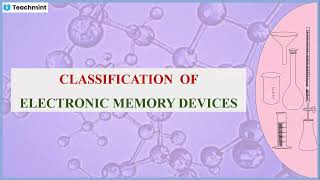
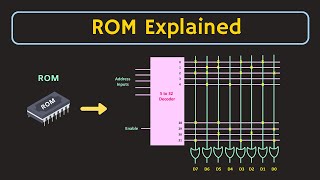
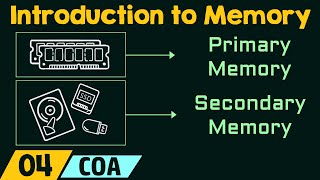
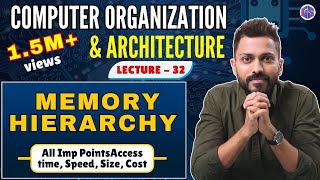

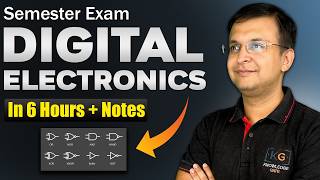
Audio Book
Dive deep into the subject with an immersive audiobook experience.
Overview of ROM
Chapter 1 of 2
🔒 Unlock Audio Chapter
Sign up and enroll to access the full audio experience
Chapter Content
● Non-volatile
● Data is pre-programmed and cannot be changed during normal operation
Detailed Explanation
ROM, or Read Only Memory, is a type of non-volatile memory, which means that it retains its data even when the power is turned off. This is a crucial characteristic because unlike volatile memory (like RAM), the information stored in ROM is permanent and cannot be altered during regular operation. The data is usually written into ROM during the manufacturing process, meaning it is programmed before it is put into use.
Examples & Analogies
Think of ROM like a printed book. Once printed, the text (data) cannot be changed, just as the data in ROM is fixed. If you need a reference from that book, you can always look it up, just like you can access data stored in ROM any time as long as the system is powered on.
Types of ROM
Chapter 2 of 2
🔒 Unlock Audio Chapter
Sign up and enroll to access the full audio experience
Chapter Content
Types of ROM:
Type Description
Mask Programmed during manufacturing
PROM Programmable once after manufacture
EPROM Erasable via UV light
EEPROM Electrically erasable and reprogrammable
Flash Fast EEPROM variant; used in USBs, SSDs
Detailed Explanation
There are several types of ROM, each designed for specific purposes:
1. Mask ROM: This type is hard-wired during production, meaning the data is set and cannot be changed.
2. PROM (Programmable ROM): After manufacturing, this ROM can be programmed once, but like a mask, it cannot be altered afterward.
3. EPROM (Erasable Programmable ROM): This type can be wiped clean using ultraviolet light, allowing it to be reprogrammed.
4. EEPROM (Electrically Erasable Programmable ROM): This allows for data to be erased and rewritten multiple times using electrical signals.
5. Flash memory: This is a faster version of EEPROM and is widely used in modern storage devices like USB drives and SSDs.
Examples & Analogies
Consider the types of containers for storing foods: a jar with a sealed lid (Mask ROM) that can’t be opened, a microwavable dish (PROM) that can be used only once, a glass container (EPROM) that can be wiped clean with special light, and a reusable plastic container (EEPROM) that you can keep using over and over again. Flash memory is like that plastic container but designed for speed and efficiency, ideal for quick access and storage.
Key Concepts
-
ROM: Non-volatile memory essential for storing permanent data.
-
Types of ROM: Include Mask ROM, PROM, EPROM, EEPROM, and Flash.
-
Programmability: Varies across ROM types, impacting usability.
Examples & Applications
Mask ROM is often used in simple electronic devices like calculators where firmware is fixed.
EEPROM can be used in BIOS chips of computers, enabling updates without hardware changes.
Memory Aids
Interactive tools to help you remember key concepts
Rhymes
In ROM where data stay, non-volatile all day!
Stories
Imagine a library with stories that never change; that’s what ROM is like – once written, it’s there forever.
Memory Tools
To remember the types of ROM: M.P.E.F. – Mask, Programmable, Erasable, Flash.
Acronyms
ROM - Retains Original Memory, helping computers remember key instructions.
Flash Cards
Glossary
- Read Only Memory (ROM)
Non-volatile memory that retains data without power and is typically pre-programmed.
- Mask ROM
A type of ROM programmed during manufacturing and cannot be modified afterwards.
- Programmable ROM (PROM)
ROM that can be programmed once after manufacturing.
- Erasable Programmable ROM (EPROM)
ROM that can be erased with UV light and reprogrammed.
- Electrically Erasable Programmable ROM (EEPROM)
ROM that can be erased and rewritten electrically.
- Flash Memory
A fast EEPROM variant widely used for data storage in devices like SSDs.
Reference links
Supplementary resources to enhance your learning experience.
