Memory Hierarchy (Speed vs. Capacity)
Interactive Audio Lesson
Listen to a student-teacher conversation explaining the topic in a relatable way.
Understanding Memory Types
🔒 Unlock Audio Lesson
Sign up and enroll to listen to this audio lesson

Today, we are discussing the hierarchy of memory in digital systems, starting with registers. Who can tell me what registers are?

Registers are small memory locations that allow the CPU to access data very quickly!

Exactly! Registers are indeed the fastest memory type. They are crucial for the CPU's performance. Now, what about cache memory?

Cache memory is faster than RAM and stores frequently accessed data to speed up processes.

Right again! Cache acts as a bridge between the CPU and RAM, making data retrieval much quicker. Great! Now, who can summarize the differences in speed and capacity among registers, cache, and RAM?

Registers are the smallest and fastest, cache is bigger but slower, and RAM is larger than both but slower than cache.

Well done! This relationship of speed and capacity forms our memory hierarchy.
Secondary Storage in the Hierarchy
🔒 Unlock Audio Lesson
Sign up and enroll to listen to this audio lesson

Now, let's discuss secondary storage. Can someone share what secondary storage is?

It’s where larger amounts of data are stored, like hard drives or SSDs.

Correct! Secondary storage is essential for long-term data retention. How does it compare in speed and capacity with RAM?

It’s slower than RAM but can store much more data.

Good observation! This balance of speed and capacity highlights why system designers must carefully choose memory types for their applications. So, what might be a factor in deciding between RAM and secondary storage?

Cost could be a major factor; RAM is usually more expensive than secondary storage.

Exactly! Cost, speed, and capacity are essential considerations when designing a system.
Introduction & Overview
Read summaries of the section's main ideas at different levels of detail.
Quick Overview
Standard
The section explains the memory hierarchy consisting of registers, cache, main memory (RAM), and secondary storage. Each tier is compared in terms of speed and capacity, illustrating how speed increases while capacity decreases within this hierarchy.
Detailed
Memory Hierarchy (Speed vs. Capacity)
The memory hierarchy illustrates the relationship between speed and capacity of various memory types in digital systems. The hierarchy is organized as follows:
- Registers: These are the fastest and smallest memory units, located within the CPU, allowing for rapid access to data and instructions needed during processing.
- Cache: Positioned between the CPU and RAM, the cache memory is intermediate in speed. It serves to expedite CPU access to frequently used data, thus improving overall processing speed.
- Main Memory (RAM): This memory type is larger but slower compared to registers and cache. It temporarily holds data and instructions that the CPU needs during execution.
- Secondary Storage: Often including devices like SSDs, this storage is non-volatile, providing bulk storage for data. While slower than RAM, it retains data without power.
This hierarchical structure is foundational in digital systems, affecting design decisions regarding efficiency, performance, and cost management.
Youtube Videos
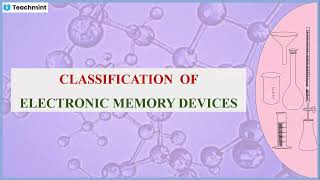
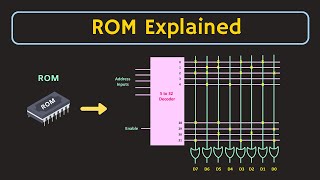
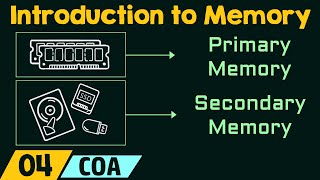
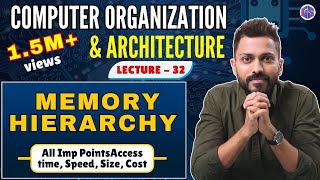

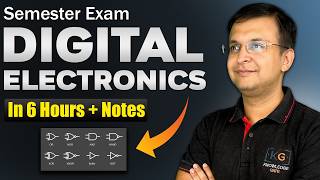
Audio Book
Dive deep into the subject with an immersive audiobook experience.
Introduction to Memory Hierarchy
Chapter 1 of 2
🔒 Unlock Audio Chapter
Sign up and enroll to access the full audio experience
Chapter Content
Registers → Cache → Main Memory (RAM) → Secondary Storage
↑ Speed ↑ ↓ Capacity ↓
Detailed Explanation
The memory hierarchy illustrates how different types of memory are organized by speed and capacity. At the top of the hierarchy are registers, which are the fastest type of memory but have the smallest capacity. Moving down, we encounter cache memory, which is slower than registers but faster than main memory (RAM) and serves to speed up the CPU's access to data. Main memory (RAM) is larger in capacity but slower than both registers and cache. Finally, we have secondary storage, such as Solid State Drives (SSDs), which is non-volatile, offers large capacity for storing data, but operates at the slowest speed compared to the other types.
Examples & Analogies
Think of a library as a way to understand the memory hierarchy. Registers are like the librarian who can quickly fetch any book (data) for you. The cache is like the book shelves that are placed close to the desk, making it fast to grab frequently read books. The main memory is like the entire library, which has a lot of books but takes longer to find a specific one. Finally, secondary storage is like the archives of the library, containing all the books, but you have to make a trip downstairs to access them, which takes more time.
Details of Memory Types
Chapter 2 of 2
🔒 Unlock Audio Chapter
Sign up and enroll to access the full audio experience
Chapter Content
● Registers: fastest, smallest
● Cache: intermediate speed, used to speed up CPU access
● Main Memory: large but slower
● Storage (e.g., SSD): non-volatile, bulk storage
Detailed Explanation
Each type of memory has its unique characteristics. Registers are extremely fast because they are located directly in the CPU, allowing instant access to the data needed for processing. Cache memory is also very fast and sits between the CPU and the main memory to store frequently accessed data and instructions, improving efficiency. Main memory (RAM) is larger, allowing it to hold much more data than registers or cache, but it is slower as it is physically farther from the CPU. Lastly, secondary storage like SSDs holds significant amounts of data but is generally slower than the others and is used for long-term storage, retaining information even when the power is off.
Examples & Analogies
Imagine cooking in a kitchen. Registers are like your cutting board—small and extremely handy for the ingredients you are currently using. The cache is your countertop, giving you quick access to spices and tools you often use during cooking; it reduces the trips to the fridge (main memory). The fridge itself represents main memory, where you can keep a large amount of food (data), but going back and forth takes more time. Finally, your pantry or storage room symbolizes secondary storage; it contains all your bulk supplies, but accessing it requires more effort and time.
Key Concepts
-
Memory Hierarchy: Organized structure of various types of memory from fastest to slowest.
-
Registers: Fastest and smallest memory type, residing in the CPU.
-
Cache Memory: Intermediate speed memory that speeds up CPU access to data.
-
Main Memory (RAM): Large but slower memory used during processing.
-
Secondary Storage: Non-volatile storage for long-term data retention.
Examples & Applications
Registers are used for temporary storage of immediate data being processed, such as arithmetic results.
Cache memory reduces the time it takes for the CPU to access frequently used data, improving overall performance.
RAM is where your applications are stored while they run, allowing quick access to currently needed information.
Secondary storage holds files like documents and multimedia that are not in active use.
Memory Aids
Interactive tools to help you remember key concepts
Rhymes
Registers are the speediest, so tiny and neat, Cache comes next for data we need, RAM is large, but take care, Secondary storage's long-term, for files we share.
Stories
Once in a digital kingdom, there lived four memory types—Registers, Cache, RAM, and Secondary Storage. Registers were swift like a hare, always ready to help the CPU. Cache, the clever friend, kept the most used toys close by to speed things up. RAM, the gentle giant, held all the active games, while Secondary Storage was the wise elder, keeping all the memories safe for the future.
Memory Tools
Remember R.C.R.S. (Registers, Cache, RAM, Secondary) where R.C. is for speed but S looks after the storage!
Acronyms
M-RCS
Memory-Ranking with Cache Speed
Flash Cards
Glossary
- Register
A small, fast storage location within the CPU used for quick data access.
- Cache Memory
A type of memory situated between the CPU and RAM that stores frequently accessed data for quicker retrieval.
- Main Memory (RAM)
Volatile memory used for temporarily storing data that is actively being processed by the CPU.
- Secondary Storage
Non-volatile memory that stores large amounts of data persistently, such as SSDs and hard drives.
Reference links
Supplementary resources to enhance your learning experience.
