Types of RAM
Interactive Audio Lesson
Listen to a student-teacher conversation explaining the topic in a relatable way.
Overview of RAM Types
🔒 Unlock Audio Lesson
Sign up and enroll to listen to this audio lesson

Today we're exploring the vital topic of RAM, which stands for Random Access Memory. Can anyone tell me why RAM is so critical in digital systems?

It stores data and instructions temporarily during processing, right?

Exactly! Now, RAM comes in two primary types: Static RAM and Dynamic RAM. Can anyone point out their differences?

SRAM is faster because it uses flip-flops, while DRAM uses capacitors and is slower.

And isn’t SRAM more expensive too?

Yes! The cost varies with the speed and complexity. Think of SRAM as a high-end sports car—quick but costly—and DRAM as a practical sedan. Both have their unique places in computing!
Dive into Static RAM (SRAM)
🔒 Unlock Audio Lesson
Sign up and enroll to listen to this audio lesson

Let’s delve deeper into Static RAM. Who can tell me how SRAM retains data?

It maintains data as long as there’s power since it uses flip-flops!

Correct! Can someone explain where SRAM is commonly used?

It’s used in cache memory and registers because of its speed.

That’s right. Remember, speed is a critical factor in database access and performance, making SRAM’s usage very strategic!
Understanding Dynamic RAM (DRAM)
🔒 Unlock Audio Lesson
Sign up and enroll to listen to this audio lesson

Now, moving on to Dynamic RAM. How does DRAM store data?

DRAM uses capacitors to store bits, but it needs refreshing, correct?

Exactly! If we think about it, it's like a bucket with tiny holes; it can lose data if not refilled regularly. Where do we generally see DRAM employed?

It's used for main memory in computers and smartphones mainly because it’s more cost-effective for larger storage.

Good observation! Thus, DRAM can pack more memory into a smaller space at a lower cost—perfect for devices that require a lot of RAM!
RAM Organization and Addressing
🔒 Unlock Audio Lesson
Sign up and enroll to listen to this audio lesson

So, how is RAM organized? Can anyone explain its structure?

RAM is organized into addressable locations where each location can store n-bit words.

Exactly! What do we mean by n-bit word?

It refers to the number of bits in each memory location, like 8-bit or 16-bit.

Perfect! Each bit location is accessed via a unique binary address, allowing efficient data retrieval!
Introduction & Overview
Read summaries of the section's main ideas at different levels of detail.
Quick Overview
Standard
The section explores two primary types of RAM—Static RAM (SRAM) and Dynamic RAM (DRAM)—discussing their speed, architecture, and uses in digital systems. It also explains RAM organization in terms of addressable locations and data storage.
Detailed
Types of RAM
In this section, we delve into the two main types of Random Access Memory (RAM) utilized in digital systems: Static RAM (SRAM) and Dynamic RAM (DRAM).
Static RAM (SRAM) is known for its speed and performance, using flip-flops to store data, making it faster but more expensive compared to its counterpart. SRAM retains its state as long as power is supplied and is commonly used for cache memory in processors due to its quick accessibility.
Dynamic RAM (DRAM), on the other hand, is slower but more compact and cost-effective. It uses capacitors for data storage, which require periodic refreshing to maintain data integrity. DRAM is typically used for main memory in computers and other digital devices because it allows for greater densities and lower costs per bit stored.
Both types of RAM are organized into addressable locations, where each location can store an n-bit word, such as 8-bit or 16-bit words. Understanding these two types of RAM, their characteristics, and how they are organized is crucial for designing efficient digital systems.
Youtube Videos
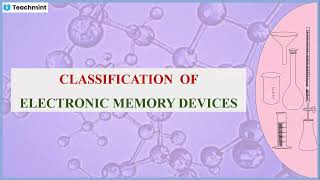
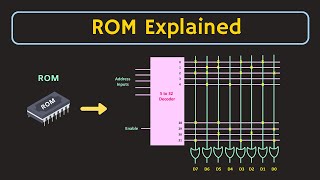
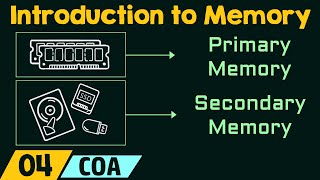
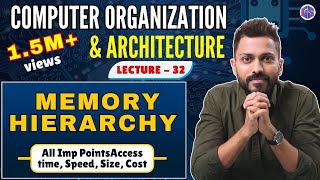

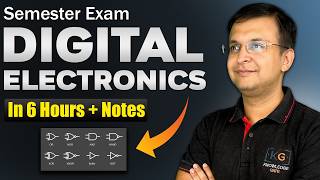
Audio Book
Dive deep into the subject with an immersive audiobook experience.
Introduction to Types of RAM
Chapter 1 of 4
🔒 Unlock Audio Chapter
Sign up and enroll to access the full audio experience
Chapter Content
Types of RAM:
- Static RAM – faster, expensive, uses flip-flops
- Dynamic RAM – slower, compact, uses capacitors
Detailed Explanation
This chunk introduces the two main types of RAM: Static RAM (SRAM) and Dynamic RAM (DRAM). SRAM is known for its speed and is more expensive because it stores data using flip-flops, which are more complex circuits. On the other hand, DRAM, which is cheaper, uses capacitors to store data but is slower and requires refresh cycles to maintain data integrity.
Examples & Analogies
If you think of SRAM as a high-speed expressway where cars can move quickly without stopping, you can think of DRAM like a regular road where cars occasionally have to stop for maintenance. SRAM is used in places where quick access is crucial, such as in CPU cache, while DRAM is used in computers for main memory, which allows for larger storage capacity at a lower cost.
Characteristics of Static RAM (SRAM)
Chapter 2 of 4
🔒 Unlock Audio Chapter
Sign up and enroll to access the full audio experience
Chapter Content
Static RAM – faster, expensive, uses flip-flops
Detailed Explanation
Static RAM is characterized by its speed and the use of flip-flops to maintain data. It doesn't need to be refreshed like DRAM because it retains its state as long as power is supplied. Though it's faster, the complexity of flip-flops makes it more expensive, thus limiting its use to applications where speed is vital.
Examples & Analogies
Imagine SRAM as a luxury car that goes from 0 to 60 miles per hour very quickly but has a high price tag. It’s ideal for racing (like quick data access in CPUs) but not suitable for everyone due to the cost involved.
Characteristics of Dynamic RAM (DRAM)
Chapter 3 of 4
🔒 Unlock Audio Chapter
Sign up and enroll to access the full audio experience
Chapter Content
Dynamic RAM – slower, compact, uses capacitors
Detailed Explanation
Dynamic RAM is slower compared to SRAM, but it is more compact and less expensive. It stores each bit of data in a capacitor that needs to be refreshed periodically, otherwise, the data will be lost. This means that while DRAM is effective for larger memory needs, it requires more management in terms of refreshing stored data.
Examples & Analogies
DRAM can be likened to a sponge that holds water; it’s capable of storing a lot of it (data) but if you don’t replenish (refresh) it regularly, it dries out (loses data). This is why despite its capacity, computer systems need to manage data access efficiently.
RAM Organization
Chapter 4 of 4
🔒 Unlock Audio Chapter
Sign up and enroll to access the full audio experience
Chapter Content
RAM Organization:
- Organized in addressable locations
- Each location stores n-bit word (e.g., 8-bit, 16-bit)
Detailed Explanation
RAM is organized in a sectioned manner where each section has a unique address, facilitating easy access by the computer's CPU. Each addressable location can hold a set number of bits (like 8-bit or 16-bit), which defines how much data can be stored or processed at once. This organization is crucial for efficiently reading from or writing to memory.
Examples & Analogies
Think of RAM organization like a library. Each book (data) has its own shelf (memory address), making it easy to find. If you need a specific topic (data), knowing the exact shelf (address) allows you to quickly locate it without searching through every book.
Key Concepts
-
Static RAM (SRAM): A fast, volatile type of RAM using flip-flops for data retention, used in cache memory.
-
Dynamic RAM (DRAM): A slower, compact type of RAM using capacitors that require refreshing, typically used for main memory.
Examples & Applications
SRAM is commonly used for cache memory in CPUs, due to its high speed and performance.
DRAM is widely used in PCs and smartphones as the main system memory due to its cost-effectiveness.
Memory Aids
Interactive tools to help you remember key concepts
Rhymes
SRAM is fast, keeps data alive, while DRAM needs refreshing to thrive.
Stories
Imagine a playground: static slides (SRAM) stay in place while dynamic swings (DRAM) need pushing to keep moving.
Memory Tools
Remember 'S-FD' for SRAM stands for 'Speed - Flip-flops; DRAM - Density - Refresh'.
Acronyms
S for Speed in SRAM, D for Density in DRAM.
Flash Cards
Glossary
- Static RAM (SRAM)
A type of RAM known for its speed and efficiency, utilizing flip-flops for data storage.
- Dynamic RAM (DRAM)
A type of RAM that stores data in capacitors and requires regular refreshing to maintain data integrity.
- Addressable Locations
Specific positions in RAM that can be accessed to store or retrieve data.
Reference links
Supplementary resources to enhance your learning experience.
