7-Segment Display Control
Enroll to start learning
You’ve not yet enrolled in this course. Please enroll for free to listen to audio lessons, classroom podcasts and take practice test.
Interactive Audio Lesson
Listen to a student-teacher conversation explaining the topic in a relatable way.
Introduction to 7-Segment Displays
🔒 Unlock Audio Lesson
Sign up and enroll to listen to this audio lesson

Today, we'll start with the basics of 7-segment displays. Can anyone tell me what a 7-segment display is and how it functions?

Is it the display that shows numbers using seven little lights?

Exactly! It consists of seven segments that can light up to form numbers 0 through 9. Not only that, but we can also combine them to display some letters. Remember, each of these segments can be controlled individually, and that's key for how we use them.

How do you control all the segments? I mean, if you have more than one display, it sounds complicated.

Great question! This leads us to multiplexing. It's a technique that lets us control multiple 7-segment displays efficiently by lighting them one at a time, so quickly that they appear to all light up at once. Think of it like a light bulb that flickers so fast that our eyes perceive it as being continuously lit.

So, we just switch them really fast?

Exactly right! Multiplexing allows us to save processing power and simplify the wiring. If you remember 'M' for 'Multiplexing' allows for managing Multiple displays, it can help you recall its function.

What about the characters? How do you display letters?

That's where digital encoding comes in. Each numeral or character is represented by a specific pattern of segments being lit, which we implement through binary or BCD values. We'll explore that deeper in our next session!
Multiplexing Mechanics
🔒 Unlock Audio Lesson
Sign up and enroll to listen to this audio lesson

Let's get into the details of multiplexing. Why do you think it's important to control each display separately?

So we can show different numbers on different displays at the same time?

That's one application! But even if we want to show the same number across multiple displays, multiplexing helps manage resources better. Can anyone think of a reason why minimizing energy use would be important?

Energy efficiency is key in battery-operated devices.

Exactly! Multiplexing reduces the total power consumed at any given time. Remember 'E' for 'Efficiency' when we think about having multiple displays. Can someone summarize how we're lighting these displays one by one?

We turn off the segments of the inactive display and light segments for the active one in quick succession.

Perfect! And now, as we double-check the wiring and ensure that we are communicating correctly with the microcontroller, it all ties back to efficient programming.
Digital Encoding Techniques
🔒 Unlock Audio Lesson
Sign up and enroll to listen to this audio lesson

Now, let's discuss digital encoding. What do you think it involves?

Is it like turning numbers into binary?

Spot on! Each digit must be encoded to determine which segments to light up. For example, the number '3' lights up segments a, b, c, d, and g. Can you visualize that?

I see, all those segments form the shape of the number three.

Exactly! To encode, you'd typically use a 7-bit binary output where each bit corresponds to a segment. Can anyone tell me how many combinations we have with 7 bits?

Is it 128 combinations?

You got it! For our specific needs, we mainly use just a fraction of those combinations, but it's good to know the capacity we have. This flexibility can help in advanced implementations.
Introduction & Overview
Read summaries of the section's main ideas at different levels of detail.
Quick Overview
Standard
The section explores how 7-segment displays are controlled, emphasizing the importance of multiplexing to manage multiple displays and digital encoding for displaying numbers and characters effectively.
Detailed
7-Segment Display Control
7-segment displays are crucial for displaying numerical information in various embedded systems. These displays consist of seven individual segments that can illuminate in different configurations to form numbers as well as some characters. This section focuses on the methods used to control these displays, primarily multiplexing and digital encoding.
Key Control Mechanisms:
- Multiplexing: In systems utilizing multiple 7-segment displays, multiplexing is essential. Multiplexing involves switching the active display at a quick pace to create the illusion that all displays show numbers simultaneously, even if only one display is lit up at any single moment.
- Digital Encoding: This process involves converting a binary or BCD (Binary-Coded Decimal) value into a corresponding 7-bit control signal. Each bit indicates whether a specific segment should be illuminated, thus allowing the display of the required number or character. This encoding method ensures that the segments light up accurately to reflect the intended output.
The ability to effectively control 7-segment displays is significant due to their applications in clocks, counters, and simple readouts in various devices, making understanding this control critical in embedded systems design.
Youtube Videos


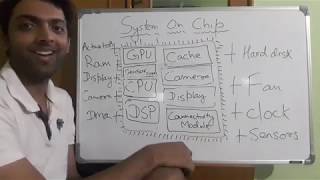

Audio Book
Dive deep into the subject with an immersive audiobook experience.
Multiplexing
Chapter 1 of 2
🔒 Unlock Audio Chapter
Sign up and enroll to access the full audio experience
Chapter Content
In systems with multiple 7-segment displays, multiplexing is used to drive each display in turn. Only one display is illuminated at a time, but rapid switching between displays gives the illusion that all displays are showing numbers simultaneously.
Detailed Explanation
Multiplexing is a technique that allows for multiple displays to be controlled using fewer pins. Instead of powering all displays at once (which would require a lot of connections), the system lights up one display at a time very quickly. Although only one display is on at any given moment, the speed at which the displays switch creates the effect that they are all lit at the same time. This is similar to how a movie works; individual frames shown in quick succession produce the illusion of motion.
Examples & Analogies
Imagine a stage performance where only one actor can be spotlighted at a time. As the spotlight quickly shifts from one actor to another, it seems as if all actors are performing simultaneously, even though at any given moment only one is visible. This is how multiplexing works with 7-segment displays.
Digital Encoding
Chapter 2 of 2
🔒 Unlock Audio Chapter
Sign up and enroll to access the full audio experience
Chapter Content
To drive a 7-segment display, a binary or BCD (binary-coded decimal) value is encoded into a 7-bit control signal that corresponds to the required segments. This encoding ensures the correct number or character is displayed.
Detailed Explanation
Digital encoding is the process of converting a number into a format that can be understood by the 7-segment display. Each segment on the display corresponds to a specific bit within a 7-bit binary number. For example, to display the number '3', a specific combination of segments will be lit up by setting the appropriate bits in the binary value. The control circuit interprets this encoded command and activates the corresponding LEDs to show the number, ensuring that the display operator sees the correct numeral or character.
Examples & Analogies
Think of encoding as a simple language where each letter corresponds to a combination of buttons on a game controller. If you press a certain sequence of buttons, it triggers a specific animation on the screen. Similarly, when you encode a number into a binary format, you are pressing the right 'buttons' to ensure the display shows the desired number accurately.
Key Concepts
-
7-Segment Display: A display that can show numbers using seven individual segments.
-
Multiplexing: A control method allowing multiple displays to operate efficiently.
-
Digital Encoding: Converting numbers into binary signals to control display segments.
-
BCD: A binary system that represents decimal numbers.
Examples & Applications
Displaying the number '5' on a 7-segment display lights up segments a, b, c, e, f, and g.
In a scoreboard application, a multiplexing technique can show scores in rapid succession on multiple displays.
Memory Aids
Interactive tools to help you remember key concepts
Rhymes
Seven lights in a row, to numbers they glow, turning on and off, that’s how we show.
Stories
Imagine each segment of a display as a dancer in a show. They step in and out of the spotlight in a choreographed routine, creating beautiful numbers for us to see!
Memory Tools
Remember 'M' for Multiplexing and 'E' for Efficiency—bright displays without draining our resources!
Acronyms
BCD - Busy Colorful Display for numbers, where each letter indicates a part of our 7-segment friendship.
Flash Cards
Glossary
- 7Segment Display
A display device that shows numerical information using seven LED segments.
- Multiplexing
A technique to control multiple displays by lighting them one at a time, rapidly switching to create the illusion of simultaneously lit displays.
- Digital Encoding
The process of converting numerical values into binary or BCD format for display control.
- BCD (BinaryCoded Decimal)
A binary encoding scheme where each decimal digit is represented by its own binary sequence.
Reference links
Supplementary resources to enhance your learning experience.
