GPIO Pin Configuration
Enroll to start learning
You’ve not yet enrolled in this course. Please enroll for free to listen to audio lessons, classroom podcasts and take practice test.
Interactive Audio Lesson
Listen to a student-teacher conversation explaining the topic in a relatable way.
GPIO Overview
🔒 Unlock Audio Lesson
Sign up and enroll to listen to this audio lesson

Today we will dive into the world of GPIO pins. Can anyone tell me what GPIO stands for?

General Purpose Input/Output!

Exactly! GPIO pins are essential for microcontrollers to interface with the external world. They can either read signals as inputs or send signals as outputs. What do you think some devices that use GPIO might be?

LEDs and buttons!

What about sensors?

Great examples! GPIO pins are indeed used for many components such as LEDs, switches, sensors, and even motors. These pins make our microcontroller very versatile!
Input and Output Modes
🔒 Unlock Audio Lesson
Sign up and enroll to listen to this audio lesson

Now let's discuss the two main modes that GPIO pins can be set to. Who can tell me what happens when a GPIO pin is set to input mode?

It reads data from external devices!

That's correct! In input mode, the microcontroller can read signals from devices. And when configured as output, what does the GPIO pin do?

It sends signals to turn devices on or off, like lighting up an LED!

Perfect! This dual capability allows developers to create a wide range of applications.
Using Resistors and Open-drain Outputs
🔒 Unlock Audio Lesson
Sign up and enroll to listen to this audio lesson

Next, let's talk about pull-up and pull-down resistors. Who can explain what they are used for?

They help stabilize the input when the pin isn't connected to anything!

Exactly! They ensure the pin doesn’t float, which can lead to unpredictable behavior. Now, what about open-drain outputs?

I think they can either pull the line low or leave it floating, right?

Correct! Open-drain configurations are often used in I2C communication and shared-bus systems.
Interrupts in GPIO
🔒 Unlock Audio Lesson
Sign up and enroll to listen to this audio lesson

Finally, let's discuss interrupts. How can GPIO pins generate interrupts?

When there's a change in the signal, like a button press?

Exactly, and this allows the microcontroller to respond to external events efficiently. Can you think of any applications where this might be useful?

In alarm systems or when detecting motion!

Great job! Using interrupts makes your applications responsive and interactive.
Introduction & Overview
Read summaries of the section's main ideas at different levels of detail.
Quick Overview
Standard
In this section, the configuration of GPIO pins is discussed, covering how pins can be set as inputs or outputs, as well as how to use internal resistors and handle interrupts. Understanding GPIO configuration is critical for building interactive embedded systems.
Detailed
GPIO Pin Configuration
This section outlines the configuration of General Purpose Input/Output (GPIO) pins, which serve as interfaces for microcontrollers to interact with external devices. GPIO pins can be set up in various modes to perform distinct tasks:
- Input Mode: Allows the pin to read external signals from devices like switches or sensors.
- Output Mode: Allows the pin to drive output to external devices, such as lighting LEDs or controlling motors.
Furthermore, GPIO pins can employ internal pull-up or pull-down resistors to stabilize voltage levels when the pin isn't actively driven, ensuring predictable behavior.
Open-drain output configuration is also available for certain GPIO pins, useful for I2C communication and shared-bus setups. Additionally, GPIO pins can generate interrupts, responding to changes in input signals, which is beneficial in event-driven applications like button presses. Overall, mastering GPIO configuration enhances the microcontroller's ability to interface effectively with various external components.
Youtube Videos


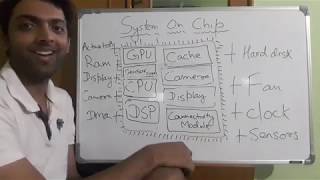

Audio Book
Dive deep into the subject with an immersive audiobook experience.
Overview of GPIO Pin Configuration
Chapter 1 of 6
🔒 Unlock Audio Chapter
Sign up and enroll to access the full audio experience
Chapter Content
GPIO pins provide an interface for a microcontroller to interact with the external world. They are used for simple digital input and output operations, allowing the processor to control or read from various external devices.
Detailed Explanation
GPIO pins serve as the connection points for microcontrollers to communicate with the outside environment. Whenever you want your microcontroller to either read a signal from a device (like a switch) or send a signal (like turning on an LED), you use GPIO pins. This flexibility makes them a key component in many electronics because they can perform both input and output functions.
Examples & Analogies
Think of GPIO pins as the doormen of a building—they can either open the door for people coming in (input) or signal people to leave (output). Depending on how you want to use them, they can control the flow of traffic in and out, like a doorman guiding guests.
Input Mode Configuration
Chapter 2 of 6
🔒 Unlock Audio Chapter
Sign up and enroll to access the full audio experience
Chapter Content
Input Mode: The pin reads signals from external devices, such as switches, sensors, or communication lines.
Detailed Explanation
In Input Mode, the GPIO pin acts like a listener, waiting to detect signals from external devices. For instance, if a button is pressed, the GPIO pin can read that change and notify the microcontroller. This is crucial for applications like detecting user inputs from buttons or capturing data from sensors.
Examples & Analogies
Imagine Input Mode as your ears listening for sounds. Just as you can hear when someone calls your name or when there's a noise nearby, GPIO pins in Input Mode carefully monitor changes in their environment, such as button presses or sensor signals.
Output Mode Configuration
Chapter 3 of 6
🔒 Unlock Audio Chapter
Sign up and enroll to access the full audio experience
Chapter Content
Output Mode: The pin drives external devices like LEDs, motors, or relays.
Detailed Explanation
When configured in Output Mode, GPIO pins can send signals to external devices. This means that the microcontroller can control other components, like turning on an LED or activating a motor. When the pin output goes high (on), it can energize these devices, while a low (off) signal turns them off.
Examples & Analogies
Output Mode is like a light switch in your home. Just as flipping the switch sends power to the light bulb to turn it on or off, GPIO pins control other electronic components, determining whether they function or remain inactive.
Pull-up and Pull-down Resistors
Chapter 4 of 6
🔒 Unlock Audio Chapter
Sign up and enroll to access the full audio experience
Chapter Content
Pull-up/Pull-down Resistors: GPIO pins can be configured with internal pull-up or pull-down resistors to ensure stable voltage levels when the pin is not actively driven.
Detailed Explanation
Pull-up and pull-down resistors help stabilize the voltage of GPIO pins when they are not being influenced by other signals. A pull-up resistor connects the pin to a high voltage (like the supply voltage), ensuring that it reads high when no other devices are driving the pin. Conversely, a pull-down resistor connects the pin to ground, ensuring a low reading. This prevents the pin from floating and picking up random noise.
Examples & Analogies
Imagine you're in a room with a dimmer switch that can either turn lights fully on (high) or off (low). If there's nothing controlling it, the lights might flicker or behave unpredictably. Pull-up and pull-down resistors ensure that the switch reliably stays in one state (on or off), just like stabilizing GPIO pins keeps their readings consistent.
Open-drain Output Configuration
Chapter 5 of 6
🔒 Unlock Audio Chapter
Sign up and enroll to access the full audio experience
Chapter Content
Open-drain Output: Some GPIO pins can be configured as open-drain, allowing them to drive low or be left floating (for use in I2C communication or shared-bus scenarios).
Detailed Explanation
Open-drain GPIO pins can either pull the output to the ground (low) or remain in a high-impedance state (floating). This is particularly useful in scenarios where multiple devices share a line, such as in I2C communication. In this configuration, only one device can drive the line low at a time, allowing for safe communication without conflicts.
Examples & Analogies
Think of an open-drain output as a shared playground where only one child can use the swing at a time. If one child is on the swing, they can lower themselves (drive the signal low). When no one is on the swing, it’s available for others to use safely without interference, just as multiple devices can wait to send signals on an open-drain line.
Interrupts on GPIO Pins
Chapter 6 of 6
🔒 Unlock Audio Chapter
Sign up and enroll to access the full audio experience
Chapter Content
Interrupts on GPIO: GPIO pins can generate interrupts when there is a change in the input signal (e.g., when a button is pressed or a sensor state changes). This feature is often used in event-driven applications like external button presses or motion detection.
Detailed Explanation
When configured for interrupts, GPIO pins can alert the microcontroller as soon as there is a change in the input signal, instead of requiring a constant check. This allows for timely responses to events, such as reacting to a button press or a sensor detecting movement. It's a more efficient way to handle inputs without unnecessary processor load.
Examples & Analogies
Imagine having a doorbell at your house. Instead of constantly checking if someone is at your door, the doorbell rings to alert you. Similarly, GPIO interrupts signal the microcontroller when an event occurs, enabling quick reactions without the need for continuous monitoring.
Key Concepts
-
Input Mode: Configuration that allows a GPIO pin to read external signals.
-
Output Mode: Configuration that allows a GPIO pin to send signals to external devices.
-
Pull-up Resistors: Internal resistors that stabilize a pin's voltage when not driven.
-
Pull-down Resistors: Internal resistors that pull a pin's voltage low when not driven.
-
Open-drain Output: Configurations that allow pins either to pull low or be left floating.
-
Interrupts: Mechanisms that trigger responses to changes in the GPIO pins.
Examples & Applications
A GPIO pin configured as input to read the state of a push-button switch.
A GPIO pin set as output to control an LED, turning it on or off based on a predefined condition.
Memory Aids
Interactive tools to help you remember key concepts
Rhymes
GPIO pins are a delight, read or send signals in day or night.
Stories
Imagine GPIO as a friendly postman, who can either receive letters from the town (input) or send letters out to the world (output). Sometimes, he needs a buddy (pull-up/pull-down) to ensure no letter gets lost when no one is around!
Memory Tools
Remember: GPI-Input, GPO-Output to discern the modes of GPIO.
Acronyms
GIO
General (Purpose) Inputs and Outputs help interact with the outside world.
Flash Cards
Glossary
- GPIO
General Purpose Input/Output; pins on a microcontroller that can be configured as input or output.
- Input Mode
Configuration of a GPIO pin to read external signals.
- Output Mode
Configuration of a GPIO pin to send signals to external devices.
- Pullup Resistor
An internal resistor that ensures the voltage of a GPIO pin stays high when not actively being driven.
- Pulldown Resistor
An internal resistor that ensures the voltage of a GPIO pin stays low when not actively being driven.
- Opendrain Output
A pin configuration that allows a pin to either pull the line low or leave it floating.
- Interrupt
A mechanism that allows the microcontroller to respond to changes in signals on GPIO pins.
Reference links
Supplementary resources to enhance your learning experience.
