Interrupt Handling
Enroll to start learning
You’ve not yet enrolled in this course. Please enroll for free to listen to audio lessons, classroom podcasts and take practice test.
Interactive Audio Lesson
Listen to a student-teacher conversation explaining the topic in a relatable way.
Understanding Interrupts
🔒 Unlock Audio Lesson
Sign up and enroll to listen to this audio lesson

Today, we're going to learn about interrupts. Can anyone tell me what an interrupt is?

Isn't it something that temporarily stops a process?

I think it allows the system to respond to important events.

Exactly! An interrupt allows the CPU to pause its current task to handle an important event. What types of interrupts do you think might come from peripherals like timers or GPIO?

Maybe when a timer finishes counting?

And when a button is pressed on a GPIO pin!

Correct! Timers can generate interrupts when they reach a countdown or count-up limit, and GPIO can do so when input signals change. Remember: T-G for Timers Generate, G-I for GPIO Inputs!

In summary, interrupts are crucial for multitasking in embedded systems. They help ensure the CPU can respond promptly to events—great job today!
Memory-Mapped I/O
🔒 Unlock Audio Lesson
Sign up and enroll to listen to this audio lesson

Now, let’s talk about memory-mapped I/O. What do you think this means?

Is it like using regular memory to communicate with peripherals?

Oh, so we can read and write to peripheral registers as if they were normal variables?

Exactly! Memory-mapped I/O allows the CPU to interact directly with peripheral devices through their assigned addresses. This means writing to a specific address can turn on an LED connected to a GPIO pin. Can you remember that by the acronym M-M-I, which stands for Memory-Mapped I/O?

That makes it easier to remember!

Great to hear! Let's wrap up this session by recalling how memory-mapped I/O simplifies our control over peripherals. Fantastic participation!
Performance and Latency
🔒 Unlock Audio Lesson
Sign up and enroll to listen to this audio lesson

Let’s dive deeper into how interrupts affect system performance. How do you think latency relates to interrupts?

Is it the time taken to respond to an interrupt?

If latency is high, wouldn't that mean there's a delay in processing events like timer signals or GPIO changes?

Exactly! High latency can mean delayed responses in critical tasks. To manage this, we use efficient interrupt handling. Can you think of any real-time applications where low latency is essential?

Like in medical devices or automotive systems!

Well done! These applications require prompt responses to ensure safety and performance. So remember: L-P for Low Latency is Priority!

In summary, efficient interrupt handling is vital for maintaining low latency in embedded system applications.
Real-World Applications
🔒 Unlock Audio Lesson
Sign up and enroll to listen to this audio lesson

Finally, let’s explore applications of interrupts in the real world. Can anyone name an application that uses interrupts?

How about digital clocks?

Definitely, they must rely on timer interrupts!

Exactly! Clocks use timer interrupts to keep time accurately. Any others?

I think security systems use GPIO interrupts for motion sensors!

Spot on! Motion detection systems utilize GPIO interrupts to alert us when movement is detected. Remember: C-S for Clocks and S-M for Security Motion!

To sum it all up, interrupts play a pivotal role in enhancing responsiveness and functionality in embedded systems across various real-world applications.
Introduction & Overview
Read summaries of the section's main ideas at different levels of detail.
Quick Overview
Standard
Interrupt handling is vital for efficient communication in embedded systems. This section highlights how peripherals like timers, GPIO, and 7-segment displays generate interrupts to notify the CPU of important events, allowing real-time processing and management.
Detailed
Interrupt Handling
Interrupt handling is a fundamental aspect of embedded systems, which allows peripherals such as timers, GPIO, and 7-segment displays to communicate effectively with the CPU. As these peripherals operate, they can generate interrupts to signal that a specific event has occurred, prompting the CPU to pause its current execution flow and handle the interrupt. The AHB (Advanced High-performance Bus) facilitates this integration by providing a framework for efficient communication. Through memory-mapped I/O, the CPU can read and write to peripheral registers, controlling their operations. In this section, we explore how interrupts enhance performance and responsiveness in embedded applications by allowing timely processing of events such as timer expirations or GPIO changes.
Youtube Videos


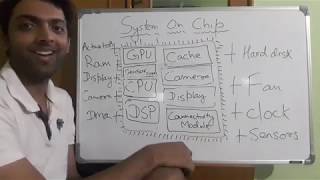

Audio Book
Dive deep into the subject with an immersive audiobook experience.
Introduction to Interrupt Handling
Chapter 1 of 4
🔒 Unlock Audio Chapter
Sign up and enroll to access the full audio experience
Chapter Content
Each of these peripherals (timers, GPIO, and 7-segment displays) can generate interrupts to notify the CPU of events such as the expiration of a timer or a change in input on the GPIO pin.
Detailed Explanation
In embedded systems, peripherals like timers, GPIO, and 7-segment displays communicate with the CPU through a mechanism known as interrupts. An interrupt is a signal that temporarily halts the CPU’s current operations, allowing it to respond to the peripheral that generated the interrupt. For instance, when a timer counts down to zero, it sends an interrupt to the CPU. Similarly, if a button connected through a GPIO pin is pressed, that change can also trigger an interrupt, alerting the CPU to take action. This allows for real-time processing and responses to specific events.
Examples & Analogies
Think of interrupts like a waiter in a busy restaurant. When a customer orders food (event), the waiter takes their order (interrupt), temporarily stopping their other tasks to address the customer's request. Once the order is taken, the waiter goes back to their previous tasks, just as the CPU resumes its usual operations after responding to the interrupt.
Types of Interrupts
Chapter 2 of 4
🔒 Unlock Audio Chapter
Sign up and enroll to access the full audio experience
Chapter Content
Interrupts can be categorized based on their origin or the type of events they represent. For example, a hardware interrupt occurs from physical changes in devices like timers or GPIO pins, while a software interrupt can be invoked by the CPU to signal specific conditions in software.
Detailed Explanation
Interrupts can mainly be classified into hardware and software interrupts. Hardware interrupts are generated by external devices, such as when a timer reaches a certain count or when a GPIO pin detects a button press. These interrupts indicate that a physical event has occurred and requires immediate attention from the CPU. On the other hand, software interrupts are initiated by the program running on the CPU, often to signal that a specific condition or error has happened. This capability allows for flexible control in software operations within embedded systems.
Examples & Analogies
Imagine two types of messages on your phone. A hardware interrupt is like getting a text message that pops up on your screen, requiring immediate attention – the message represents an event that needs a response. A software interrupt is like an app reminder set to alert you at a specific time; it's initiated by your own program and not by an external source, prompting you to take action based on predefined conditions.
Handling Interrupts
Chapter 3 of 4
🔒 Unlock Audio Chapter
Sign up and enroll to access the full audio experience
Chapter Content
When an interrupt occurs, the CPU must execute a specific routine known as an Interrupt Service Routine (ISR). This routine contains the code to handle the interrupt appropriately and is executed before the CPU resumes its previous task.
Detailed Explanation
When an interrupt is generated, the CPU temporarily pauses its current task and jumps to a special function called the Interrupt Service Routine (ISR). The ISR is a set of code specifically written to handle the situation that caused the interrupt, like processing data from a timer or reading the value of a button press on a GPIO pin. Once the ISR has executed and the necessary actions are taken, control returns to the original task the CPU was working on, ensuring seamless operation of the system.
Examples & Analogies
Consider the CPU as a chef in a kitchen. When a customer raises their hand to signal they need assistance (interrupt), the chef stops cooking (pauses their task) and goes to assist the customer (executes the ISR). Once the customer’s needs are met, the chef returns to their cooking, just as the CPU resumes its previous task after handling the interrupt.
The Importance of Interrupt Handling
Chapter 4 of 4
🔒 Unlock Audio Chapter
Sign up and enroll to access the full audio experience
Chapter Content
Effective interrupt handling is crucial for maintaining system performance and responsiveness. Poorly managed interrupts can lead to delays, missed events, or system overload.
Detailed Explanation
For embedded systems to perform efficiently, it is essential that interrupt handling is executed properly. If the CPU takes too long to respond to an interrupt or if many interrupts occur in quick succession without proper management, it can lead to what is known as interrupt latency. This can result in delayed responses or even the potential loss of critical real-time events. Thus, designing ISRs to be efficient and quick is necessary to prevent overload and ensure the system remains responsive to external events.
Examples & Analogies
Think of an emergency response team. If too many emergencies happen at once, and the team doesn’t have a good plan (effective interrupt handling), they might respond slowly, or some emergencies might be overlooked altogether. By having a clear and quick-response protocol in place, the team can effectively manage multiple emergencies without overwhelming their resources or missing critical situations.
Key Concepts
-
Interrupts: Signal for CPU to pause current task and respond to events.
-
Memory-Mapped I/O: Method for controlling peripherals via specific memory addresses.
-
Latency: Time response delay in processing interrupts.
-
AHB: High-performance bus architecture for efficient peripheral integration.
Examples & Applications
Embedded systems in home automation utilize GPIO interrupts for button presses to control appliances.
Industrial controllers often use timer interrupts for precision timing in machinery operations.
Memory Aids
Interactive tools to help you remember key concepts
Rhymes
Interrupts halt, to save the day, they help the CPU to hear what’s at play.
Stories
Imagine a delivery robot. It pauses upon receiving an urgent signal, then continues once the task is done — just like interrupts work with the CPU.
Memory Tools
T-G for Timers Generate, G-I for GPIO Inputs – remembering their roles helps clarify their importance.
Acronyms
M-M-I stands for Memory-Mapped I/O, simplifying peripheral control.
Flash Cards
Glossary
- Interrupt
A signal that temporarily halts the CPU to allow processing of an event.
- MemoryMapped I/O
A technique allowing the CPU to control peripherals by reading from and writing to specific memory addresses.
- Latency
The time it takes for the CPU to respond to an interrupt or an event.
- AHB
Advanced High-performance Bus; a bus architecture used for high-speed connections within embedded systems.
Reference links
Supplementary resources to enhance your learning experience.
