Interrupts on GPIO
Enroll to start learning
You’ve not yet enrolled in this course. Please enroll for free to listen to audio lessons, classroom podcasts and take practice test.
Interactive Audio Lesson
Listen to a student-teacher conversation explaining the topic in a relatable way.
GPIO Overview and Configuration
🔒 Unlock Audio Lesson
Sign up and enroll to listen to this audio lesson

Today, we'll explore GPIO pins, the foundation for interfacing with external devices in embedded systems. Can anyone tell me what GPIO stands for?

General Purpose Input/Output!

Exactly! GPIO pins can be configured as either inputs or outputs. When set as an input, they read signals from external devices. What about when they're outputs?

They send signals to control things like LEDs!

Correct! Additionally, if a pin is in input mode, we can use pull-up or pull-down resistors to ensure stable voltages. This configuration helps us prevent floating states in our inputs. Can anyone explain a situation where this might be important?

Like when a button is not pressed, we want a known voltage level instead of random noise!

Great point! Having a stable voltage level makes our input reliable. Remember, proper configuration is key when using GPIO.
Interrupts on GPIO: Basics
🔒 Unlock Audio Lesson
Sign up and enroll to listen to this audio lesson

Now let's dive into the exciting part — GPIO interrupts! So, what happens when a GPIO pin detects a change in input signal?

It triggers an interrupt, right?

Absolutely! This capability allows the CPU to respond instantly to external events without polling. What are some examples of events that could trigger a GPIO interrupt?

Like pressing a button or a motion sensor detecting movement?

Exactly! These scenarios are typical in event-driven applications. Understanding how to handle these interrupts will enable us to build more responsive systems.

What do we need to do to configure a GPIO pin for interrupts?

Good question! You'll need to set the pin as an input, enable the interrupt, and choose whether it responds to rising edges, falling edges, or both. Do you remember the terms we use to refer to responding to these changes?

Yes! Edge-triggered and level-triggered interrupts!

That's right! Understanding these configurations is vital for making the most of GPIO in your projects.
Applications of GPIO Interrupts
🔒 Unlock Audio Lesson
Sign up and enroll to listen to this audio lesson

To wrap up our lesson on GPIO interrupts, let’s discuss some real-world applications. Can anyone think of a use case where GPIO interrupts would enhance functionality?

In a security system, to detect when a door opens or closes!

Or in a remote control for a toy, to make it respond immediately when a button is pressed!

Yes, both excellent examples! These applications demonstrate the power of interrupts in creating responsive systems. Remember that the value of GPIO interrupts lies in their ability to handle events as they occur, making applications far more interactive.

So we can build very responsive systems that react in real-time!

That's right, well summarized! Leveraging GPIO interrupts will elevate your projects significantly.
Introduction & Overview
Read summaries of the section's main ideas at different levels of detail.
Quick Overview
Standard
GPIO interrupts occur when there is a change on the input signal of a GPIO pin. This capability allows microcontrollers to respond to external events such as button presses or sensor state changes, which is particularly beneficial for event-driven applications. The section also emphasizes the importance of configuring GPIO pins appropriately to utilize interrupts effectively.
Detailed
Interrupts on GPIO
In modern embedded systems, General Purpose Input/Output (GPIO) pins are pivotal for enabling communication between the microcontroller and external devices. One of the essential features of GPIO is their ability to generate interrupts, allowing the microcontroller to respond quickly to changes in input signals without the need for constant polling.
Key Concepts
- GPIO Interrupts: When a GPIO pin is configured as an input and detects a change in state (such as when a button is pressed), it can trigger an interrupt. This allows the CPU to momentarily halt its current operations and execute a dedicated interrupt service routine (ISR) to handle the event.
- Event-Driven Applications: Interrupts are particularly useful in applications where reaction time is critical, such as motion detectors, alarm systems, and user interfaces. For instance, when a user presses a button, the GPIO interrupt can be used to trigger an immediate response, ensuring that application interactions remain fluid and timely.
- Configuration Settings: Proper configuration of GPIO pins is crucial for effective interrupt handling. This includes setting the pin direction (input or output), enabling pull-up or pull-down resistors, and selecting the appropriate interrupt trigger mode (edge-triggered or level-triggered).
Significance in Embedded Systems
Overall, GPIO interrupts enhance the interactivity and responsiveness of embedded systems, making it easier to design efficient event-driven applications that require real-time processing of external signals.
Youtube Videos


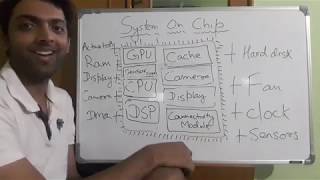

Audio Book
Dive deep into the subject with an immersive audiobook experience.
GPIO Interrupts Overview
Chapter 1 of 2
🔒 Unlock Audio Chapter
Sign up and enroll to access the full audio experience
Chapter Content
GPIO pins can generate interrupts when there is a change in the input signal (e.g., when a button is pressed or a sensor state changes). This feature is often used in event-driven applications like external button presses or motion detection.
Detailed Explanation
GPIO interrupts allow the microcontroller to respond immediately to changes in input signals. For instance, if a button connected to a GPIO pin is pressed, it creates an instant change in voltage that can trigger an interrupt. This means the processor can stop what it is doing and execute a special function to handle the button press, rather than constantly checking the button's state. It enhances efficiency, especially in systems that need to react quickly to external events.
Examples & Analogies
Imagine you are in a classroom and the teacher asks you to raise your hand only when you have a question. Instead of constantly looking at your hand, you can raise it, and the teacher will notice and respond. This is like how a GPIO interrupt works—it waits for you (the signal change) to raise your hand (trigger the interrupt), rather than checking constantly.
Event-Driven Applications
Chapter 2 of 2
🔒 Unlock Audio Chapter
Sign up and enroll to access the full audio experience
Chapter Content
This feature is often used in event-driven applications like external button presses or motion detection.
Detailed Explanation
Event-driven applications rely on external events to trigger actions within a system. When a GPIO pin is set up to generate an interrupt, it can inform the processor of significant events, such as pressing a button or detecting motion with a sensor. This allows for more responsive systems, as the processor can immediately take action without waiting for a regular check. This is particularly valuable in real-time applications like alarm systems or user interfaces where timely reactions are critical.
Examples & Analogies
Think of a fire alarm system in a building. Instead of having someone check the smoke every few seconds, the system has sensors (like GPIO pins) that trigger a loud alarm (the interrupt) as soon as smoke is detected. This immediate response can save lives and property.
Key Concepts
-
GPIO Interrupts: When a GPIO pin is configured as an input and detects a change in state (such as when a button is pressed), it can trigger an interrupt. This allows the CPU to momentarily halt its current operations and execute a dedicated interrupt service routine (ISR) to handle the event.
-
Event-Driven Applications: Interrupts are particularly useful in applications where reaction time is critical, such as motion detectors, alarm systems, and user interfaces. For instance, when a user presses a button, the GPIO interrupt can be used to trigger an immediate response, ensuring that application interactions remain fluid and timely.
-
Configuration Settings: Proper configuration of GPIO pins is crucial for effective interrupt handling. This includes setting the pin direction (input or output), enabling pull-up or pull-down resistors, and selecting the appropriate interrupt trigger mode (edge-triggered or level-triggered).
-
Significance in Embedded Systems
-
Overall, GPIO interrupts enhance the interactivity and responsiveness of embedded systems, making it easier to design efficient event-driven applications that require real-time processing of external signals.
Examples & Applications
Using a GPIO pin to detect a button press and trigger an alert.
Controlling an LED when a PIR motion sensor detects movement.
Memory Aids
Interactive tools to help you remember key concepts
Rhymes
When GPIO signals jump or drop, an interrupt will hop and stop!
Stories
Imagine a smart house where every time you touch a button, it lights up the room immediately—this is a GPIO pin reacting to your touch!
Memory Tools
PURPOSE - Pull-up resistors Ensure Reliable Outputs and Stable Events.
Acronyms
GPIO - Generalized Pins for Input/Output.
Flash Cards
Glossary
- GPIO
General Purpose Input/Output; pins on a microcontroller that can be configured to either receive inputs or drive outputs.
- Interrupt
A signal that temporarily halts a CPU's current operations to execute a specific function or response to an event.
- EventDriven
A programming paradigm where the flow of the program is determined by events such as user actions or sensor outputs.
- Pullup Resistor
A resistor used to ensure that a GPIO pin reads a high logic level when not driven by a connected device.
- EdgeTriggered Interrupt
An interrupt that is activated by a change in signal from low to high (rising edge) or high to low (falling edge).
- LevelTriggered Interrupt
An interrupt that is activated based on the level of the signal, staying active as long as the signal level is present.
Reference links
Supplementary resources to enhance your learning experience.
