Best Practices
Enroll to start learning
You’ve not yet enrolled in this course. Please enroll for free to listen to audio lessons, classroom podcasts and take practice test.
Interactive Audio Lesson
Listen to a student-teacher conversation explaining the topic in a relatable way.
Benchmarking Performance
🔒 Unlock Audio Lesson
Sign up and enroll to listen to this audio lesson

Let's talk about benchmarking. Why is it important before and after tuning the JVM?

Is it to see if the changes we made actually improve performance?

Exactly! Benchmarking allows us to establish a performance baseline and verify the effectiveness of tuning. We might use tools like JMH for this. Can anyone tell me what JMH stands for?

Java Microbenchmark Harness!

Correct! Remember, it's essential to have reliable metrics for comparison. Now, what might be some metrics we would track when benchmarking?

Response time and memory usage?

Good answers! Tracking both response time and memory usage can give us insights into performance. In summary, benchmarking is about establishing a clear picture of performance before and after changes.
Container-Specific Tuning
🔒 Unlock Audio Lesson
Sign up and enroll to listen to this audio lesson

Now, let's discuss tuning for containerized environments. What considerations do you think we should have in mind when tuning JVM for Kubernetes?

I think resource limits should be set to prevent overuse of memory or CPU.

Exactly! Setting proper resource limits prevents the container from consuming too much of the host's resources. Can anyone describe why this is important?

It helps ensure that other containers running on the same host can operate smoothly.

That's right! Tuning should also include configurations for JVM flags related to heap and GC settings based on these limits. Lastly, monitoring tools can significantly help with this process.
Performance Monitoring Tools
🔒 Unlock Audio Lesson
Sign up and enroll to listen to this audio lesson

Let's explore performance monitoring tools. Why do we need Application Performance Monitoring tools?

To track performance issues and visualize our application’s performance over time.

Exactly! Tools like New Relic and Grafana can provide deep insights. What are some performance metrics we could monitor?

Garbage collection times and memory usage rates!

Right! Monitoring GC times can help us understand if the tuning adjustments we made are effective. In conclusion, these tools are crucial for maintaining JVM performance in production.
Automated Alerts
🔒 Unlock Audio Lesson
Sign up and enroll to listen to this audio lesson

What about automated alerts? How can they help with JVM performance management?

They can notify us before issues escalate!

Absolutely! Automated alerts for GC pauses and memory usage can help us manage potential issues proactively. What types of problems could arise if we don’t have them?

We might experience outages if a memory leak occurs and we aren't alerted!

Exactly! It's critical to set performance parameters and automate alerts for those. Summarizing what we've covered today, proactive monitoring and alerts are vital for maintaining optimal JVM performance.
Introduction & Overview
Read summaries of the section's main ideas at different levels of detail.
Quick Overview
Standard
The best practices for JVM in production focus on benchmarking, container-specific tuning, using monitoring tools, and automating alerts. These approaches help ensure efficient performance management and troubleshooting.
Detailed
Best Practices
In the context of Java Virtual Machine (JVM) performance management, implementing best practices is crucial for maintaining optimal performance, especially in production environments. This section highlights key strategies aimed at enhancing performance and reliability:
- Benchmarking: Conducting benchmarks before and after JVM tuning is essential to assess performance gains and ensure that adjustments have the desired effects.
- Container-Specific Tuning: Given that many applications now run in containerized environments, tuning specific to platforms like Kubernetes and Docker can lead to more efficient resource allocation and management.
- Performance Monitoring: Utilizing Application Performance Monitoring (APM) tools, such as New Relic, Datadog, and Prometheus with Grafana, is advised. These tools provide insights into the application’s performance, enabling proactive identification of issues.
- Automated Alerts: Enabling automated alerts for critical events, such as garbage collection (GC) pauses and heap usage, can significantly enhance responsiveness to performance issues and allow faster mitigation.
By adhering to these best practices, developers can ensure their JVM applications remain efficient, robust, and scalable in various environments.
Youtube Videos




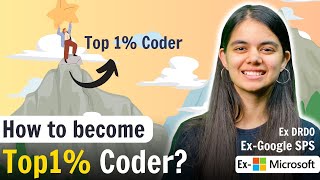





Audio Book
Dive deep into the subject with an immersive audiobook experience.
Importance of Benchmarking
Chapter 1 of 4
🔒 Unlock Audio Chapter
Sign up and enroll to access the full audio experience
Chapter Content
• Always benchmark before/after tuning.
Detailed Explanation
Benchmarking is the process of measuring the performance of a system or a component. It helps establish a performance baseline. By benchmarking before changes, you get a clear idea of the current performance level. After tuning or making optimizations, you benchmark again to see the impact of these changes. This allows you to decide if the tuning was successful or if further adjustments are necessary.
Examples & Analogies
Imagine you're training for a marathon. Before you start your training program, you run a practice marathon to see how long it takes you. After several months of training (tuning), you run another marathon to see how your time has improved. This way, you can clearly see the effectiveness of your training regimen.
Container-Specific Tuning
Chapter 2 of 4
🔒 Unlock Audio Chapter
Sign up and enroll to access the full audio experience
Chapter Content
• Use container-specific tuning for Kubernetes, Docker.
Detailed Explanation
In a modern cloud environment, applications often run inside containers, which have their own resource settings (like CPU and memory limits). Container-specific tuning refers to adjusting the JVM settings so they work optimally within these containers. This can include settings for memory allocation, garbage collection, and thread management, taking into account the constraints imposed by the container orchestration platform (like Kubernetes or Docker). Doing this ensures the application runs efficiently without exceeding its allocated resources.
Examples & Analogies
Think of a container as a car's fuel tank. If you overfill the tank, it could spill fuel everywhere. Similarly, if you allocate too much memory to an application in a container, it can cause performance crashes. Adjusting the setting for the container is like making sure you fill the fuel tank just enough to optimize performance without any overflows.
Monitoring with APM Tools
Chapter 3 of 4
🔒 Unlock Audio Chapter
Sign up and enroll to access the full audio experience
Chapter Content
• Monitor with APM tools (New Relic, Datadog, Prometheus + Grafana).
Detailed Explanation
Application Performance Monitoring (APM) tools are essential for tracking the performance of applications in real-time. Tools like New Relic and Datadog provide insights into application metrics such as response times, error rates, and throughput. They help identify bottlenecks, allowing developers or system administrators to make informed decisions based on actual data about how the application is performing under different loads. Monitoring with APM is key to ensuring that if problems arise, they can be swiftly diagnosed and resolved.
Examples & Analogies
Consider APM tools as a health monitor for a person. Just as a health monitor tracks heart rate, blood pressure, and other vital signs to give insights into a person's health, APM tools do the same for applications. They help developers understand the 'health' of their applications so they can quickly identify what's going wrong and how to fix it.
Automating Alerts for GC Pauses and Heap Usage
Chapter 4 of 4
🔒 Unlock Audio Chapter
Sign up and enroll to access the full audio experience
Chapter Content
• Automate alerts for GC pauses and heap usage.
Detailed Explanation
Garbage Collection (GC) is an automatic memory management process that can sometimes cause delays in application response. Automating alerts for GC pauses means setting up notifications that monitor the frequency and duration of these pauses. If the GC pauses exceed a certain threshold, an alert can be triggered to notify administrators of potential performance issues. Similarly, monitoring heap usage helps ensure that the application is not running out of memory, leading to OutOfMemory errors.
Examples & Analogies
Think of it as having a smoke detector in your house. If there’s too much smoke (indicating potential fire), the smoke detector goes off alerting you to address the issue before it escalates. In the same way, alerts for GC pauses and heap usage notify you when your application might be facing serious performance issues that need your attention.
Key Concepts
-
Benchmarking: The practice of measuring the performance of systems, essential for monitoring performance changes.
-
Container-Specific Tuning: Adjusting JVM settings based on the environment where applications run, like Kubernetes or Docker.
-
Performance Monitoring: The use of tools to track application performance and gather data for analysis and troubleshooting.
-
Automated Alerts: Notifications set up to inform developers of critical performance issues before they affect the application.
Examples & Applications
Using JMH to benchmark different methods of algorithm implementations to optimize performance.
Setting resource limits in Kubernetes deployment files to prevent JVM from exhausting server resources.
Memory Aids
Interactive tools to help you remember key concepts
Rhymes
In the JVM's heated race, Benchmarking ensures we're in the right place.
Stories
Imagine a gardener who regularly checks the health of their plants. They measure growth and water needs just like you would benchmark a Java app to ensure performance remains optimal.
Memory Tools
To remember JVM tuning steps, think: 'BPA' - Benchmark, Plan, Automate alerts.
Acronyms
APM = Application Performance Monitoring; remember this to keep your app healthy!
Flash Cards
Glossary
- Benchmarking
The process of measuring the performance of a system or component, typically to establish a baseline for improvements.
- APM (Application Performance Monitoring)
Tools and practices for tracking and managing the performance of software applications.
- Containerization
The practice of packaging software code and its dependencies together in a container for easy deployment.
- Kubernetes
An open-source platform designed to automate deploying, scaling, and operating application containers.
Reference links
Supplementary resources to enhance your learning experience.
