Class Loader Subsystem
Enroll to start learning
You’ve not yet enrolled in this course. Please enroll for free to listen to audio lessons, classroom podcasts and take practice test.
Interactive Audio Lesson
Listen to a student-teacher conversation explaining the topic in a relatable way.
Types of Class Loaders
🔒 Unlock Audio Lesson
Sign up and enroll to listen to this audio lesson

Today, we are going to explore the Class Loader Subsystem found in the JVM. To start, can anyone tell me the main types of class loaders?

Isn't there a Bootstrap ClassLoader?

And I think there's an Extension ClassLoader too!

Exactly! The Bootstrap ClassLoader loads core Java classes, while the Extension ClassLoader loads classes from the extension directory. Can anyone tell me what the Application ClassLoader does?

It loads classes from the application’s classpath, right?

Right! Remember the acronym BEA: Bootstrap, Extension, and Application for class loaders. Can you summarize what each does for us?

Sure! Bootstrap is for core classes, Extension is for additional libraries, and Application is for user-defined classes.

Great summary! Understanding these loaders helps us manage class dependencies in our Java applications.
Loading Process
🔒 Unlock Audio Lesson
Sign up and enroll to listen to this audio lesson

Now, let's move on to the loading process itself. Can anyone outline the initial steps involved in loading a class?

It starts with loading the .class files into memory, right?

That's correct! After loading, what comes next?

Linking follows, which includes verification, preparation, and resolution.

Exactly! Linking checks if the class adheres to Java specs, prepares the memory, and resolves references. Can anyone explain what happens during initialization?

Initialization executes the static blocks of code within the class!

Spot on! To help remember, just think of the acronym LLR for Loading, Linking, and Resolution. Why do you think this process is important?

It ensures that classes are ready for execution and properly loaded into memory!

Exactly! You all are doing great, and this understanding will definitely assist with JVM performance tuning as we move forward.
Introduction & Overview
Read summaries of the section's main ideas at different levels of detail.
Quick Overview
Standard
This section explains the Class Loader Subsystem's responsibility for loading classes into memory, elaborating on the three types of class loaders—Bootstrap, Extension, and Application. It also outlines the loading process, which includes loading, linking, and initialization of classes, thereby forming the foundation for class management in Java applications.
Detailed
Class Loader Subsystem
The Class Loader Subsystem is a vital component of the Java Virtual Machine (JVM) responsible for loading class files into memory for execution. As Java applications often rely on dynamically loaded classes, understanding this subsystem is key for developers aiming for efficient memory management. The Class Loader Subsystem comprises three primary class loaders:
-
Bootstrap ClassLoader: This loader is tasked with loading the Java core classes found in
rt.jaror modules such asjava.base. It operates at the top of the loader hierarchy, ensuring that fundamental Java classes are available to all applications. -
Extension ClassLoader: This loader handles classes located in the extension directories (
lib/ext) and provides a mechanism for loading additional libraries that extend the core Java libraries. - Application ClassLoader: This loader is responsible for loading classes from the application’s classpath. It typically loads user-defined Java classes, which can be crucial for a wide range of applications.
Loading Process
The process of loading classes involves a series of steps:
- Loading: This initial step reads the .class files into memory.
- Linking: This encompasses three sub-steps:
- Verification: Ensures that the class file adheres to the Java language specification and verifies its correctness.
- Preparation: Allocates memory for class variables and initializes them with default values.
- Resolution: Resolves symbolic references to dynamic references.
- Initialization: Finally, any static blocks present in the class are executed to prepare the class for use.
Overall, a solid understanding of the Class Loader Subsystem is indispensable for Java developers, laying the groundwork for further exploration into JVM internals and performance optimization.
Youtube Videos
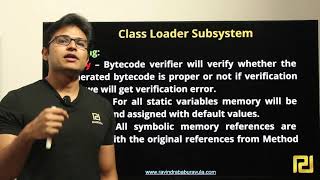

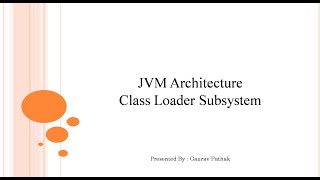
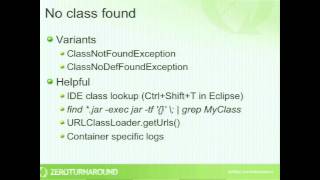


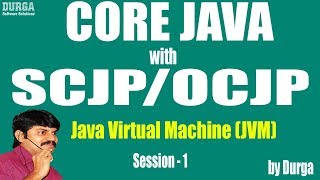

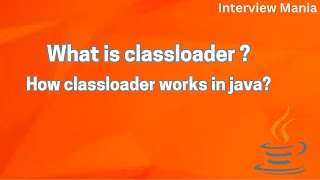
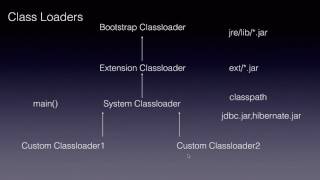
Audio Book
Dive deep into the subject with an immersive audiobook experience.
Overview of the Class Loader Subsystem
Chapter 1 of 3
🔒 Unlock Audio Chapter
Sign up and enroll to access the full audio experience
Chapter Content
Responsible for loading classes into memory.
Detailed Explanation
The Class Loader Subsystem in the JVM is crucial because it manages the loading of classes that the Java application needs to run. When a Java program is executed, the Class Loader fetches the required class definitions from the compiled .class files and makes these classes accessible in the Java runtime environment.
Examples & Analogies
Think of the Class Loader as a librarian in a library. Just as a librarian fetches books (in this case, class definitions) from a shelf to provide to readers (the Java application), the Class Loader retrieves class files to allow the execution of Java programs.
Types of Class Loaders
Chapter 2 of 3
🔒 Unlock Audio Chapter
Sign up and enroll to access the full audio experience
Chapter Content
- Bootstrap ClassLoader Loads core Java classes from rt.jar or modules like java.base.
- Extension ClassLoader Loads classes from ext directory (lib/ext).
- Application ClassLoader Loads classes from the classpath.
Detailed Explanation
There are three main types of Class Loaders in the JVM that work hierarchically:
1. Bootstrap ClassLoader: This is the most fundamental class loader responsible for loading the core classes of Java, such as those contained in the rt.jar file. These classes are essential for all Java applications and include critical components of the Java Standard Library.
2. Extension ClassLoader: This loader is responsible for loading classes from the Java extensions directory, typically found in lib/ext. It allows for additional libraries that are not included in the core Java distribution to be utilized by the application.
3. Application ClassLoader: This loader loads classes specified in the application's classpath, which includes user-defined classes and libraries needed during application execution.
These loaders form a delegation model, where each loader delegates the loading request to its parent loader if it cannot find the class itself.
Examples & Analogies
Imagine a school system with different levels of educators. The Bootstrap ClassLoader is like the principal, who ensures the basic curriculum (core classes) is in place for all students. The Extension ClassLoader functions as department heads who introduce specialized subjects (libraries) that support the core curriculum. Finally, the Application ClassLoader acts like individual teachers who bring specific lessons (application-specific classes) into the classroom based on the curriculum (classpath).
Loading Process
Chapter 3 of 3
🔒 Unlock Audio Chapter
Sign up and enroll to access the full audio experience
Chapter Content
• Loading: Reads .class files into memory.
• Linking:
o Verification
o Preparation
o Resolution
• Initialization: Execution of static blocks.
Detailed Explanation
The loading process of the Class Loader Subsystem involves several steps:
1. Loading: This initial step involves reading the .class files, which contain the bytecode for the classes, from the storage (hard drive) into memory.
2. Linking: This step is divided into three parts:
- Verification: The bytecode is checked to ensure it adheres to the Java Language Specification. This prevents illegal operations from executing and ensures safety.
- Preparation: During this phase, the JVM allocates memory for class variables and sets them to their default values.
- Resolution: Any symbolic references in the class, such as method calls or field accesses, are resolved into direct references.
3. Initialization: Finally, static blocks of code within the class are executed. This is where class-level operations, like initializing static variables, occur.
Examples & Analogies
Think of the loading process as preparing a recipe. First, during Loading, the ingredients (class files) are gathered. Next, in Linking: 1) Verification checks if the ingredients are fresh and safe, 2) Preparation involves measuring and waiting for specific conditions (like cooking time), and 3) Resolution is akin to making sure you know how to use each ingredient in the recipe. Finally, in Initialization, you cook the ingredients as per the recipe to create the final dish (the fully operational class ready for use in the program).
Key Concepts
-
Class Loader Subsystem: The JVM component responsible for loading Java classes.
-
Types of Class Loaders: Bootstrap, Extension, and Application.
-
Loading Process: Involves Loading, Linking (Verification, Preparation, Resolution), and Initialization.
Examples & Applications
The Bootstrap ClassLoader loads essential Java libraries such as java.lang.String, which is crucial for virtually every Java application.
When a developer includes an external library in the classpath, the Application ClassLoader retrieves and loads those classes when they're needed at runtime.
Memory Aids
Interactive tools to help you remember key concepts
Rhymes
Bootstrap loads, core classes, Extension follows, new libraries it amasses; Application grabs what's in the path, loading classes, making the math!
Stories
Imagine three friends who help a chef in a restaurant. Bootstrap finds the essential ingredients first; Extension gathers special spices; and Application adds the custom orders from customers, bringing a perfect dish together!
Memory Tools
Remember LLI: Loading, Linking, Initialization to keep process steps straight.
Acronyms
BEA - Bootstrap, Extension, Application for class loader types.
Flash Cards
Glossary
- Bootstrap ClassLoader
The class loader responsible for loading core Java classes from rt.jar or modules like java.base.
- Extension ClassLoader
The class loader that loads classes from the extension directory (lib/ext).
- Application ClassLoader
The class loader that loads classes from the application’s classpath.
- Loading
The process of reading .class files into memory for execution.
- Linking
A process involving verification, preparation, and resolution of class files after loading.
- Initialization
The final phase in the loading process where static blocks in classes are executed.
Reference links
Supplementary resources to enhance your learning experience.
