Key Components
Enroll to start learning
You’ve not yet enrolled in this course. Please enroll for free to listen to audio lessons, classroom podcasts and take practice test.
Interactive Audio Lesson
Listen to a student-teacher conversation explaining the topic in a relatable way.
Class Loader Subsystem
🔒 Unlock Audio Lesson
Sign up and enroll to listen to this audio lesson

Today, we're going to start with the Class Loader Subsystem. The Class Loader is responsible for loading Java classes into memory. Can anyone tell me why this is important?

It’s important because the classes need to be in memory for the program to run!

Exactly! There are different types of Class Loaders. Can anyone name one?

The Bootstrap ClassLoader?

Correct! The Bootstrap ClassLoader loads core Java classes from *rt.jar*. There are also Extension and Application ClassLoaders. Let’s remember them with the acronym B-E-A for Bootstrap, Extension, and Application. What do you think these loaders are used for?

The Extension ClassLoader loads classes from the ext directory!

Exactly! Now let's summarize: the Class Loader Subsystem loads classes into memory, with different types serving different purposes.
Runtime Data Areas
🔒 Unlock Audio Lesson
Sign up and enroll to listen to this audio lesson

Next, we’ll explore Runtime Data Areas. Who can tell me about the Method Area?

Isn’t it where class metadata and constant values are stored?

Absolutely! It's also known as MetaSpace in HotSpot. And what about the Heap?

It stores all objects and class instances!

Great! The Heap is divided into Young Generation and Old Generation. Can someone explain what the Young Generation consists of?

It consists of Eden and Survivor Spaces!

Exactly! To remember this, think of ‘Eden’ as the starting garden where new objects grow before they mature to the ‘survivor’ phase.

What about the Java Stack?

Great question! The Java Stack holds stack frames for method execution. Each frame contains local variables, an operand stack, and a return address. Can anyone summarize what we've learned?

The Method Area holds metadata, the Heap stores objects, and the Java Stack handles method executions!
Execution Engine
🔒 Unlock Audio Lesson
Sign up and enroll to listen to this audio lesson

Now, let’s dive into the Execution Engine, which is responsible for executing the bytecode. What can we say about the Interpreter?

It executes bytecode line by line!

Correct! It’s simple but not very fast. What about the Just-In-Time Compiler?

It converts bytecode into native machine code!

Yes! This helps speed up execution significantly, especially for frequently called code, also known as ‘hot code’. Can anyone tell me about optimization techniques used by JIT?

Techniques like method inlining?!

Exactly! To remember these, think of the acronym I-L-U-E: Inlining, Loop unrolling, Escape analysis, and Dead code elimination. Can anyone give an example of one of these?

Method inlining makes method calls faster!

Alright, let’s consolidate: The Execution Engine executes bytecode with an Interpreter and a JIT Compiler, applying various optimization techniques.
Garbage Collector
🔒 Unlock Audio Lesson
Sign up and enroll to listen to this audio lesson

Finally, let’s discuss the Garbage Collector, which automatically manages memory. Why is it important?

It helps prevent memory leaks by reclaiming unused memory!

Exactly! Now what are the different generations in Garbage Collection?

Young and Old Generations!

Correct! There’s also the Permanent generation, now known as MetaSpace. Why do you think it was changed?

To optimize memory usage!

Yes, well done! Now, what about the Garbage Collection phases?

Mark, Sweep, and Compact!

Exactly! And in G1, we also have Evacuate. To remember the phases, we can use the acronym M-S-C-E. Can anyone summarize the function of the Garbage Collector?

It automatically deals with memory by reclaiming space from unreachable objects!

Great summary! Remember: Garbage Collection maintains memory health in JVM.
Introduction & Overview
Read summaries of the section's main ideas at different levels of detail.
Quick Overview
Standard
The section outlines the key components of the JVM, including the Class Loader Subsystem, Runtime Data Areas, Execution Engine, Native Interface, and Garbage Collector. These components work together to facilitate the execution of Java programs and manage resources efficiently.
Detailed
Key Components of the JVM
The Java Virtual Machine (JVM) is designed to provide an environment where Java bytecode can be executed, abstracting the underlying hardware and OS specifics. This section provides an overview of the critical components of the JVM that interact to achieve this goal:
- Class Loader Subsystem: Responsible for loading class files into memory before execution, ensuring that the necessary classes are available for the program to run.
-
Types of Class Loaders:
- Bootstrap ClassLoader: Loads core Java classes from rt.jar or modules like java.base.
- Extension ClassLoader: Loads classes from the ext directory.
- Application ClassLoader: Loads classes from the specified classpath.
- Runtime Data Areas: Memory areas that store data during the execution of a Java program:
- Method Area (MetaSpace in HotSpot): Contains metadata, constants, and method data for loaded classes.
- Heap: Where all objects are stored, further divided into Young and Old generations.
- Java Stack: Contains stack frames for method execution, including local variables and return addresses.
- PC Register: Tracks the currently executing instruction.
- Native Method Stack: Holds information for native method executions.
- Execution Engine: Executes bytecode with two primary components:
- Interpreter: Interprets bytecode line by line, slower but simpler.
- Just-In-Time Compiler (JIT): Converts bytecode into native machine code, significantly speeding up the execution.
- JIT Optimization Techniques: Include method inlining, loop unrolling, and dead code elimination.
- Native Interface: Allows Java to interface with native code written in other programming languages.
- Garbage Collector: Handles automatic memory management, freeing up memory by reclaiming space used by unreachable objects. Common GC algorithms are Serial GC, Parallel GC, CMS, and G1, among others.
Understanding these components is vital for advanced Java developers to optimize performance and troubleshoot issues in Java applications.
Youtube Videos









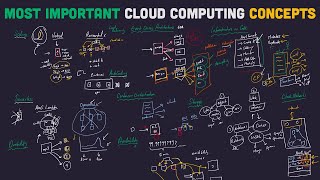
Audio Book
Dive deep into the subject with an immersive audiobook experience.
Class Loader Subsystem
Chapter 1 of 5
🔒 Unlock Audio Chapter
Sign up and enroll to access the full audio experience
Chapter Content
• Class Loader Subsystem
Detailed Explanation
The Class Loader Subsystem is the component responsible for loading Java classes into memory at runtime. It reads the Java class files and converts them into a format that the JVM can execute. Without the Class Loader, the JVM would not be able to find or load the classes it needs for an application to run.
Examples & Analogies
Think of the Class Loader as a librarian who brings books (classes) to the reading area (JVM) when you want to read them. Just like the librarian organizes books for easy access, the Class Loader organizes class files so the JVM can run them effectively.
Runtime Data Areas
Chapter 2 of 5
🔒 Unlock Audio Chapter
Sign up and enroll to access the full audio experience
Chapter Content
• Runtime Data Areas
Detailed Explanation
Runtime Data Areas are memory regions managed by the JVM to store various types of data needed during program execution. Each area plays a specific role, such as holding class definitions, instances, local variables, and method information. Understanding these areas is crucial for improving Java application performance and troubleshooting.
Examples & Analogies
Imagine the Runtime Data Areas as different storage rooms in a factory. Each room is designated for specific materials—one for raw materials (class definitions), another for finished products (object instances), and yet another for tools (local variables). This organization ensures that everything needed to produce the final product is readily available.
Execution Engine
Chapter 3 of 5
🔒 Unlock Audio Chapter
Sign up and enroll to access the full audio experience
Chapter Content
• Execution Engine
Detailed Explanation
The Execution Engine is responsible for executing the bytecode instructions. It converts the bytecode into machine code that the hardware can understand and execute. The execution process can be done line-by-line by the Interpreter or can be optimized using the Just-In-Time (JIT) Compiler, which compiles frequently used bytecode sections into native code for better performance.
Examples & Analogies
Picture the Execution Engine as a translator. The translator takes instructions given in one language (bytecode) and converts them into another language (machine code) that the audience (the computer) can understand. The Translator uses shortcuts for common phrases to speed up the process, similar to how the JIT Compiler works.
Native Interface
Chapter 4 of 5
🔒 Unlock Audio Chapter
Sign up and enroll to access the full audio experience
Chapter Content
• Native Interface
Detailed Explanation
The Native Interface allows Java code to interact with programs and libraries written in other languages, such as C or C++. This interface becomes necessary when a Java application needs to leverage existing code or system resources that are not accessible through Java's native capabilities. It ensures seamless integration between the Java environment and native applications.
Examples & Analogies
Think of the Native Interface as a bilingual person who can communicate with both English and Spanish speakers. This person (the interface) helps Java applications talk to native libraries (the Spanish speakers) that would otherwise be incomprehensible due to language barriers.
Garbage Collector
Chapter 5 of 5
🔒 Unlock Audio Chapter
Sign up and enroll to access the full audio experience
Chapter Content
• Garbage Collector
Detailed Explanation
The Garbage Collector is an automatic memory management system responsible for finding and disposing of objects that are no longer in use. By reclaiming memory occupied by unused objects, the Garbage Collector helps prevent memory leaks, allowing the application to run efficiently over time without manual intervention.
Examples & Analogies
Consider the Garbage Collector as a cleaning crew in an office. As people (objects) leave the office (memory) after finishing their work, the cleaning crew (Garbage Collector) comes in to tidy up and remove any leftover materials (unused objects). This cleaning helps keep the office space organized and functional.
Key Concepts
-
Class Loader Subsystem: Loads Java classes into memory for execution.
-
Runtime Data Areas: Memory spaces where data is stored during execution, including Method Area and Heap.
-
Execution Engine: Executes Java bytecode using an interpreter and a JIT compiler.
-
Garbage Collector: Automatically manages memory and reclaims space from unused objects.
Examples & Applications
The Class Loader Subsystem consists of Bootstrap, Extension, and Application class loaders.
The Heap memory is divided into Young Generation and Old Generation for efficient garbage collection.
Memory Aids
Interactive tools to help you remember key concepts
Rhymes
In the JVM's memory slate, classes load in, not late. Garbage collects what's done, leaving memory space for fun.
Stories
Imagine a gardener (the GC) who tends to two gardens—one for young plants (Young Generation) and one where the mature plants retire (Old Generation). As the gardener sees weeds (unreachable objects), they carefully remove them, keeping the garden healthy.
Memory Tools
For GC Phases, use M-S-C-E: Mark, Sweep, Compact, Evacuate to remember the sequences.
Acronyms
Remember B-E-A for Class Loaders
Bootstrap
Extension
Application.
Flash Cards
Glossary
- Class Loader
A subsystem of the JVM responsible for loading classes into memory.
- Runtime Data Area
Memory areas used during the execution of a program, such as Method Area and Heap.
- Execution Engine
The component responsible for executing Java bytecode.
- Garbage Collector
A process that automatically manages memory by reclaiming unused objects.
- JustInTime Compiler (JIT)
A part of the Execution Engine that converts bytecode into native machine code for faster execution.
Reference links
Supplementary resources to enhance your learning experience.
