Performance Monitoring Tools
Enroll to start learning
You’ve not yet enrolled in this course. Please enroll for free to listen to audio lessons, classroom podcasts and take practice test.
Interactive Audio Lesson
Listen to a student-teacher conversation explaining the topic in a relatable way.
JVM Options
🔒 Unlock Audio Lesson
Sign up and enroll to listen to this audio lesson

Let's begin by discussing JVM options that can significantly impact performance. Options such as -Xmx and -Xms are critical for defining the heap size. Who can tell me what these options stand for?

-Xmx sets the maximum heap size, while -Xms sets the initial heap size.

Exactly! Think of -Xmx as 'maximum eXclamation' and -Xms as 'minimum start'. Now, what is the significance of using flags like -XX:+UseG1GC?

It allows us to enable the G1 garbage collector, which is designed for applications with large heaps.

Right! The G1 collector is useful for minimizing pause times. Remember, tuning your heap settings can enhance application performance. What about -Xlog:gc*? Anyone?

It enables garbage collection logging, which helps us analyze GC performance.

Great job! Logging GC events is crucial for identifying memory issues. To summarize, JVM options like -Xmx, -Xms, and garbage collector flags are essential for effective performance tuning.
Diagnostic Tools
🔒 Unlock Audio Lesson
Sign up and enroll to listen to this audio lesson

Now that we have discussed JVM options, let's delve into some diagnostic tools available. Can anyone mention a tool that helps monitor performance using JMX?

jconsole is one such tool, isn't it?

Excellent! jconsole provides graphical insights on the JVM's performance metrics. What about jvisualvm? How is it different?

jvisualvm is more advanced; it integrates multiple tools and gives detailed insights, including memory and CPU usage.

Exactly! It is quite powerful for profiling live applications. What’s our next tool? Any thoughts on jstat?

jstat is a command-line tool that monitors various JVM statistics.

Correct! It helps in tracking the performance in real-time. Lastly, what is Java Flight Recorder and its importance?

Java Flight Recorder captures profiling data from running Java applications for later analysis.

Exactly! It assists in identifying performance bottlenecks during runtime. So, remember to leverage tools like jconsole, jvisualvm, and JFR to monitor your applications effectively.
Introduction & Overview
Read summaries of the section's main ideas at different levels of detail.
Quick Overview
Standard
The section highlights key JVM options that can be used for performance tuning, including memory management flags and garbage collection settings. Additionally, it introduces diagnostic tools such as jconsole, jvisualvm, and Java Flight Recorder that help developers monitor JVM performance effectively.
Detailed
Performance Monitoring Tools
Performance monitoring is a crucial aspect of Java development and optimization. This section elaborates on various JVM options and diagnostic tools used to monitor and optimize Java applications effectively.
JVM Options
JVM provides several command-line flags that allow developers to customize its behavior and tune performance:
- -Xmx: This option specifies the maximum heap size.
- -Xms: It sets the initial heap size at startup.
- -XX:+UseG1GC: This option enables the use of the G1 garbage collector, which is a comprehensive garbage collection strategy designed for applications with large heaps.
- -Xlog:gc*: This flag is related to garbage collection logging, allowing developers to log garbage collection events for further analysis.
Diagnostic Tools
The section also introduces several diagnostic tools provided with the JDK, which assist developers in monitoring the JVM while applications are running:
- jconsole: A graphical monitoring tool that uses Java Management Extensions (JMX) to provide information on performance and resource consumption.
- jvisualvm: A powerful visual tool that integrates several command-line JDK tools and provides detailed insights into running Java applications.
- jstat: A command-line utility to monitor Java Virtual Machine statistics, useful for tracking performance metrics.
- jstack: This tool produces thread dumps, helping developers analyze thread states and performance issues.
- Java Flight Recorder (JFR): A profiling tool that records data about Java applications, which can be analyzed later to find performance bottlenecks.
- Java Mission Control (JMC): A comprehensive set of tools for managing, monitoring, profiling, and analyzing Java applications, often used in conjunction with JFR.
Overall, understanding and utilizing these JVM options and tools is vital for maintaining optimal performance in Java applications.
Youtube Videos




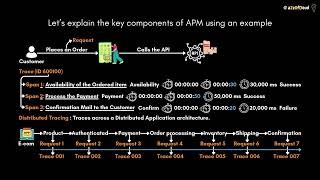
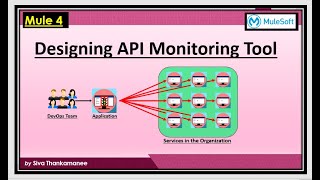

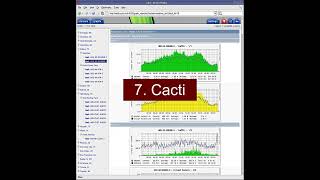


Audio Book
Dive deep into the subject with an immersive audiobook experience.
JVM Options
Chapter 1 of 2
🔒 Unlock Audio Chapter
Sign up and enroll to access the full audio experience
Chapter Content
- Common flags:
- -Xmx, -Xms: Heap size
- -XX:+UseG1GC: Use G1 GC
- -Xlog:gc*: GC logging
Detailed Explanation
JVM options are command-line parameters that you can use to configure the behavior of the Java Virtual Machine. For example, '-Xmx' and '-Xms' are flags that set the maximum and initial heap size, respectively. This means that when your Java program starts, it can have a specific amount of memory to use, which can help avoid issues where the program runs out of memory. The flag '-XX:+UseG1GC' enables the use of the G1 Garbage Collector, which is designed for applications with large heaps and aims to minimize pause times during garbage collection. The '-Xlog:gc*' option is useful for enabling garbage collection logging to track how the garbage collector is performing.
Examples & Analogies
Think of JVM options like the settings you adjust on your favorite game console. Just as you might increase memory allocation to improve game performance, you do the same with JVM options to ensure your Java applications run smoothly.
Diagnostic Tools Overview
Chapter 2 of 2
🔒 Unlock Audio Chapter
Sign up and enroll to access the full audio experience
Chapter Content
- jconsole
- jvisualvm
- jstat
- jstack
- Java Flight Recorder (JFR)
- Java Mission Control (JMC)
Detailed Explanation
Diagnostic tools are essential for monitoring and managing the performance of Java applications. 'jconsole' provides a graphical interface to monitor performance metrics such as memory usage and thread activity. 'jvisualvm' extends this functionality, offering profiling capabilities and monitoring for both local and remote applications. 'jstat' is a command-line utility for monitoring JVM statistics like Garbage Collection performance. 'jstack' allows you to capture thread dumps, showing the state of all threads in the JVM at a specific moment, which is useful for troubleshooting hangs or deadlocks. 'Java Flight Recorder (JFR)' and 'Java Mission Control (JMC)' provide more advanced monitoring, including the ability to record events for performance analysis over time.
Examples & Analogies
Imagine you're a car mechanic; these diagnostic tools are like your diagnostic machine. Just as a mechanic uses tools to check the engine’s health, Java developers use these tools to monitor and diagnose the health of their applications.
Key Concepts
-
-Xmx: Maximum heap size option for JVM.
-
-Xms: Initial heap size option for JVM.
-
G1 GC: A garbage collector aimed at minimizing pause times.
-
jconsole: A graphical tool for monitoring Java applications.
-
jvisualvm: A comprehensive tool for analyzing Java application performance.
Examples & Applications
Using the command-line option -Xmx2048m sets the maximum heap size to 2048 MB.
jvisualvm can be used to inspect a running application and analyze memory usage, helping to identify memory leaks.
Memory Aids
Interactive tools to help you remember key concepts
Rhymes
For JVM settings, remember with glee, -Xmx is max, -Xms is starting spree.
Stories
Imagine a programmer named Max who has a pool (memory) - with -Xmx he defines its depth (maximum) and with -Xms he fills it slowly (initial).
Memory Tools
To remember the diagnostic tools: 'Jolly Vips Just Jump First' - jconsole, jvisualvm, jstat, jstack, JFR.
Acronyms
VGJ = Visual monitoring for Garbage collection with Java (for remembering jvisualvm and its primary function).
Flash Cards
Glossary
- Xmx
JVM option to specify the maximum heap size.
- Xms
JVM option to set the initial heap size.
- G1 GC
Garbage collector designed to optimize applications with large heaps by minimizing pause times.
- jconsole
A graphical monitoring tool for managing and monitoring Java applications via JMX.
- jvisualvm
A visual tool that integrates various command-line JDK tools, providing insights into the performance of Java apps.
- Java Flight Recorder (JFR)
A profiling tool that captures performance data for later analysis.
Reference links
Supplementary resources to enhance your learning experience.
