Best Practices for Writing Advanced Programs
Enroll to start learning
You’ve not yet enrolled in this course. Please enroll for free to listen to audio lessons, classroom podcasts and take practice test.
Interactive Audio Lesson
Listen to a student-teacher conversation explaining the topic in a relatable way.
Understanding SOLID Principles
🔒 Unlock Audio Lesson
Sign up and enroll to listen to this audio lesson

Today, we’ll start by discussing the SOLID principles. Can someone tell me what SOLID stands for?

Is it related to making code easier to manage?

Exactly! SOLID is an acronym. Each letter represents a principle of object-oriented design. Let's go over the first one: Single Responsibility Principle. This means that a class should only have one reason to change. Can anyone give me an example where this might apply?

Maybe a class that handles both data processing and user interface?

Spot on! Splitting those responsibilities into separate classes would fulfill the principle. Remember: S for Single Responsibility helps keep your classes focused!

What about the other principles?

Great question! We'll dive into those in our next session, but just remember them as you build out your designs.
Modular Architecture
🔒 Unlock Audio Lesson
Sign up and enroll to listen to this audio lesson

Let’s talk about modular and layered architecture. Why do you think it’s important to separate the Model, Service, DAO, and UI layers?

I think it helps keep things organized and makes it easier to change one part without affecting others?

Absolutely! This separation indeed allows for independent development and testing. Think about it as a clean workspace; each layer plays its part without cluttering the others. Who can summarize what high cohesion and low coupling mean?

High cohesion means related functionalities are kept together, and low coupling means they are not dependent on each other.

Excellent summary! This is vital in modern software development.
Logging and Documentation
🔒 Unlock Audio Lesson
Sign up and enroll to listen to this audio lesson

Today we discuss logging and documentation. Why do you think logging is critical in software development?

It helps track errors when things go wrong?

Exactly! Logging is like keeping a journal for your application. What about documentation?

Documentation makes it easier for others to understand your code.

Right! Remember: our code should be self-documenting, but comments can clarify complex parts. How about you each write a small documentation for your last programming assignment?
Summary of Best Practices
🔒 Unlock Audio Lesson
Sign up and enroll to listen to this audio lesson

To wrap up, let's quickly review what we've learned about best practices. Who can name one from each session?

S for Single Responsibility!

Modular architecture keeps things organized.

Logging helps track issues in the software.

Documentation aids in understanding the code for future developers.

Fantastic! As you advance, keep these best practices in mind to enhance your coding capabilities!
Introduction & Overview
Read summaries of the section's main ideas at different levels of detail.
Quick Overview
Standard
In this section, we explore best practices pivotal for writing advanced programs, including adherence to SOLID principles, modular architecture, and effective logging. These practices ensure code is maintainable, reusable, and robust, laying a solid foundation for complex applications.
Detailed
Best Practices for Writing Advanced Programs
Writing advanced programs requires an understanding of not only the technical aspects but also best practices that promote maintainability and scalability. In this section, we highlight key practices:
Key Practices Discussed
- SOLID Principles: Focus on creating software that is easy to manage and adapt. Each principle aids in preventing code smells and encourages good practices across the development process.
- Single Responsibility Principle: A class should have one reason to change.
- Open/Closed Principle: Software entities should be open for extension but closed for modification.
- Liskov Substitution Principle: Subtypes must be substitutable for their base types.
- Interface Segregation Principle: Clients should not be forced to depend on interfaces they do not use.
- Dependency Inversion Principle: High-level modules should not depend on low-level modules. Both should depend on abstractions.
- Modular and Layered Architecture: Structure your application into distinct layers (Model, Service, DAO, UI) to separate concerns, making maintenance and testing easier.
- Low Coupling and High Cohesion: Strive for classes/modules that are independent of one another, yet cohesive in their purpose. This simplifies testing and code reuse.
- Implementing Logging and Error Reporting: Use logging frameworks to capture important events and errors, aiding debugging and providing insights into application behavior.
- Documentation and Comments: Clearly document your code to help future developers understand the design choices and functional flow, which is crucial for long-term maintenance.
Incorporating these best practices into your programming routine not only improves the quality of your code but also aligns with industry standards, preparing you for more complex software development challenges.
Youtube Videos
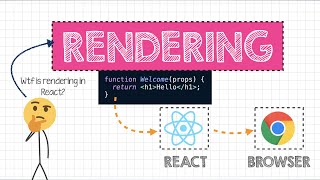









Audio Book
Dive deep into the subject with an immersive audiobook experience.
Follow SOLID Principles
Chapter 1 of 5
🔒 Unlock Audio Chapter
Sign up and enroll to access the full audio experience
Chapter Content
• Follow SOLID principles.
Detailed Explanation
The SOLID principles are a set of design principles intended to make software designs more understandable, flexible, and maintainable. They consist of five key guidelines: Single Responsibility, Open/Closed, Liskov Substitution, Interface Segregation, and Dependency Inversion. Adhering to these principles encourages better code organization and functionality, whereby each class must have a specific role and remain adaptable to change without breaking other components.
Examples & Analogies
Consider a bakery where each staff member has a specific role: bakers prepare the dough, decorators add icing, and cashiers handle sales. If one person is responsible for all tasks, it becomes too chaotic and mistakes happen easily. Similarly, in programming, following SOLID principles allows us to assign clear responsibilities, making the code easier to manage.
Use Modular and Layered Architecture
Chapter 2 of 5
🔒 Unlock Audio Chapter
Sign up and enroll to access the full audio experience
Chapter Content
• Use modular and layered architecture (Model, Service, DAO, UI).
Detailed Explanation
Modular and layered architecture helps separate different concerns within an application, promoting better organization. Each layer has a specific role: the Model handles the data, the Service layer contains business logic, the DAO (Data Access Object) manages data interaction, and the UI (User Interface) displays information to users. This structure enables easier maintenance and enhancement by allowing changes in one layer without disrupting others.
Examples & Analogies
Think of a restaurant: the chefs (Model) prepare food, the managers (Service) ensure everything runs smoothly, the wait staff (DAO) delivers the food to customers, and the environment and décor (UI) create a pleasant dining experience. If a chef changes a recipe, the wait staff and managers can adapt without needing to remodel the entire restaurant.
Ensure Code Reusability and Low Coupling
Chapter 3 of 5
🔒 Unlock Audio Chapter
Sign up and enroll to access the full audio experience
Chapter Content
• Ensure code reusability and low coupling.
Detailed Explanation
Code reusability means designing components that can be used in multiple parts of the application or even in different applications, rather than writing the same code repeatedly. Low coupling refers to minimizing dependencies between different components, ensuring that changes to one part don’t require modifications to others. This promotes flexibility and reduces the risk of bugs across the system.
Examples & Analogies
Imagine a toolbox: tools like screwdrivers and wrenches can be used for various repair tasks without needing to create a separate tool for each type of job. Similarly, well-designed code can be reused across different features without the risk of creating conflicts between components.
Implement Logging and Error Reporting
Chapter 4 of 5
🔒 Unlock Audio Chapter
Sign up and enroll to access the full audio experience
Chapter Content
• Implement logging and error reporting.
Detailed Explanation
Logging refers to the practice of recording system activities and errors for diagnostics and debugging purposes. Error reporting informs developers about issues that occur during application execution. Both practices are crucial for tracking down problems, understanding user interactions, and improving overall software quality. Proper logging allows developers to monitor the application’s health over time and respond to issues before they affect users.
Examples & Analogies
Think of a health monitoring system used by doctors, where patients' vital signs are recorded. If there’s a sudden change, doctors can quickly respond to the issue. In programming, implementing logs allows developers to see what is happening under the hood and catch potential problems before they escalate.
Include Documentation and Comments
Chapter 5 of 5
🔒 Unlock Audio Chapter
Sign up and enroll to access the full audio experience
Chapter Content
• Include documentation and comments.
Detailed Explanation
Documentation refers to written descriptions of how the software works and provides guidance on its usage. Comments are annotations within the code that explain specific sections or functions. Together, they enhance understandability and usability, not just for others who will work on the code in the future but also for the original developers when they return to the code after some time.
Examples & Analogies
Imagine assembling furniture using a manual. Clear instructions make it easier to understand how all the pieces fit together. In the same way, well-documented code serves as a manual for other developers, facilitating collaboration and ensuring that anyone can understand the code’s purpose and how to effectively use it.
Key Concepts
-
SOLID Principles: A framework aimed at improving code maintainability.
-
Modular Architecture: System design that divides components into layers to enhance organization and manageability.
-
Logging: A vital practice for tracking and diagnosing issues within applications.
-
Documentation: The process of creating written explanations of code for clarity and future reference.
Examples & Applications
Applying the Single Responsibility Principle by ensuring a class only manages employee data, while another handles employee operations.
Using modular architecture to separate the business logic from the user interface in an Employee Management System.
Memory Aids
Interactive tools to help you remember key concepts
Rhymes
In coding, let not classes mix, one job each, that's the fix.
Stories
Imagine a workshop with different tools. Each tool has its task, and they don't clutter one another, just like how classes should serve specific purposes without overlap.
Memory Tools
Remember SOLID: S for Single Responsibility, O for Open/Closed, L for Liskov, I for Interface segregation, D for Dependency Inversion.
Acronyms
MOM - Modular, Organized, Manageable; a reminder of why modular coding is essential.
Flash Cards
Glossary
- SOLID Principles
A set of design principles aimed at making software designs more understandable, flexible, and maintainable.
- Modular Architecture
A design approach that divides a system into separate components or modules that can be developed, tested, and maintained independently.
- Logging
Recording information about the execution of a program, primarily for debugging and monitoring purposes.
- Documentation
Written text that explains the functionalities and usage of software code or systems.
Reference links
Supplementary resources to enhance your learning experience.
