Choosing the Right Language and Tools
Enroll to start learning
You’ve not yet enrolled in this course. Please enroll for free to listen to audio lessons, classroom podcasts and take practice test.
Interactive Audio Lesson
Listen to a student-teacher conversation explaining the topic in a relatable way.
Selecting a Programming Language
🔒 Unlock Audio Lesson
Sign up and enroll to listen to this audio lesson

Today, we’re discussing how to choose the right programming language for your advanced projects. Why do you think this is important?

It's important because different languages have different strengths and weaknesses.

Exactly! For instance, Java is great for enterprise applications due to its strong typing and portability. What about Python?

Python is good for quick development and scripting!

That's right! It's popular for data analysis and automation too. Now, does anyone remember the third language mentioned?

C++ for performance-critical applications!

Very good! So, when you're deciding on a language, think about the project requirements.

To recap: Java, Python, and C++ each have unique strengths depending on your project goals. Keep this in mind as we move forward.
Understanding IDEs and Build Tools
🔒 Unlock Audio Lesson
Sign up and enroll to listen to this audio lesson

Now, let's talk about Integrated Development Environments, or IDEs. What are some IDEs you’ve heard of?

I know IntelliJ IDEA and PyCharm!

Great! IDEs help streamline coding by providing features like code completion and debugging. Does anyone know why build tools are also important?

They help manage project dependencies and automate the build process.

Correct! Tools like Maven and Gradle for Java make managing libraries easier. Let's not forget pip for Python! So, why is this knowledge essential for our advanced program?

It ensures our development process is efficient and organized.

Exactly! As a summary, IDEs and build tools are essential for effective programming practices, facilitating a smoother development experience.
Version Control Systems
🔒 Unlock Audio Lesson
Sign up and enroll to listen to this audio lesson

Lastly, let’s discuss version control systems. Who can tell me what they are?

They help track changes in code over time.

Correct! Why is this particularly beneficial in teamwork settings?

It allows multiple developers to work on the same project without overwriting each other's work.

Excellent! Tools like Git and platforms like GitHub provide a robust environment for collaboration. Can someone summarize why choosing the right language, tools, and practices is crucial for programming?

Because it impacts the efficiency, quality, and manageability of the software we create!

Perfect! In conclusion, the right choice of language and tools is vital to the success of your advanced programming projects.
Introduction & Overview
Read summaries of the section's main ideas at different levels of detail.
Quick Overview
Standard
The section emphasizes the importance of choosing the right programming languages and development tools that align with project requirements. It covers popular languages like Java, Python, and C++, alongside relevant Integrated Development Environments (IDEs), build tools, and version control systems.
Detailed
Choosing the Right Language and Tools
In this section of the chapter, we discuss the fundamental choices involved in developing advanced applications. Selecting a suitable programming language is the cornerstone of software development. The main languages highlighted are Java, Python, and C++, each having unique advantages and usage scenarios. For example, Java is widely used in enterprise environments due to its portability and strong type safety, while Python offers simplicity and efficiency in development, making it ideal for scripts and rapid prototyping. C++ is often chosen for system-level programming and applications requiring high performance.
In addition to the programming languages, this section covers Integrated Development Environments (IDEs) such as IntelliJ IDEA, Eclipse, PyCharm, and Visual Studio Code, which facilitate code organization, debugging, and project management. Understanding build tools like Maven and Gradle for Java, and pip for Python is essential for managing project dependencies and automating builds.
Finally, we address the importance of version control systems like Git, GitHub, and GitLab, which are crucial for collaborative development and tracking project changes. This careful consideration of language, tools, and practices sets the stage for successful advanced software development.
Youtube Videos




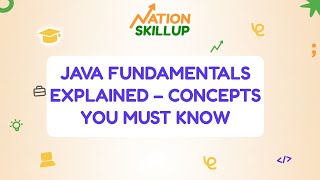





Audio Book
Dive deep into the subject with an immersive audiobook experience.
Programming Language Choices
Chapter 1 of 4
🔒 Unlock Audio Chapter
Sign up and enroll to access the full audio experience
Chapter Content
- Language: Java, Python, or C++ (commonly used for advanced programming).
Detailed Explanation
When choosing a programming language for advanced programming, popular options include Java, Python, and C++. Each language has unique features, strengths, and community support that can influence your choice based on the specific requirements of your project. For instance, Java is known for its portability and performance, Python is favored for its simplicity and readability, while C++ is commonly used for system-level programming and high-performance applications.
Examples & Analogies
Think of programming languages like tools in a toolbox. Just as you would choose a hammer for nails and a screwdriver for screws, you would pick a language based on the specific task at hand. If you're developing a web application, Python with its simple syntax might be your hammer. If you're working on a high-performance game, C++ could be your screwdriver.
Integrated Development Environments (IDEs)
Chapter 2 of 4
🔒 Unlock Audio Chapter
Sign up and enroll to access the full audio experience
Chapter Content
- IDE: IntelliJ IDEA, Eclipse, PyCharm, Visual Studio Code.
Detailed Explanation
An Integrated Development Environment (IDE) is an application that provides comprehensive facilities to programmers for software development. Popular IDEs like IntelliJ IDEA and Eclipse are favored for Java programming, while PyCharm is specifically designed for Python development. Visual Studio Code is a versatile editor that supports multiple languages. An IDE typically offers features such as code editing, debugging, and project management, making it easier for developers to write and manage their code efficiently.
Examples & Analogies
Imagine an IDE as a workshop where you build your projects. Just as a workshop needs tools (like hammers, saws, and workbenches) for effective construction, an IDE provides features like code completion, version control integration, and debugging tools to help you build your software projects efficiently.
Build Tools
Chapter 3 of 4
🔒 Unlock Audio Chapter
Sign up and enroll to access the full audio experience
Chapter Content
- Build Tools: Maven, Gradle (for Java), or pip/venv (for Python).
Detailed Explanation
Build tools are programs that automate the process of building your software projects. For Java, Maven and Gradle are the leading build tools, handling tasks such as compiling code, packaging binaries, and managing project dependencies. For Python, pip and venv help manage libraries and create isolated environments to avoid package conflicts. Utilizing these tools can streamline your development process and ensure that all necessary components are in place for successful builds.
Examples & Analogies
Consider build tools like a chef's recipe book. Just as a recipe book guides a chef through the steps of preparing a meal—ensuring they have all the right ingredients and instructions—build tools guide a developer through compiling and creating the application, making the process more efficient.
Version Control Systems (VCS)
Chapter 4 of 4
🔒 Unlock Audio Chapter
Sign up and enroll to access the full audio experience
Chapter Content
- Version Control: Git, GitHub/GitLab.
Detailed Explanation
Version control systems like Git are essential for tracking changes in your code over time. They allow multiple developers to work on the same project concurrently without overwriting each other’s changes. Platforms like GitHub and GitLab provide hosting for Git repositories, offering collaboration features such as issue tracking, pull requests, and code reviews. Using a version control system ensures that you can revert to earlier versions of your project, enhancing collaboration and the management of your code.
Examples & Analogies
Think of version control systems as a time machine for your code. Just like how a time machine allows you to revisit previous moments, a version control system allows you to access earlier versions of your code. If you make a mistake, you can simply go back to an earlier state without losing any progress, making it easier to collaborate with others in your coding family.
Key Concepts
-
Java: A widely-used programming language known for its portability and safety.
-
Python: A popular programming language favored for its simplicity and rapid development capabilities.
-
C++: A powerful programming language used for system programming and applications requiring high performance.
-
IDE: Tools that enhance coding by providing features like debugging and syntax highlighting.
-
Version Control: Systems that keep track of changes to software over time.
Examples & Applications
Using Java to create an enterprise-level application that requires strong type checking and portability.
Utilizing Python for a data analysis script to quickly gather insights from datasets.
Employing C++ in a game development scenario where performance is critical for game mechanics.
Memory Aids
Interactive tools to help you remember key concepts
Rhymes
Java and Python, C++ too, choose what fits the job for you!
Stories
Imagine a new programmer, Alex, who wants to create the next great app. Alex learns that Java is robust for business apps, Python is a wizard for data, and C++ is like the superhero for speed. By knowing each character's strengths, Alex chooses wisely for the project!
Memory Tools
Remember the acronym JPC: Java for business (J), Python for quick development (P), C++ for performance (C).
Acronyms
IDE stands for Integrated Development Environment, making coding less of a bewilderment!
Flash Cards
Glossary
- IDE
Integrated Development Environment, a software suite that consolidates basic tools required to write and test software.
- Version Control
A system that records changes to files or sets of files over time so that you can recall specific versions later.
- Build Tool
A tool that automates the creation of a software build and its related tasks like compiling, linking, and packaging.
- Programming Language
A formal set of instructions that can be used to produce a wide range of outputs, typically software programs.
Reference links
Supplementary resources to enhance your learning experience.
