Writing the Program
Enroll to start learning
You’ve not yet enrolled in this course. Please enroll for free to listen to audio lessons, classroom podcasts and take practice test.
Interactive Audio Lesson
Listen to a student-teacher conversation explaining the topic in a relatable way.
Class Creation and Structure
🔒 Unlock Audio Lesson
Sign up and enroll to listen to this audio lesson

Today, let's talk about how we can structure our program through classes. What do you think is the benefit of using classes when writing a program?

I think classes help organize code better and make it easier to manage.

Yeah, and they can also encapsulate data and related functionalities!

Exactly! In our EMS, we have an `Employee` class. Can anyone explain the purpose of this class?

It holds the details of each employee, like their ID, name, and salary.

Great point! Remember, classes can help us in creating modular and reusable code. Let's take a look at how we can define an `Employee` class.

Could you explain how the getter and setter methods work?

Sure! Getters and setters allow us to access and modify private variables safely. This encapsulation is key in OOP.

In summary, we use classes to encapsulate data and functionality, leading to more organized and maintainable code.
File Handling and Persistence
🔒 Unlock Audio Lesson
Sign up and enroll to listen to this audio lesson

Now that we've defined our classes, let's discuss how we can save our data using file handling. Why might file handling be important?

To keep our employee data safe even when the program is closed!

Right, it allows the program to retrieve employee records later.

Correct! We can achieve this with our `FileHandler` class. Can someone share how we might save employee records to a file?

I think we would serialize the `List<Employee>` to write it to a file.

Exactly! Serialization is key here. And when loading, we will deserialize. What do you think might happen if our file is corrupt?

We could get errors while trying to read from it.

Well said! This is where Exception Handling comes in. Always be ready to handle errors gracefully!
Exception Handling
🔒 Unlock Audio Lesson
Sign up and enroll to listen to this audio lesson

Exception handling is crucial in programming. Can someone explain what we should do when an error occurs?

We should catch the exception and provide a helpful message.

Yeah, so the user knows what went wrong!

That’s right! For instance, if an employee isn’t found, we can throw a custom exception. How would we do that?

We can use a try-catch block when searching for the employee by ID.

Perfect! Always remember, clear error messages enhance the user experience. Let's summarize our points on exception handling.
Multithreading
🔒 Unlock Audio Lesson
Sign up and enroll to listen to this audio lesson

Let's cap off our session with multithreading. Who can tell me why we might want to use it?

It allows our program to do multiple things at once, right?

Yes, like autosaving in the background while the user is working.

Exactly! We can implement an `AutoSaveThread` class to manage this. What should we consider while using threads?

Concurrency issues. If two threads try to access the same resource, it could cause problems.

Absolutely! Always manage shared resources carefully. Today's discussions were important for writing efficient and robust code!
Introduction & Overview
Read summaries of the section's main ideas at different levels of detail.
Quick Overview
Standard
In this section, you will learn how to structure your advanced program by creating classes for various functionalities, implementing file handling for data persistence, and managing exceptions. Additionally, multithreading is introduced as an optional feature to enhance application performance.
Detailed
Writing the Program
This section details the essential components involved in writing an advanced program, especially in the context of creating an Employee Management System (EMS). It begins with the Class Creation and Structure, focusing on defining classes for different functionalities, including Employee and EmployeeManager. The section further elaborates on File Handling, explaining how to persist data through serialization and file operations in the FileHandler class.
Key Components of Writing the Program
- Class Creation and Structure: The example here includes an
Employeeclass with attributes like ID, name, department, and salary, alongside a corresponding classEmployeeManagerthat handles employee data operations such as adding and deleting employees. - File Handling/Persistence: This part introduces mechanics for saving and loading employee data to and from files, ensuring data persistence between sessions.
- Exception Handling: A fundamental aspect of robustness in software, exception handling in this context is demonstrated through try-catch blocks to manage errors effectively, such as an employee not being found.
- Multithreading: Finally, the optional concept of multithreading is discussed, specifically how it can be used for features like autosaving employee records, showcasing how background operations can enhance user experience without hindering main-thread execution.
In summary, this section serves as a foundational step towards developing a complex application, integrating various advanced programming practices vital for any software development endeavor.
Youtube Videos



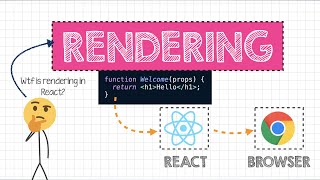



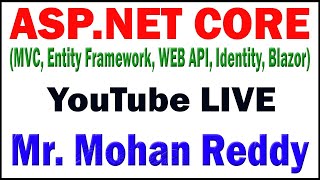


Audio Book
Dive deep into the subject with an immersive audiobook experience.
Class Creation and Structure
Chapter 1 of 4
🔒 Unlock Audio Chapter
Sign up and enroll to access the full audio experience
Chapter Content
// Employee.java
public class Employee {
private int id;
private String name;
private String department;
private double salary;
public Employee(int id, String name, String department, double salary) {
// Constructor
}
// Getters and Setters
}
// EmployeeManager.java
import java.util.*;
public class EmployeeManager {
private List employeeList = new ArrayList<>();
public void addEmployee(Employee e) {
employeeList.add(e);
}
public void deleteEmployee(int id) {
// Remove logic
}
public Employee searchById(int id) {
// Search logic
}
}
Detailed Explanation
This chunk introduces the creation of classes in Java that represent important entities in the Employee Management System. The Employee class contains attributes such as an ID, a name, a department, and a salary, which are critical characteristics of an employee. The constructor initializes these attributes when an object of the class is created. The EmployeeManager class manages a list of employees using methods to add, delete, and search employees by their ID. This structure helps us manage and manipulate employee data effectively.
Examples & Analogies
Think of Employee as a blueprint for a physical object, like a car. Just as a car has properties (like make, model, and color), an Employee has properties (like ID, name, department, and salary). The EmployeeManager acts like a car dealership—keeping track of all the cars (employees) and allowing you to add new cars, remove them, or find a specific car based on its unique identifier (ID).
File Handling / Persistence
Chapter 2 of 4
🔒 Unlock Audio Chapter
Sign up and enroll to access the full audio experience
Chapter Content
// FileHandler.java
import java.io.*;
public class FileHandler {
public void saveToFile(List employees) {
// Write serialized list to file
}
public List loadFromFile() {
// Read from file and deserialize
}
}
Detailed Explanation
This chunk is about file handling in Java. The FileHandler class provides two methods: saveToFile and loadFromFile. The saveToFile method is responsible for saving the list of employees to a file, which means it will take the employee data and serialize it so that it can be stored on a disk. The loadFromFile method will read this file and deserialize the data back into Employee objects. This process is essential for data persistence, allowing the application to retain employee information even after it is closed.
Examples & Analogies
Imagine you have a scrapbook where you keep pictures of all your friends—this scrapbook represents a file on your computer. The saveToFile method is like placing pictures into the scrapbook, ensuring they are stored safely away. When you want to look through your scrapbook again, the loadFromFile method acts like opening the scrapbook and flipping through the pages to find the pictures (employees) you saved before.
Exception Handling
Chapter 3 of 4
🔒 Unlock Audio Chapter
Sign up and enroll to access the full audio experience
Chapter Content
try {
Employee e = manager.searchById(101);
if (e == null) throw new Exception("Employee not found.");
} catch (Exception ex) {
System.out.println("Error: " + ex.getMessage());
}
Detailed Explanation
This chunk demonstrates how to handle exceptions in Java. The try block is used to attempt an operation that may fail—in this case, searching for an employee by ID. If the employee is not found, an Exception is thrown with a relevant message. The catch block catches this exception and prints out an error message, ensuring the program can handle the error gracefully without crashing. This approach improves reliability and user experience by providing meaningful feedback.
Examples & Analogies
Think of this like trying to find a book in a library. You go to the shelf (the try block) looking for it, but if it's not there, you might be disappointed. Instead of just walking away, you can let the librarian know (the catch block), and they'll help you understand that the book is checked out or perhaps not available, thereby preventing your search from ending in confusion or frustration.
Multithreading (Optional, for autosave)
Chapter 4 of 4
🔒 Unlock Audio Chapter
Sign up and enroll to access the full audio experience
Chapter Content
class AutoSaveThread extends Thread {
public void run() {
while (true) {
try {
Thread.sleep(60000); // save every minute
// Trigger file save
} catch (InterruptedException e) {
// Handle
}
}
}
}
Detailed Explanation
In this chunk, a separate thread (AutoSaveThread) is created to perform the task of saving employee data automatically every minute. The run method contains a loop that pauses for 60 seconds (Thread.sleep(60000)) before executing the save function. Using multithreading allows the main program to continue running without blocking or waiting for the save process to complete. This enhances the user experience and ensures data is frequently saved without user intervention.
Examples & Analogies
Imagine you are cooking dinner and your friend is setting the table at the same time. While you are focused on stirring the pot (main program), your friend is quietly arranging forks and plates (the autosave process) in the background. This way, when dinner is ready, everything is set up, and you didn’t have to stop cooking to prepare the dining area—just like the program continues to run while the autosave happens!
Key Concepts
-
Class Structure: Organizes related data and methods.
-
File Handling: Manages data persistence using file operations.
-
Exception Handling: Ensures program stability through error management.
-
Multithreading: Allows parallel processing to enhance performance.
Examples & Applications
An Employee class with attributes and methods to represent employee data and manage employee operations.
A FileHandler class that implements methods to save and load employee records from a file.
Memory Aids
Interactive tools to help you remember key concepts
Rhymes
While a class wraps data tight, methods make the code just right.
Stories
Imagine a library (class) where every book (object) has a unique title (attributes) and a librarian (methods) to help you find the right one!
Memory Tools
C-F-E-M: Class, File handling, Exception, Multithreading.
Acronyms
OOP
Object-Oriented Programming
focusing on organizing code through classes.
Flash Cards
Glossary
- Class
A blueprint for creating objects that encapsulates data and methods.
- Serialization
The process of converting an object into a format that can be easily stored or transmitted.
- Exception Handling
A construct in some programming languages to handle the occurrence of exceptions, allowing for graceful error management.
- Multithreading
A programming concept that allows concurrent execution of two or more threads.
- Persistence
The characteristic of state that outlives the process that created it, often related to the storage of data.
Reference links
Supplementary resources to enhance your learning experience.
