Executing the Program
Enroll to start learning
You’ve not yet enrolled in this course. Please enroll for free to listen to audio lessons, classroom podcasts and take practice test.
Interactive Audio Lesson
Listen to a student-teacher conversation explaining the topic in a relatable way.
Compilation and Build Process
🔒 Unlock Audio Lesson
Sign up and enroll to listen to this audio lesson

Today, we'll explore how to compile and build our advanced programs. The first thing you need to know is that, depending on your language, the commands will differ. For instance, who can tell me how to compile a Java program?

I think you can use `javac`, right?

Exactly! `javac` is the Java compiler that turns your .java files into bytecode. Now, what about Python? How do we ensure we have all dependencies?

We can use `pip install -r requirements.txt`.

Great! That's essential for correctly managing Python projects. Can someone summarize why proper compilation and dependency management are important?

If we don't compile correctly or install dependencies, our program might not run as expected!

Exactly! Compilation ensures our code is transformed into a runnable format. Let's move on to running our program.
Running the Program
🔒 Unlock Audio Lesson
Sign up and enroll to listen to this audio lesson

Now we have compiled the program, let's look at running it. In Java, what's the command we use?

It’s `java Main` to execute the main class.

Right! And what is the command used in Python?

You use `python main.py`. It’s that simple!

Excellent! Keeping these commands stored away will be beneficial for you. Remember, correct execution is key to testing and debugging. Can anyone tell me why testing is crucial once the program is running?

To find any bugs or issues before we release our program to users!

Absolutely! Testing helps ensure reliability before deployment.
Testing Strategies
🔒 Unlock Audio Lesson
Sign up and enroll to listen to this audio lesson

The last step we’ll cover is testing strategies. Who can tell me what unit testing is?

It’s when we test individual parts of the program to ensure they work correctly!

Yes! And in Java, we usually use JUnit. Does anyone know what we use for Python?

We use pytest!

Exactly! After unit testing, what would come next?

Integration testing to see if the modules work together!

Exactly, well done! Testing isn't just about finding bugs; it's about ensuring your program behaves as expected in a cohesive manner.
Introduction & Overview
Read summaries of the section's main ideas at different levels of detail.
Quick Overview
Standard
In this section, we cover the processes involved in executing an advanced program, including compilation, running the program, and implementing testing strategies. These steps are vital for ensuring that the program functions as intended and meets design specifications.
Detailed
Executing the Program
In this section, we focus on the critical steps needed to execute an advanced program after it has been written and how to ensure its functionality through testing.
10.4.1 Compilation and Build
Compiling the program is the first essential step. Depending on the programming language used, different tools and commands will be employed. For Java programs, developers utilize the javac command to compile Java classes or build the project using tools like Maven or Gradle. Python developers ensure all dependencies are installed utilizing pip install -r requirements.txt to maintain accurate package management.
10.4.2 Running the Program
Once the program is compiled successfully, it is ready to be executed. For Java projects, this commonly involves running the command java Main in the terminal. For Python scripts, the process is as simple as using python main.py. Communicating these commands clearly develops good practices for program execution.
10.4.3 Testing
Testing is an integral aspect of the software development process. You should write unit tests (using JUnit for Java or pytest for Python) to verify that each module behaves as expected independently. After unit testing, integration testing ensures that the different parts of the program work seamlessly together, providing a robust testing framework that assures the final product's reliability.
Understanding these steps lays the groundwork for executing advanced programs effectively while ensuring quality and performance.
Youtube Videos
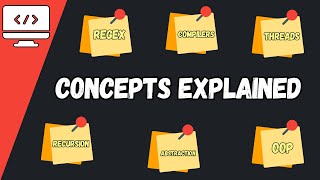
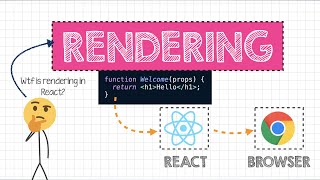







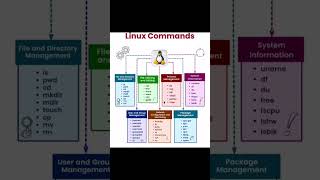
Audio Book
Dive deep into the subject with an immersive audiobook experience.
Compilation and Build
Chapter 1 of 3
🔒 Unlock Audio Chapter
Sign up and enroll to access the full audio experience
Chapter Content
• Compile Java classes using javac or build via Maven/Gradle.
• If using Python, ensure all dependencies installed with pip install -r requirements.txt.
Detailed Explanation
This chunk discusses how to compile and build your program. For Java, you can use the javac command to compile your Java files into bytecode that the Java Virtual Machine can run. Alternatively, if you’re using build tools like Maven or Gradle, they automatically handle the compilation and can manage dependencies for you. If you are programming in Python, it's important to install any required libraries listed in the requirements.txt file using the pip install command. This ensures that your environment has all the necessary packages to run your program successfully.
Examples & Analogies
Think of this process as preparing a meal. Just like you need to gather all the necessary ingredients and tools—like pots and pans—before you can cook, you need to compile your code and ensure all dependencies are in place before running your program.
Running the Program
Chapter 2 of 3
🔒 Unlock Audio Chapter
Sign up and enroll to access the full audio experience
Chapter Content
java Main
Or in Python:
python main.py
Detailed Explanation
After compiling your program, the next step is to run it. For Java, you use the command java Main to execute the main class of your program where the main method is defined. If you're using Python, you would run the script using the command python main.py. This command launches the program, allowing it to start executing the code you have written.
Examples & Analogies
Consider this step like starting a movie after setting up the projector. After all the previews (compilation and building), you're finally ready to watch the main show, which is your program running!
Testing
Chapter 3 of 3
🔒 Unlock Audio Chapter
Sign up and enroll to access the full audio experience
Chapter Content
• Write unit tests using JUnit (Java) or pytest (Python).
• Test each module independently.
• Perform integration testing.
Detailed Explanation
Testing is a critical part of the software development process. You can use JUnit for Java or pytest for Python to write unit tests, which verify that individual parts of your program work as expected. This helps catch bugs early. You should also test each module independently to ensure they function correctly on their own, and then perform integration testing to check if these modules work together without issues.
Examples & Analogies
Think of testing like checking individual ingredients before baking a cake. You taste the flour, sugar, and eggs separately to ensure they are fresh and of good quality. Then, after mixing them, you check if the batter tastes good before baking it into a cake. This process ensures that every component is perfect and that they come together well.
Key Concepts
-
Compilation: The process of transforming source code into executable code.
-
Running the Program: The act of executing the compiled program using specific commands.
-
Unit Testing: Testing individual components for correctness.
-
Integration Testing: Assessing the cooperation among different modules of the program.
Examples & Applications
For compiling a Java program with multiple classes, you can use: javac *.java in the terminal, which compiles all Java files in the directory.
When running a Python script named 'script.py', you would execute it with python script.py in the terminal.
Memory Aids
Interactive tools to help you remember key concepts
Rhymes
To compile, first you must deploy, use 'javac' for Java, oh boy!
Stories
Once there was a coder who wanted to test their magic code. They’d compile it with 'javac' for Java, or 'pip install' when using Python. They always ran their code with 'java Main' or 'python main.py' making sure to check every function twine!
Memory Tools
Remember 'C-R-T' for compilation, running, and testing – your steps to success!
Acronyms
B.R.I.T
Build
Run
Integrate
Test – the process to follow!
Flash Cards
Glossary
- Compilation
The process of converting source code written in a programming language into machine code or intermediate code.
- Testing
The process of executing a program with the intent of finding errors and verifying that it meets specified requirements.
- Unit Testing
A software testing method by which individual pieces of code are tested in isolation to ensure they perform as expected.
- Integration Testing
A testing phase in which individual units are combined and tested as a group to identify interface defects.
Reference links
Supplementary resources to enhance your learning experience.
