Understanding the Problem and Designing the Solution
Enroll to start learning
You’ve not yet enrolled in this course. Please enroll for free to listen to audio lessons, classroom podcasts and take practice test.
Interactive Audio Lesson
Listen to a student-teacher conversation explaining the topic in a relatable way.
Problem Statement
🔒 Unlock Audio Lesson
Sign up and enroll to listen to this audio lesson

Today, we will explore how to write a problem statement for our Employee Management System. Can anyone tell me what a problem statement is?

Isn’t it just a brief description of what the system should do?

Exactly! It outlines the main functionalities. For our EMS, we need to include adding, updating, deleting employee records, and fetching reports. This can serve as our guiding vision.

So, it’s like setting the objectives before starting the project?

Spot on! Think of it as the foundation for your project. A good mnemonic to remember is ‘F.O.C.U.S.’: Functionalities, Objectives, Constraints, Usability, Security.

How do we ensure we covered all functionalities?

Great question! You can always cross-check against user requirements and expected outputs.

To recap, our problem statement outlines the core functionalities of the EMS, from record management to reporting.
Requirement Analysis
🔒 Unlock Audio Lesson
Sign up and enroll to listen to this audio lesson

Next, let’s break down our problem into specific requirements. What kinds of functionalities do you think we should identify?

We need to look at core functionalities like adding or removing employees.

Correct! Additionally, we should consider input/output specifications. Can anyone give me an example?

Like what format we will receive employee data in?

Yes, exactly! Also, don’t forget about security and exception handling—very important in our designs. Remember, we call this the ‘S.E.C’ model: Security, Exception Handling, and Core Features.

What about performance constraints?

Good thinking! Performance constraints determine how efficiently our system handles requests, especially when managing large sets of data.

To summarize, we analyze requirements by identifying core functionalities, specifying inputs/outputs, focusing on security, exception handling, and performance.
Software Design
🔒 Unlock Audio Lesson
Sign up and enroll to listen to this audio lesson

Now that we understand the requirements, how do we design our software? Let's look at design patterns.

What are design patterns?

They’re typical solutions to common problems in software design. For instance, we can use Singleton for database connections, Factory for creating objects, and DAO for data access. Remember the acronym ‘S.F.D.’: Singleton, Factory, DAO.

Can you tell us more about a class diagram?

Absolutely! A class diagram visually represents the system's components. For our EMS, we’ll create classes like `Employee`, `Manager`, and `ReportGenerator`. Each diagram node should reflect its responsibilities.

How do these help us during coding?

They provide a clear blueprint, preventing confusion and encouraging modular design. Always remember—planning saves time later!

In conclusion, our software design involves choosing the right design patterns and creating class diagrams, guiding us towards a modular, maintainable codebase.
Introduction & Overview
Read summaries of the section's main ideas at different levels of detail.
Quick Overview
Standard
In this section, we explore how to define a problem statement, analyze requirements, and create a software design for an Employee Management System (EMS), emphasizing modular design and the use of design patterns.
Detailed
Understanding the Problem and Designing the Solution
This section delves into the critical stages of problem understanding and solution design when developing an advanced program like an Employee Management System (EMS). It starts with a Problem Statement, outlining what functionalities the EMS needs, including adding, updating, deleting employee records, and retrieving reports based on specific criteria.
Next, we discuss Requirement Analysis, which involves breaking down the problem into its core functionalities, input/output specifications, security considerations, and performance constraints. Following this, we focus on Software Design, which presents how to use design patterns and modular design strategies. Here, we describe how to create class diagrams for essential components of the EMS, such as Employee, Manager, and DatabaseHandler.
The significance of this section lies in its structured approach, which prepares you to effectively translate requirements into a practical solution, ensuring that the resulting program is robust and maintainable.
Youtube Videos



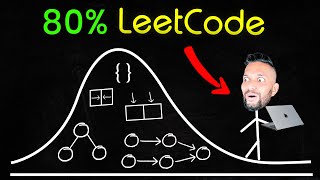

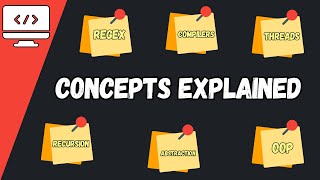




Audio Book
Dive deep into the subject with an immersive audiobook experience.
Problem Statement
Chapter 1 of 3
🔒 Unlock Audio Chapter
Sign up and enroll to access the full audio experience
Chapter Content
Let’s assume you’re developing an Employee Management System (EMS) that includes the following:
• Add, update, delete employee records.
• Fetch reports (based on department, salary, etc.).
• Store/retrieve data from a file or simple database.
Detailed Explanation
The problem statement defines the purpose of the Employee Management System (EMS). We need to create a program that allows users to manage employee information efficiently. The EMS should fulfill three primary functions:
1. Add, Update, Delete Employee Records: This means users should be able to input new employee data, make changes to existing records, or remove those that are no longer needed.
2. Fetch Reports: Users must be able to request reports based on specific criteria, such as employees in certain departments or those who meet specific salary requirements.
3. Store/Retrieve Data: The system needs a way to save employee records in a persistent storage medium, such as a file on disk or a simple database, so that data isn't lost when the program is closed.
Examples & Analogies
Think of the Employee Management System like a library database. Just like a library keeps track of its books (adding new ones, removing old ones, or updating their availability), the EMS keeps track of employee records. When a librarian wants to check how many books are in the fantasy section (fetching reports), they can quickly look it up in the system, just as a manager would check employee records based on department or salary.
Requirement Analysis
Chapter 2 of 3
🔒 Unlock Audio Chapter
Sign up and enroll to access the full audio experience
Chapter Content
Break down the problem:
• Core functionalities
• Input/output specifications
• Security and exception handling
• UI (console/GUI/web)
• Performance constraints
Detailed Explanation
Requirement analysis is crucial for ensuring that the EMP meets the needs of its users. This involves several key areas:
1. Core Functionalities: Identify the essential operations the EMS must perform (like adding or deleting records).
2. Input/Output Specifications: Determine how data should be entered into the system (e.g., through forms) and how it should be displayed to the user (e.g., printed reports).
3. Security and Exception Handling: Develop strategies for protecting user data and managing errors gracefully, ensuring that the program remains functional even when issues arise.
4. User Interface (UI): Decide on how users will interact with the EMS—whether through a command line, a graphical interface, or a web application.
5. Performance Constraints: Consider how quickly the system must respond to user actions and the efficiency of data processing.
Examples & Analogies
Imagine planning a school event. First, you need to identify what you'll need (core functionalities), like decorations and food. Then consider how students will sign up (input/output specifications) and ensure that their information stays safe (security and exception handling). You might decide to use an online form for sign-ups (UI) and realize that you need to accommodate several different dietary needs (performance constraints) efficiently.
Software Design
Chapter 3 of 3
🔒 Unlock Audio Chapter
Sign up and enroll to access the full audio experience
Chapter Content
Use design patterns and modular design:
• Class Diagrams: Define Employee, Manager, DatabaseHandler, ReportGenerator.
• Design Patterns Used: Singleton (for DB connection), Factory (for object creation), DAO (for data access abstraction).
Detailed Explanation
Software design is about structuring the program in a way that is easy to understand, maintain, and extend. This typically involves:
1. Module and Class Definitions: Using class diagrams helps visualize the components of your system. For example, you might have an Employee class that holds employee information, a Manager class for handling operations, a DatabaseHandler class for managing data storage, and a ReportGenerator class for creating reports.
2. Design Patterns: Leveraging design patterns helps solve common design problems. The Singleton pattern ensures only one instance of a database connection is created; the Factory pattern simplifies object creation; and Data Access Object (DAO) provides a clear interface for data operations, separating the database interactions from the rest of the application.
Examples & Analogies
Think of software design like planning and organizing a themed birthday party. Each part of the party requires specific roles (modules): you might have a decorator (Employee) to handle the theme, a caterer (Manager) for food, a photographer (DatabaseHandler) to capture memories, and a party planner (ReportGenerator) to keep everything on schedule. Using a blueprint (class diagram) makes sure that everyone knows their responsibilities and works seamlessly together, just as using design patterns ensures that processes follow best practices.
Key Concepts
-
Problem Statement: A structured outline of the software's key objectives.
-
Requirement Analysis: The breakdown of functionalities and constraints necessary for the software.
-
Software Design: Planning the architecture and components of a software system.
-
Design Patterns: Established solutions providing best practices in software design.
Examples & Applications
In an Employee Management System, essential functionalities include adding, updating, or deleting employee records.
An example of a design pattern is the Singleton pattern used for creating a single instance of a DatabaseHandler class.
Memory Aids
Interactive tools to help you remember key concepts
Rhymes
In the software’s land, with requirements we stand, analyze and design, to make the code so fine.
Stories
Imagine an architect crafting a building plan. They analyze space, materials, and design patterns to ensure the stability and functionality of the structure, just like we do for our software.
Memory Tools
To recall the steps for software design: P.A.S.: Problem, Analyze, and Structure.
Acronyms
Use ‘D.A.R.E.’ for software design
Define objectives
Assess needs
Reflect on patterns
Establish structure.
Flash Cards
Glossary
- Problem Statement
A clear description of the issue that the software aims to address.
- Requirement Analysis
The process of defining user expectations for a new software function.
- Software Design
The process of defining the architecture, components, interfaces, and other characteristics of a software system.
- Design Patterns
Best practices or general reusable solutions to common problems in software design.
Reference links
Supplementary resources to enhance your learning experience.
