Configuring the Project
Enroll to start learning
You’ve not yet enrolled in this course. Please enroll for free to listen to audio lessons, classroom podcasts and take practice test.
Interactive Audio Lesson
Listen to a student-teacher conversation explaining the topic in a relatable way.
Creating the Project Directory and Initializing Git
🔒 Unlock Audio Lesson
Sign up and enroll to listen to this audio lesson

To start configuring your project, what's the first thing you think we should do?

Create the project directory?

Exactly! Creating a dedicated project directory is crucial for organization. Why do you think having a separate directory is helpful?

It keeps all the files organized in one place.

Correct. Now, after creating this directory, what’s the next step?

We should initialize Git!

Yes! Using Git allows us to track changes. Can anyone remember the command to initialize Git?

It's `git init`.

Great job! To summarize, the first steps are to create a project directory and initialize Git to help manage our code changes effectively.
Setting Up Package Structure
🔒 Unlock Audio Lesson
Sign up and enroll to listen to this audio lesson

Now that we have our project directory and Git initialized, let's talk about package structure. Why do you think it's important?

To avoid naming conflicts and keep things neat?

Exactly! A well-organized package structure can significantly improve code readability. Can anyone provide an example of a good package name?

Maybe `com.myapp.main` for the main application classes?

Spot on! And what about utility classes?

They could go in `com.myapp.utils`.

Perfect! Remember, a clear package structure is key to maintaining scalable and manageable code.
Including Dependency Management Files
🔒 Unlock Audio Lesson
Sign up and enroll to listen to this audio lesson

The last key step in configuring your project is setting up dependency management. Why do we need it?

To manage external libraries easily.

Correct! Different programming environments use different files. Can anybody tell me what file is used for Maven?

It’s `pom.xml`.

Excellent! And what about Gradle users?

They use `build.gradle`.

Great responses! Remember, these files allow for automatic dependency resolution, streamlining future builds. Summary: We explored the necessity of including a dependency management file in our project setup.
Introduction & Overview
Read summaries of the section's main ideas at different levels of detail.
Quick Overview
Standard
In this section, you'll learn to create the necessary project directory, establish a package structure, and include configuration files for managing dependencies. These steps are crucial for organizing your project efficiently.
Detailed
Configuring the Project
This section focuses on the initial configuration of your project environment when embarking on an advanced programming journey. Setting up your project correctly from the beginning ensures that your coding experience is structured and manageable.
Key Steps in Configuring Your Project:
- Creating the Project Directory: You should begin by establishing a dedicated directory for your project that holds all files and subdirectories. This organization makes it easier to manage resources and code effectively.
- Initializing Git: Version control is vital for tracking changes and collaborating with others. Running commands to initialize Git in your project directory allows you to keep a history of changes and collaborate effectively using platforms like GitHub or GitLab.
-
Setting Up Package Structure: Proper package organization, such as
com.myapp.mainandcom.myapp.utils, is essential in Java projects to maintain clarity, promote reusability, and avoid naming conflicts. -
Including Dependency Configuration Files: Lastly, adding a file for dependency management—such as
pom.xmlfor Maven,build.gradlefor Gradle, orrequirements.txtfor Python—is crucial. These files define the libraries your project requires, ensuring that all dependencies are resolved automatically during the build process.
Following these steps provides a strong foundation for further development phases, such as understanding the problem and designing the solution.
Youtube Videos

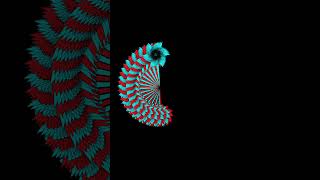








Audio Book
Dive deep into the subject with an immersive audiobook experience.
Creating the Project Directory
Chapter 1 of 3
🔒 Unlock Audio Chapter
Sign up and enroll to access the full audio experience
Chapter Content
• Create project directory and initialize Git.
Detailed Explanation
To start a new project, the first step is to create a dedicated directory or folder on your computer where all the project files will reside. This keeps your code organized and easy to manage. Once you have created this directory, you can initialize a Git repository. Git is a version control system that helps you track changes in your code over time. Initializing Git in your project directory allows you to commit (save) changes, create branches, and work collaboratively with others.
Examples & Analogies
Think of your project directory as a library. Each book in the library represents a file in your project. By keeping all related books (files) in a dedicated library (directory), you can easily find, read, and manage them. Just like a library can have a catalog system (like Git) to track which books are checked out and when they were returned, Git helps you keep track of changes in your files.
Setting Up Package Structure
Chapter 2 of 3
🔒 Unlock Audio Chapter
Sign up and enroll to access the full audio experience
Chapter Content
• Set up package structure (e.g., com.myapp.main, com.myapp.utils, etc.).
Detailed Explanation
A well-defined package structure is crucial for organizing your code. Packages are directories that group related classes together, making your codebase easier to navigate. For example, com.myapp.main could contain the main application entry point, while com.myapp.utils could have utility classes that provide helper functions. This modular approach reduces clutter and enhances code readability, making it easier for developers to locate specific classes and understand the project’s structure at a glance.
Examples & Analogies
Imagine a large company where different departments handle specific tasks—like sales, marketing, and customer support. Each department has its own office (package) with specialized staff (classes) working on their respective projects. Just as this organization helps employees find the right information quickly, a structured package organization helps developers navigate through code efficiently.
Including Dependency Configuration Files
Chapter 3 of 3
🔒 Unlock Audio Chapter
Sign up and enroll to access the full audio experience
Chapter Content
• Include dependency configuration file (like pom.xml, build.gradle, or requirements.txt).
Detailed Explanation
Modern programming projects often rely on external libraries to leverage advanced functionalities without reinventing the wheel. Dependency configuration files, such as pom.xml for Maven, build.gradle for Gradle, or requirements.txt for Python, list all the libraries (dependencies) your project needs. By including these files in your project, tools like Maven or Gradle can automatically download and manage these dependencies, ensuring your project has everything it needs to run successfully.
Examples & Analogies
Think of a recipe book that includes a list of ingredients needed to prepare a dish. Before cooking, you must gather all the ingredients to ensure you have everything required for the recipe. Similarly, dependency configuration files act as a shopping list that tells your build tool which libraries to gather, so your code can work correctly.
Key Concepts
-
Project Directory: The main folder for project organization.
-
Git Initialization: The process of setting up version control.
-
Package Structure: Organizing code into manageable namespaces.
-
Dependency Management: Using files to list external libraries needed.
Examples & Applications
For a Java project, a common package structure might be: com.myapp.main, com.myapp.services, com.myapp.utils.
Using 'git init' in your project directory sets up Git version control.
Memory Aids
Interactive tools to help you remember key concepts
Rhymes
Project directory, keep it neat, Git initialized, can't be beat!
Stories
Imagine a librarian who keeps all books (packages) organized. Each shelf represents a package, preventing chaos. That's how we organize code too!
Memory Tools
For Git and Packages, remember 'DGI' - Directory, Git init, Organize packages.
Acronyms
PIG - Project Initialization Guidelines
Create dir
Initialize git
Group files.
Flash Cards
Glossary
- Project Directory
A dedicated folder that contains all files and subdirectories for a particular software project.
- Git
A version control system used to track changes in source code during software development.
- Package Structure
The organization of classes and resources within a project, typically following a hierarchical naming convention.
- Dependency Management File
Files such as
pom.xml,build.gradle, orrequirements.txtthat declare external libraries needed for a project.
Reference links
Supplementary resources to enhance your learning experience.
