Requirement Analysis
Enroll to start learning
You’ve not yet enrolled in this course. Please enroll for free to listen to audio lessons, classroom podcasts and take practice test.
Interactive Audio Lesson
Listen to a student-teacher conversation explaining the topic in a relatable way.
Core Functionalities
🔒 Unlock Audio Lesson
Sign up and enroll to listen to this audio lesson

Let's start discussing the core functionalities. What do you think are the necessary features for an Employee Management System?

It should allow us to add and update employee records.

And also delete records, right?

Exactly! Adding, updating, and deleting records are crucial functionalities. Can someone tell me why they are important?

They ensure that we can maintain accurate and current employee information.

Excellent point! Maintaining accurate data is essential for any system's integrity. Let's move on to the next aspect: Input and Output specifications.
Input and Output Specifications
🔒 Unlock Audio Lesson
Sign up and enroll to listen to this audio lesson

What types of input do you think we might need for the EMS?

We need to input employee details like name, ID, and salary.

And we also need to know what outputs we want, like reports based on department.

Right! So we have specific inputs like employee information and outputs like detailed reports. Why is it important to specify these?

It ensures that the software meets user needs by providing correct data.

Exactly! Clear specifications guide the development process effectively.
Security and Exception Handling
🔒 Unlock Audio Lesson
Sign up and enroll to listen to this audio lesson

Next, let's talk about security and exception handling. Why do you think they are important in our EMS?

To protect sensitive employee data from unauthorized access.

And handling exceptions helps us manage errors without crashing the program.

That’s right! Robust security and effective exception management are essential to ensure a smooth user experience. What would an example exception look like in our context?

It could be an error when trying to access a non-existent employee record.

Perfect example! Always keep potential errors in mind when designing a program.
User Interface Design
🔒 Unlock Audio Lesson
Sign up and enroll to listen to this audio lesson

What types of user interface options do we have today?

We can have command-line interfaces, GUI, and web interfaces.

I think a GUI would be user-friendly, especially for less technical users.

Great thoughts! A user-friendly interface is key for employee applications. How does the choice of UI relate to user experience?

It affects how easily users can interact with the system.

Exactly! A good UI enhances usability and user satisfaction.
Performance Constraints
🔒 Unlock Audio Lesson
Sign up and enroll to listen to this audio lesson

Now, let’s touch on performance constraints. Why must we consider these in the system design?

To ensure the system runs efficiently, avoiding delays or crashes.

And to meet user expectations for responsiveness.

Exactly! Identifying performance constraints helps in planning for necessary optimizations.
Introduction & Overview
Read summaries of the section's main ideas at different levels of detail.
Quick Overview
Standard
This section outlines the necessity of requirement analysis in developing an advanced program. It focuses on identifying core functionalities, input/output specifications, and performance constraints, which are essential for creating a successful software project.
Detailed
Requirement Analysis
Requirement analysis is a fundamental step in the software development life cycle, specifically when building an advanced program, such as an Employee Management System. In this section, we will dissect the specific requirements that must be addressed:
- Core Functionalities: This includes identifying the essential features that the system must provide. In the context of the EMS, functionalities might involve adding, updating, and deleting employee records.
- Input/Output Specifications: It's crucial to define what data will be input into the system, and what outputs will be generated, ensuring that the user needs are met.
- Security and Exception Handling: Addressing potential security issues and preparing for exceptions ensures that the system is robust and user-friendly.
- User Interface (UI): Decide on the type of user interface—whether it will be command-line, GUI, or web-based to enhance user experience.
- Performance Constraints: Understanding any limitations on performance is crucial for ensuring efficient operation of the system.
Overall, requirement analysis helps establish a solid foundation for software design and implementation, reducing the likelihood of rework and increasing project success.
Youtube Videos
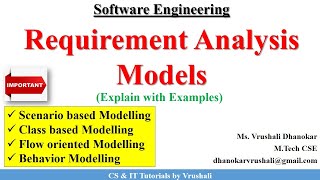
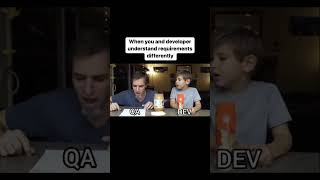






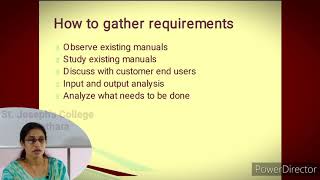

Audio Book
Dive deep into the subject with an immersive audiobook experience.
Core Functionalities
Chapter 1 of 5
🔒 Unlock Audio Chapter
Sign up and enroll to access the full audio experience
Chapter Content
• Core functionalities
Detailed Explanation
Core functionalities refer to the essential tasks that the program must be able to perform. This is the backbone of the software application, determining what users should be able to do with the Employee Management System. For instance, in our EMS application, the core functionalities include adding new employee records, updating existing records, and deleting records as needed.
Examples & Analogies
Consider a restaurant management system where core functionalities would include managing menu items, processing orders, and handling payments. Just as these functionalities are essential for the restaurant to operate, the core functionalities are crucial for the EMS to fulfill its purpose.
Input/Output Specifications
Chapter 2 of 5
🔒 Unlock Audio Chapter
Sign up and enroll to access the full audio experience
Chapter Content
• Input/output specifications
Detailed Explanation
Input/output specifications describe the expected inputs that the program will need to function, as well as how the program will present outputs to the user. In the case of the Employee Management System, inputs might include employee details such as name, department, and salary, while outputs could include confirmation messages upon successful operations and reports generated from employee data.
Examples & Analogies
Think of input/output specifications like a vending machine. You input your selection and money (inputs), and the machine responds by dispensing a drink (output). Similarly, our EMS needs to know what information to expect from users and what it should provide in response.
Security and Exception Handling
Chapter 3 of 5
🔒 Unlock Audio Chapter
Sign up and enroll to access the full audio experience
Chapter Content
• Security and exception handling
Detailed Explanation
Security in software involves safeguarding sensitive data and ensuring that the application is resistant to unauthorized access. Exception handling refers to the process of responding to runtime errors or unexpected conditions during the execution of the program. In the EMS, security might involve confirming user identity before allowing access to employee records, while exception handling could involve notifying users if they attempt to delete a non-existing record.
Examples & Analogies
Imagine the difference between a bank vault and a regular storage room. The vault has extensive security (like cameras and locks) to protect valuable items (security aspects), and if someone tries to access it without authorization, alarms go off (exception handling). The EMS needs similar protections and responses.
User Interface (UI)
Chapter 4 of 5
🔒 Unlock Audio Chapter
Sign up and enroll to access the full audio experience
Chapter Content
• UI (console/GUI/web)
Detailed Explanation
The user interface is how users interact with the system. It can be a console (text-based), a graphical user interface (GUI) with buttons and windows, or even a web application. Each type of UI offers a different user experience and accessibility level. The EMS may use a console for simple inputs or a GUI for a more user-friendly approach, especially when generating reports.
Examples & Analogies
Think of a restaurant menu as a user interface. A handwritten list (console) is simple but may not be user-friendly compared to a colorful digital menu (GUI) displayed on a tablet. Just as diners prefer clear menus that they can easily navigate, users of the EMS will benefit from a straightforward UI.
Performance Constraints
Chapter 5 of 5
🔒 Unlock Audio Chapter
Sign up and enroll to access the full audio experience
Chapter Content
• Performance constraints
Detailed Explanation
Performance constraints are limitations that the system must operate within, such as response time, memory usage, or scalability under load. In the EMS, performance constraints may include having the system respond quickly to user inputs even when handling large amounts of employee data, ensuring that the application performs efficiently during peak usage times.
Examples & Analogies
Consider a highway during rush hour. If too many cars (requests) are on the road, traffic slows down (performance issues). Similarly, the EMS must be built to handle many concurrent users without slowing down, just like a well-designed highway can accommodate heavy traffic.
Key Concepts
-
Core Functionalities: The main features a system must provide.
-
Input/Output Specifications: The data requirements for software input and output.
-
Security and Exception Handling: Measures taken to safeguard data and address errors.
-
User Interface Design: The architecture that interacts with the user.
-
Performance Constraints: Limitations that affect software performance.
Examples & Applications
In an Employee Management System, core functionalities include adding and updating records, which are necessary for effectively managing employee data.
Input specifications might involve entering employee’s name, ID, and salary, while outputs could include payroll summaries or department reports.
Memory Aids
Interactive tools to help you remember key concepts
Rhymes
In a system designed to function, core needs steer the junction.
Stories
Imagine a builder creating a house. Before he starts, he must list the rooms (core functionalities) and what furniture (input/output) will go into them.
Memory Tools
For requirements, remember CISP: Core functionalities, Inputs/Outputs, Security, Performance.
Acronyms
UI stands for User Interaction - think of it as your window into the software.
Flash Cards
Glossary
- Core Functionalities
Essential features that a system must provide to fulfill its intended purpose.
- Input/Output Specifications
Definitions for the data that must be input into a system and the data that will be produced as output.
- Exception Handling
The process of responding to and managing exceptions in software applications.
- User Interface (UI)
The means by which a user interacts with a computer application, including visual and command-line interfaces.
- Performance Constraints
Limits on the performance of a system, including speed, processing power, and resource usage.
Reference links
Supplementary resources to enhance your learning experience.
