Problem Statement
Enroll to start learning
You’ve not yet enrolled in this course. Please enroll for free to listen to audio lessons, classroom podcasts and take practice test.
Interactive Audio Lesson
Listen to a student-teacher conversation explaining the topic in a relatable way.
Introduction to Problem Statements
🔒 Unlock Audio Lesson
Sign up and enroll to listen to this audio lesson

Today, we'll explore what a problem statement is and its role in writing our Employee Management System or EMS. To simplify, a problem statement defines the specific issue we are trying to address through our software solution.

So, is the problem statement just about what we want the software to do?

Great question! While it does summarize the functionality we'd like, it also clarifies the objectives and makes sure we target our development efforts effectively.

What key elements should we include in our problem statement?

Good point! The key elements include defining the core functionalities, every possible input/output, and the type of data handling, like using files or databases. Always remember the acronym **RISE**: *Record, Input/Output, Security, and Exceptions.*

RISE? That’s easy to remember!

Exactly! To conclude this session, remember that a well-defined problem statement is essential for the successful development of our 'Employee Management System.' It provides direction and clarifies our goals.
Core Functionalities of EMS
🔒 Unlock Audio Lesson
Sign up and enroll to listen to this audio lesson

Now that we know what a problem statement entails, let’s dive into the core functionalities of our EMS. Can anyone name a few essential operations that an Employee Management System should support?

It should be able to add employee records!

And update or delete existing records.

Absolutely! Adding, updating, and deleting records are fundamental operations. What about reporting features?

We need the system to generate reports based on different parameters like department.

Exactly! Your understanding is spot on. By focusing on these functionalities, we can ensure our EMS is comprehensive and meets user needs. Let's remember the acronym **ADD Report**: *Add, Delete, and Department Report.*

That makes it easier to recall!

Lastly, always remember to keep these functionalities in mind as we proceed with our programming journey. They should guide our software design.
Data Storage Options
🔒 Unlock Audio Lesson
Sign up and enroll to listen to this audio lesson

As we consider building our EMS, let's talk about data storage. What are the possible ways we can store employee data?

We could use file handling methods, right?

Or we could use a simple database!

Correct! Using files is often simpler, but a database provides more robust solutions for larger datasets. Let's summarize this with the acronym **FAD**: *Files and Databases.*

FAD – that’s catchy!

Ultimately, the choice depends on the required complexity of our EMS and the volume of data we anticipate managing. Understanding these options lays the foundation for developing effective solutions going forward.
Introduction & Overview
Read summaries of the section's main ideas at different levels of detail.
Quick Overview
Standard
The section provides a detailed problem statement for an Employee Management System, highlighting key functionalities such as managing employee records, generating reports, and handling data storage. It serves as a guiding framework for the development and implementation of the software.
Detailed
Problem Statement
In this section, we define the primary focus of our program: an Employee Management System (EMS). The system is designed to manage employee records effectively, facilitating essential operations such as adding, updating, and deleting employee information. Furthermore, it aims to generate insightful reports based on various parameters like department and salary. An integral aspect of this EMS is its need for efficient data storage and retrieval, which can be achieved through either file handling or a simple database system. This problem statement sets the groundwork for requirement analysis, software design, and the subsequent coding processes that follow.
Youtube Videos

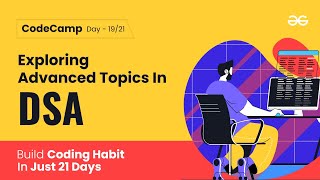






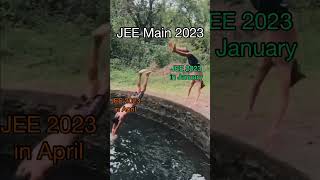

Audio Book
Dive deep into the subject with an immersive audiobook experience.
Overview of the Employee Management System
Chapter 1 of 4
🔒 Unlock Audio Chapter
Sign up and enroll to access the full audio experience
Chapter Content
Let’s assume you’re developing an Employee Management System (EMS) that includes the following:
Detailed Explanation
This sentence sets the stage for a practical programming project by introducing the concept of an Employee Management System (EMS). An EMS is a type of software designed to handle employee records and related tasks efficiently. It will serve as the primary focus of the project described in this section.
Examples & Analogies
Think of an Employee Management System like a digital version of a file cabinet that contains all the information about employees. Just as a file cabinet helps office workers organize and find documents related to employees' work, the EMS helps organizations keep track of various employee details in one place.
Core Functionalities
Chapter 2 of 4
🔒 Unlock Audio Chapter
Sign up and enroll to access the full audio experience
Chapter Content
• Add, update, delete employee records.
Detailed Explanation
This point describes the fundamental operations that the EMS must support. Users should be able to add new employee records, update existing information (such as a change in job title or salary), and delete records of employees who have left the organization. These operations are critical for managing employee data effectively.
Examples & Analogies
Imagine you are a manager who needs to maintain an employee directory. If a new employee joins, you add their details; if someone gets a promotion, you update their job title; and if an employee leaves, you remove their information. The EMS mimics these real-life tasks digitally.
Generating Reports
Chapter 3 of 4
🔒 Unlock Audio Chapter
Sign up and enroll to access the full audio experience
Chapter Content
• Fetch reports (based on department, salary, etc.).
Detailed Explanation
This functionality allows users to generate reports based on various criteria like departments or salary ranges. For instance, a manager might want to see a summary of all employees in a specific department or compare salaries across different roles. This feature is essential for organizational analysis and decision-making.
Examples & Analogies
Imagine you need to report to upper management about employee salaries in different departments. In a real-world office, you might sift through files to gather this information. The EMS streamlines this process by allowing you to quickly generate reports with a few clicks, just like using a filter on a spreadsheet.
Data Storage and Retrieval
Chapter 4 of 4
🔒 Unlock Audio Chapter
Sign up and enroll to access the full audio experience
Chapter Content
• Store/retrieve data from a file or simple database.
Detailed Explanation
The EMS needs to be able to save all employee records in a secure location and retrieve them when needed. This can be done using files (like text files) or a database (like SQLite or MySQL). Proper data management is crucial for ensuring that information is not lost and can be accessed efficiently.
Examples & Analogies
Think about how you'd keep track of your personal contacts. You might have them saved in your phone (like a database) and occasionally write them down in a notebook (like a file). The EMS does this electronically, ensuring data is safe and easily retrievable, just like having a list of all your contacts in an organized manner.
Key Concepts
-
Problem Statement: A clear definition of the problem the software aims to solve, outlining its purpose and scope.
-
Core Functionalities: The main features that the EMS must support, such as adding, updating, deleting, and reporting employee data.
-
Data Storage Options: The methods available for saving and retrieving employee data, such as file handling and databases.
Examples & Applications
Example: In an Employee Management System, core functionalities could include adding a new employee with details like name, department, and salary, and generating a report of employees within a specific department.
Example: Data storage might involve using JSON files for simpler implementations, or setting up a SQLite database for more complex data management scenarios.
Memory Aids
Interactive tools to help you remember key concepts
Rhymes
In our EMS, records do grow, adding, updating, deleting in a smooth flow.
Stories
Imagine a busy office. The manager wants to track employees. They need to add or remove records quickly! This is where the EMS steps in.
Memory Tools
Remember ADD RISE: Add, Delete, and Report with Input, Security, and Exceptions.
Acronyms
FAD for Files and Databases
your data choices in EMS are direct.
Flash Cards
Glossary
- Employee Management System (EMS)
A software system designed to manage employee records, including functionalities for adding, updating, deleting, and reporting employee data.
- Core Functionalities
Essential features that the software needs to support in order to meet user requirements.
- Data Storage
The method used to save and access data, which can include file systems or databases.
Reference links
Supplementary resources to enhance your learning experience.
