Writing and Executing First Advanced Program
Enroll to start learning
You’ve not yet enrolled in this course. Please enroll for free to listen to audio lessons, classroom podcasts and take practice test.
Interactive Audio Lesson
Listen to a student-teacher conversation explaining the topic in a relatable way.
Setting Up the Advanced Development Environment
🔒 Unlock Audio Lesson
Sign up and enroll to listen to this audio lesson

To build an advanced program, we first need the right development environment. What programming languages do you think we might use?

Java and Python are popular choices.

Exactly! And what about IDEs? What tools have you heard of?

I've heard of IntelliJ IDEA, Eclipse, and PyCharm!

Great! Remember, IDE stands for Integrated Development Environment, which helps streamline coding. We should also consider version control. What is it?

Version control helps track changes in code, right?

Perfect! Systems like Git are crucial for collaborative coding. Can anyone give an acronym to help us remember these components? Something like IDE and VCS?

How about 'I Prefer Good Tools'?

I love that! It's a fun reminder of the tools we need. Let’s summarize that we need a proper language, IDE, build tools, and version control.
Understanding the Problem and Designing the Solution
🔒 Unlock Audio Lesson
Sign up and enroll to listen to this audio lesson

Let’s discuss the problem statement. What will our Employee Management System need to do?

It should allow adding, updating, and deleting employee records.

Yes! And how about fetching reports based on certain criteria, like department or salary?

That sounds essential! We also need to think about how we will store and retrieve this data.

Correct! That leads us to requirement analysis. What must we consider about user interfaces?

Do we need to decide between a console, GUI, or web interface?

Exactly! Each option has its pros and cons. For our design, let’s remember the acronym CRUD—Create, Read, Update, Delete. This encapsulates our primary functionalities!
Writing the Program
🔒 Unlock Audio Lesson
Sign up and enroll to listen to this audio lesson

Now, let’s dive into writing the program. What do we need as our central class for managing employees?

We need an Employee class!

Right! And what essential attributes should this class have?

It should include id, name, department, and salary.

Great! We have our class structure. How about handling errors? Why is exception management essential?

To avoid crashing and provide a better user experience!

Spot on! We can use try-catch blocks for that. Let's also consider adding a multithreading feature for autosaving. What would that do?

It would save our work periodically so we don’t lose anything!

Exactly! Remember the phrase, 'save early, save often'. Let's summarize our key classes, methods, and practices.
Executing the Program
🔒 Unlock Audio Lesson
Sign up and enroll to listen to this audio lesson

Moving on, let’s talk about executing our program. What are the initial steps we need to take before running our Java application?

We need to compile our classes using javac!

Right! And if we're using Python?

We should make sure all dependencies are installed with a requirements.txt!

Excellent! Running the program after compiling, what command would you use?

'java Main' for Java or 'python main.py' for Python.

Perfect! Now, testing is crucial. What tools can we use?

JUnit for Java and pytest for Python!

Exactly! Make sure you test each module and perform integration tests as well. Let’s recap: compiling, running, and testing thoroughly.
Introduction & Overview
Read summaries of the section's main ideas at different levels of detail.
Quick Overview
Standard
In this section, readers learn to plan, develop, and execute their first advanced program. The content covers the setup of the development environment, understanding the problem statement, requirement analysis, software design, and best practices, all while integrating advanced programming concepts like OOP and multithreading.
Detailed
Writing and Executing First Advanced Program
This section provides a comprehensive guide to writing and executing an advanced program, particularly an Employee Management System (EMS). It begins by emphasizing the importance of establishing a proper development environment, which includes selecting the right programming language and tools such as IDEs, build tools, and version control systems.
10.1 Setting Up the Advanced Development Environment
To initiate the project, it's critical to configure an advanced development environment. This includes deciding on the programming language (Java, Python, or C++) and tools (IDE, build tools, version control). Organizing the project structure and initializing Git are also covered, ensuring all necessary files and directories are properly set up.
10.2 Understanding the Problem and Designing the Solution
This section dives into the EMS problem statement, focusing on core functionalities such as adding, updating, and deleting employee records. A requirement analysis is performed to evaluate specifications, user interface considerations, and performance constraints. The software design employs design patterns and modular design, highlighting the creation of class diagrams and defining necessary classes and interactions.
10.3 Writing the Program
Readers learn to create the program using class structures, handling file persistence, and managing exceptions. This includes examples of writing necessary classes (like Employee and EmployeeManager) and utilizing exception handling to manage errors gracefully. Additionally, the optional inclusion of multithreading for functionalities like autosave is discussed.
10.4 Executing the Program
Execution guidance is provided, including compilation and build processes, running the program, and the importance of testing through tools like JUnit or pytest to ensure all modules function independently and integration works smoothly.
10.5 Sample Output
A simulated output is illustrated for users to understand how the program interacts with users and handles various functionalities.
10.6 Best Practices for Writing Advanced Programs
This sub-section delivers best practices to write scalable, maintainable, and robust code, emphasizing modular architecture, reducing coupling, and implementing logging.
10.7 Summary
The section concludes by summarizing the journey of writing an advanced program, reinforcing learned concepts and preparing students for further exploration into advanced topics like web development.
Youtube Videos






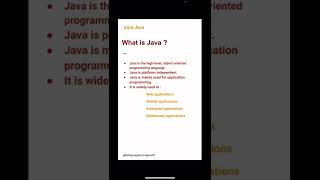
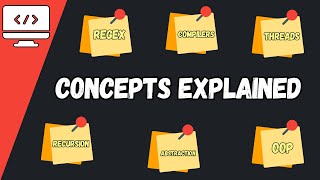


Audio Book
Dive deep into the subject with an immersive audiobook experience.
Introduction to the Chapter
Chapter 1 of 8
🔒 Unlock Audio Chapter
Sign up and enroll to access the full audio experience
Chapter Content
After understanding the fundamentals of programming languages, object-oriented paradigms, data structures, and design patterns, the next logical step is to apply that knowledge to build an advanced, real-world-level program. This chapter is designed to bridge the gap between theoretical knowledge and practical implementation.
Detailed Explanation
This introduction establishes the context for the chapter. It suggests that readers have already learned fundamental programming concepts and are now ready to apply them in a real-life scenario. The goal is to help learners transition from theory to practical programming. The chapter will guide them through creating an advanced program that integrates various important topics such as file handling and object-oriented programming (OOP).
Examples & Analogies
Think of this like building a house after completing a class on architecture. You’ve learned about design, materials, and structures, and now it’s time to put that knowledge to use by constructing your very own house.
Setting Up the Advanced Development Environment
Chapter 2 of 8
🔒 Unlock Audio Chapter
Sign up and enroll to access the full audio experience
Chapter Content
Before starting any advanced program, ensure that your development environment is ready. This includes:
- Choosing the Right Language and Tools:
- Language: Java, Python, or C++ (commonly used for advanced programming).
- IDE: IntelliJ IDEA, Eclipse, PyCharm, Visual Studio Code.
- Build Tools: Maven, Gradle (for Java), or pip/venv (for Python).
- Version Control: Git, GitHub/GitLab.
Detailed Explanation
In this section, the importance of setting up a suitable development environment is emphasized. Choosing the right programming language is crucial because it dictates the capabilities and features of your program. Integrated Development Environments (IDEs) like IntelliJ IDEA or PyCharm provide a user-friendly interface for coding, while build tools like Maven or pip help manage dependencies and project configurations. Version control tools like Git are vital for tracking changes and collaborating with others.
Examples & Analogies
Imagine outfitting a workshop before starting a woodworking project. You wouldn't just start building with a hammer and a few nails; you would select the right tools, organize your workspace, and ensure you have everything you need to create your masterpiece.
Understanding the Problem and Designing the Solution
Chapter 3 of 8
🔒 Unlock Audio Chapter
Sign up and enroll to access the full audio experience
Chapter Content
Let’s assume you’re developing an Employee Management System (EMS) that includes the following:
- Add, update, delete employee records.
- Fetch reports (based on department, salary, etc.).
- Store/retrieve data from a file or simple database.
Detailed Explanation
This section focuses on defining the problem and outlining the functionalities of the proposed Employee Management System (EMS). It details essential features such as adding, updating, and deleting employee records, along with the ability to generate reports based on specific criteria. Understanding these functionalities helps to build a clear framework for what the software needs to accomplish.
Examples & Analogies
Consider creating a recipe book. First, you would decide what recipes to include and their essential steps—just like defining the features of your EMS is the first step before actually coding anything.
Software Design
Chapter 4 of 8
🔒 Unlock Audio Chapter
Sign up and enroll to access the full audio experience
Chapter Content
Use design patterns and modular design:
- Class Diagrams: Define Employee, Manager, DatabaseHandler, ReportGenerator.
- Design Patterns Used: Singleton (for DB connection), Factory (for object creation), DAO (for data access abstraction).
Detailed Explanation
This chunk introduces the concept of software design, highlighting the use of class diagrams and design patterns. Class diagrams visually represent the structure of the code, showing how different components like 'Employee' and 'ReportGenerator' are related. Design patterns offer best practices for solving common design issues, promoting reusability and maintainability in your code. For instance, the Singleton pattern ensures there is only one instance of the database connection throughout the program.
Examples & Analogies
Think of designing a car. You would sketch out the layout, deciding where the engine, wheels, and seats go. Similarly, class diagrams help lay out your program's structure before any coding begins.
Writing the Program
Chapter 5 of 8
🔒 Unlock Audio Chapter
Sign up and enroll to access the full audio experience
Chapter Content
// Employee.java
public class Employee {
private int id;
private String name;
private String department;
private double salary;
public Employee(int id, String name, String department, double salary) {
// Constructor
}
// Getters and Setters
}
Detailed Explanation
This portion provides actual code snippets for creating classes in the program, starting with the 'Employee' class. This class encapsulates employee details with relevant attributes and provides a constructor for initializing these attributes. Additionally, it hints at the inclusion of 'getters' and 'setters' for accessing and modifying these private attributes, which is standard practice in OOP.
Examples & Analogies
When constructing a building, you use blueprints, which detail every room and its features. In this case, the class acts like a blueprint for creating employee objects, detailing what information each employee will hold.
Exception Handling
Chapter 6 of 8
🔒 Unlock Audio Chapter
Sign up and enroll to access the full audio experience
Chapter Content
try {
Employee e = manager.searchById(101);
if (e == null) throw new Exception("Employee not found.");
} catch (Exception ex) {
System.out.println("Error: " + ex.getMessage());
}
Detailed Explanation
Exception handling is an essential part of programming that allows programmers to manage errors gracefully. In this example, the code attempts to search for an employee by their ID. If no employee is found, an exception is thrown, indicating that the search was unsuccessful. The catch block then handles this exception by printing an error message, preventing the program from crashing.
Examples & Analogies
Think of a misdelivery at a restaurant. If a customer orders a dish and it never arrives, instead of letting it ruin the meal, the staff addresses the issue by apologizing and providing a solution. Similarly, exception handling in programs ensures that errors are dealt with rather than causing a total breakdown.
Executing the Program
Chapter 7 of 8
🔒 Unlock Audio Chapter
Sign up and enroll to access the full audio experience
Chapter Content
• Compile Java classes using javac or build via Maven/Gradle.
• If using Python, ensure all dependencies installed with pip install -r requirements.txt.
Detailed Explanation
This section outlines the initial steps required to run the completed program. For Java, compilation transforms the code into executable format, while for Python, ensuring that all necessary packages are installed is crucial for the application's functionality. Using build tools like Maven or Gradle simplifies this process, especially for larger projects.
Examples & Analogies
Imagine following a recipe step-by-step to create a cake. You gather ingredients, mix them, and finally put the cake in the oven. In programming, compiling and setting up dependencies is similar to that process—each step needs to be taken to ensure the final product is ready to 'bake.'
Best Practices for Writing Advanced Programs
Chapter 8 of 8
🔒 Unlock Audio Chapter
Sign up and enroll to access the full audio experience
Chapter Content
• Follow SOLID principles.
• Use modular and layered architecture (Model, Service, DAO, UI).
• Ensure code reusability and low coupling.
• Implement logging and error reporting.
• Include documentation and comments.
Detailed Explanation
Best practices are essential for maintaining high-quality code. SOLID refers to five principles that promote object-oriented design. Modular architecture involves separating concerns, making the codebase easier to manage and extend. Practices like logging error reporting help track issues in production. Finally, documentation ensures that others (and you in the future) can understand the code quickly.
Examples & Analogies
Consider a well-organized library. Books are systematically arranged so that anyone can find what they need. Similarly, following best practices in programming results in clear, manageable code that others can easily navigate and build upon.
Key Concepts
-
Development Environment: Tools required for writing and executing programs.
-
Object-Oriented Programming (OOP): A programming paradigm utilizing classes and objects.
-
Exception Handling: Managing errors gracefully in programming.
-
Design Patterns: Reusable solutions for common software design problems.
-
Modular Design: Structuring code in a way that components can be separated and reused.
-
Version Control: Systems like Git that help track changes in code.
-
Multithreading: Allowing concurrent execution of code segments.
Examples & Applications
An Employee class that has attributes like id, name, department, and salary.
A method to add an employee to a list and handle exceptions when searching for an employee.
Memory Aids
Interactive tools to help you remember key concepts
Rhymes
To develop systems that won't fail or crash, remember to code with a dash—OOP and rules all in place, will ensure your code’s a stellar ace!
Stories
Once upon a time, a programmer named Alex needed to manage employees. They laid out all options like OOP classes, file handling mishaps, and the magical world of version control. With each choice, a tale of successful program execution spun, like threads of a tapestry!
Memory Tools
Remember CRUD as 'Cats Run Under Doors' to never forget Create, Read, Update, Delete!
Acronyms
To recall the components needed
IDE and VCS—think 'Incredibly Dynamic Engineers Visualizing Code Synergy'.
Flash Cards
Glossary
- IDE
Integrated Development Environment; software applications that provide comprehensive facilities to programmers for software development.
- OOP
Object-Oriented Programming; a programming paradigm based on the concept of 'objects', which can contain data and code.
- Version Control
A system that tracks changes to files or sets of files over time, allowing for the control of changes and collaboration.
- Design Pattern
Reusable solutions to common problems in software design, often categorized into creational, structural, and behavioral patterns.
- CRUD
An acronym for Create, Read, Update, and Delete, which represent the four basic operations of persistent storage.
- Exception Handling
A programming technique that uses code to handle the occurrence of exceptions, ensuring graceful failure.
- Multithreading
A programming concept that allows concurrent execution of two or more threads to maximize resource utilization.
Reference links
Supplementary resources to enhance your learning experience.
