Sample Output
Enroll to start learning
You’ve not yet enrolled in this course. Please enroll for free to listen to audio lessons, classroom podcasts and take practice test.
Interactive Audio Lesson
Listen to a student-teacher conversation explaining the topic in a relatable way.
Introduction to Sample Output
🔒 Unlock Audio Lesson
Sign up and enroll to listen to this audio lesson

Today, we are going to talk about the sample output from our Employee Management System. Why do you think having a sample output is important?

It helps us see how the program interacts with the user!

Exactly! A clear sample output allows users to understand the flow of the program. Let's look at what our output will look like. Can anyone read the sample output for us?

Sure! 'Welcome to Employee Management System' ... and it lists the options like adding an employee.

Great job! Remember, the user's first impression is crucial. The way we present these options can greatly enhance the user experience.
Menu Functionality Explanation
🔒 Unlock Audio Lesson
Sign up and enroll to listen to this audio lesson

Now that we have our menu displayed, what functionalities do you think each of these options leads to?

The first option would let you add an employee!

And the second option must be for deleting an employee, right?

Yes! Each option leads to specific functions within the EMS. Understanding these functions helps in designing the program efficiently.

How do we know what functions we need to implement?

Good question! We derive these from the requirements we outlined earlier in the project. It all connects!
User Experience and Interaction Design
🔒 Unlock Audio Lesson
Sign up and enroll to listen to this audio lesson

Why do you think a well-designed user interface, like our sample output, is important?

It makes it easier to use and understand!

If it's friendly and clear, more people will want to use it!

Absolutely! A friendly interface invites users in. It also reduces the chance of errors and misunderstandings.

So we need to keep revising our output to make it clearer?

Yes, continuous feedback and refinement are essential parts of the development process.
Introduction & Overview
Read summaries of the section's main ideas at different levels of detail.
Quick Overview
Standard
This section illustrates the sample output from the Employee Management System (EMS) program, providing an interactive menu that allows users to add, delete, search employees, generate reports, and save their progress before exiting the system.
Detailed
Sample Output
In this section, we showcase the output expected from the Employee Management System, demonstrating how users will interact with the program. The following sample output represents how the main menu will appear to the user when they run the program:
Welcome to Employee Management System 1. Add Employee 2. Delete Employee 3. Search Employee 4. Generate Report 5. Save and Exit Enter your choice:
Significance of Sample Output
The sample output serves as a crucial element in the development process, as it allows developers to visualize how the program interacts with users. It emphasizes the importance of user interface design, usability, and the overall flow of the program. By presenting a clear menu, users can easily navigate through the functionalities provided in the EMS, leading to an enhanced user experience.
Youtube Videos

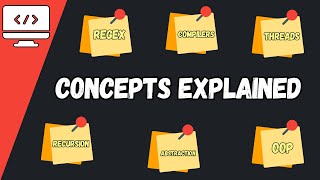








Audio Book
Dive deep into the subject with an immersive audiobook experience.
Welcome Message
Chapter 1 of 3
🔒 Unlock Audio Chapter
Sign up and enroll to access the full audio experience
Chapter Content
Welcome to Employee Management System
Detailed Explanation
This message serves as a greeting to the users of the program. It sets the tone for the interaction they will have with the application, signaling the start of the Employee Management System's functionality. This greeting is often the first thing users see and helps create an inviting environment for them to engage with the software.
Examples & Analogies
Think of this like a host greeting guests when they enter a party. Just as a warm welcome encourages guests to feel comfortable, a friendly message makes users more willing to explore the application.
Menu Options
Chapter 2 of 3
🔒 Unlock Audio Chapter
Sign up and enroll to access the full audio experience
Chapter Content
- Add Employee
- Delete Employee
- Search Employee
- Generate Report
- Save and Exit
Detailed Explanation
This section presents the main menu options for users interacting with the Employee Management System. Each number corresponds to a specific action the user can take. For instance, choosing '1' allows the user to add a new employee, while '3' lets them search for an existing employee. This structured menu helps users navigate the application easily and understand what tasks they can perform.
Examples & Analogies
Consider this menu like a menu at a restaurant. Just as you choose a dish from the options available, users select their desired action from this menu. Each choice has a specific purpose that contributes to their overall experience with the program.
User Input Prompt
Chapter 3 of 3
🔒 Unlock Audio Chapter
Sign up and enroll to access the full audio experience
Chapter Content
Enter your choice:
Detailed Explanation
This statement prompts the user to make a selection from the menu provided above. After listing the available actions, it expects a response from the user, indicating which task they would like to execute. This interaction is crucial for the program's operation, as it relies on user input to proceed with the corresponding functionality.
Examples & Analogies
Imagine a cashier asking you for your order at a fast food restaurant after presenting the menu. Just like you indicate what you want to eat, users indicate what action they want the program to perform based on the options provided.
Key Concepts
-
User Interaction: Refers to the manner in which users engage with a program, affecting ease of use.
-
Sample Output: Shows expected results from the program, serving as a benchmark for functionality and design.
-
Menu Options: Specific choices provided to users to enable interaction with the program.
Examples & Applications
The sample output indicates the inclusion of options like 'Add Employee' and 'Delete Employee', signaling crucial functionalities.
The clear layout helps the user navigate the program efficiently.
Memory Aids
Interactive tools to help you remember key concepts
Rhymes
When you code with flair, the output must be fair; clear menus make it bright, guiding users right.
Stories
Imagine you are a traveler in a new city. A friendly sign guides you through the streets. Just like the output guides users in a program, making the experience smooth and enjoyable.
Memory Tools
Remember the acronym M.U.S.E for clear user output: Menu, Understandable, Succinct, Engaging.
Acronyms
W.E.L.C.O.M.E. - Well-Designed Output Leads to Clear Operations and Maximum Engagement.
Flash Cards
Glossary
- User Interaction
The way in which a user engages with the software through its interface.
- Sample Output
A demonstration of what the program will display or return as its output.
- Menu Options
Choices presented to the user that allow them to perform specific functions within the program.
Reference links
Supplementary resources to enhance your learning experience.
