Class Creation and Structure
Enroll to start learning
You’ve not yet enrolled in this course. Please enroll for free to listen to audio lessons, classroom podcasts and take practice test.
Interactive Audio Lesson
Listen to a student-teacher conversation explaining the topic in a relatable way.
Creating the Employee Class
🔒 Unlock Audio Lesson
Sign up and enroll to listen to this audio lesson

Today, we’ll begin with the `Employee` class. This class will represent individual employee records in our management system. Can anyone tell me what kinds of information we might want to store about employees?

We need their ID and name, right?

Also their department and salary!

Exactly! We'll create attributes for each: `id`, `name`, `department`, and `salary`. This helps us to organize data about employees efficiently. Can anyone explain why encapsulation is important here?

It keeps the data safe and allows controlled access to it through methods.

Great point! Encapsulation helps protect the integrity of the employee data. Let's use the acronym 'CAP' which stands for 'Create, Access, Protect'.

So, CAP helps us remember the purpose of encapsulation?

Yes! Now let’s move on to implementing getters and setters. Why do we need these?

To get and set values of those attributes safely!

Exactly! Well done, everyone. Let's summarize: Today we learned about creating the `Employee` class along with the importance of encapsulation and the use of getters and setters.
Managing Employees with EmployeeManager
🔒 Unlock Audio Lesson
Sign up and enroll to listen to this audio lesson

Now, let's discuss the `EmployeeManager` class, which is responsible for handling a collection of employees. What operations might we need to perform on the employee records?

We should be able to add, delete, and search for employees.

And maybe update their information too?

Correct! This class will manage a list of `Employee` objects. We use an ArrayList for flexibility. Has anyone seen how lists can be manipulated in programming?

Yes, we can easily add or remove items!

Right. Let’s remember the acronym 'CRUD' which stands for Create, Read, Update, Delete - essential operations on our employee records. Can anyone summarize how the `EmployeeManager` works?

It holds a list of employees and lets us perform operations on them, like adding or deleting.

Exactly! To recap, today we learned about the `EmployeeManager` class and the CRUD operations that it performs, essential for efficient data management.
Combining Classes for Functionality
🔒 Unlock Audio Lesson
Sign up and enroll to listen to this audio lesson

Now that we have our `Employee` class and the `EmployeeManager` setup, how do these two work together?

The `EmployeeManager` uses the `Employee` class to create new employee objects.

And it can manage those employee objects, right?

Exactly! Think of it as a team where the `Employee` is the player and the `EmployeeManager` is the coach who guides activities. This leads us to discuss cohesion. Why is cohesion important?

It keeps related functionalities together, making our system organized.

Right! And how does it relate to our classroom today?

The `Employee` class and `EmployeeManager` are cohesive because they work together for a common purpose!

Fantastic! To summarize, we explored how our classes interact, highlighted the importance of cohesion, and linked our concepts back to the functions of the `Employee` and `EmployeeManager` classes.
Introduction & Overview
Read summaries of the section's main ideas at different levels of detail.
Quick Overview
Standard
In this section, we focus on how to create classes in Java to encapsulate data and behavior; it covers the construction of the Employee class and its management within an EmployeeManager, which forms the core structure of an Employee Management System.
Detailed
Class Creation and Structure
In this section, we delve into the creation and structuring of classes, which are fundamental components of Object-Oriented Programming (OOP). We start by defining the Employee class that includes properties such as id, name, department, and salary. It also includes methods to access and manipulate these properties, known as getters and setters. Additionally, the EmployeeManager class is introduced, designed to handle operations on a list of Employee objects, such as adding, deleting, and searching employees.
Key Concepts:
- Encapsulation: Data is bundled with methods in a class structure.
- Management: The
EmployeeManagerclass handles the collection ofEmployeeobjects. - List Collection: Utilizing lists for employee records which allows dynamic manipulation of employee data.
Significance:
This section lays the groundwork not only for handling employee data but also sets a precedent for software modularity, scalability, and organized code, paving the way to integrate further functionalities such as file handling and exception management.
Youtube Videos


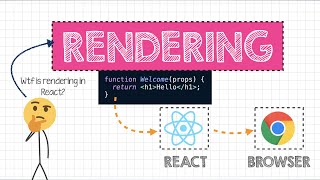







Audio Book
Dive deep into the subject with an immersive audiobook experience.
Defining the Employee Class
Chapter 1 of 2
🔒 Unlock Audio Chapter
Sign up and enroll to access the full audio experience
Chapter Content
// Employee.java
public class Employee {
private int id;
private String name;
private String department;
private double salary;
public Employee(int id, String name, String department, double salary) {
// Constructor
}
// Getters and Setters
}
Detailed Explanation
In this chunk, we define a simple class named 'Employee'. The class contains four private variables: 'id', 'name', 'department', and 'salary'. These variables are used to store information about an employee. The constructor 'Employee' initializes these variables when a new object of the class is created. This is a common practice in object-oriented programming, which allows us to encapsulate data within classes. Following the constructor, we also typically include 'getters' and 'setters', which are methods used to retrieve and modify the private attributes of the class, respectively.
Examples & Analogies
Think of the 'Employee' class like a blueprint for a house. The attributes 'id', 'name', 'department', and 'salary' are like rooms in the house that hold specific information about the employees. Just like you would need a blueprint to build a house, programmers need a class to create objects that represent real-world entities like employees in this scenario.
Creating the EmployeeManager Class
Chapter 2 of 2
🔒 Unlock Audio Chapter
Sign up and enroll to access the full audio experience
Chapter Content
// EmployeeManager.java
import java.util.*;
public class EmployeeManager {
private List
public void addEmployee(Employee e) {
employeeList.add(e);
}
public void deleteEmployee(int id) {
// Remove logic
}
public Employee searchById(int id) {
// Search logic
}
}
Detailed Explanation
In this chunk, we begin defining another class named 'EmployeeManager'. This class is responsible for managing a list of employees. It includes a private list called 'employeeList' which holds instances of the Employee class. The 'addEmployee' method allows us to add a new employee to the list, while 'deleteEmployee' is designed to handle the removal of an employee by their 'id'. The 'searchById' method will help locate an employee in the list based on their identification number. This class encapsulates the functionality related to handling employee records, allowing us to manage these records efficiently.
Examples & Analogies
Consider the 'EmployeeManager' class like a library manager who keeps track of all the books (employees). Just as a library manager can add new books to the inventory (addEmployee), remove damaged or outdated books (deleteEmployee), or look for a specific book by its title or ISBN (searchById), the EmployeeManager class allows the program to add, delete, and search for employees in its records.
Key Concepts
-
Encapsulation: Data is bundled with methods in a class structure.
-
Management: The
EmployeeManagerclass handles the collection ofEmployeeobjects. -
List Collection: Utilizing lists for employee records which allows dynamic manipulation of employee data.
-
Significance:
-
This section lays the groundwork not only for handling employee data but also sets a precedent for software modularity, scalability, and organized code, paving the way to integrate further functionalities such as file handling and exception management.
Examples & Applications
Defining an Employee class with attributes for id, name, department, and salary.
Implementing an EmployeeManager class that can add, delete, and search for Employee objects.
Memory Aids
Interactive tools to help you remember key concepts
Rhymes
EMPloyees we create and manage with glee, through CRUD they work with harmony!
Stories
Imagine a busy office where every employee is a character, their roles defined by an employee class, overseen by a manager who ensures tasks are done efficiently.
Memory Tools
Remember CAP for class design: Create, Access, Protect - the essence of encapsulation!
Acronyms
C-R-U-D
For managing data effectively in every new code.
Flash Cards
Glossary
- Encapsulation
The bundling of data and methods that operate on that data within a single unit, i.e., a class.
- ArrayList
A resizable array implementation of the List interface that allows dynamic array resizing.
- CRUD
An acronym for Create, Read, Update, and Delete, the four essential operations for managing data.
- Cohesion
The degree to which the elements of a module belong together, indicating how closely related and focused the responsibilities of a module are.
- Getter
A method that retrieves the value of a private attribute.
- Setter
A method that updates the value of a private attribute.
Reference links
Supplementary resources to enhance your learning experience.
