Multithreading (Optional, for autosave)
Enroll to start learning
You’ve not yet enrolled in this course. Please enroll for free to listen to audio lessons, classroom podcasts and take practice test.
Interactive Audio Lesson
Listen to a student-teacher conversation explaining the topic in a relatable way.
Introduction to Multithreading
🔒 Unlock Audio Lesson
Sign up and enroll to listen to this audio lesson

Today, we're going to talk about multithreading. Can anyone tell me what multithreading means?

Is it when a program can run multiple tasks at the same time?

Exactly! It's like having multiple workers doing different tasks. In programming, this can enhance our application’s responsiveness. Now, what's one application of multithreading?

Maybe in video games, where it can manage graphics and user input simultaneously?

Great example! Today we will focus on using a thread to implement an autosave feature in our Employee Management System.
Creating an AutoSave thread
🔒 Unlock Audio Lesson
Sign up and enroll to listen to this audio lesson

To create an autosave feature, we will create a class called `AutoSaveThread`. This class will extend the `Thread` class. Does anyone know why we might do this?

So it can run concurrently with the main program?

Correct! Now, within the `run` method, we will include a loop that saves data every 60 seconds. What might be some challenges we face?

We need to be careful about when we save so that we don’t interfere with user input.

Absolutely! Handling shared resources is key in multithreaded programming. We’ll discuss solutions to these issues shortly.
Thread Lifecycle
🔒 Unlock Audio Lesson
Sign up and enroll to listen to this audio lesson

Now that we have our auto-save thread, let's discuss how threads operate. What are the different states a thread can be in?

Like running, blocked, or waiting?

Exactly! A thread can be in several states, and managing these states is essential in multithreading. How can we make sure our autosave thread doesn't stop unexpectedly?

We could use error handling to catch any interruptions during its operation?

Perfect! Implementing try-catch blocks within the thread is a good practice.
Final Review of Implementation
🔒 Unlock Audio Lesson
Sign up and enroll to listen to this audio lesson

Let's summarize what our autosave feature does. Can someone explain its main function?

It saves user data to prevent loss, right?

That's right! And every minute, it will save the current state without interrupting the user. This improves overall usability. Could anyone share how they would test this feature?

By checking if the data is saved at regular intervals and ensuring users can still use the program while it happens?

Exactly right! Testing is crucial in ensuring our multithreaded operations work smoothly and efficiently.
Introduction & Overview
Read summaries of the section's main ideas at different levels of detail.
Quick Overview
Standard
In this section, we discuss the implementation of multithreading to create an autosave feature within an application. The example provided uses a dedicated thread that allows the program to save data periodically without interrupting the user's experience.
Detailed
Multithreading in Programming
Multithreading is a powerful feature of programming that allows multiple threads to be executed concurrently, enhancing application performance and responsiveness. In the context of our Employee Management System (EMS), we will implement a multithreading approach to create an autosave feature.
The example provided in this section involves defining an AutoSaveThread class, which extends the Thread class in Java. The thread is designed to run continuously and invokes the save operation at specified intervals, in this case, every minute. This ensures that user data is periodically saved without manual intervention, enhancing user experience and data safety.
Key Points:
- Thread Creation: Threads can be created by extending the Thread class or implementing Runnable interface.
- Thread Lifecycle: Understanding states such as running, sleeping, and waiting is crucial for effective multithreading.
- Concurrency Management: Proper handling of shared resources is essential to prevent data corruption.
Significance
Implementing multithreading, such as the autosave feature, demonstrates how high-level programming concepts can improve software functionality and user satisfaction. It also introduces students to concurrency, which is a vital aspect of modern programming.
Youtube Videos






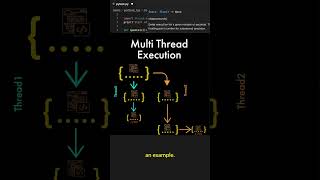



Audio Book
Dive deep into the subject with an immersive audiobook experience.
Introduction to Multithreading
Chapter 1 of 3
🔒 Unlock Audio Chapter
Sign up and enroll to access the full audio experience
Chapter Content
class AutoSaveThread extends Thread {
public void run() {
while (true) {
try {
Thread.sleep(60000); // save every minute
// Trigger file save
} catch (InterruptedException e) {
// Handle
}
}
}
}
Detailed Explanation
This code snippet defines a class named AutoSaveThread that extends the Thread class in Java. By extending the Thread class, this class can run operations on a separate thread, allowing the application to perform tasks simultaneously without user interruption. Inside the run method, there is an infinite loop that executes continuously. The Thread.sleep(60000) method causes the thread to pause for 60 seconds, effectively setting a timer for an autosave functionality. After this pause, the program would trigger a file save operation (though the actual save operation is not defined in the snippet). The try-catch block is used to handle any interruptions that may occur during the sleep period. If the thread is interrupted, it catches the InterruptedException and allows for handling that interruption gracefully, ensuring the application continues running smoothly.
Examples & Analogies
Think of the AutoSaveThread like a timer in a kitchen that reminds you to check your food every minute. Just as the kitchen timer beep prompts you to check if the food needs stirring or checking, the AutoSaveThread ‘wakes up’ every minute to check if data needs to be saved. This way, it helps avoid any loss of data that might occur if the application crashes unexpectedly, just like checking on your food prevents it from burning.
Understanding Thread Sleep
Chapter 2 of 3
🔒 Unlock Audio Chapter
Sign up and enroll to access the full audio experience
Chapter Content
Thread.sleep(60000); // save every minute
Detailed Explanation
The statement Thread.sleep(60000) is a method call that tells the current thread to pause its execution for a specified duration, in this case, 60000 milliseconds, which equals 60 seconds. During this time, the thread does not perform any processing or execution, but it remains alive and is able to pick up where it left off once the time has elapsed. This is useful for tasks that do not need to be run continuously and can be executed in intervals, such as saving data periodically.
Examples & Analogies
You can think of Thread.sleep like taking a short break during a study session. When studying, you might decide to read for an hour and then take a 10-minute break to rest your eyes and clear your mind. During this break, you’re not actively studying, but you’ll return to your task refreshed and ready to continue.
Graceful Error Handling
Chapter 3 of 3
🔒 Unlock Audio Chapter
Sign up and enroll to access the full audio experience
Chapter Content
// Handle
Detailed Explanation
In the provided code, the comment // Handle signifies where error handling would occur if the thread experiences an interruption. Properly managing these exceptions is crucial in multithreading because it ensures that the application can respond correctly when unexpected issues arise, rather than crashing or behaving unpredictably. Developers can implement logic within this section to log errors, attempt a retry, or alert the user, contributing to a more resilient and user-friendly application.
Examples & Analogies
Imagine you’re driving and suddenly a warning light appears on your dashboard. Instead of ignoring it, you pull over and check what the problem might be. Just like pulling over allows you to handle a car issue to avoid bigger problems later, effective error handling in programming allows your application to manage issues promptly and prevent crashes.
Key Concepts
-
Multithreading: A programming technique that allows concurrent execution.
-
Thread: A lightweight process managed independently by a scheduler.
-
AutoSave: An automated feature designed to periodically save user data.
-
Concurrency Management: The methods used to ensure correct operation of concurrent threads.
Examples & Applications
The AutoSaveThread class periodically saves the data every minute, ensuring user data is not lost.
When an application is busy performing a task, a multithreaded environment allows other tasks to proceed without delay.
Memory Aids
Interactive tools to help you remember key concepts
Rhymes
When threads run side by side, they work like friends, not just a guide.
Stories
Imagine a busy bakery where multiple bakers are each running their task—some rolling dough, others icing cakes, and one focused on packing orders. They all work together yet independently, just like threads in multithreading!
Memory Tools
RAMP - Run Autosave Multithreaded Process.
Acronyms
SAVE - **S**ave **A**utomatically, **V**ia a **E**xternal thread.
Flash Cards
Glossary
- Multithreading
A programming technique that allows the concurrent execution of two or more threads within a process.
- Thread
The smallest sequence of programmed instructions that can be managed independently by a scheduler.
- AutoSave
A feature that automatically saves the current state of an application at regular intervals.
- Concurrency
The ability of the system to manage multiple threads simultaneously.
Reference links
Supplementary resources to enhance your learning experience.
