Communication Between Kernel and User Space
Enroll to start learning
You’ve not yet enrolled in this course. Please enroll for free to listen to audio lessons, classroom podcasts and take practice test.
Interactive Audio Lesson
Listen to a student-teacher conversation explaining the topic in a relatable way.
Understanding System Calls
🔒 Unlock Audio Lesson
Sign up and enroll to listen to this audio lesson

Today, we'll start by discussing system calls. Can anyone tell me what a system call is?

Isn't it how user applications talk to the kernel?

Exactly! A system call is a function that allows user space programs to request services from the kernel. For example, when you want to open a file, you use the `open()` system call. Can someone give me a key operation that happens when a system call is made?

The CPU switches from user mode to kernel mode, right?

That's correct! This switch allows the kernel to execute privileged operations. Once it finishes, the CPU returns to user mode. Let's remember that as the 'Mode Switch'.
Exploring Device Files
🔒 Unlock Audio Lesson
Sign up and enroll to listen to this audio lesson

Now, let's discuss device files. Does anyone know what they are?

They are like files in the /dev directory for interacting with hardware?

Correct! Device files allow user-space programs to interact with hardware as though they were regular files. What are the two main types of device files?

Character devices and block devices?

Well done! Character devices transmit data in streams, while block devices handle data in fixed-size blocks. Remember this distinction as 'Stream vs. Block'.
Introduction to IOCTL
🔒 Unlock Audio Lesson
Sign up and enroll to listen to this audio lesson

Next, let's cover IOCTLs. Who can explain what IOCTL stands for?

Input/Output Control?

Exactly! IOCTL is used to send control commands to device drivers. Can anyone think of a scenario where this might be useful?

Configuring device parameters that aren't covered by basic read/write operations?

Absolutely! This allows for more complex interactions with devices. Remember IOCTL as the 'Control Command'.
Understanding Shared Memory
🔒 Unlock Audio Lesson
Sign up and enroll to listen to this audio lesson

Now let's dive into shared memory. Can anyone explain how it works?

Isn't it where both kernel and user processes can access the same memory area?

Exactly! The kernel allocates a memory region accessible by user-space processes. What is an efficient system call used to access shared memory?

It's `mmap()`, right?

Yes! Using `mmap()`, processes can read and write to a shared region directly. Let's remember shared memory as 'Direct Access'.
Signals and Interrupts
🔒 Unlock Audio Lesson
Sign up and enroll to listen to this audio lesson

Finally, let's discuss signals. Who can tell me what a signal is?

It's a notification to the user-level application about certain events?

Right! Signals inform applications about events like I/O completions or termination requests. How do processes handle these signals?

By registering signal handlers?

Exactly! Signal handlers can define how an application should respond to a signal. Keep in mind the term 'Handle and React'.
Introduction & Overview
Read summaries of the section's main ideas at different levels of detail.
Quick Overview
Standard
In Linux, the kernel and user space communicate through various mechanisms that enable applications to interact with system resources and hardware. The key methods explored include system calls for requesting kernel services, the use of device files to represent hardware, IOCTL for device control, shared memory for efficient data transfer, and signals for event notifications.
Detailed
In Linux-based systems, communication between kernel space and user space is vital for functionality, especially in embedded systems. The kernel oversees system resources and stability while user space serves applications that rely on kernel services. This section breaks down the essential mechanisms by which this communication occurs:
- System Calls: Act as the primary interface for user applications, allowing them to request various services from the kernel (e.g., file operations, process management). Key concepts include interrupts, context switching, and returning to user mode.
-
Device Files: In Linux, devices are exposed as files located in the
/devdirectory, enabling uniform interaction with hardware through character or block device files. - IOCTL (Input/Output Control): A special call used to configure and control hardware devices beyond typical read/write operations.
- Shared Memory: This method enables direct sharing of memory between user and kernel space processes, promoting efficient data exchange without copying overhead.
-
Signals and Interrupts: Signals notify applications of events; they rely on mechanisms like signal handlers to manage these notifications effectively.
Understanding these communication methods is crucial for developers focusing on system-level and embedded development.
Youtube Videos
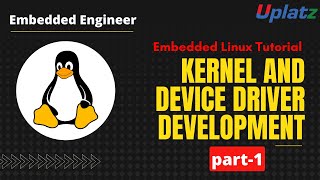
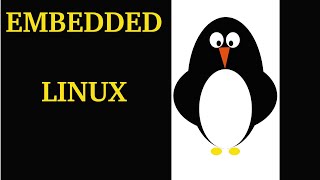

Audio Book
Dive deep into the subject with an immersive audiobook experience.
Overview of Kernel and User Space
Chapter 1 of 7
🔒 Unlock Audio Chapter
Sign up and enroll to access the full audio experience
Chapter Content
In a Linux-based system, the kernel and user space represent two separate and isolated memory regions. The kernel is responsible for managing system resources, handling hardware communication, and maintaining system stability, while the user space contains user applications that interact with the system via system calls.
However, despite their separation, the kernel and user space must communicate to perform operations like handling I/O, managing files, and interacting with hardware. This communication is essential for the functionality of embedded systems, where applications often need to interact with hardware or system services provided by the kernel.
This chapter explores the various mechanisms that facilitate communication between kernel and user space, including system calls, device files, IOCTLs, and more.
Detailed Explanation
In a Linux system, there are two main areas of memory: the kernel space and the user space. The kernel is like the operating system's core, responsible for managing memory, processing requests from applications, and handling hardware interactions. User space is where user applications run and interact with the kernel through specific requests called system calls. Even though these spaces are separate for security and stability reasons, they need to communicate to allow applications to perform actions and access resources. Our focus will be on understanding the mechanisms that facilitate this communication.
Examples & Analogies
Think of the kernel as the manager in a restaurant who oversees the kitchen (hardware resources) and the user space as the diners (user applications). The diners need to order food (request services) from the kitchen, but they can only do so through a waiter (system calls) who communicates between them and the kitchen.
System Calls
Chapter 2 of 7
🔒 Unlock Audio Chapter
Sign up and enroll to access the full audio experience
Chapter Content
System calls are the primary interface for user-space applications to request services from the kernel. They allow user applications to interact with kernel services such as file management, memory allocation, process management, and hardware interaction.
What is a System Call?
- A system call is a function that allows user space programs to request services provided by the kernel. This interaction occurs through a well-defined interface where user applications make requests for system services like reading a file, creating a process, or opening a socket for network communication.
Key Concepts of System Calls:
- Interrupts and Context Switching: When a system call is made, the CPU switches from user mode to kernel mode, allowing the kernel to execute privileged operations.
- Return to User Mode: Once the kernel completes the requested operation, it switches back to user mode, allowing the user application to continue its execution.
Example of a System Call (open, read, write):
- A user application can call the open() system call to open a file, read() to read data from the file, and write() to write data to the file. These system calls allow the application to interact with the kernel's file system.
Detailed Explanation
System calls act as the bridge through which user applications can request services from the kernel. Whenever an application needs to perform an operation that requires the kernel's involvement, it performs a system call. For instance, to read or write files, the application uses specific system call functions. These calls trigger a context switch in the operating system, transitioning the CPU from running in user mode (less privilege) to kernel mode (more privilege), allowing the kernel to execute the privileged tasks. After the operation is complete, the CPU returns to user mode.
Examples & Analogies
Imagine you are at a bank (kernel). You need to withdraw some money (service request). You fill out a withdrawal slip (system call) and submit it to the bank teller (kernel). The teller checks your account and processes the transaction before handing you the cash back (the operation result) once it's done.
Device Files
Chapter 3 of 7
🔒 Unlock Audio Chapter
Sign up and enroll to access the full audio experience
Chapter Content
In Linux, devices are treated as files. The kernel provides device files in the /dev directory, allowing user-space applications to interact with hardware devices in a consistent way, just like they would interact with regular files.
What are Device Files?
- Device files are special files that provide an interface for user-space programs to interact with hardware devices such as disks, network interfaces, and serial ports. There are two main types of device files:
- Character Devices: Represent devices that transmit data in a stream of bytes (e.g., serial ports, keyboards).
- Block Devices: Represent devices that handle data in blocks (e.g., hard drives, flash drives).
Common Device Files:
/dev/ttyS0(Serial port)/dev/sda(First hard disk drive)/dev/null(A special file that discards data)
User applications can read from and write to these device files just like regular files, but the kernel handles the communication with the actual hardware.
Detailed Explanation
Device files in Linux provide a method for applications to interact with hardware in a simplified way. Instead of needing to deal with the complexities of hardware configurations, applications use device files just as they would a regular file. There are two types of device files: character devices, which deal with data byte by byte, and block devices, which manage data in specified blocks. This design helps maintain a unified approach to accessing hardware devices.
Examples & Analogies
Think of device files as specific addresses in a city where you can go to access various services. Just like how you might visit a specific bank branch for banking services, you visit specific device files to interact with corresponding hardware, like disks or displays.
IOCTL (Input/Output Control)
Chapter 4 of 7
🔒 Unlock Audio Chapter
Sign up and enroll to access the full audio experience
Chapter Content
The IOCTL (Input/Output Control) system call provides a mechanism for user-space programs to configure or control hardware devices that cannot be done through regular system calls (like read or write). IOCTLs allow a user-space application to interact with a driver or hardware device in ways that are not directly supported by the standard file operations.
What is IOCTL?
- IOCTL is used to send control commands or configuration requests to device drivers, allowing user applications to configure device parameters or retrieve device-specific information.
Detailed Explanation
IOCTL is a powerful mechanism provided by the operating system that allows applications to communicate with device drivers at a low level. Unlike standard file operations, which are generally about reading and writing data, IOCTL can send commands that configure hardware devices, enabling more complex interactions. This is crucial for devices that have special operational modes or require specific parameters to function correctly.
Examples & Analogies
Imagine your car (the hardware device) can be adjusted for different driving conditions (like off-road or highway speed). Using IOCTL is like consulting with your car's manual to change those settings, enhancing the car's performance based on your specific needs rather than just driving normally.
Shared Memory
Chapter 5 of 7
🔒 Unlock Audio Chapter
Sign up and enroll to access the full audio experience
Chapter Content
Shared memory is a mechanism that allows kernel and user-space applications to directly share a region of memory. It provides an efficient way to exchange large amounts of data between the kernel and user space, as both sides can read and write to the same memory location without the need for copying data.
How Shared Memory Works:
- The kernel allocates a region of memory that can be accessed by user-space processes. This region is typically mapped into the user space using mmap().
- Both the kernel and the user space processes can read and write data to this shared region, making it an efficient communication mechanism.
Detailed Explanation
Shared memory allows both user space and the kernel to access the same memory directly, which significantly speeds up data exchange compared to methods that involve copying data back and forth. When an application requires a large amount of data to be shared with the kernel, rather than performing multiple copies of that data, shared memory allows both sides to read/write from the same place in memory.
Examples & Analogies
Consider shared memory like a communal whiteboard between two departments in a company. Instead of sending emails (which is like copying and transferring data), employees write their notes and information directly on the whiteboard, making it easy for everyone to read and update in real-time.
Signals and Interrupts
Chapter 6 of 7
🔒 Unlock Audio Chapter
Sign up and enroll to access the full audio experience
Chapter Content
Signals are a mechanism used by the kernel to notify user-space applications about events that require immediate attention. For example, when a user presses Ctrl+C, the kernel sends a signal (SIGINT) to the running process to interrupt its execution.
What are Signals?
- Signals are used to communicate events such as the completion of an I/O operation, timer expirations, or a request to terminate a process.
Handling Signals:
- A user-space process can handle signals by registering a signal handler using the signal() or sigaction() system calls. For example, when the user presses Ctrl+C, the kernel sends a SIGINT signal to the running process, which can either terminate the process or handle the signal in some other way.
Detailed Explanation
Signals are like alerts sent from the kernel to active applications indicating that something requires immediate attention. Applications can register specific responses to signals so they can react accordingly; for instance, they can either terminate or save their state when interrupted. This mechanism is essential for ensuring that applications can gracefully handle events like user interrupts or other significant occurrences in the system.
Examples & Analogies
Think of signals as fire alarms in a building. When a smoke detector goes off (signal), occupants (applications) need to respond promptly. They could evacuate (terminate) or check for smoke (handle the signal) to ensure their safety.
Conclusion
Chapter 7 of 7
🔒 Unlock Audio Chapter
Sign up and enroll to access the full audio experience
Chapter Content
Communication between kernel and user space is a critical component of Linux-based systems, particularly in embedded environments where system resources are limited. Mechanisms like system calls, device files, IOCTLs, shared memory, and signals provide efficient ways for user-space applications to interact with the kernel and access hardware resources.
Detailed Explanation
In summary, understanding how communication works between the kernel and user space is fundamental to working with Linux systems, especially in embedded scenarios where resource constraints increase the importance of efficiency. The different mechanisms we discussed, such as system calls and shared memory, enable smooth interactions that are essential for application performance and system robustness.
Examples & Analogies
Consider a theater where the backstage crew (kernel) manages all technical aspects while the actors (user applications) perform. Smooth communication and organization through various signals, systems, and cues ensure the show goes on effectively.
Key Concepts
-
Interrupts and Context Switching: When a system call is made, the CPU switches from user mode to kernel mode, allowing the kernel to execute privileged operations.
-
Return to User Mode: Once the kernel completes the requested operation, it switches back to user mode, allowing the user application to continue its execution.
-
Example of a System Call (open, read, write):
-
A user application can call the open() system call to open a file, read() to read data from the file, and write() to write data to the file. These system calls allow the application to interact with the kernel's file system.
-
Detailed Explanation: System calls act as the bridge through which user applications can request services from the kernel. Whenever an application needs to perform an operation that requires the kernel's involvement, it performs a system call. For instance, to read or write files, the application uses specific system call functions. These calls trigger a context switch in the operating system, transitioning the CPU from running in user mode (less privilege) to kernel mode (more privilege), allowing the kernel to execute the privileged tasks. After the operation is complete, the CPU returns to user mode.
-
Real-Life Example or Analogy: Imagine you are at a bank (kernel). You need to withdraw some money (service request). You fill out a withdrawal slip (system call) and submit it to the bank teller (kernel). The teller checks your account and processes the transaction before handing you the cash back (the operation result) once it's done.
-
--
-
Chunk Title: Device Files
-
Chunk Text: In Linux, devices are treated as files. The kernel provides device files in the /dev directory, allowing user-space applications to interact with hardware devices in a consistent way, just like they would interact with regular files.
-
What are Device Files?
-
Device files are special files that provide an interface for user-space programs to interact with hardware devices such as disks, network interfaces, and serial ports. There are two main types of device files:
-
Character Devices: Represent devices that transmit data in a stream of bytes (e.g., serial ports, keyboards).
-
Block Devices: Represent devices that handle data in blocks (e.g., hard drives, flash drives).
-
Common Device Files:
-
/dev/ttyS0(Serial port) -
/dev/sda(First hard disk drive) -
/dev/null(A special file that discards data) -
User applications can read from and write to these device files just like regular files, but the kernel handles the communication with the actual hardware.
-
Detailed Explanation: Device files in Linux provide a method for applications to interact with hardware in a simplified way. Instead of needing to deal with the complexities of hardware configurations, applications use device files just as they would a regular file. There are two types of device files: character devices, which deal with data byte by byte, and block devices, which manage data in specified blocks. This design helps maintain a unified approach to accessing hardware devices.
-
Real-Life Example or Analogy: Think of device files as specific addresses in a city where you can go to access various services. Just like how you might visit a specific bank branch for banking services, you visit specific device files to interact with corresponding hardware, like disks or displays.
-
--
-
Chunk Title: IOCTL (Input/Output Control)
-
Chunk Text: The IOCTL (Input/Output Control) system call provides a mechanism for user-space programs to configure or control hardware devices that cannot be done through regular system calls (like read or write). IOCTLs allow a user-space application to interact with a driver or hardware device in ways that are not directly supported by the standard file operations.
-
What is IOCTL?
-
IOCTL is used to send control commands or configuration requests to device drivers, allowing user applications to configure device parameters or retrieve device-specific information.
-
Detailed Explanation: IOCTL is a powerful mechanism provided by the operating system that allows applications to communicate with device drivers at a low level. Unlike standard file operations, which are generally about reading and writing data, IOCTL can send commands that configure hardware devices, enabling more complex interactions. This is crucial for devices that have special operational modes or require specific parameters to function correctly.
-
Real-Life Example or Analogy: Imagine your car (the hardware device) can be adjusted for different driving conditions (like off-road or highway speed). Using IOCTL is like consulting with your car's manual to change those settings, enhancing the car's performance based on your specific needs rather than just driving normally.
-
--
-
Chunk Title: Shared Memory
-
Chunk Text: Shared memory is a mechanism that allows kernel and user-space applications to directly share a region of memory. It provides an efficient way to exchange large amounts of data between the kernel and user space, as both sides can read and write to the same memory location without the need for copying data.
-
How Shared Memory Works:
-
The kernel allocates a region of memory that can be accessed by user-space processes. This region is typically mapped into the user space using mmap().
-
Both the kernel and the user space processes can read and write data to this shared region, making it an efficient communication mechanism.
-
Detailed Explanation: Shared memory allows both user space and the kernel to access the same memory directly, which significantly speeds up data exchange compared to methods that involve copying data back and forth. When an application requires a large amount of data to be shared with the kernel, rather than performing multiple copies of that data, shared memory allows both sides to read/write from the same place in memory.
-
Real-Life Example or Analogy: Consider shared memory like a communal whiteboard between two departments in a company. Instead of sending emails (which is like copying and transferring data), employees write their notes and information directly on the whiteboard, making it easy for everyone to read and update in real-time.
-
--
-
Chunk Title: Signals and Interrupts
-
Chunk Text: Signals are a mechanism used by the kernel to notify user-space applications about events that require immediate attention. For example, when a user presses Ctrl+C, the kernel sends a signal (SIGINT) to the running process to interrupt its execution.
-
What are Signals?
-
Signals are used to communicate events such as the completion of an I/O operation, timer expirations, or a request to terminate a process.
-
Handling Signals:
-
A user-space process can handle signals by registering a signal handler using the signal() or sigaction() system calls. For example, when the user presses Ctrl+C, the kernel sends a SIGINT signal to the running process, which can either terminate the process or handle the signal in some other way.
-
Detailed Explanation: Signals are like alerts sent from the kernel to active applications indicating that something requires immediate attention. Applications can register specific responses to signals so they can react accordingly; for instance, they can either terminate or save their state when interrupted. This mechanism is essential for ensuring that applications can gracefully handle events like user interrupts or other significant occurrences in the system.
-
Real-Life Example or Analogy: Think of signals as fire alarms in a building. When a smoke detector goes off (signal), occupants (applications) need to respond promptly. They could evacuate (terminate) or check for smoke (handle the signal) to ensure their safety.
-
--
-
Chunk Title: Conclusion
-
Chunk Text: Communication between kernel and user space is a critical component of Linux-based systems, particularly in embedded environments where system resources are limited. Mechanisms like system calls, device files, IOCTLs, shared memory, and signals provide efficient ways for user-space applications to interact with the kernel and access hardware resources.
-
Detailed Explanation: In summary, understanding how communication works between the kernel and user space is fundamental to working with Linux systems, especially in embedded scenarios where resource constraints increase the importance of efficiency. The different mechanisms we discussed, such as system calls and shared memory, enable smooth interactions that are essential for application performance and system robustness.
-
Real-Life Example or Analogy: Consider a theater where the backstage crew (kernel) manages all technical aspects while the actors (user applications) perform. Smooth communication and organization through various signals, systems, and cues ensure the show goes on effectively.
-
--
Examples & Applications
The open() system call allows a user application to open files managed by the kernel.
The /dev/null device file functions like a sink for discarded data in the Linux environment.
Memory Aids
Interactive tools to help you remember key concepts
Rhymes
System calls request services, like opening files with grace; Device files guide the traffic, in the hardware's busy race.
Stories
Imagine a post office where every letter represents a system call that a user needs to send. The mailman is the kernel, delivering the letters efficiently, just like system calls deliver requests to the kernel for processing.
Memory Tools
Remember 'SDS' for System Calls, Device Files, and Signals, representing essential Linux communication elements.
Acronyms
Use 'SID' for System calls, IOCTL, Device files to remember the key communication methods.
Flash Cards
Glossary
- System Call
A function that allows user space programs to request services from the kernel.
- Device Files
Special files in the /dev directory that provide an interface for user-space programs to interact with hardware.
- IOCTL
Input/Output Control, a system call used for sending control commands to device drivers.
- Shared Memory
A mechanism that allows kernel and user-space applications to directly share a region of memory.
- Signals
Mechanisms used by the kernel to notify user-space applications about events requiring attention.
Reference links
Supplementary resources to enhance your learning experience.
