What are Device Files?
Enroll to start learning
You’ve not yet enrolled in this course. Please enroll for free to listen to audio lessons, classroom podcasts and take practice test.
Interactive Audio Lesson
Listen to a student-teacher conversation explaining the topic in a relatable way.
Understanding Device Files
🔒 Unlock Audio Lesson
Sign up and enroll to listen to this audio lesson

Today, we are discussing device files. Can anyone tell me what a device file might be in a Linux system?

I think it's a file that interacts with hardware devices?

Exactly! Device files provide a mechanism for user-space applications to communicate with hardware. They reside in the /dev directory. Can someone mention a type of device file?

There are character devices and block devices!

Great! Remember the acronym 'C and B' for Character and Block devices. Let's dive deeper into what each type does.
Character and Block Devices
🔒 Unlock Audio Lesson
Sign up and enroll to listen to this audio lesson

Character devices transmit data in streams while block devices handle data in blocks. Student_3, can you provide an example of a character device?

An example would be a keyboard or mouse. They send data continuously as you use them.

Exactly! And what about block devices?

Hard drives are block devices since they read/write data in fixed-size blocks.

Very good! To help remember, think of Block devices as 'building blocks' where data is handled in sets.
Common Device Files and Their Usage
🔒 Unlock Audio Lesson
Sign up and enroll to listen to this audio lesson

Now, let’s talk about some common device files. Can anyone name a few and how they might be used?

/dev/sda is for hard drives, and /dev/null is that special file that discards data.

Correct! A great use case for /dev/null is to discard unwanted output. Student_1, how would you read from a random number generator?

I would use the command cat /dev/random in the terminal.

That's right! Always think of device files as a bridge to interaction with hardware through your terminal commands.
Practical Exercises and Discussion
🔒 Unlock Audio Lesson
Sign up and enroll to listen to this audio lesson

Okay, let’s apply what we've learned! Can anyone explain how you would send a string to a serial port using a device file?

You would use echo followed by the string and then redirect it to /dev/ttyS0.

Excellent! Let's do a quick exercise. How would you check if a device is available or functioning?

We could check the device file in /dev or use specific commands to see its status.

Exactly! Keep practicing with those commands and device files since they are crucial in system interactions.
Introduction & Overview
Read summaries of the section's main ideas at different levels of detail.
Quick Overview
Standard
In Linux, devices are represented as files in the /dev directory, enabling user-space programs to communicate with hardware components through device files. These can be categorized as character devices or block devices, each serving different purposes in data transmission.
Detailed
What are Device Files?
In Linux systems, device files act as interfaces that enable user-space applications to communicate with hardware devices. These special files are found in the /dev directory and abstract the details of hardware communication, making it easier for applications to interact with various devices.
Types of Device Files
There are two main categories of device files:
- Character Devices: These devices transmit data as a stream of bytes, suited for devices like keyboards or serial ports.
-
Examples:
/dev/ttyS0(Serial port) - Block Devices: This type deals with data in blocks, which suits devices like hard drives and flash drives.
- Examples:
/dev/sda(First hard disk drive)
Common Device Files
/dev/ttyS0for serial ports/dev/sdafor hard drives/dev/nullis a special file that discards all data written to it.
Usage Examples
Applications can read from and write to these device files seamlessly, treating them like regular files:
- Reading from a random number generator: $ cat /dev/random
- Sending data to a serial port: $ echo 'test' > /dev/ttyS0
Device files simplify hardware interaction in Linux, maintaining a consistent interface for applications to communicate with underlying hardware, highlighting their significance in system resource management and interaction.
Youtube Videos
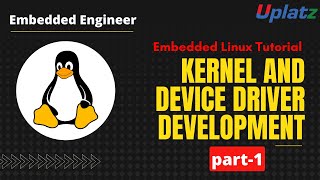
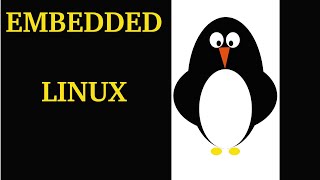

Audio Book
Dive deep into the subject with an immersive audiobook experience.
Introduction to Device Files
Chapter 1 of 5
🔒 Unlock Audio Chapter
Sign up and enroll to access the full audio experience
Chapter Content
Device files are special files that provide an interface for user-space programs to interact with hardware devices such as disks, network interfaces, and serial ports.
Detailed Explanation
Device files are unique in Linux because they act like regular files but are actually interfaces for interacting with hardware devices. Think of them as a bridge between the hardware and the software. They are located in the /dev directory and allow programs to communicate with devices without needing to know details about how the device works.
Examples & Analogies
Imagine device files as remote controls for your appliances. Just as you press buttons on a remote to operate your TV or stereo (without needing to know how electricity powers them), device files allow software to control hardware devices easily.
Types of Device Files
Chapter 2 of 5
🔒 Unlock Audio Chapter
Sign up and enroll to access the full audio experience
Chapter Content
There are two main types of device files:
- Character Devices: Represent devices that transmit data in a stream of bytes (e.g., serial ports, keyboards).
- Block Devices: Represent devices that handle data in blocks (e.g., hard drives, flash drives).
Detailed Explanation
Device files are categorized into character and block devices. Character devices, like keyboards and serial ports, send data in a continuous stream of bytes, which is perfect for devices that need real-time interaction. On the other hand, block devices, like hard drives, manage data in chunks or blocks, allowing for more efficient storage and retrieval of larger files.
Examples & Analogies
You can think of character devices like a faucet that continuously flows water (data) as you turn it on, while block devices are more like a storage tank that fills up (stores data in blocks) and releases it in larger quantities when needed.
Common Device Files
Chapter 3 of 5
🔒 Unlock Audio Chapter
Sign up and enroll to access the full audio experience
Chapter Content
Common Device Files:
- /dev/ttyS0 (Serial port)
- /dev/sda (First hard disk drive)
- /dev/null (A special file that discards data)
Detailed Explanation
Certain device files are commonly used in Linux systems. For instance, /dev/ttyS0 is typically used for serial communication, /dev/sda refers to the first hard disk drive, and /dev/null is a special file that acts like a black hole, meaning any data sent to it gets discarded. This allows programs to safely 'throw away' unwanted output without causing errors.
Examples & Analogies
Think of /dev/null as a classroom trash can: you throw away scraps of paper (unwanted data) into it, and they disappear without any consequences, similar to how data is discarded when sent to /dev/null.
Interacting with Device Files
Chapter 4 of 5
🔒 Unlock Audio Chapter
Sign up and enroll to access the full audio experience
Chapter Content
User applications can read from and write to these device files just like regular files, but the kernel handles the communication with the actual hardware.
Detailed Explanation
When user applications read from or write to device files, they do so using familiar file operations like open, read, and write. However, the kernel takes care of the complexities involved in communicating with the hardware, so the developer does not need to manage those details directly. This abstraction simplifies the programming model and makes it easier to work with hardware.
Examples & Analogies
Consider using a smartphone app to control your thermostat. You interact with the app with simple taps (reading/writing to device files), but behind the scenes, the app communicates with the thermostat's hardware (kernel handling communication) to change the temperature without you needing to know how it actually works.
Examples of Interacting with Device Files
Chapter 5 of 5
🔒 Unlock Audio Chapter
Sign up and enroll to access the full audio experience
Chapter Content
$ cat /dev/random # Reading from the random number generator
$ echo "test" > /dev/ttyS0 # Sending data to a serial port
Detailed Explanation
A real-world example of interacting with device files includes using commands in a Linux terminal. The command 'cat /dev/random' reads from a special device file that generates random numbers, while 'echo "test" > /dev/ttyS0' sends the word 'test' to a serial port device file. These simple commands demonstrate how user applications can interact with hardware devices in an intuitive way.
Examples & Analogies
It's like ordering food at a restaurant. You tell the waiter what you want (commands executed with device files), and the kitchen (hardware and kernel) handles the preparation and delivery—allowing you to focus only on your meal without worrying about how it was made.
Key Concepts
-
Device Files: Interfaces for user applications to communicate with hardware.
-
Character Devices: Transmit data in a stream of bytes.
-
Block Devices: Handle data in unified blocks of files.
Examples & Applications
Example of reading from a random number generator: $ cat /dev/random.
Example of sending a string to the serial port: $ echo 'test' > /dev/ttyS0.
Memory Aids
Interactive tools to help you remember key concepts
Rhymes
Character flows like a stream, Block's fixed, that's the theme.
Stories
Imagine you have two friends, Char and Block. Char flows with ideas like a stream, while Block organizes them into neat stacks.
Memory Tools
C for Character and Continuous, B for Block and Blocked data.
Acronyms
CB for Character and Block Devices - remember the duo!
Flash Cards
Glossary
- Device Files
Special files that provide an interface for user-space programs to interact with hardware devices.
- Character Devices
Devices that transmit data in a continuous stream of bytes.
- Block Devices
Devices that manage data in fixed-size blocks.
- User Space
The memory space where user applications run, separate from the kernel.
- /dev Directory
The directory in Linux where device files are located.
- Terminal Commands
Commands entered in a terminal to interact with the Linux operating system.
Reference links
Supplementary resources to enhance your learning experience.
