Example of Signal Handling
Enroll to start learning
You’ve not yet enrolled in this course. Please enroll for free to listen to audio lessons, classroom podcasts and take practice test.
Interactive Audio Lesson
Listen to a student-teacher conversation explaining the topic in a relatable way.
Understanding Signals
🔒 Unlock Audio Lesson
Sign up and enroll to listen to this audio lesson

Today, we'll begin by discussing what signals are. Signals are notifications sent to a process to indicate that an event has occurred, such as a user action like pressing Ctrl+C.

So, are signals only used for user actions?

Good question! While user actions are common, signals can also alert processes to other system events like the completion of I/O operations or timer expirations.

How does the process know what to do when it receives a signal?

Each process can register a signal handler that defines what should happen when a specific signal is received. This is crucial for managing the flow of a program effectively.

Can we customize how signals are handled?

Absolutely! By using functions like signal() or sigaction(), we can set up custom behavior for signals, allowing for more sophisticated program control.

What happens if a process doesn't handle a signal?

In such cases, the default action for that signal will occur, which might terminate the process or ignore the signal, depending on the signal type.

To summarize, signals are crucial for process communication, allowing responses to various events. Registering a signal handler using signal() or sigaction() enables custom handling of these notifications.
Example Code for Signal Handling
🔒 Unlock Audio Lesson
Sign up and enroll to listen to this audio lesson

Let's dive into the example program that demonstrates signal handling. In this C program, we register a handler for the SIGINT signal.

What is the SIGINT signal?

SIGINT is the signal sent to a process when the user interrupts it, typically by pressing Ctrl+C. Our signal handler will print a message when this happens.

How does the code look?

I’ll share the code now. First, we include the necessary headers: <stdio.h>, <signal.h>, and <unistd.h>. Inside the main function, we register our custom handler with signal(SIGINT, handle_signal).

What does the handle_signal function do?

The handle_signal function is where we define our response. In this case, it simply prints out the message indicating that the signal has been received.

And what happens in the infinite loop?

The loop simulates a running process. It keeps the program alive until a signal is received, at which point the handle_signal function is called.

To summarize, this program demonstrates how to handle a signal using a custom handler, which enhances the control we have over process behavior.
Importance of Signal Handling in Applications
🔒 Unlock Audio Lesson
Sign up and enroll to listen to this audio lesson

Now, I want to emphasize the importance of signal handling in applications. Why do you think it matters?

It helps the process respond to user commands more effectively.

Exactly! Responsive applications can enhance user experience by reacting appropriately to interruptions.

Are there any other benefits?

Yes, proper signal handling can prevent resource leaks, allowing applications to clean up resources before shutting down.

So should every application implement signal handling?

While it's not mandatory for every application, implementing it in long-running processes or those interacting with users is crucial for robustness.

Can you give an example?

Certainly! Web servers often handle signals to reload configurations or gracefully shut down without losing ongoing connections.

In summary, effective signal handling is essential for creating user-friendly and robust applications, enhancing their stability and resource management.
Introduction & Overview
Read summaries of the section's main ideas at different levels of detail.
Quick Overview
Standard
The section explains the concept of signals in Linux, detailing how they facilitate communication between the kernel and user-space applications. It emphasizes the importance of handling signals using signal handlers and provides a practical code example demonstrating signal handling.
Detailed
In Linux, signals serve as a communication mechanism between the kernel and user-space applications, alerting them to events requiring immediate attention, such as the user pressing Ctrl+C to terminate a running process. Upon signal reception, a user-space application can respond appropriately by using signal handlers, which are set up via the signal() or sigaction() system calls. The section includes a practical example of a C program that demonstrates how to register a signal handler for the SIGINT signal and how to manage program execution in response to this signal. This mechanism is crucial for ensuring responsive and robust applications that can gracefully handle interruptions, thus enhancing their usability.
Youtube Videos
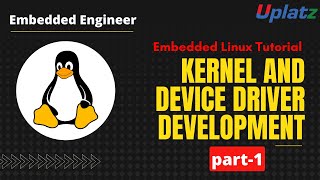
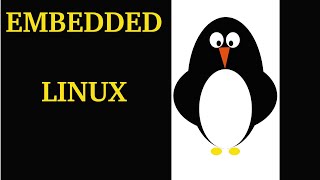

Audio Book
Dive deep into the subject with an immersive audiobook experience.
What are Signals?
Chapter 1 of 3
🔒 Unlock Audio Chapter
Sign up and enroll to access the full audio experience
Chapter Content
Signals are used to communicate events such as the completion of an I/O operation, timer expirations, or a request to terminate a process.
Detailed Explanation
Signals are a form of communication between the operating system (kernel) and running applications (user space). They notify programs about specific events that occur. For example, a signal can inform an application that it should stop what it's doing and perform a different action, such as cleaning up resources or just stopping execution. This helps the operating system manage various processes efficiently.
Examples & Analogies
Think of signals like a teacher raising their hand to get the attention of a student. When the teacher raises their hand, the student knows it's time to stop what they're doing and pay attention. Similarly, a signal tells an application to stop and respond to an event.
Handling Signals
Chapter 2 of 3
🔒 Unlock Audio Chapter
Sign up and enroll to access the full audio experience
Chapter Content
A user-space process can handle signals by registering a signal handler using the signal() or sigaction() system calls. For example, when the user presses Ctrl+C, the kernel sends a SIGINT signal to the running process, which can either terminate the process or handle the signal in some other way.
Detailed Explanation
When a signal is sent to a process, it can either be ignored, handled, or lead to the termination of that process. To manage how a signal is processed, a signal handler can be set up. This is a function that defines what actions should be taken when a specific signal is received. In the case of the SIGINT signal, which is typically sent when a user presses Ctrl+C, the program might choose to terminate or to execute some cleanup code before exiting.
Examples & Analogies
Imagine a manager (the signal) informing an employee (the process) that there’s a crucial meeting (the signal event) happening soon. The employee can choose to either drop everything and attend, ignore the message, or even delegate someone else to go to the meeting, depending on how they handle that information.
Example of Signal Handling in Code
Chapter 3 of 3
🔒 Unlock Audio Chapter
Sign up and enroll to access the full audio experience
Chapter Content
include
include
include
void handle_signal(int signal) {
printf("Signal received: %d\n", signal);
}
int main() {
signal(SIGINT, handle_signal); // Register signal handler for SIGINT (Ctrl+C)
while (1) {
sleep(1); // Simulate a running process
}
return 0;
}
Detailed Explanation
In this code example, a signal handler function called handle_signal is defined to respond to the SIGINT signal. When the SIGINT signal is triggered (by pressing Ctrl+C), the message indicating that the signal was received is printed. The main function registers this handler using the signal() function and then enters an infinite loop simulating a running process until interrupted. This demonstrates how the program can manage signals effectively.
Examples & Analogies
Think of the code like a personal assistant who has a special notification system for when their boss (the user) wants their attention (presses Ctrl+C). The assistant is busy (inside the while loop), but when the boss sends a notification (the signal), the assistant stops what they are doing and acknowledges the boss with the printed message, ensuring that they are attentive to important requests.
Key Concepts
-
Signals: Notifications sent to processes for event handling.
-
SIGINT: An interrupt signal indicating a process should stop, often triggered by user input.
-
Signal Handlers: Functions defined to specify behavior upon receiving certain signals.
-
signal() function: Used to register a handler for specific signals.
-
sigaction() function: Offers advanced capabilities for signal handling setup.
Examples & Applications
The provided C program demonstrates handling SIGINT with a custom signal handler that outputs a message when the signal is received.
In applications like web servers, signal handling is crucial for gracefully shutting down or reloading configurations.
Memory Aids
Interactive tools to help you remember key concepts
Rhymes
When Ctrl+C you press, expect a signal; it’s like a guest at your door, knocking to get in the middle.
Stories
Imagine a chef in a kitchen. When the bell rings (signal) it’s time to check the oven (handle) or serve a dish (process). Without checking, the meal could burn (unhandled signal).
Memory Tools
CSH - Catching Signals Handles - to remember how to handle signals: Catch, Signal, Handle.
Acronyms
SHARE - Signals Help Applications Respond for Efficiency.
Flash Cards
Glossary
- Signal
A notification sent to a process to indicate an event requiring immediate attention.
- SIGINT
A signal sent to a process to interrupt its execution, usually triggered by pressing Ctrl+C.
- Signal Handler
A function that defines the response of a process to a specific signal.
- signal() function
A system call used to register a signal handler for a specific signal.
- sigaction() function
A more advanced system call to set up signal handlers, allowing for more specific control over signal handling behavior.
Reference links
Supplementary resources to enhance your learning experience.
