What are Signals?
Enroll to start learning
You’ve not yet enrolled in this course. Please enroll for free to listen to audio lessons, classroom podcasts and take practice test.
Interactive Audio Lesson
Listen to a student-teacher conversation explaining the topic in a relatable way.
Introduction to Signals
🔒 Unlock Audio Lesson
Sign up and enroll to listen to this audio lesson

Today, we're going to talk about signals! Signals are mechanisms that notify user-space applications about events that may need their immediate attention. Can anyone think of an event that might trigger a signal?

Maybe when a user presses Ctrl+C while a program is running?

Exactly! Pressing Ctrl+C generates a SIGINT signal that interrupts the program's execution. This leads us to the idea of signal handling.

What does signal handling mean?

Good question! Signal handling is when a program registers a handler to deal with that signal appropriately. It’s like having a plan for when the doorbell rings at your home.
Signal Handlers
🔒 Unlock Audio Lesson
Sign up and enroll to listen to this audio lesson

Now, let's discuss how we can manage signals with signal handlers. Students, what system calls do you think are used to register these handlers?

Is it the `signal()` and `sigaction()` functions?

Correct! The `signal()` function is simpler, while `sigaction()` offers more control. What do you think could be some actions a signal handler might perform?

It might print a message or perform cleanup before terminating the process?

Exactly! That's a great way to handle signals responsibly. The key point is having the ability to decide how to respond when those notifications come in.
Practical Examples of Signal Handling
🔒 Unlock Audio Lesson
Sign up and enroll to listen to this audio lesson

Let’s look at a practical example of handling a SIGINT. What does this code with `while(1)` and `signal(SIGINT, handle_signal);` intend to demonstrate?

It keeps the program running, and when it receives a SIGINT, it calls `handle_signal` to execute the specified action.

That's right! It allows the process to appear responsive. Can anyone recall what happens if we don’t handle SIGINT?

The program just stops and exits without warning.

Exactly, which is not always user-friendly. Signal handling can greatly enhance the user experience.
Understanding Different Types of Signals
🔒 Unlock Audio Lesson
Sign up and enroll to listen to this audio lesson

Signals come in many types! Besides SIGINT, can anyone name others?

There’s SIGTERM for terminating a process gracefully and maybe SIGKILL which forces it to stop?

Absolutely! SIGTERM allows for cleanup, while SIGKILL is more abrupt. It's crucial for developers to understand these options to manage processes effectively.

Are there signals for things like timers or alarms?

Yes, indeed! Signals like SIGALRM can be sent based on timer expirations. Signals give us great flexibility for asynchronous operations.
Introduction & Overview
Read summaries of the section's main ideas at different levels of detail.
Quick Overview
Standard
This section discusses signals, which serve as alerts for user-space applications regarding important events like process interruptions or I/O operations. It highlights how signals can be handled by processes using signal handlers, thus allowing applications to react to different scenarios accordingly.
Detailed
What are Signals?
Signals are a fundamental aspect of communication between the kernel and user-space processes in Linux-based systems, allowing the operating system to notify applications of specific events that require immediate attention. Examples include when a user interrupts a running process via Ctrl+C, which sends a SIGINT signal that can be handled or ignored by the process. This section also covers the importance of signal handlers, which processes can register to manage the receipt of signals effectively. It explains how signal handling is implemented in terms of the system calls signal() and sigaction(), illustrating the way user-space applications can appropriately respond to events, thereby enhancing the robustness and responsiveness of software running in Linux environments.
Youtube Videos
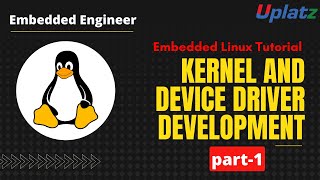
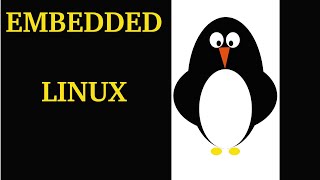

Audio Book
Dive deep into the subject with an immersive audiobook experience.
Definition of Signals
Chapter 1 of 4
🔒 Unlock Audio Chapter
Sign up and enroll to access the full audio experience
Chapter Content
Signals are a mechanism used by the kernel to notify user-space applications about events that require immediate attention. For example, when a user presses Ctrl+C, the kernel sends a signal (SIGINT) to the running process to interrupt its execution.
Detailed Explanation
Signals are akin to messages that the operating system (kernel) sends to a program (user-space application) when something important happens that they need to pay attention to. For instance, if a user wants to stop a program, they can press Ctrl+C. This action triggers the SIGINT signal, which tells the program to stop whatever it is doing immediately, demonstrating how signals can allow the operating system to communicate urgent events to applications.
Examples & Analogies
Think of signals like a smoke alarm in a house. When smoke builds up, the smoke alarm goes off to alert the residents about potential danger. Similarly, when critical events occur in a program, signals are the alarms that notify the program so that it can respond quickly to the situation.
Purpose of Signals
Chapter 2 of 4
🔒 Unlock Audio Chapter
Sign up and enroll to access the full audio experience
Chapter Content
Signals are used to communicate events such as the completion of an I/O operation, timer expirations, or a request to terminate a process.
Detailed Explanation
Signals serve several purposes in communication between user-space applications and the kernel. They can indicate various statuses, like when a file input/output operation is finished or when a timer reaches its set time limit. They can also request a program to end, ensuring that it does so gracefully or cleanly, depending on the signal received. This facilitates better program control and interaction with other system components.
Examples & Analogies
Consider a teacher in a classroom setting. The teacher has specific signals to indicate different actions, such as raising a hand to request silence (which means it's time to listen) or clapping hands to signal a transition between activities. In programming, signals function similarly, notifying the program of specific events that need an immediate response.
Handling Signals
Chapter 3 of 4
🔒 Unlock Audio Chapter
Sign up and enroll to access the full audio experience
Chapter Content
A user-space process can handle signals by registering a signal handler using the signal() or sigaction() system calls. For example, when the user presses Ctrl+C, the kernel sends a SIGINT signal to the running process, which can either terminate the process or handle the signal in some other way.
Detailed Explanation
When a program needs to respond to specific signals, it must establish a signal handler, which is a function defined by the programmer that executes when a signal is received. This handler can perform necessary actions based on the signal type, such as cleaning up resources before the program ends if the signal requests termination. By using system calls like signal() or sigaction(), a program can specify how it should react to various signals, enhancing its behavior and stability.
Examples & Analogies
Imagine a manager who handles various emergencies in an office. For each scenario, the manager has a predefined response plan – if there's a fire, they will initiate an evacuation; if a server goes down, they will implement a backup plan. In the computing world, a signal handler acts like that manager, with distinct responses set up for different signals to manage program behavior effectively.
Example of Signal Handling
Chapter 4 of 4
🔒 Unlock Audio Chapter
Sign up and enroll to access the full audio experience
Chapter Content
include
include
include
void handle_signal(int signal) {
printf("Signal received: %d\n", signal);
}
int main() {
signal(SIGINT, handle_signal); // Register signal handler for SIGINT (Ctrl+C)
while (1) {
sleep(1); // Simulate a running process
}
return 0;
}
Detailed Explanation
In this code example, a signal handler is registered to handle the SIGINT signal. The program enters an infinite loop and continues running until the user presses Ctrl+C. When this happens, the SIGINT signal is sent, and the registered handler function (handle_signal) is executed, which prints a message indicating that the signal has been received. This showcases how programs can interact with signals to manage their execution flow more effectively.
Examples & Analogies
This can be likened to a call center, where an operator continues to handle calls until a supervisor signals them to take a break. Just as the operator is prepared to respond to that signal and takes action accordingly, the program above is designed to respond to the SIGINT signal by printing a message, demonstrating effective management of external inputs.
Key Concepts
-
Signals: Notifications sent from the kernel to user-space applications.
-
Signal Handlers: Functions that define actions to execute when a signal is received.
-
SIGINT: Interrupt signal representing user-initiated interruption.
-
SIGTERM: A polite termination signal allowing processes to exit cleanly.
-
SIGKILL: A harsh termination signal that does not allow cleanup.
Examples & Applications
Using Ctrl+C generates a SIGINT signal to interrupt a running process.
A signal handler can be set up using signal(SIGINT, handle_function) where handle_function is called when the signal is received.
Memory Aids
Interactive tools to help you remember key concepts
Rhymes
When you hear a signal loud and clear, an event is near, so have no fear.
Stories
Imagine a postman delivering urgent messages (signals) to different houses (processes). Each house has a unique way to respond based on the message type.
Memory Tools
S-I-G (Signal Interrupt Gracefully) to remember: Signals Interrupt Good processes.
Acronyms
SIS - Signals Indicate Something
Signals tell us that something is happening.
Flash Cards
Glossary
- Signal
A notification mechanism in Linux kernels to inform user-space applications about events.
- Signal Handler
A function that gets executed in response to a specific signal being received.
- SIGINT
A signal sent to interrupt a process, typically initiated by the Ctrl+C command.
- SIGTERM
A signal that requests the termination of a process, allowing cleanup.
- SIGKILL
A signal used to forcefully stop a process without cleanup.
Reference links
Supplementary resources to enhance your learning experience.
