Overview
Enroll to start learning
You’ve not yet enrolled in this course. Please enroll for free to listen to audio lessons, classroom podcasts and take practice test.
Interactive Audio Lesson
Listen to a student-teacher conversation explaining the topic in a relatable way.
Introduction to Kernel and User Space
🔒 Unlock Audio Lesson
Sign up and enroll to listen to this audio lesson

Today, we're exploring the concepts of kernel and user space in a Linux system. Think of the kernel as the core manager, handling system resources, hardware communication, and maintaining stability.

So, the kernel is like the system's backbone?

Exactly! And the user space includes applications used by users. Despite being separate, they need to communicate. Why do you think that communication is essential?

Because applications need to access system resources to function properly?

Correct! This communication is crucial for executing tasks like file management and hardware interaction, especially in embedded systems where resources are limited.

So, they have to cooperate to perform operations?

Exactly right! Let's build on that as we dive deeper.
Mechanisms of Communication
🔒 Unlock Audio Lesson
Sign up and enroll to listen to this audio lesson

Now, let's discuss how the kernel and user space communicate. What are some methods you think exist?

Maybe system calls?

And I think device files are another one!

Great responses! System calls allow user-space applications to request services from the kernel. Device files enable applications to interact with hardware through a file-like interface. Can anyone explain why this is beneficial?

It provides a consistent way to access different hardware devices!

Exactly! This consistency is crucial for simplifying interactions.
Importance in Embedded Systems
🔒 Unlock Audio Lesson
Sign up and enroll to listen to this audio lesson

Let's focus on embedded systems specifically. Why is communication between kernel and user space particularly critical here?

Because those systems usually have limited resources and need efficient communication?

Exactly! Efficient communication allows applications to operate correctly without wasting resources.

What other mechanisms might we explore in this chapter?

We'll delve into IOCTLs, shared memory, and signals as well. Each plays a vital role in facilitating robust communication.
Introduction & Overview
Read summaries of the section's main ideas at different levels of detail.
Quick Overview
Standard
In this overview, we explore the distinct roles of the kernel and user space in Linux, highlighting their necessity to communicate for system operations. This communication is especially crucial in embedded systems. The chapter will delve into various mechanisms such as system calls, device files, IOCTLs, and more that facilitate this interaction.
Detailed
In a Linux-based system, the kernel and user space refer to separate memory regions. The kernel plays a pivotal role in managing system resources, interfacing with hardware, and maintaining overall system stability, while user space houses user applications that access system resources through system calls.
This section establishes the foundation for communication between kernel and user space, emphasizing that this interaction is vital for operations like input/output handling, file management, and hardware communication—all critical, particularly in embedded systems where applications frequently engage with hardware and system services provided by the kernel.
The chapter will comprehensively explore different mechanisms that facilitate this communication, including system calls, device files, IOCTLs, and shared memory, ensuring system applications can leverage kernel capabilities effectively.
Youtube Videos
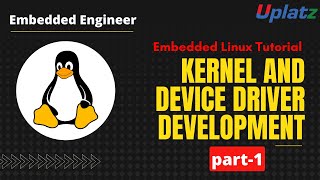
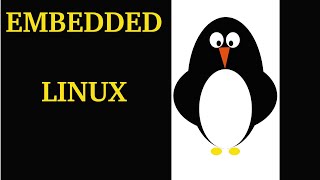

Audio Book
Dive deep into the subject with an immersive audiobook experience.
Kernel and User Space Definition
Chapter 1 of 3
🔒 Unlock Audio Chapter
Sign up and enroll to access the full audio experience
Chapter Content
In a Linux-based system, the kernel and user space represent two separate and isolated memory regions. The kernel is responsible for managing system resources, handling hardware communication, and maintaining system stability, while the user space contains user applications that interact with the system via system calls.
Detailed Explanation
In Linux, we have two main areas in memory: the kernel space and the user space. The kernel space is where the core of the operating system (the kernel) works, managing resources and hardware. The user space is where applications run, and these applications need a way to communicate with the kernel to access system resources and services.
Examples & Analogies
Think of the kernel as the foundation of a house: it supports everything above it but is hidden from view. The user space is like the rooms in the house where people live and interact. Just as people need doors to access different rooms, applications need system calls to request services from the kernel.
Importance of Communication
Chapter 2 of 3
🔒 Unlock Audio Chapter
Sign up and enroll to access the full audio experience
Chapter Content
However, despite their separation, the kernel and user space must communicate to perform operations like handling I/O, managing files, and interacting with hardware. This communication is essential for the functionality of embedded systems, where applications often need to interact with hardware or system services provided by the kernel.
Detailed Explanation
Even though kernel and user space are distinct, they rely on each other for various tasks. For example, when a user application needs to read a file or send data to a printer, it needs to request those services from the kernel. In embedded systems, this becomes even more critical since applications often manage hardware components directly.
Examples & Analogies
Imagine a hotel where guests (applications) need to order room service (kernel services). The guests cannot go to the kitchen themselves; instead, they communicate with the staff (kernel) to get what they need. This cooperation is crucial for everything to function smoothly.
Mechanisms of Communication
Chapter 3 of 3
🔒 Unlock Audio Chapter
Sign up and enroll to access the full audio experience
Chapter Content
This chapter explores the various mechanisms that facilitate communication between kernel and user space, including system calls, device files, IOCTLs, and more.
Detailed Explanation
To enable communication between the kernel and applications, the operating system provides several mechanisms. System calls allow user applications to request services from the kernel. Device files provide an interface to interact with hardware. IOCTLs offer a way to control devices beyond standard operations, and other methods also exist. Understanding these is key to developing effective applications that leverage the capabilities of the kernel.
Examples & Analogies
Consider a telephone system (the communication mechanisms). To make a call (request a service), you pick up the phone (system call), dial the number (go through a device file), and talk to the other person (control through IOCTL). Each step represents how applications interact with the kernel.
Key Concepts
-
Kernel: The main component managing system resources.
-
User Space: Memory region for applications to execute.
-
Communication: Essential for user applications to access resources efficiently.
-
System Calls: Mechanism for user applications to request services from the kernel.
-
Embedded Systems: Require effective communication due to limited resources.
Examples & Applications
Example of how a user application makes system calls to read/write files, demonstrating kernel interaction.
Interaction with device files from the /dev directory to manage hardware devices.
Using signals to respond to event notifications in user applications.
Memory Aids
Interactive tools to help you remember key concepts
Rhymes
Kernel's the boss, user space's the rest, together they make systems run at their best.
Stories
Imagine a busy office where the manager (kernel) oversees all operations, ensuring tasks go smoothly while the employees (user space) follow instructions and share resources efficiently.
Memory Tools
KUS for Kernel and User Space: Keep Understanding System calls together!
Acronyms
KUS
Kernel
User Space - crucial communication areas in Linux.
Flash Cards
Glossary
- Kernel
The core component of a Linux system responsible for resource management and hardware communication.
- User Space
The memory region where user applications run, interacting with the system via system calls.
- System Calls
Functions that allow user-space applications to request services from the kernel.
- Device Files
Special files in the /dev directory that provide an interface for user-space programs to interact with hardware devices.
- Embedded Systems
Computer systems designed for specific control applications, often constrained by limited resources.
Reference links
Supplementary resources to enhance your learning experience.
