How Shared Memory Works
Enroll to start learning
You’ve not yet enrolled in this course. Please enroll for free to listen to audio lessons, classroom podcasts and take practice test.
Interactive Audio Lesson
Listen to a student-teacher conversation explaining the topic in a relatable way.
Introduction to Shared Memory
🔒 Unlock Audio Lesson
Sign up and enroll to listen to this audio lesson

Today, we’ll discuss shared memory, which is quite powerful in Linux systems. Can anyone tell me why we might want to use shared memory instead of other communication methods?

To speed up data exchange?

Exactly! Shared memory allows both the kernel and user-space applications to directly access the same memory space, which makes it much faster since there's no data copying needed. Now, who can explain how this mapping happens?

Isn’t it done using the `mmap()` function?

Yes! That's correct! `mmap()` maps the shared memory region into user space so that applications can read from and write to that space directly. Let’s remember this with the mnemonic: 'Memory Mapped for Efficient Exchange'—MMEEE!
Example of Shared Memory Usage
🔒 Unlock Audio Lesson
Sign up and enroll to listen to this audio lesson

Now, let’s look at a code example that uses shared memory. What function do we use to create a new mapping?

We use `mmap()`, right?

Correct! The `mmap()` function takes several parameters, including the length of the memory to map and some flags. Can anyone recall what flags might be important?

I think they include `PROT_READ` and `PROT_WRITE`?

Exactly! Those flags define the allowed operations on the shared memory region. By specifying these, we ensure that the memory can be both read from and written to. Let's summarize that: Shared memory is defined by `mmap()`, and the protections are set by `PROT_READ` and `PROT_WRITE`.
Cleanup Processes in Shared Memory
🔒 Unlock Audio Lesson
Sign up and enroll to listen to this audio lesson

After using shared memory, what must we do to avoid memory leaks?

We need to unmap it using `munmap()`!

Great job! And what about closing the file descriptor we opened?

Yeah, we should call `close()` on it.

Exactly! Remember, when working with shared memory, always clean up after yourself to maintain system performance and avoid leaks. Think of it with the acronym CLEAN: Close, Leak prevention, End use, All mapped out, Never waste memory!
Introduction & Overview
Read summaries of the section's main ideas at different levels of detail.
Quick Overview
Standard
Shared memory is a critical mechanism in Linux systems, enabling both user-space applications and the kernel to access a common memory region directly. This method significantly improves performance for data exchange, allowing both sides to read and write without copying data.
Detailed
How Shared Memory Works
Shared memory serves as an efficient way for kernel and user-space applications to exchange data in Linux systems. It operates by allocating a specific region of memory that both the kernel and user-space processes can access directly. The kernel typically maps this shared region into the user space using the mmap() function, allowing for streamlined data handling. This approach not only reduces overhead involved in data copying but also enhances communication speed, making it an ideal choice for performance-critical applications. For example, user-space applications can write data into the shared memory region, which can then be read by the kernel or other processes, enabling fast data exchange. This mechanism is particularly significant in embedded systems and applications where processing efficiency is crucial.
Youtube Videos
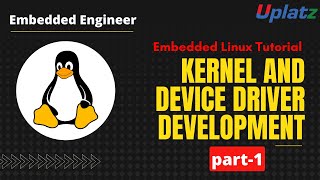
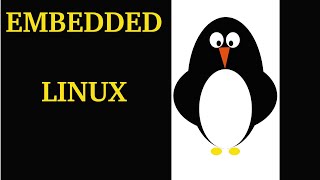

Audio Book
Dive deep into the subject with an immersive audiobook experience.
Overview of Shared Memory Mechanism
Chapter 1 of 4
🔒 Unlock Audio Chapter
Sign up and enroll to access the full audio experience
Chapter Content
Shared memory is a mechanism that allows kernel and user-space applications to directly share a region of memory. It provides an efficient way to exchange large amounts of data between the kernel and user space, as both sides can read and write to the same memory location without the need for copying data.
Detailed Explanation
Shared memory allows both the kernel and user-space applications to use the same memory space. This means they can directly read from and write to a specific area instead of sending data back and forth, which can be slow. Since both can access this space directly, it makes the process more efficient, especially for large data transfers.
Examples & Analogies
Imagine a shared whiteboard in a conference room. Instead of passing notes back and forth between participants, everyone can just write on the same board. This is faster and easier, similar to how shared memory works by allowing direct access to a common memory area.
Memory Allocation and Mapping
Chapter 2 of 4
🔒 Unlock Audio Chapter
Sign up and enroll to access the full audio experience
Chapter Content
The kernel allocates a region of memory that can be accessed by user-space processes. This region is typically mapped into the user space using mmap().
Detailed Explanation
The kernel first creates a block of memory that can be used by applications. This memory block is then 'mapped' into the user-space application's address space using the mmap() function. Mapping makes it possible for the application to access the allocated memory as if it is part of its own environment, allowing easy reading and writing.
Examples & Analogies
Think of mapping like creating a doorway leading directly from a locked room (the kernel) to a guest room (user space). Instead of passing items through a window, which is slow and cumbersome, the door allows for quick and direct access.
Reading and Writing Data
Chapter 3 of 4
🔒 Unlock Audio Chapter
Sign up and enroll to access the full audio experience
Chapter Content
Both the kernel and the user space processes can read and write data to this shared region, making it an efficient communication mechanism.
Detailed Explanation
Once the memory is mapped, both the kernel and user space can write information into it or read information from it. This concurrent access promotes efficiency since all processes can communicate without additional overhead. For instance, a user application can modify data in the shared memory while the kernel retrieves or updates it continuously.
Examples & Analogies
It's like a collaborative document shared between coworkers. Both can edit the document at the same time without having to send it back and forth via email, which speeds up their work and allows for real-time collaboration.
Example of Using Shared Memory
Chapter 4 of 4
🔒 Unlock Audio Chapter
Sign up and enroll to access the full audio experience
Chapter Content
This example uses mmap() to map shared memory into user space, where it can be accessed and written to directly.
Detailed Explanation
In the provided code example, a file (/dev/zero) is opened to create a memory-mapped area. The mmap() function is used to map this area to a pointer in the program. The application can then write to this pointer as if it were a regular variable. After writing, it prints the content to demonstrate that data is indeed being stored and accessed from that shared memory space.
Examples & Analogies
Imagine using a digital clipboard on a computer. You copy something to the clipboard, and you can immediately paste it somewhere else without any delay. Similarly, when the program writes to the mapped memory, it 'copies' data directly into the shared space for use by both the kernel and user application.
Key Concepts
-
Shared Memory: Enables efficient communication between kernel and user-space applications.
-
mmap(): A function used to map the shared memory into user space.
-
Protection Flags: PROT_READ and PROT_WRITE are used to dictate access levels for shared memory.
-
Cleanup: Using munmap() to unmap and close to release the file descriptor are crucial for memory management.
Examples & Applications
Using mmap() to create a shared memory region allows both kernel and user-space programs to read and write to the same space, facilitating data exchange without copying.
An example C code uses mmap() to write 'Hello from user space' into shared memory and read it back.
Memory Aids
Interactive tools to help you remember key concepts
Rhymes
Share to beware, don't forget to unmap with care.
Stories
Once upon a time, in a digital land, a kernel and a user-space wanted to share a magic memory to exchange ideas without losing time. They learned to use mmap and shared it, but always remembered to clean it afterward!
Memory Tools
To remember shared memory functions, think of 'M.C.C': Map with mmap, Clean with munmap, and Close to finish.
Acronyms
CLEAN
Close
Leak prevention
End use
All mapped out
Never waste memory.
Flash Cards
Glossary
- Shared Memory
A method allowing multiple processes to access a common memory space for efficient data exchange.
- mmap()
A system call used to map files or devices into memory, often utilized for shared memory.
- PROT_READ
A flag indicating that the mapped memory can be read.
- PROT_WRITE
A flag indicating that the mapped memory can be written to.
- munmap()
A system call used to unmap a mapped memory region.
Reference links
Supplementary resources to enhance your learning experience.
