Signals and Interrupts
Enroll to start learning
You’ve not yet enrolled in this course. Please enroll for free to listen to audio lessons, classroom podcasts and take practice test.
Interactive Audio Lesson
Listen to a student-teacher conversation explaining the topic in a relatable way.
Introduction to Signals
🔒 Unlock Audio Lesson
Sign up and enroll to listen to this audio lesson

Today, we’re exploring signals, which are a mechanism used by the kernel to notify user-space applications about events needing immediate attention. Can anyone give me an example of a user action that might generate a signal?

Is it like when you press Ctrl+C?

Exactly, that's a SIGINT signal sent to interrupt the process. Signals help manage various events like I/O completion or timers. What do you think would happen if we didn't handle these signals?

The program could just stop abruptly without warning?

Right! Handling signals properly is vital for graceful termination or cleanup during interruptions.
Types of Signals
🔒 Unlock Audio Lesson
Sign up and enroll to listen to this audio lesson

Now, let's examine some common signals. Can someone name a signal and what it's used for?

How about SIGTERM? Isn't that used to request process termination?

Correct! SIGTERM requests a process to terminate gracefully. On the contrary, if a process doesn't handle this signal, it can stop abruptly. What about SIGKILL?

That's used for forcing termination, right? It can’t be caught or ignored.

Exactly! SIGKILL cannot be handled by the process, and it's essential to use it wisely. Understanding these signals can significantly impact how applications manage tasks.
Handling Signals in Code
🔒 Unlock Audio Lesson
Sign up and enroll to listen to this audio lesson

Let's look at how we handle signals in C. We can set up a signal handler using `signal()` and `sigaction()`. Who can explain what a signal handler does?

It's a function we define to execute when a specific signal is received?

That's correct! Here's a sample: when a SIGINT is received, the handler could print a message instead of terminating the program immediately. Can anyone suggest some scenarios where defining a custom handler would be useful?

Maybe saving a state or logging information before exiting?

Great examples! Custom handlers allow us to manage processes better, enhancing user experience.
Conclusion on Signals
🔒 Unlock Audio Lesson
Sign up and enroll to listen to this audio lesson

To wrap things up, why do you think signals are essential in programming?

They allow us to control how a program responds to events that require attention.

Yes! They make our applications more robust and user-friendly.

Exactly! Reflecting on our discussion, signals are not just about interruptions; they shape how we design applications to handle unexpected events.
Introduction & Overview
Read summaries of the section's main ideas at different levels of detail.
Quick Overview
Standard
Signals allow for communication between the kernel and user-space applications, enabling the latter to respond to critical events like user interrupts. Proper handling of signals can influence process behavior and management.
Detailed
Signals and Interrupts
In the Linux system, signals play a crucial role in facilitating communication between the kernel and user-space applications. A signal serves as an indication of an event that necessitates immediate attention, such as completion of an I/O operation or a user-initiated action, like pressing Ctrl+C. The kernel generates and sends these signals to the active processes, allowing applications to handle them accordingly.
What are Signals?
Signals convey events such as the completion of I/O operations, timer expirations, or termination requests. Each signal has a specific name and purpose, with standard signals including SIGINT for interruptions and SIGTERM for process termination.
Handling Signals
Applications manage signals by registering signal handlers through functions like signal() or sigaction(). This allows a process to specify the actions to undertake when receiving a particular signal. For instance, setting up a handler for SIGINT enables a program to perform cleanup tasks or gracefully terminate instead of abruptly stopping.
Example of Signal Handling
The concept can be illustrated with a simple C program. By registering a handler for SIGINT, the program can provide feedback when the signal is received, showcasing immediate response capabilities. This illustrates the importance of signal handling in developing robust user-space applications that can efficiently interact with the kernel.
Youtube Videos
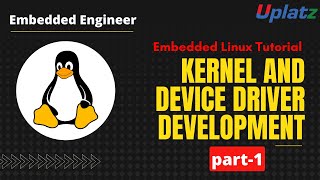
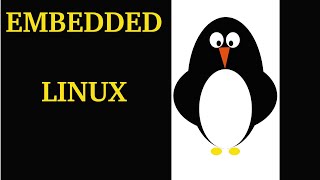

Audio Book
Dive deep into the subject with an immersive audiobook experience.
What are Signals?
Chapter 1 of 3
🔒 Unlock Audio Chapter
Sign up and enroll to access the full audio experience
Chapter Content
● Signals are used to communicate events such as the completion of an I/O operation, timer expirations, or a request to terminate a process.
Detailed Explanation
Signals are a form of communication used within the operating system, particularly in Unix-like systems. They act as notifications for user-space processes, letting them know when certain events occur. For example, if you save your work but the system needs to shut down for updates, a signal can inform your application to save its state before closing. Signals are standard ways for the system to notify processes about events they need to be aware of.
Examples & Analogies
Think of signals like notifications on your smartphone. When you receive a message, your phone sends you a notification, alerting you about it. Similarly, signals alert a program that something important has happened, allowing it to react accordingly.
Handling Signals
Chapter 2 of 3
🔒 Unlock Audio Chapter
Sign up and enroll to access the full audio experience
Chapter Content
● A user-space process can handle signals by registering a signal handler using the signal() or sigaction() system calls. For example, when the user presses Ctrl+C, the kernel sends a SIGINT signal to the running process, which can either terminate the process or handle the signal in some other way.
Detailed Explanation
When a process is running, it can set up special routines called signal handlers to manage how it responds to different signals. For instance, if the user wants to interrupt a running program using Ctrl+C, the operating system sends a SIGINT signal. The program can decide whether to stop completely or to execute a specific piece of code to handle the interruption gracefully, such as saving data before closing.
Examples & Analogies
Imagine a waiter at a restaurant who can react to various customer requests. If a customer waves their hand (like sending a signal), the waiter could either come over to take an order (handle the signal directly) or ignore it if they are currently busy serving someone else. In programming, signals are similar; a process can choose how to react each time it receives one.
Example of Signal Handling
Chapter 3 of 3
🔒 Unlock Audio Chapter
Sign up and enroll to access the full audio experience
Chapter Content
include
include
include
void handle_signal(int signal) {
printf("Signal received: %d\n", signal);
}
int main() {
signal(SIGINT, handle_signal); // Register signal handler for SIGINT (Ctrl+C)
while (1) {
sleep(1); // Simulate a running process
}
return 0;
}
Detailed Explanation
In this example, a simple C program registers a signal handler for the SIGINT signal, which is triggered when the user presses Ctrl+C. The formal registration is done through the signal() function, telling the program to execute the handle_signal() function whenever it receives the SIGINT signal. The program then enters an infinite loop, simulating ongoing work. Each time it receives the SIGINT signal, it will print a message indicating that it received the signal.
Examples & Analogies
Consider a fire alarm system in a building. The system is always 'listening' for a fire signal (like the SIGINT from Ctrl+C). When the fire signal is received, the alarm sounds, and the staff respond according to the procedures in place. Similarly, this program continuously runs and only stops to execute the specific signal handler when a SIGINT signal arrives.
Key Concepts
-
Signals: Notifications sent by the kernel for events requiring attention.
-
SIGINT: A specific signal indicating an interrupt request, typically triggered by Ctrl+C.
-
Signal Handlers: Functions that respond to signals, allowing programmed responses.
Examples & Applications
An application that gracefully terminates when SIGTERM is received.
A process that saves data when SIGINT occurs.
Memory Aids
Interactive tools to help you remember key concepts
Rhymes
When you press Ctrl+C, signal flies, interrupting all, hurtling through the skies.
Stories
Imagine a knight (the kernel) sending a message (signal) to a warrior (process) during battle, asking them to retreat (interrupt). The warrior must decide how to respond!
Memory Tools
Remember SIGs as 'Smart Interrupts Guarding' the processes from unwanted crashes.
Acronyms
S-I-G
Signals Indicate Game-changers
allowing processes to adapt to new challenges.
Flash Cards
Glossary
- Signal
A notification sent by the kernel to indicate that a particular event has occurred, requiring attention.
- SIGINT
A signal sent to a process indicating that it should interrupt, typically generated by pressing Ctrl+C.
- SIGTERM
A signal that requests a process to terminate gracefully, allowing cleanup before exit.
- SIGKILL
A signal used to forcefully terminate a process that cannot be caught or ignored.
- Signal Handler
A function defined by the programmer to execute in response to specific signals.
Reference links
Supplementary resources to enhance your learning experience.
