Shared Memory
Enroll to start learning
You’ve not yet enrolled in this course. Please enroll for free to listen to audio lessons, classroom podcasts and take practice test.
Interactive Audio Lesson
Listen to a student-teacher conversation explaining the topic in a relatable way.
Introduction to Shared Memory
🔒 Unlock Audio Lesson
Sign up and enroll to listen to this audio lesson

Today, we’ll explore shared memory, an important technique for communication between user space and the kernel. Can anyone tell me why direct memory access might be advantageous?

It seems faster because processes can directly read and write without copying data.

Exactly! Shared memory allows both the user-space applications and the kernel to access the same memory area. This is much more efficient, especially for large data transfers.

How does the kernel allocate this shared memory?

Great question! The kernel allocates a region of memory, which user processes can then map into their address space using `mmap()`.

So, they don't have to make multiple calls to pass data?

Correct. This minimizes overhead and increases data access speeds. Let’s recap: shared memory allows fast data exchange without copying, thanks to `mmap()`.
Practical Implementation
🔒 Unlock Audio Lesson
Sign up and enroll to listen to this audio lesson

Now that we understand the concept, let’s discuss how to implement shared memory in a C program. Who can describe the basic steps?

First, we need to open a file descriptor for a virtual device like `/dev/zero`.

Correct! This provides an area in memory that can be used for our shared memory. After that?

Then we use `mmap()` to map this memory.

Exactly! Once mapped, you can handle the shared data just like any other variable. Can anyone remember what we could use shared memory for?

Maybe for a real-time data feed between processes?

Yes! It’s perfect for scenarios where processes need to access the same data frequently and quickly.
Advantages of Shared Memory
🔒 Unlock Audio Lesson
Sign up and enroll to listen to this audio lesson

Lastly, let's talk about the advantages of shared memory. Why do you think it's preferred in some applications?

It eliminates the need for copying data, which might slow down performance, right?

Exactly! Avoiding data copying is key, especially for large datasets. What about scenarios where you wouldn’t use shared memory?

Perhaps when processes are independent and don’t need to share data?

Correct again! Shared memory is best used when there is a need for speed and efficiency in data sharing.

So it’s quite powerful but only when used appropriately?

Absolutely! It’s a powerful tool when you need fast communication but requires careful management to avoid issues like data corruption.
Introduction & Overview
Read summaries of the section's main ideas at different levels of detail.
Quick Overview
Standard
This section discusses shared memory as a mechanism that allows both kernel and user-space applications to access a common memory area, enabling efficient data exchange without the overhead of copying. It also introduces the mmap() function for mapping shared memory into user space.
Detailed
Shared Memory
Shared memory is a critical mechanism within Linux systems that facilitates direct communication between kernel and user-space applications. Unlike traditional data exchange methods that involve copying content, shared memory allows both the kernel and the user-space processes to read from and write to the same memory region. This efficiency is particularly beneficial for applications requiring the transfer of large data volumes.
How Shared Memory Works:
- The kernel allocates a designated area of memory accessible to user-space applications.
- User processes can then map this memory into their address space using the
mmap()function, enabling quick access to shared data.
Example Implementation:
An example illustrates how to open a file descriptor to /dev/zero, map a shared memory area, write a string to it, and read from it without copying data. This example emphasizes the simplicity and effectiveness of using shared memory in inter-process communication, enhancing performance and reducing latency.
In summary, shared memory is an essential tool in Linux for facilitating efficient data exchange and communication between kernel and user applications, making it significant in systems programming and embedded system development.
Youtube Videos
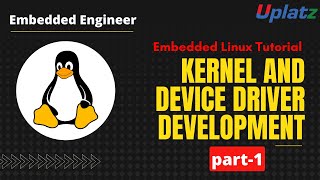
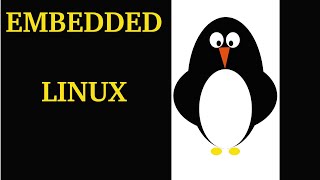

Audio Book
Dive deep into the subject with an immersive audiobook experience.
What is Shared Memory?
Chapter 1 of 3
🔒 Unlock Audio Chapter
Sign up and enroll to access the full audio experience
Chapter Content
Shared memory is a mechanism that allows kernel and user-space applications to directly share a region of memory. It provides an efficient way to exchange large amounts of data between the kernel and user space, as both sides can read and write to the same memory location without the need for copying data.
Detailed Explanation
Shared memory is a programming technique that allows different processes to access the same block of memory. This means both the kernel (which is the core part of the operating system) and user-space applications (which are programs that users interact with) can use this shared memory area to exchange data quickly. Unlike other methods where one side must copy data to send it to the other side, shared memory allows both sides to read from and write to the same location directly, making it a very fast way to communicate.
Examples & Analogies
Think of shared memory like a communal whiteboard in an office. Instead of writing a message on one board, erasing it, and rewriting the updated message on another board, everyone can write directly on the same board whenever they need to. This saves time, and messages can be added or updated instantly by anyone who has access. Similarly, shared memory lets programs quickly share and update data without needing to make copies.
How Shared Memory Works
Chapter 2 of 3
🔒 Unlock Audio Chapter
Sign up and enroll to access the full audio experience
Chapter Content
● The kernel allocates a region of memory that can be accessed by user-space processes.
● This region is typically mapped into the user space using mmap().
● Both the kernel and the user space processes can read and write data to this shared region, making it an efficient communication mechanism.
Detailed Explanation
Shared memory works by the kernel reserving a block of memory that programs can use. To use this shared memory, programs employ a system call called mmap() that maps this area of memory into their own address space. Once this mapping is done, both the kernel and the user programs can read from and write to that memory, facilitating fast communication. The ability for both the kernel and user space to access the same memory area means there is no need for data copying, which can slow down processes.
Examples & Analogies
Imagine a shared storage room in a building. Instead of carrying boxes of files from one room to another, everyone involved can go to the storage room, take what they need, or add new items directly. This makes it much quicker to collaborate compared to if everyone had to transfer documents back and forth all the time. In the same way, shared memory enables rapid data exchange between the kernel and user applications.
Example of Shared Memory
Chapter 3 of 3
🔒 Unlock Audio Chapter
Sign up and enroll to access the full audio experience
Chapter Content
include
include
include
int main() {
int fd = open("/dev/zero", O_RDWR);
if (fd < 0) {
perror("open");
return 1;
}
void shared_mem = mmap(NULL, 4096, PROT_READ | PROT_WRITE, MAP_SHARED, fd, 0);
if (shared_mem == MAP_FAILED) {
perror("mmap");
close(fd);
return 1;
}
// Access shared memory
sprintf((char )shared_mem, "Hello from user space");
// Print data from shared memory
printf("Shared Memory: %s\n", (char *)shared_mem);
// Cleanup
munmap(shared_mem, 4096);
close(fd);
return 0;
}
Detailed Explanation
This code snippet demonstrates the use of shared memory in a C program. First, it opens /dev/zero, which is a special file used to create memory. It then uses the mmap() function to map a block of memory (4096 bytes) into the user’s address space, which allows the program to read and write to that memory. Afterward, it writes a message into this shared memory and prints it out to the screen. Finally, it cleans up by unmapping the memory and closing the file descriptor.
Examples & Analogies
Think of the code as a group project where you have a poster board (the shared memory) that everyone can draw on. At first, you put some text on the poster. When you want to share what you've done, you all gather around the poster to see the work and even add more text or drawings together. Just like in the code where different parts of the program can read or write to the shared memory, every team member can contribute to the poster simultaneously, making collaboration easy.
Key Concepts
-
Shared Memory: A method of sharing data between processes without copying, facilitating faster applications.
-
mmap(): A function for mapping files or memory segments into a process's address space, crucial for implementing shared memory.
Examples & Applications
Using mmap() to create a shared memory segment with /dev/zero.
Shared data between different processes to improve performance in data-heavy applications.
Memory Aids
Interactive tools to help you remember key concepts
Rhymes
For shared mem’ry to thrive, processes can dive, into a space so wide, where data’s a ride!
Stories
Imagine two friends working at a desk. Instead of passing notes (copying), they agreed on one notebook (shared memory) that both write in directly. This way, they communicate faster!
Memory Tools
C-O-M-P: Common memory, One access point, Minimized copying, Processes share.
Acronyms
SPEED
Shared Process Efficiently Exchanging Data.
Flash Cards
Glossary
- Shared Memory
A memory management mechanism allowing multiple processes to share a common access memory segment.
- mmap()
A system call used to map files or devices into memory.
- File Descriptor
An integer handle used to access a file or device in a Unix-like operating system.
Reference links
Supplementary resources to enhance your learning experience.
